Service System Settings
Overview of the System Settings
Within Tinubu Surety Solution for Carriers (TSC), administrator users can access system settings to modify how certain functions are handled. These settings allow each client to customize certain areas of TSC to best fit their business practices.
There are many settings within TSC that are pre-configured whenever a new site is delivered. These should not be changed. This article is to point out and explains the settings which are available for clients to modify to meet their needs.
After any changes are made to settings within TSC, be sure to save the changes with the ‘Save’ button and clear the application cache with the ‘Clear Cache’ button at the top of the Settings page for the changes to take effect.
Service Settings
The Service settings are for features that are connected to services outside of TSC such as e-mail, credit reporting, etc.
Select Setup/Settings and click on the triangle to view the Service menu.
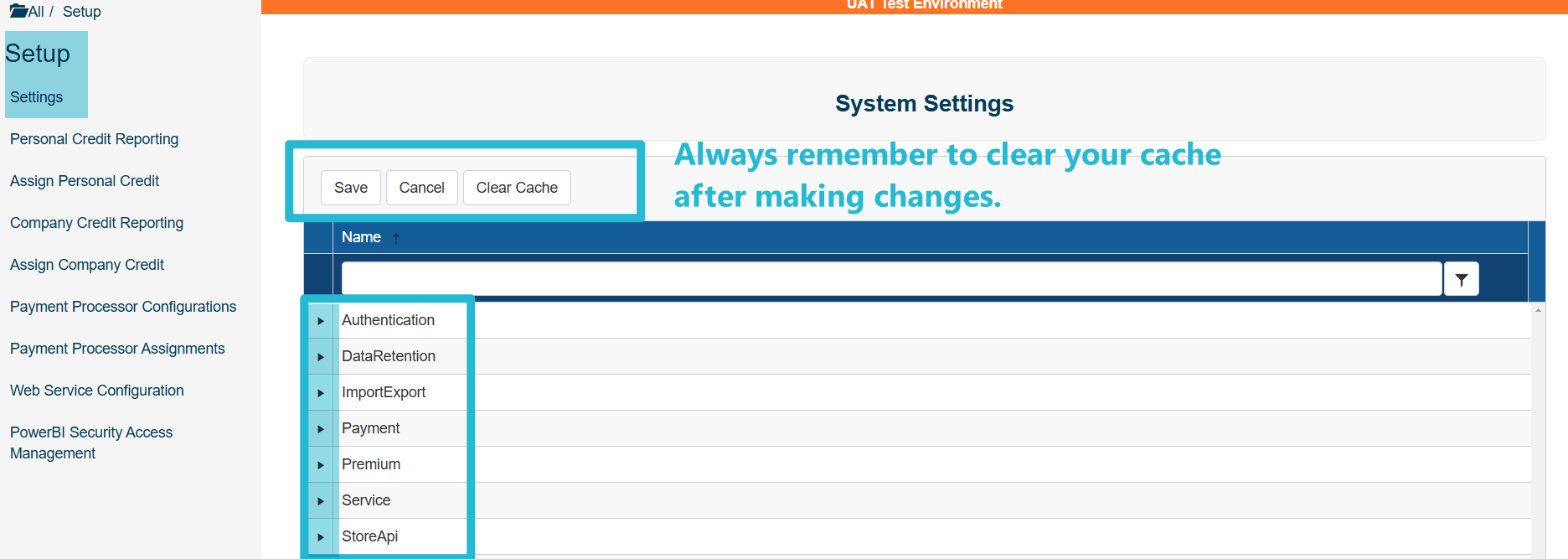
Service Settings Definitions and Parameters
CommercialCreditReportRentationDays
The CommercialCreditReportRentationDays setting was created to set the number of days a newly pulled company credit report will be valid for.
CreditReportRetentionDays
The CreditReportRetentionDays setting establishes a determined number of days a credit report is valid for when using credit report data for rules or premium rate definitions.
Once a credit report’s issuance date exceeds this number of days, a new credit report will be required by the TSC decision engine. This will happen automatically during the bond application process.
DaysConsumerDownloadAllowed
The DaysConsumerDownloadAllowed setting establishes the number of days a consumer would have access to download documents from a bond.
Once this number of days has passed, consumer users would no longer be able to download these documents.
DelayForSendingAbandonedStoreAccountEmailsHours
The DelayForSendingAbandonedStoreAccountEmailsHours setting works with the TSC Store. When a consumer enters their information on the TSC Store, but does not complete a bond application, a Preliminary Account is created.
An email template can be configured to be sent out for any preliminary accounts. This email is triggered by the EmailAbandonedPremliminaryAccounts background job. Please refer to the Background Job Information and Managing Email Templates guides for more information.
This setting delays the preliminary account from being able to have an email sent out for it for a determined number of hours from when it was created.
MailFromEmail
The MailFromEmail setting is the email address that is to appear as the email address from which emails are generated in TSC.
For an email address to work properly in this setting, the TSC Support Team must whitelist and validate the email address first.
SystemReturnEmailAddress
The SystemReturnEmailAddress setting is the email address for any reply emails are to be sent to. It is also the email address from which Multi-Factor Authentication (MFA) emails are sent.
For an email address to work properly in this setting, the TSC Support Team must whitelist and validate the email address first.
