Background Job Information
Overview of Background Jobs
Tinubu Surety Solution for Carriers (TSC) utilizes several background jobs to perform various automated tasks within the system. These jobs can also be scheduled to be dependent on the completion of another job for immediate processing of the next job. Please contact TSC Support for assistance is setting up dependent jobs.
TSC also allows several of these background jobs to be run from within the application. Below is a brief overview of each job and how it can be utilized.
Accessing Background Jobs
Select Background Jobs/Submit Job.
Select the job to be run and click Submit.
Additional Info may be added if necessary (this functionality varies for each job and will be explained for each one).
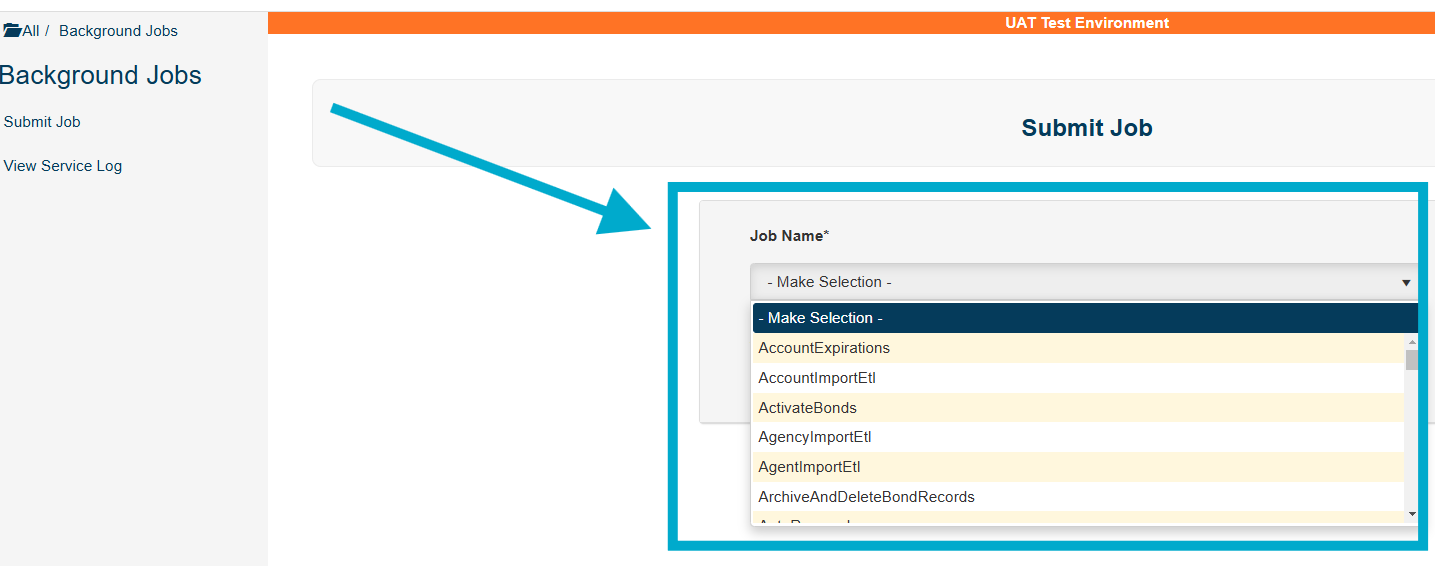
AutoRenewals
AutoRenewals generates renewal quotes for bonds that are configured with the Auto-Renewal Quoted renewal type, as well as quotes and purchases renewals for bonds that are configured with Auto-Renewal renewal type.
A bond’s Renewal type is configured from Maintain Bond/Term by changing the Renewal Code.
The AutoRenewals job can be triggered to run from any date in the future or past by inputting the date into the additional info text box. Use the mm/dd/yyyy format.
ClearTestAgencies
ClearTestAgencies will delete all bonds and accounts purchased under an agency that has the 'Test Agency' option enabled.
You enable this option from System Tables/Agencies/Edit with the following option:
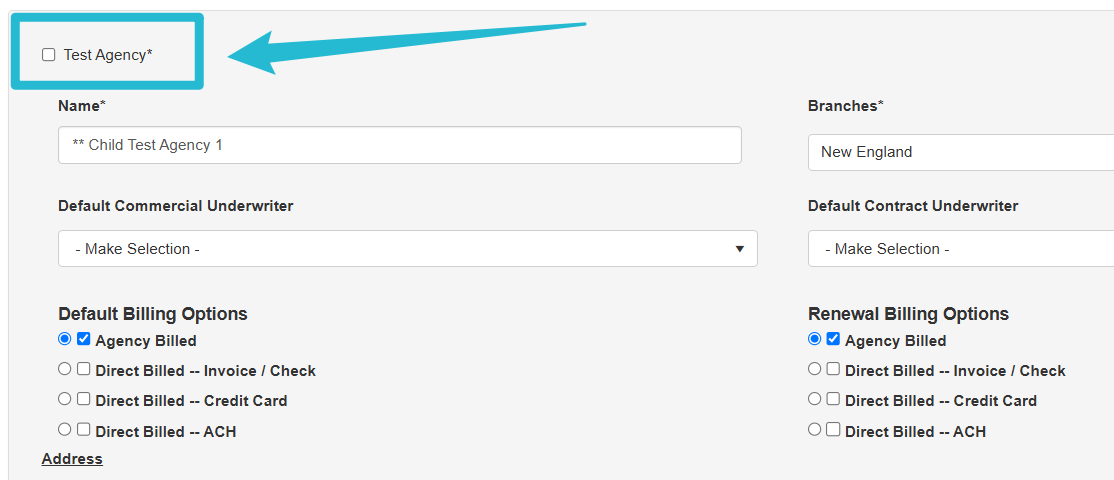
You can also flag an account to not be deleted by this process from the view account page. Navigate to Actions/Update Info.
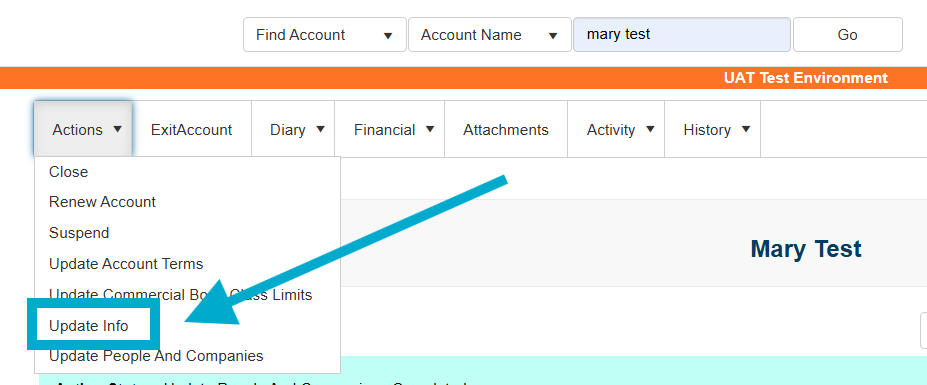
Click Do Update Info.
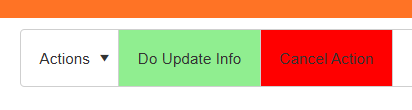
Check the Prevent Test Account Delete option and then click Do Action.
The Prevent Test Account Delete feature only prevents the accounts from being deleted. It does not prevent bonds from being deleted.
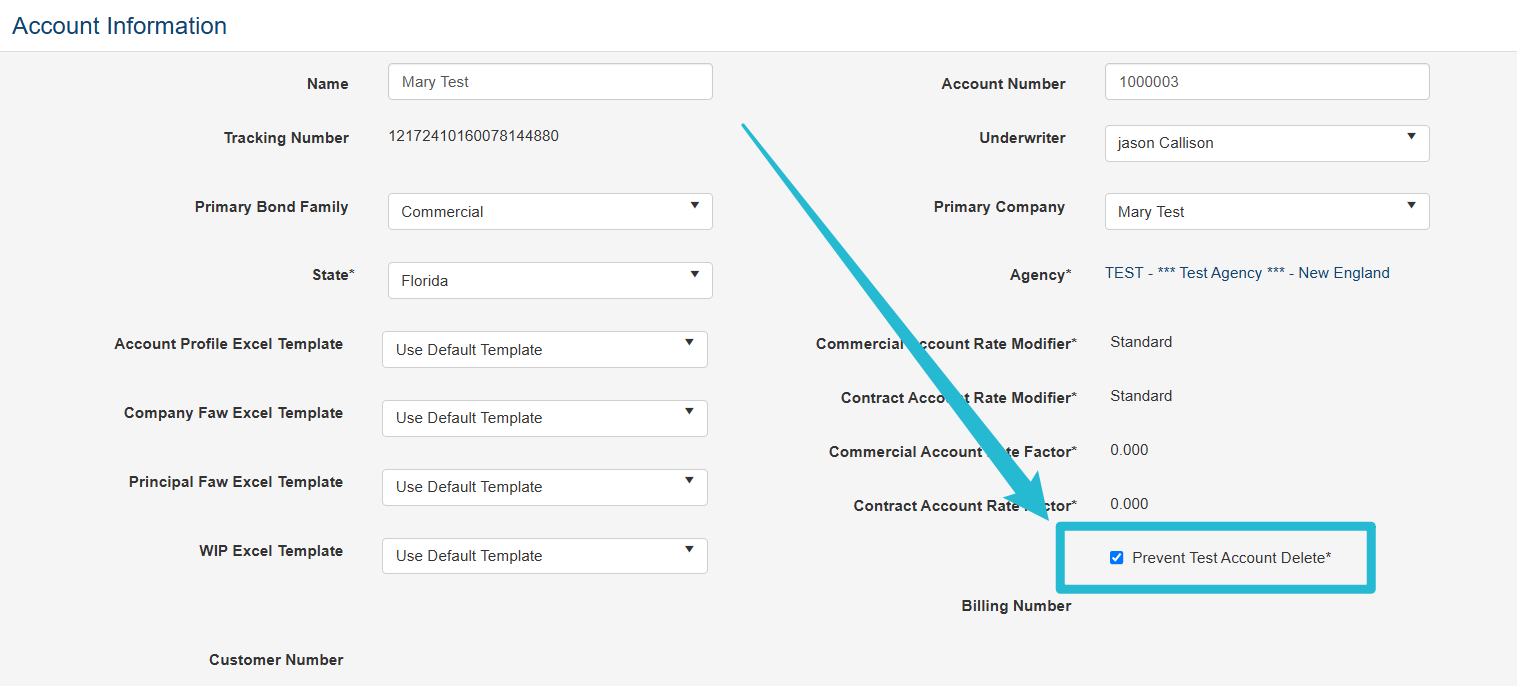
CreateDocuments
The CreateDocuments prints document at various bond actions. Normally this job is triggered by events within TSC however, it can be triggered to re-print a bond's documents by inputting the bond details ID for the bond action you want to re-print into the additional info prompt (to obtain the Bond Details Id for a bond, contact TSC Support).
DeclineExpiredQuotes
The DeclineExpiredQuotes job will automatically decline any outstanding quotes that exceed the number of days indicated by the Quote Expire Override field on the bond configuration or, if nothing is entered for this value, the value entered for the setting QuoteExpireDays.
The setting for QuoteExpireDays is located at Setup/Settings/SystemDefault.
Clear the application cache at the top of the page with the Clear Cache button.
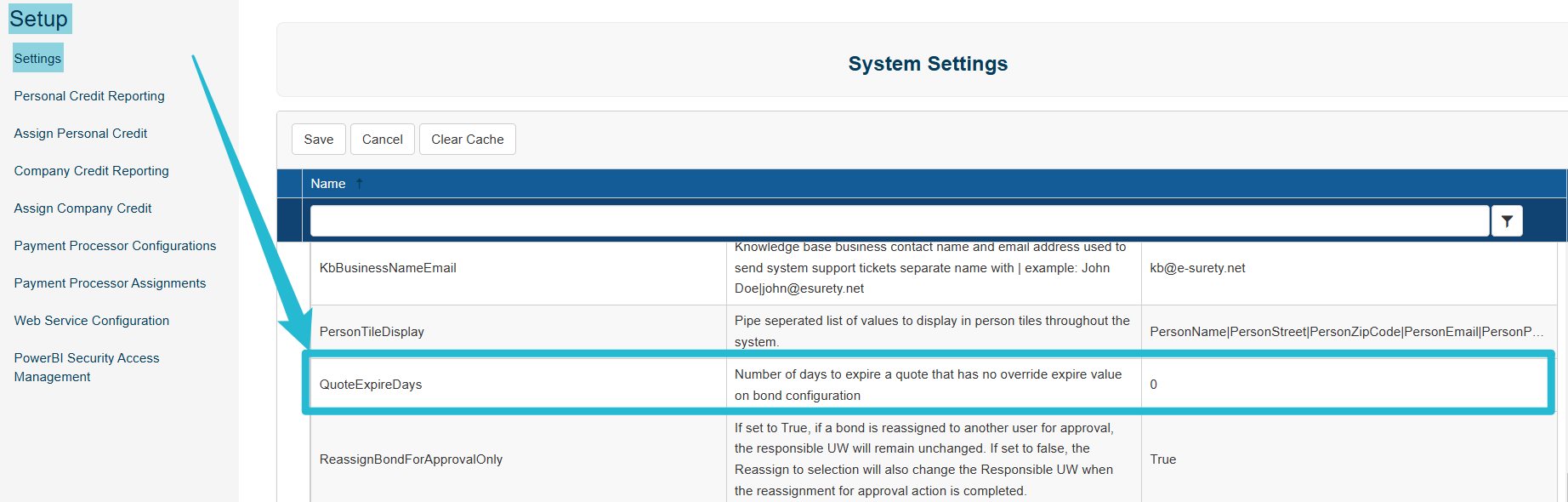
To override this setting in a bond configuration navigate to Maintain Bond/Term. The number entered in the QuoteExpireOverride represents the number of days that a quote will remain available before being automatically declined by the system.
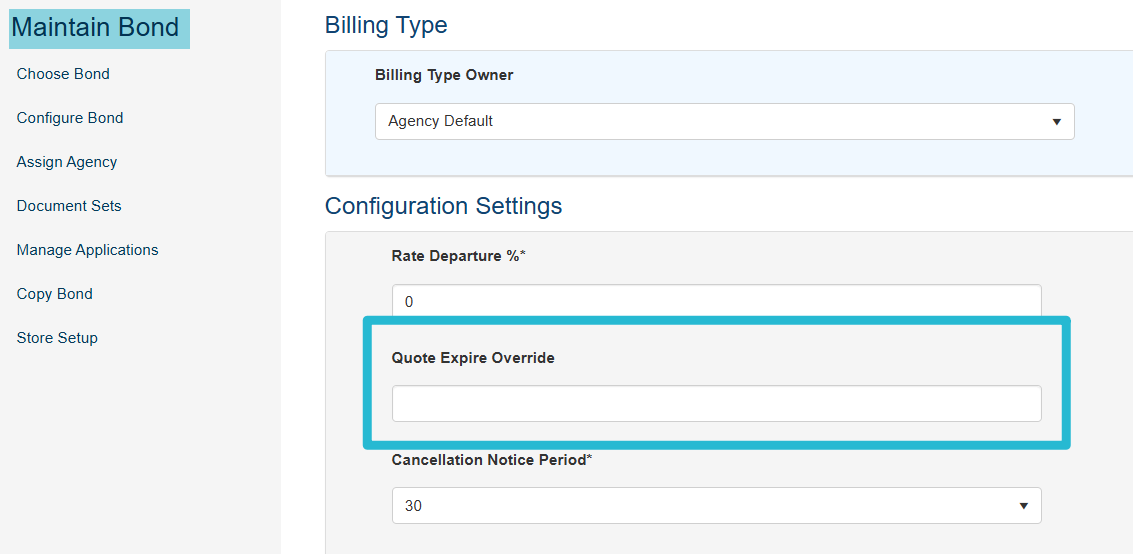
ExpirePromote
This job will cancel bonds that have reached their expiration date or renew them if they have a pending renewal.
The ExpirePromote job can be triggered to run from any date in the future or past by inputting the date into the additional info text box. Use the mm/dd/yyyy format.
When a Bond is Expired while having a Referred or Quoted Renewal, Renewal Quote or Referral is Auto-Declined
In the occurrence of a bond expiring with either a quoted renewal or a referred renewal application, the renewal application will be retired, so that no transactions would be able to be processed on a renewal until the expired bond is first reinstated.
If the renewal has been purchased, a bond would not expire, but rather promote the purchased renewal to then be the current version of the bond.
Batching of Bonds Targeted by ExpirePromote Background Job
To improve performance of the ExpirePromote background job, the bonds targeted by the background job will be processed in batches. The job will be configured to process 7 bonds in each batch.
The JobBatchMaxBatches system setting determines the number of batches that will run consecutively. \
If the maximum number of batches is reached, the job will stop and will catch up any remaining bonds in the next run of the background job the following night.
This process is already implemented for the AutoRenewals background job.
ImplementCancellations
This job cancels bonds that have surpassed its ‘Final Cancel’ date and is currently in a ‘Cancellation Initiated’ state.
The ImplementCancellations job can be triggered to run from any date in the future or past by inputting the date into the additional info text box. Use the mm/dd/yyyy format.
InitiateCancelNoRenewalsBonds
This job triggers the Initiate Cancellation action on bonds that are configured to use the Renewal Options feature and have Single Term selected.
The ImplementCancellations job can be triggered to run from any date in the future or past by inputting the date into the additional info text box. Use the mm/dd/yyyy format.
RejectReferrals
RejectReferrals triggers the rejection bond action for referred bonds (new bonds, renewals, PBRs, and n-PBRs) after a determined number of days.
When a bond action has been referred for the determined number of days or greater, the reject action for that particular lifecycle will be triggered on the bond.
The number of days is determined by a system setting found at Setup/Settings/System Default/ReferralExpireDays.
RunETL
RunETL transfers all records to our transactional database, used for updating the reports (CSR/Underwriting/Reports) and for delivering data downstream for consumption by the client tied into the API.
WarmUp
This job precompiles various pages within the application to increase performance.
