Maintaining Application Bond Category Assignments
Overview of Account Defaults for a Bond
A user can assign certain groupings of questions and rules to a bond configuration. These groupings of questions and rules are called applications. There are five types of applications: Bond, Root, Class, Category, and Account applications.
Accessing the Bond Category Applications
Select Maintain Applications/Category.
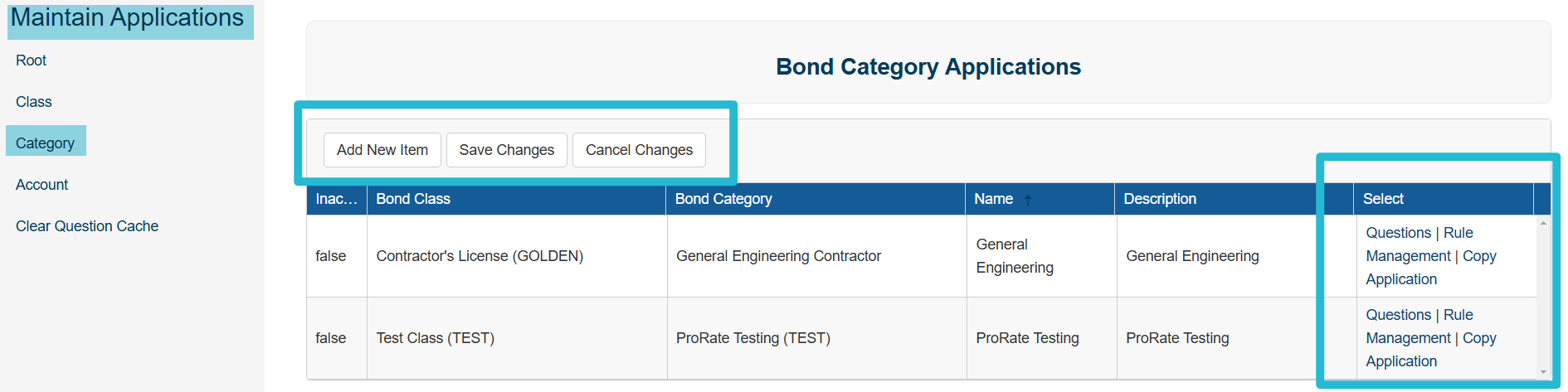
Assigning a Bond Category to the Application
Click on the Bond Class column of the desired category application. This will display a dropdown list of Bond Classes.
Click on the desired Bond Class to assign it to the application.
Designating the Bond Class for the application will populate the Bond Category column dropdown list.
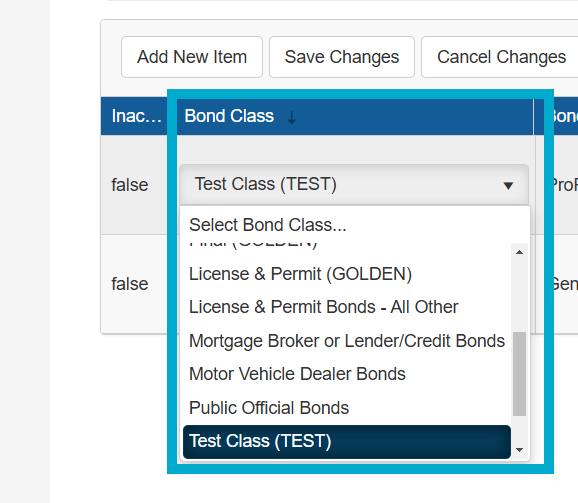
Assigning a Bond Category to a Category Application
Click on the Bond Category column of the desired category application. This will display a dropdown list of Bond Categories.
Click on the desired category to assign it to the application. Please refer to the Bond Categories guides for creating and editing categories.
Click the Save Changes button to confirm the actions taken or Cancel Changes to remove any changes made since opening category applications or since the last save (whichever came later).
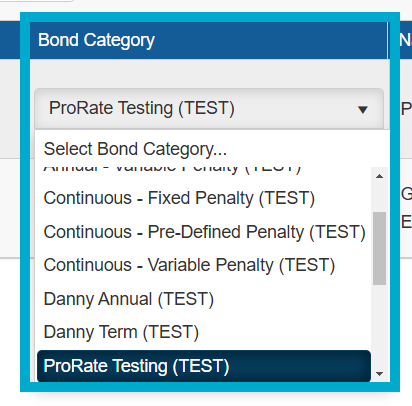
When creating a Category Application, this application is tied to a single Bond Category within Tinubu Surety Solution for Carriers (TSC).
This assignment limits the Category Application to only be available to be applied to bond configurations with that specific Bond Category. Please refer to Maintaining Application Bond Category Assignments for more information.
