Editing Email Template and Trigger Definitions
Overview of Email Template Triggers
Tinubu Surety Solution for Carriers (TSC) uses an event driven system to decide when, what content, and to whom emails should be sent.
The email system is entirely under the control of the TSC customer.
Email Templates are used to create the email messages that are sent whenever a qualifying event occurs within TSC.
These emails can be sent to whatever address or addresses are denoted on the template. The Bond Trigger for an Email Template can be set when creating or editing an Email Template.
Accessing Email Templates
Select Reference Tables/Templates/Email Templates.
Click the Edit link beside the row you wish to edit.
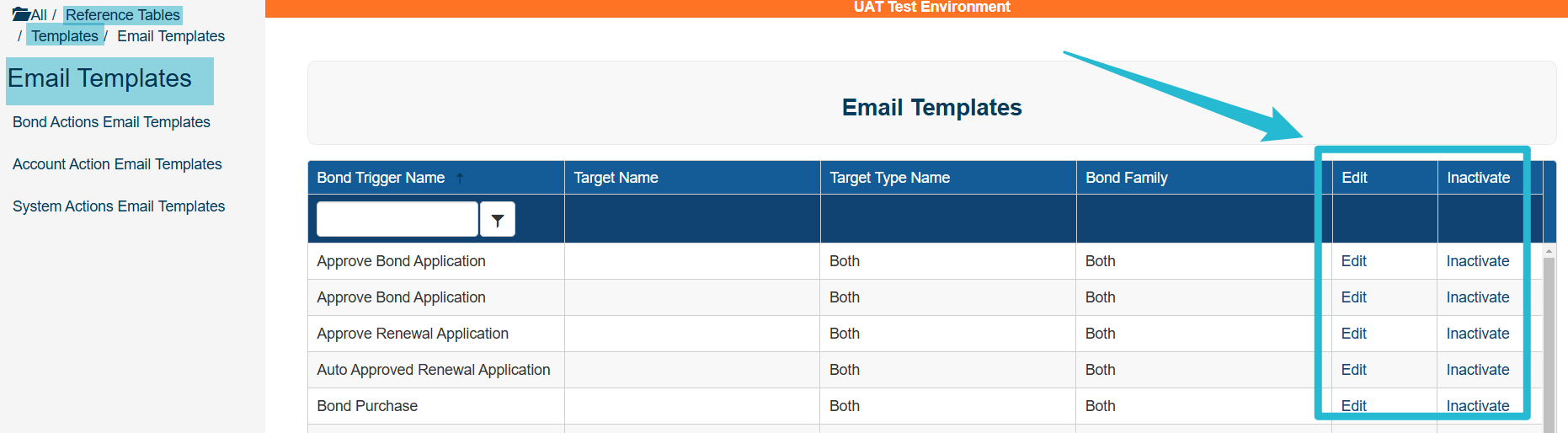
Make your edits and selections.
Click the Submit button to save changes.
Click the Back to List to return to the previous screen or to cancel changes.
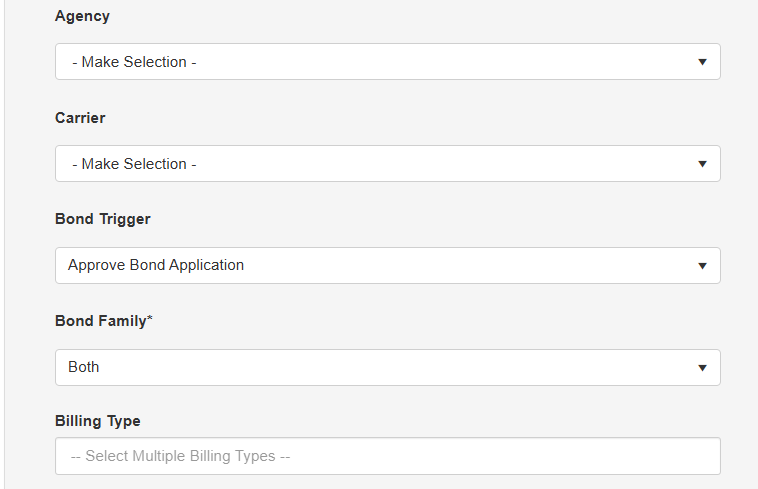
Bond Triggers
Abandoned Preliminary Account
Sends an email when a potential applicant leaves the TSC Store without buying a bond, but did enter their basic information. This email trigger works in conjunction with the EmailAbandonedPremliminaryAccounts background job and the DelayForSendingAbandonedStoreAccountEmailsHours setting. Please refer to the Service System Settings and Background Job Information guides for more information.
Approve Bond Application
Sends an email when a Principal has a new bond application approved by an underwriter or the system.
Approve Renewal Application
Sends an email when a Principal has a bond renewal application approved by an underwriter.
Auto Approved Renewal Application
Sends an email when a Principal has a bond renewal application approved automatically.
Bond Purchase
Sends an email when a quote for a new bond is purchased.
Cancel Bond
Sends an email when a bond is cancelled after having the Initiate Cancellation or Non-Renew actions taken on it already.
Credit Based Rejection
Sends an email when a bond application is rejected or referred and subsequently is rejected, and a credit score rule triggered the rejection or referral.
Decline Quote
Sends an email when a new bond quote is declined.
Decline Quote for Renewal
Sends an email when a renewal quote is declined.
Email Threshold Reached
Sends an email when the threshold of a block of bond numbers for a carrier has been reached. Please refer to the Carrier Bond Numbers guide for more information.
Flat Cancel
Sends an email with a bond is cancelled by the Flat Cancel action.
Last BondNumber Used
Sends an email when the last bond number in a bond number block has been used.
Last EmailBlock Started
Sends an email when the last bond number block has been started.
New Account Attachment
Sends an email when an attachment is created on an account.
New Bond Approval Conditions
Sends an email when the Approval Conditions action is taken on a referred new bond application in order to further evaluate the application.
New Bond Attachment
Sends an email when an attachment is created on a bond.
New Bond Requote
Sends an email when the requote action is taken on a quoted new bond.
Non-Renewal
Sends an email when a bond is set to disallow renewals and change with the Non-Renew action.
Npbr Approved
Sends an email when the non-Premium Bearing Rider action is approved by an underwriter.
Npbr Auto Approved
Sends an email when the non-Premium Bearing Rider action is approved by the system.
Npbr Referred
Sends an email when the non-Premium Bearing Rider action is referred.
Npbr Rejected
Sends an email when the non-Premium Bearing Rider action is rejected.
Pbr Approved
Sends an email when the Premium Bearing Rider action is approved by an underwriter.
Pbr Auto Approved
Sends an email when the Premium Bearing Rider action is approved by the system.
Pbr Referred
Sends an email when the Premium Bearing Rider action is referred.
Pbr Rejected
Sends an email when the Premium Bearing Rider action is rejected.
Purchase Quote For Renewal
Sends an email when a Quoted Renewal Application is purchased.
Purchase Rejected By Account Limit
Sends an email when the action is rejected because the user's authority level or the account's line of credit for the corresponding module is not high enough.
Reassign Referral
Sends an email when a new bond or renewal application's referral is reassigned to another underwriter.
Referred Bond Application
Sends an email when a new bond application is referred.
Referred Renewal Application
Sends an email when a renewal application is referred.
Referred Renewal Approval Conditions
Sends an email when the Approval Conditions action is taken on a referred renewal application in order to further evaluate the application.
Reinstate
Sends an email when a bond is reinstated after having the Initiate Cancellation or Non-Renew actions taken on it already.
Reinstate After Cancel
Sends an email when a bond is reinstated after having the Cancel Bond or Flat Cancel actions taken on it already..
Rejected Bond Application
Sends an email when the new bond application is rejected.
Rejected Renewal Application
Sends an email when the renewal application is rejected.
Renewal Requote
Sends an email when the requote renewal action taken on a quoted renewal.
