Creating and Editing Maintenance Rates
Overview of Maintenance Rates
Tinubu Surety Solution for Carriers (TSC) allows the bond administrator to define and maintain the tiers used to calculate the Maintenance Rates for contract bonds. This guide is about how to create and edit Maintenance rates within TSC.
Creating a Maintenance Rate
Select Reference Tables/Rates/Maintenance Rates.
Click on the Create link on the bottom left of the screen.
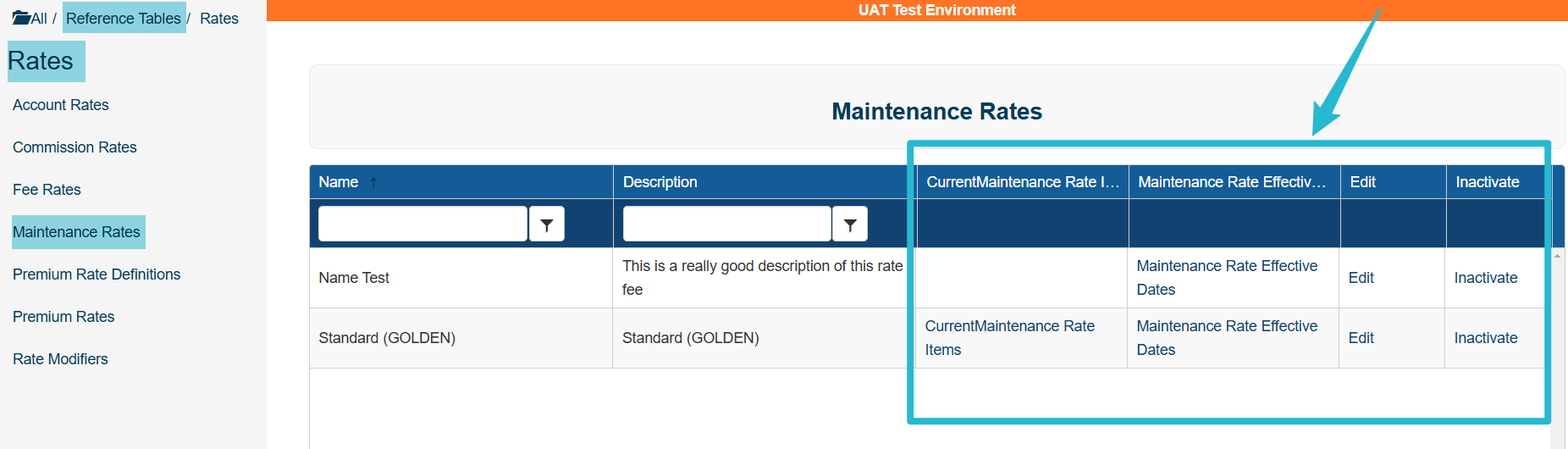
Enter the name and a description of the Maintenance Rate.
Click the Submit button to save your new rate.
The Back to List to return to the Maintenance Rates screen.
Please refer to Maintenance Rates Effective Dates to create an effective date.
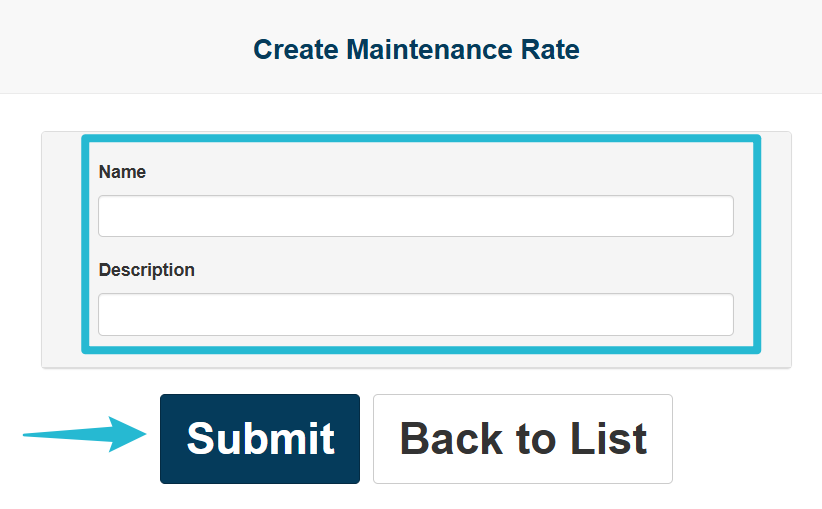
Editing a Maintenance Rate
Click on the Edit link on the right of the screen.
Enter the name and a description of the Maintenance Rate.
Click the Submit button to save your new rate.
The Back to List to return to the Maintenance Rates screen.
Once a Maintenance Rate has a current effective date, users can access the current rate items for the maintenance rate by clicking the Current Items link for the maintenance rate.
Inactivating Maintenance Rates
Select the Inactivate link.
You will be prompted to confirm or cancel your action.
Reactivating Maintenance Rates
Select the Recover Inactive Records link at the bottom left.
Click on the Reactivate link.
You will be prompted to confirm or cancel your action.
