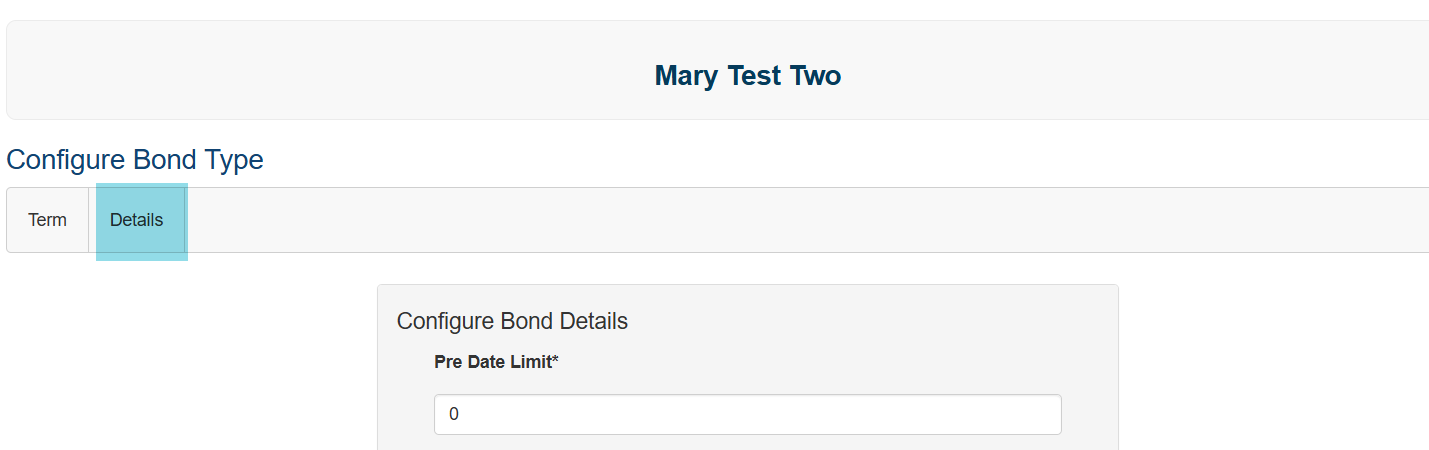Configuring the Bond Term
Overview of Configuring the Bond Term
When building a bond, users must set the basic configuration properties that will establish premium calculation, expiration, billing, and bond-specific settings.
Configuring Bond Terms
Select Build a Bond/Configure/Term tab.
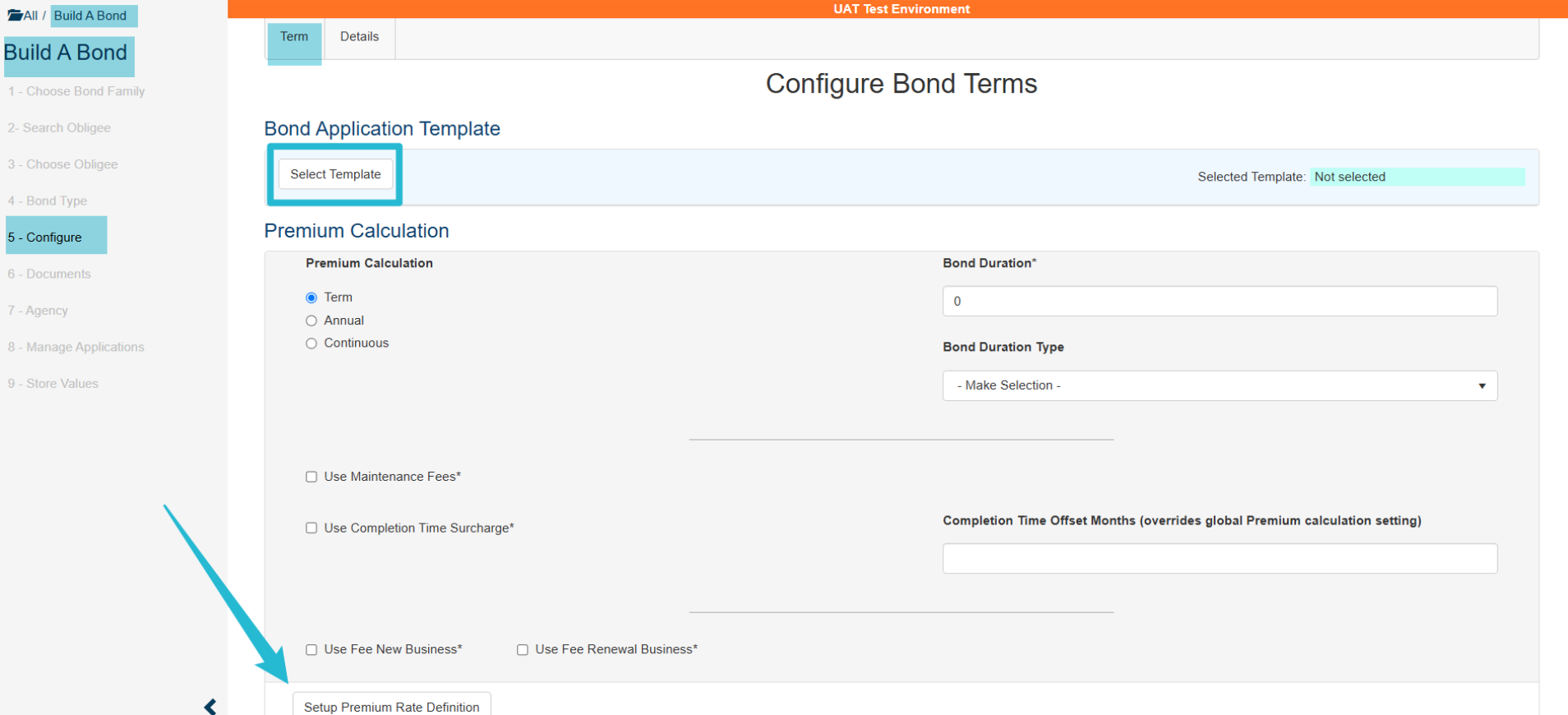
Complete the necessary information.
Bond Term Configuration Settings
Scroll down to Configuration Settings
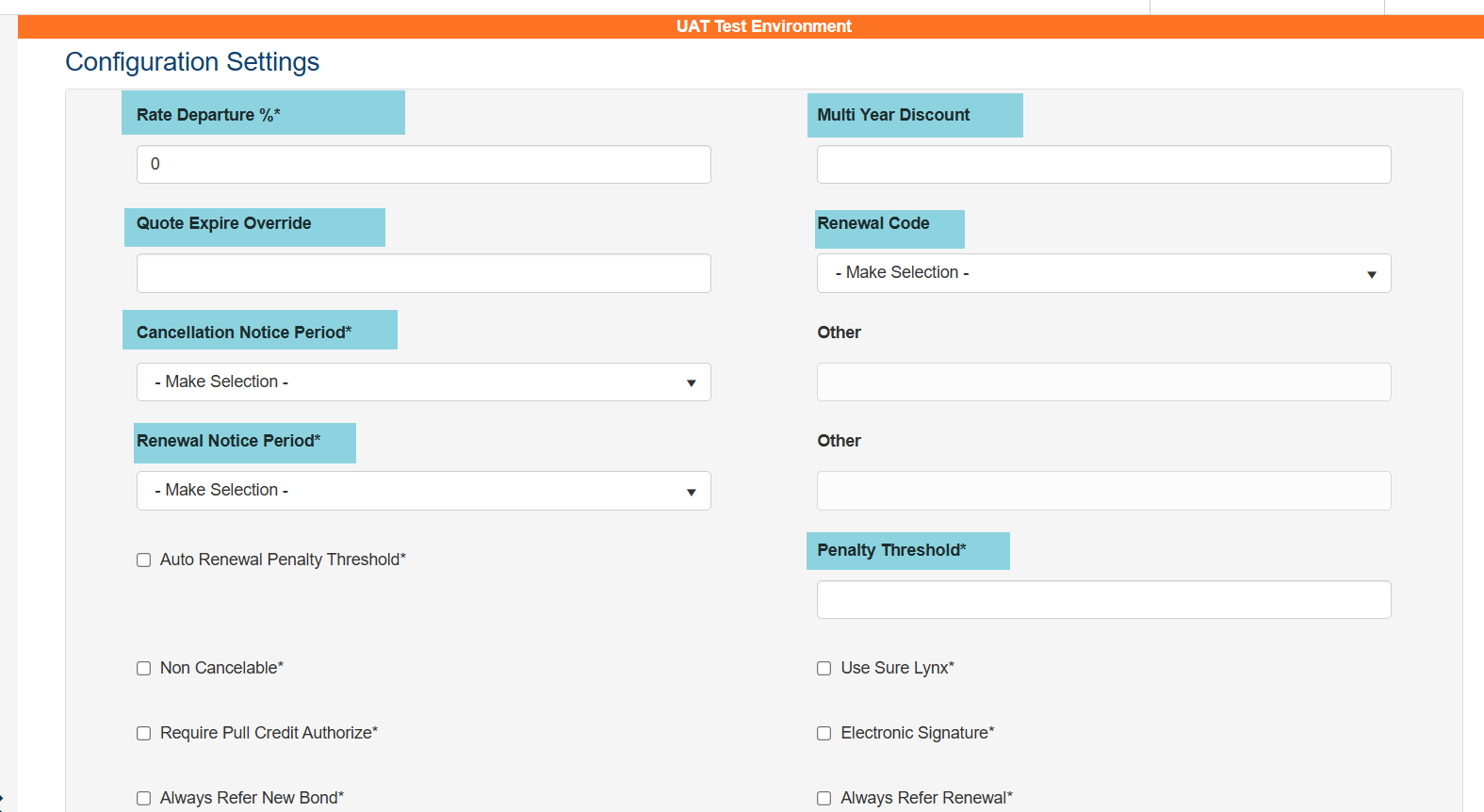
Rate Departure
The Rate Departure field contains a number that indicates a deviation from the SAA standard rate for this bond configuration. The value is a percentage, of which 100 percent indicates no departure from the standard rate. This field has no effect on calculations within Tinubu Surety Solution for Carriers (TSC) and is available for reporting purposes only.
Multi-Year Discount
If the bond is annual, enter the Multi-Year Discount. The number entered indicates a percentage that will be discounted for the total number of years of the bond except for the first year (if prepaid for more than one year). For example, if the premium for an annual bond is $100, and the multi-year discount is 25%, and the bond is purchased for three years; the total premium would be set to $250. The first year has the full premium, while years two and three have a 25% discount.
Quote Expire Override
Quotes within TSC have a default number of days until they expire. This found at Setup/Settings/SystemDefault/QuoteExpireDays. This bond-specific setting overrides this system-wide value to set the number of days a quote for this bond configuration would be valid.
Cancellation Notice Period
The Cancellation Notice Period defines the default number of days from when the Initiate Cancellation action is taken on a bond to when the bond will be canceled. The preset options are none, 30, 45, 60, or 90 days, or you may specify a different number of days by selecting ‘Other’ from the dropdown list and specifying the number of days in the text field that appears.
Renewal Code
If the bond is an annual or term bond, select the Renewal Code from the dropdown displayed. This determines the method by which the bond can be renewed.
No Renewal
When a bond configuration is set to No Renewal, any bonds from this configuration will not have the renewal options available and will expire at the end of the term of the bond.
Auto-Renewal
When a bond configuration is set to Auto-Renewal and an issued bond of this type is within its renewal notification period (i.e., x days prior to expiration), TSC will submit the renewal application for this bond. If the renewal application does not pass the underwriting criteria, the renewal will be referred and will need to have actions taken manually to approve or reject it. If the renewal application passes all underwriting criteria, TSC will purchase the renewal with the previously established renewal billing type (set while purchasing the bond) and will create the next version of the bond. This new version will be flagged as "pending" until its effective date is reached. The renewal bond documents will be generated at that time as well. Once the expiration date of the in-effect bond is reached, the renewal will be promoted to be the new in-effect bond.
Renewal
When a bond configuration is set to renewal and an issued bond of this type is within its renewal notification period (i.e., x days prior to expiration), the bond record will appear in the Pending Renewals Queue (in the top search bar in TSC). Click the Edit hotspot on the right of this listing to be taken to the View Bond screen in order to view the bond and manually submit a renewal application and, if applicable, answer the underwriting questions required for the renewal of that bond. Once the renewal application is submitted, the user will be notified if the bond was rejected, approved, or referred to underwriting. If the renewal application passes all underwriting criteria, the user can purchase the renewal and this will create the next version of the bond. This new version will be flagged as "pending" until its effective date is reached. The renewal bond documents will be generated at that time as well. Once the expiration date of the in-effect bond is reached, the renewal will be promoted to be the new in-effect bond.
Auto-Renewal Quoted
When a bond configuration is set to Auto-Renewal Quoted and an issued bond of this type is within its renewal notification period (i.e., x days prior to expiration), TSC will submit the renewal application for this bond. If the renewal application does not pass the underwriting criteria, the renewal will be referred and will need to have actions taken manually to approve or reject it. If the renewal application passes all underwriting criteria, TSC will quote the renewal, and users can purchase the renewal, this will create the next version of the bond. This new version will be flagged as "pending" until its effective date is reached. The renewal bond documents will be generated at that time as well. Once the expiration date of the in-effect bond is reached, the renewal will be promoted to be the new in-effect bond.
Renewal Notice Period
The Renewal Notice Period defines the number of days before a bond’s expiration date for TSC to take actions on the bond for its renewal, depending on the Renewal Code established for it (see the Renewal Code section above for more details). The preset options are none, 30, 45, 60, or 90 days, or you may specify a different period by selecting ‘Other’ from the dropdown list and specifying the number of days in the text field that appears.
Disallow Purchase
The Disallow Purchase checkbox does not drive functionality within TSC and is due to be removed from the user interface. For a new advanced feature that covers this type of functionality see the Assigning an Agency to a Bond - Test Mode guide.
Non-Cancelable
The Non-Cancelable feature is designated to ensure that a bond cannot be canceled due to legal requirements that do not allow this. This feature has not yet been implemented.
Require Pull Credit Authorize
The Require Pull Credit Authorize feature requires the end user to check a box at the end of the application summary for the new purchase of this bond. This is to ensure the applicant gives explicit authorization to pull a credit report as part of the bond application.
Although this feature is designed for credit report authorizations, it can be reused for any other purpose. The title, content, and checkbox text for this feature is all customizable to include any text needed.
This does not trigger TSC to automatically pull the credit report of the applicant. This is done by a credit score system rule applied to the configuration or a premium rate definition that requires a credit score.
Use SureLYNX™
The Use SureLYNX™ feature is used to enable a bond configuration to be available to be purchased on the TSC Store. See the Agency TSC Store Setup article for more details.
Electronic Signature
The Electronic Signature feature requires the end user to check a box before a new bond and/or renewal purchase. This is for the applicant to electronically sign for the purchase of the bond or renewal.
Although this feature is designed for credit report authorizations, it can be reused for any other purpose. The title, content, and checkbox text for this feature is all customizable to include any text needed.

After completing this section for the bond configuration settings, make sure to complete the Details tab (view the top of the page) before clicking Submit.
The Configuring the Bond Details guide will explain the Details tab configurations.