Agency Single Assignment for Maintaining Bonds
Overview of Agency Assignments
Agencies can be assigned to the configuration that is currently being maintained. Agencies can be assigned in bulk or on an agency by agency basis. This guide will demonstrate how to utilize Tinubu Surety Solution for Carriers (TSC) single assignment functionality to maintain bonds.
Single Assignments
Select Maintain Bond/Assign Agency.
Expand the state that contains the Agency that the bond is being assigned to by clicking on the triangle beside the state name.
Once expanded, the screen will show a list of all agencies that reside in that state.
To assign an agency to the bond click on the checkbox on the far left of the grid.
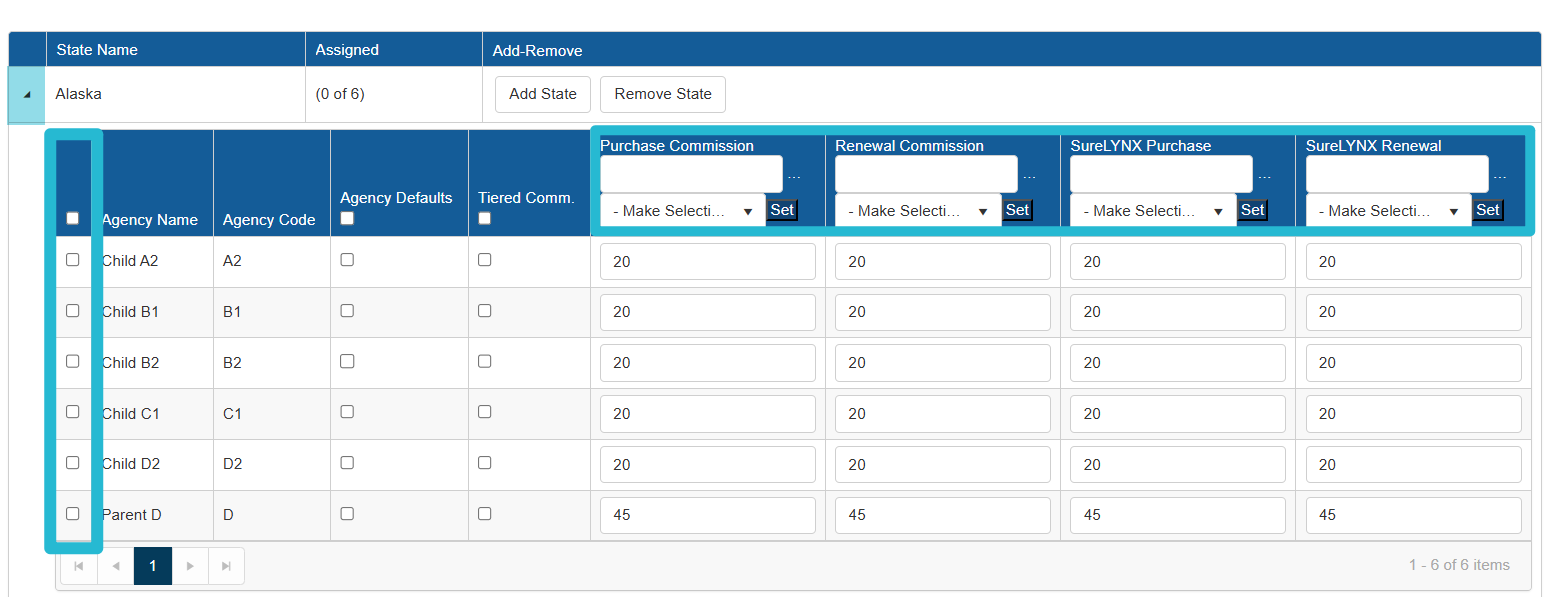
Use the remaining options to determine the commission for the assignment. Below is a brief explanation of each field.
Agency Defaults
If this box is checked the assign will use the agency default assignments for the agency.
Tiered Commissions
If this box is checked the assignment will use tiered commissions as defined from Reference Tables> Commission Rates.
Purchase Commissions
If the Tiered Commissions box is checked, this will contain a dropdown of predefined commissions to assign to bond purchase events. Otherwise, this will define the percent commission for purchase events.
Renewal Commissions
If the Tiered Commissions box is checked, this will contain a dropdown of predefined commissions to assign to bond renewal events. Otherwise, this will define the percent commission for renewal events.
SureLYNX Purchase
If the Tiered Commissions box is checked, this will contain a dropdown of predefined commissions to assign to bond purchase events from a TSC Store. Otherwise, this will define the percent commission for purchase events from a TSC.
SureLYNX Renewal
If the Tiered Commissions box is checked, this will contain a dropdown of predefined commissions to assign to bond renewal events from a TSC Store. Otherwise, this will define the percent commission for renewal events from a TSC Store.
Once desired commissions are assigned click Save at the bottom of the screen.
Bulk State Assignments
For bulk assignments, please refer to Agency Bulk Assignments for Maintaining Bonds
