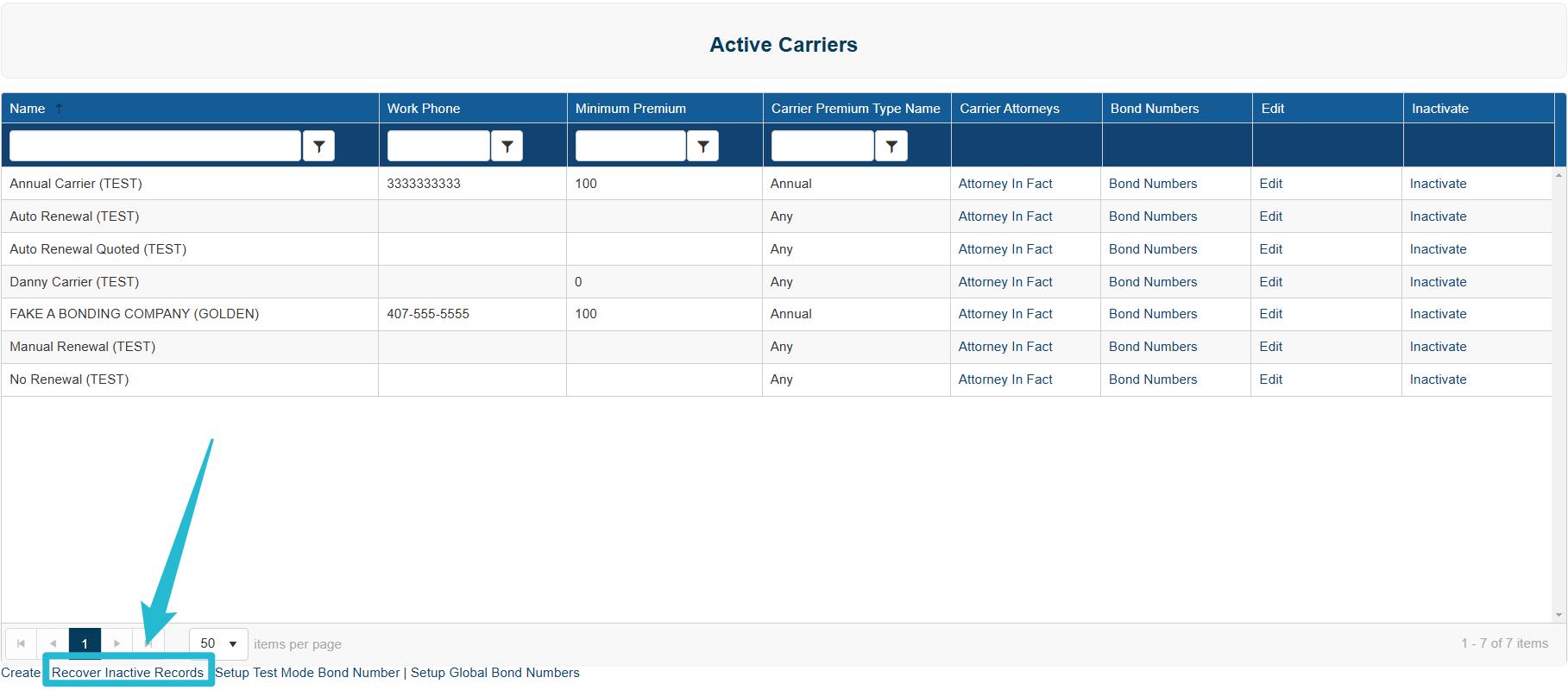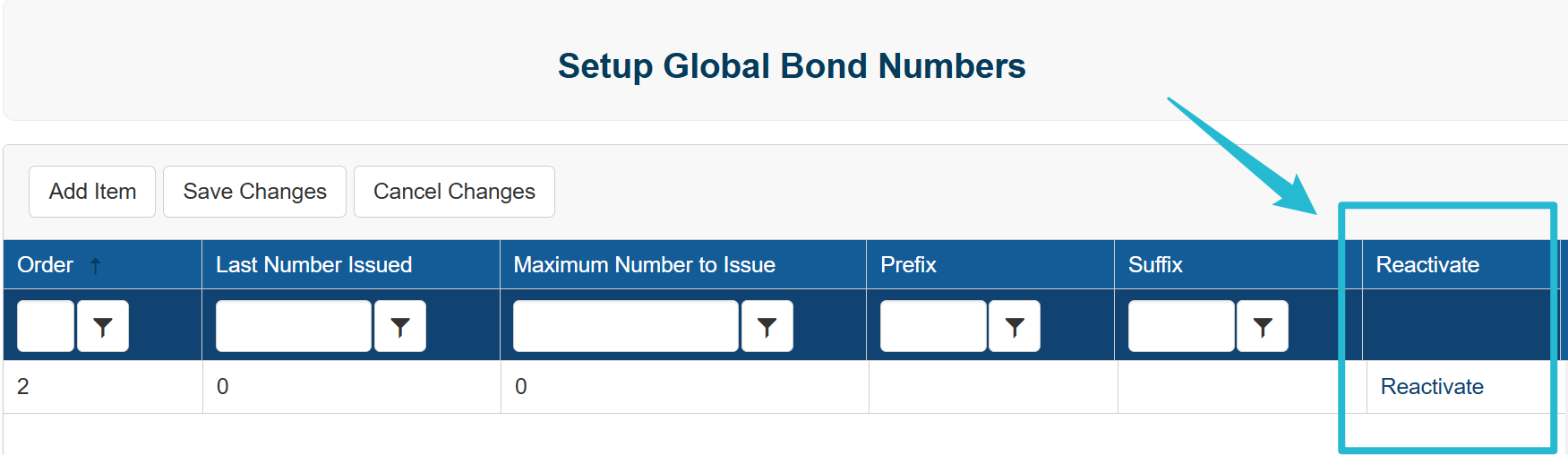Carrier Global Bond Numbers
Overview of Carrier Global Bond Numbers
Each carrier within Tinubu Surety Solution for Carriers (TSC) has a designated block of bond numbers configured to be issued whenever a new bond is purchased. This creates a unique identifying number for the bond. This can be overridden by Global Bond Numbers. When TSC is configured to use global bond numbers, the carrier bond numbers are not used, and the global bond number blocks are used in their stead. To configure TSC to use global bond numbers, see the UseGlobalBondNumbers setting in the System Setting Defaults guide.
Accessing Carrier Global Bond Numbers
Select System Tables/Carriers/Setup Global Bond Numbers from the bottom of the screen.
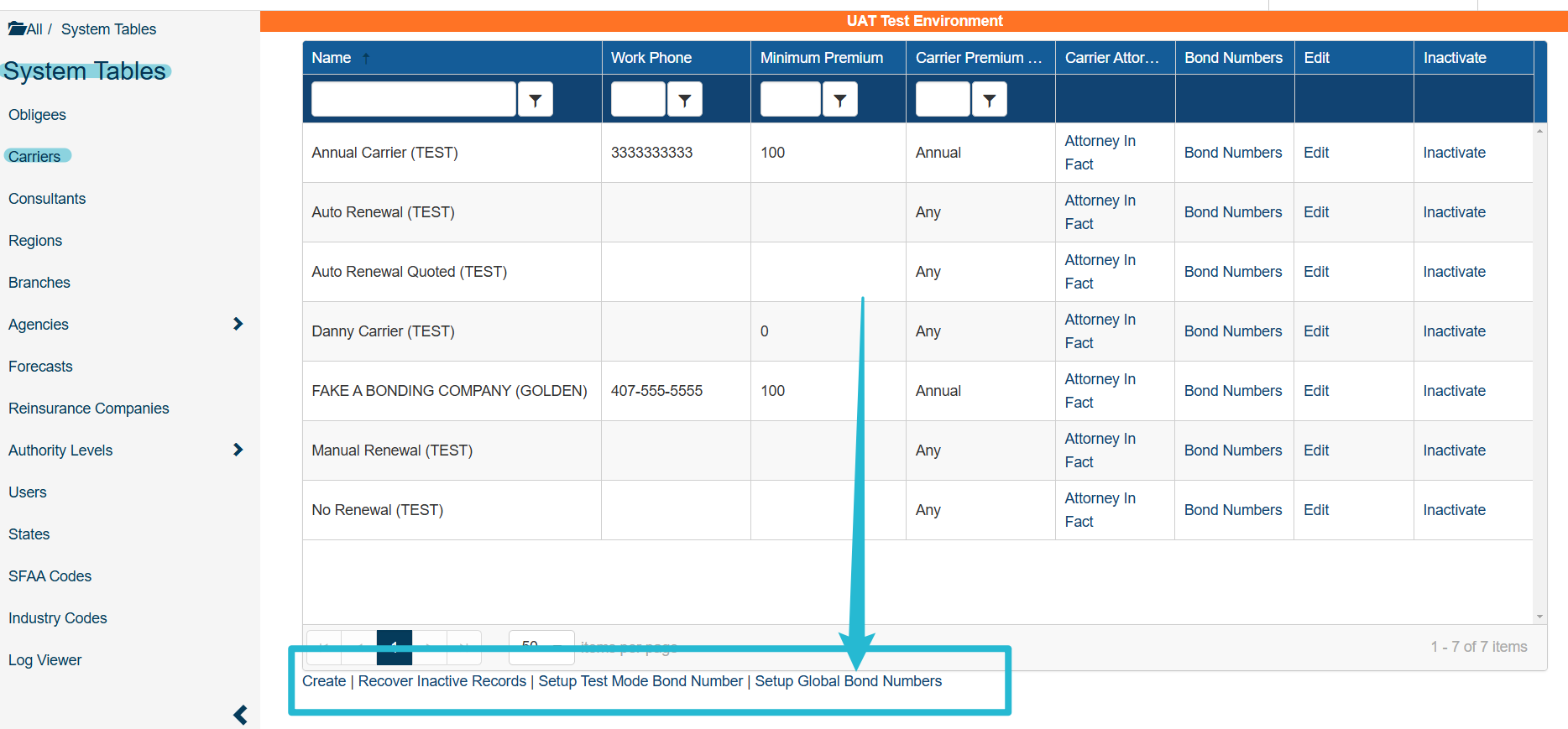
Adding Global Bond Numbers
Select Add Item to add bond numbers to the global bond number blocks. A new line will appear to enter a new block of numbers. Each line created will be a new block of bond numbers which will be used sequentially, according to the order given in the ‘Order’ column for each block. Once a block has all of its bond numbers used, the system will start generating bond number from the next block.
The Last Number Issued column should be filled with the number immediately before the first bond number that will be used for bonds.
The Maximum Number to Issue would be the last bond number to be issued for bonds before moving on to the next block of bond number.
The Prefix column is any text that should be added to the beginning of the bond number before the number from the bond number block.
The Suffix column is any text that should be added to the end of the bond number after the number from the bond number block.
Select the Save Changes button at the top of the table once completed.
If you want to remove all the changes made since entering Global Bond Numbers or since your last save (whichever was done last), click on the Cancel Changes button at the top of the table.
You will be prompted to confirm or cancel your changes.
If you click on Cancel this will not cancel your work, but simply return you to your work.
Select Back to List to return to the list of carriers in the system.
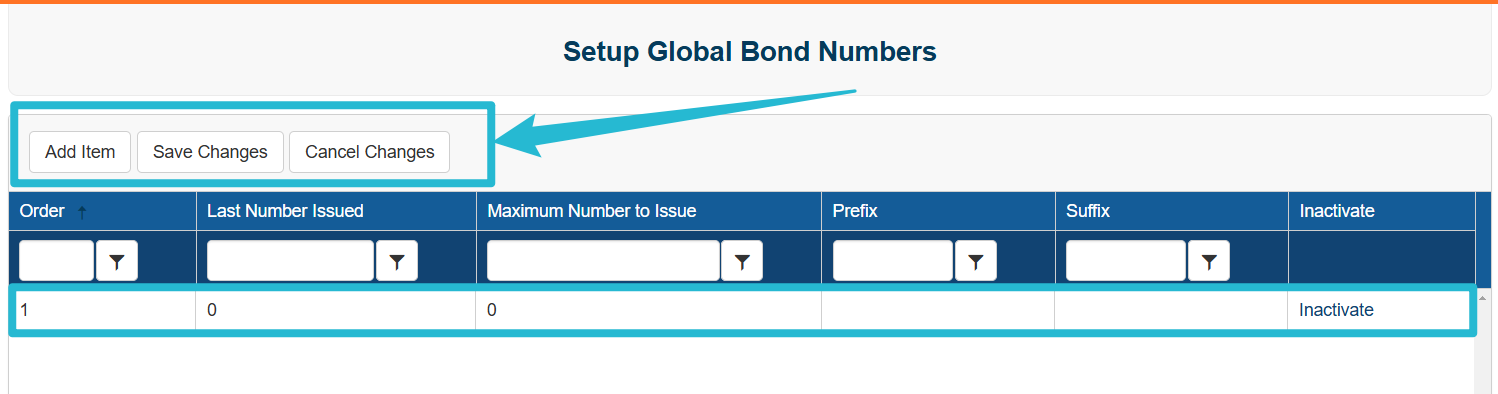
Inactivating an Global Bond Number Block
To disable a global bond number block, the user can Inactivate the block.
Select the Inactivate button on the far right of the bond number block row as seen in the image above.
You will be prompted to confirm or cancel your changes.
Reactivating an Global Bond Number Block
The user may reactivate an inactivated bond number block.
Select Recover Inactive Records at the bottom of the bond number block table.
Select Reactivate on the far right of the bond number block’s row.
You will be prompted to confirm or cancel your changes.