7.0.219.x Release Notes
Release Date |
|
|---|
Table of Contents
Features
AVOB-78 – Account Workflow Enhancements
The workflow for accounts is being enhanced for additional account statuses including the additional features for users’ ability to approve accounts, set account limits, and designate account rates, etc. The following stories are associated with this feature, and additional stories will be added in subsequent releases for the full implementation of the feature:
AVOB-85 – Dual Account Underwriting Approval Requirement for Account Renewals
When enabled with the DualAccountApproval setting, referred account renewals will require two separate users to approve the account before becoming active. The first approver will be able to perform a new account action called 'Primary Account Renewal Approval'.
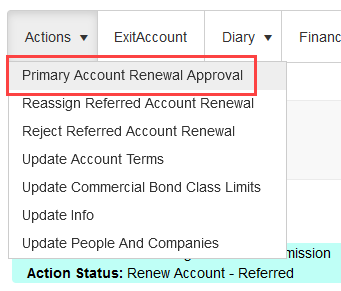
After the first approval, the account status will be set to 'Pending - Secondary Account Renewal Approval'. Once a user completes the first approval, the same user will not be able to perform the second and final approval.
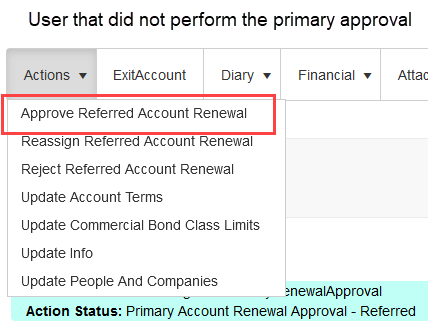
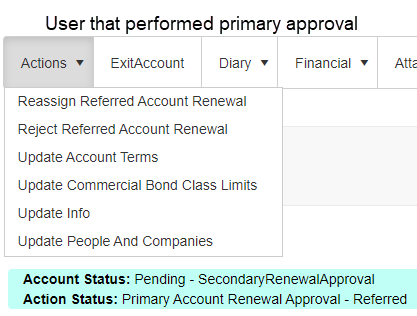
While pending the first and second approval, the account limits will be editable and not limited to the user's limit. However, the second approval will enforce the user's limits, so that the account cannot be fully approved and active unless the user has sufficient authority
NOTE: This ability is only if using the DualUnderwritingApproval setting set to True.
AVOB-86 – Dual Account Underwriting Approval Requirement for New Accounts
When enabled with the DualAccountApproval setting, referred new account applications will require two separate users to approve the account before becoming active. The first approver will be able to perform a new account action called 'Primary New Account Approval'.
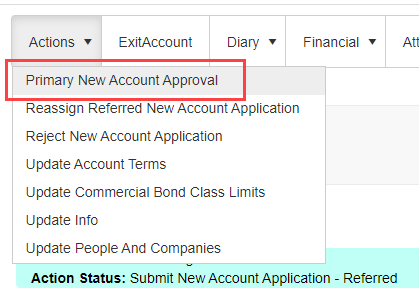
After the first approval, the account status will be set to 'Pending - Secondary New Account Approval'. Once a user completes the first approval, the same user will not be able to perform the second and final approval.

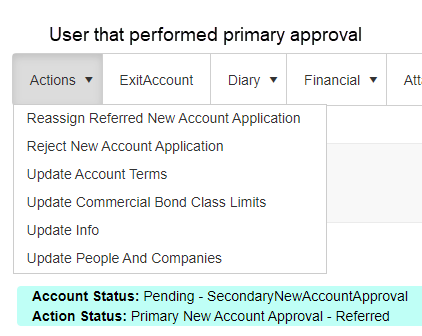
While pending the first and second approval, the account limits will be editable and not limited to the user's limit. However, the second approval will enforce the user's limits, so that the account cannot be fully approved and active unless the user has sufficient authority.
NOTE: This ability is only if using the DualUnderwritingApproval setting set to True.
AVOB-88 – Expired Accounts Queue
A new queue has been added to show the list of all accounts in the status of Active - Expired. These would be the accounts which are set to this status by the Expire Accounts background job, introduced previously in Release 218.
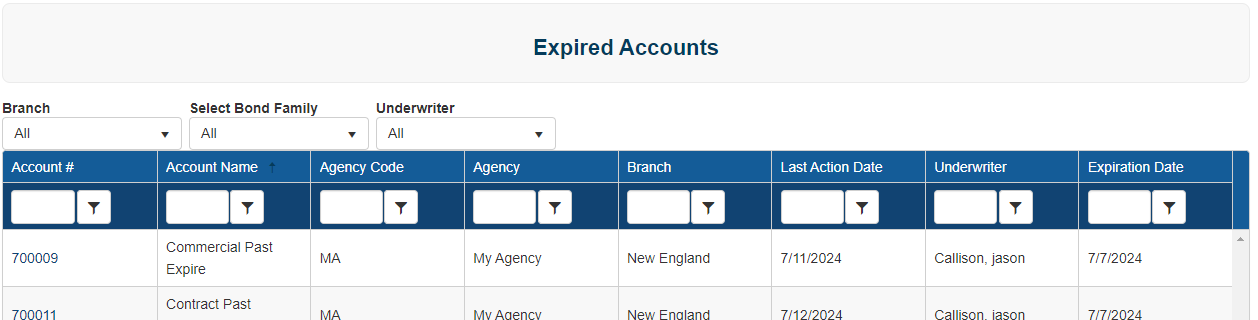
AVOB-369 – Addition of Account Status to Power BI Reports
The New Account Submissions Power BI report has been adjusted to have the new account status and sub-status for each account added to the report.
Additionally, the account status and sub-status have been added as filters for the report.
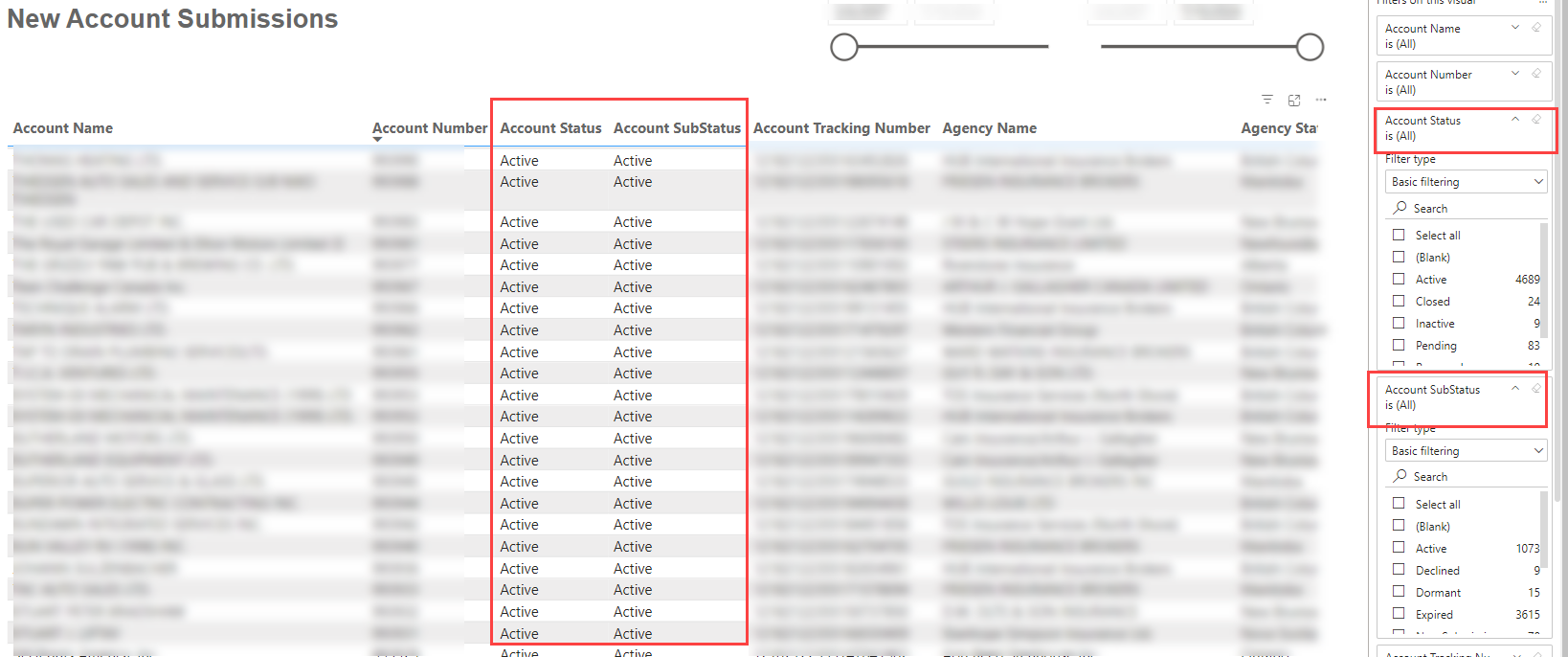
The New Accounts Power BI report has been adjusted to have the new account status and sub-status for each account added to the report.
Additionally, the account status and sub-status have been added as filters for the report.
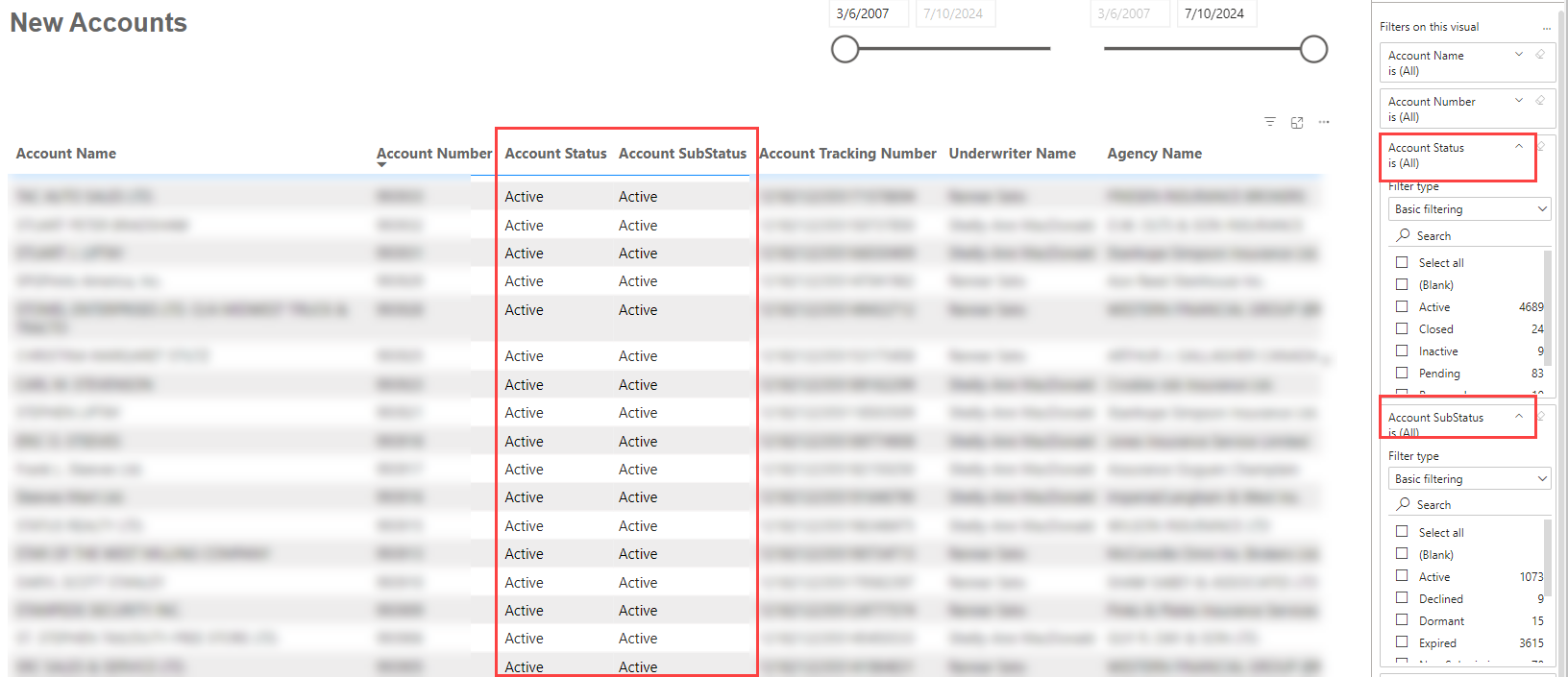
The Account - Show All Bonds Power BI report (customized for Aviva) has been adjusted to have the new account status and sub-status for each account added to the report.
Additionally, the account status and sub-status have been added as filters for the report.
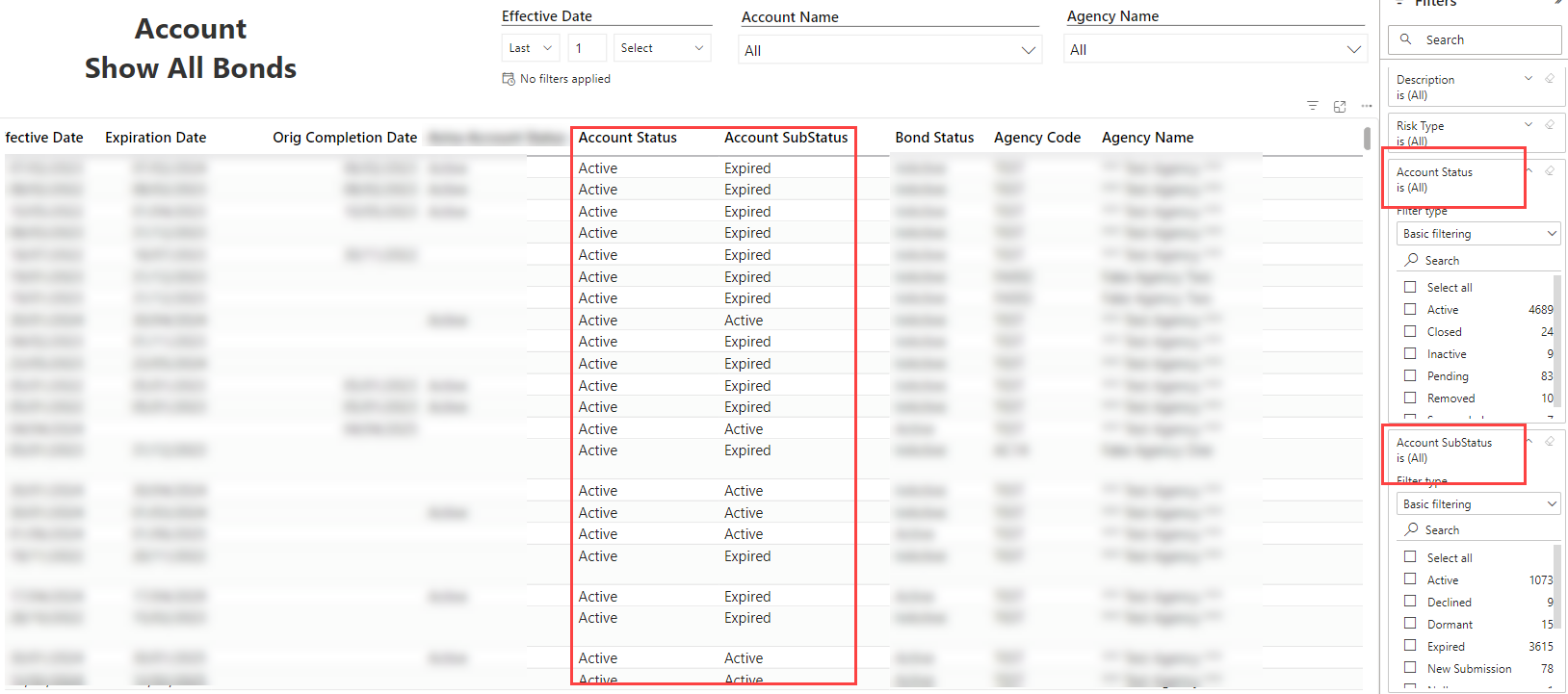
The All Accounts Power BI report (customized for Aviva) has been adjusted to have the new account status and sub-status for each account added to the report.
Additionally, the account status and sub-status have been added as filters for the report.
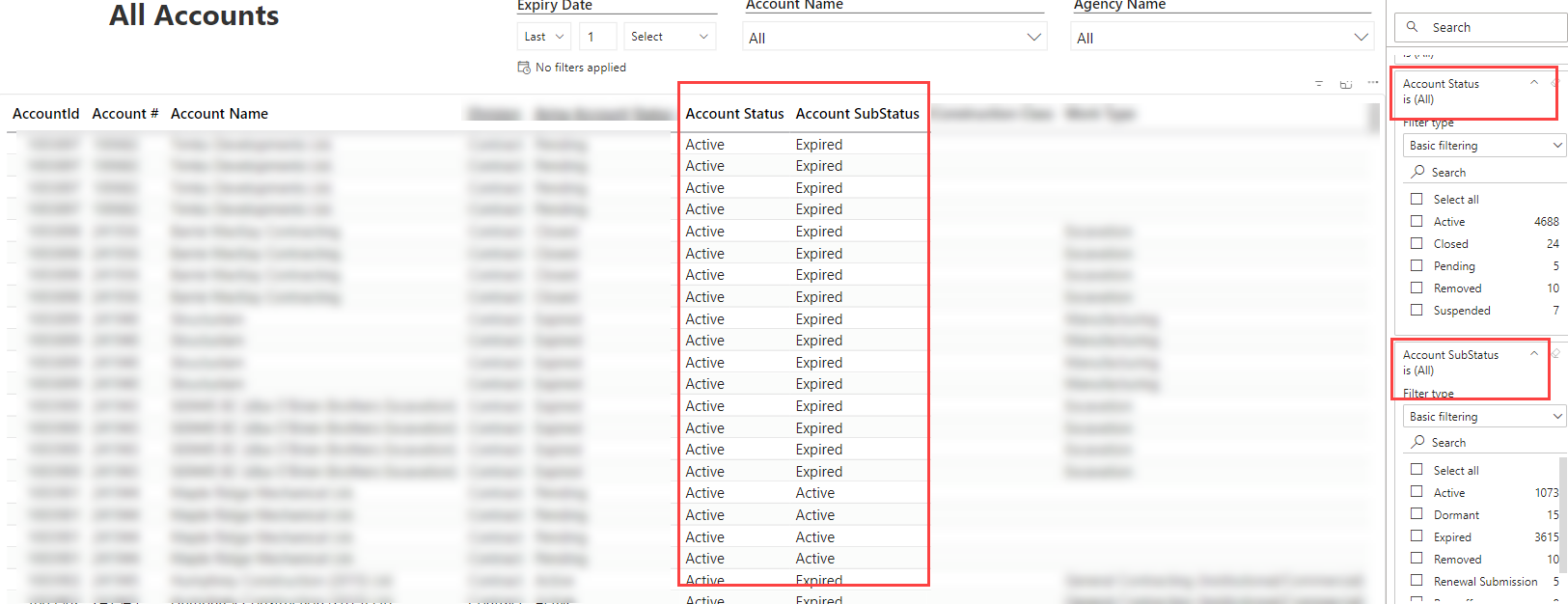
The All System Transactions Power BI report (customized for Aviva) has been adjusted to have the new account status and sub-status for each account added to the report.
Additionally, the account status and sub-status have been added as filters for the report.
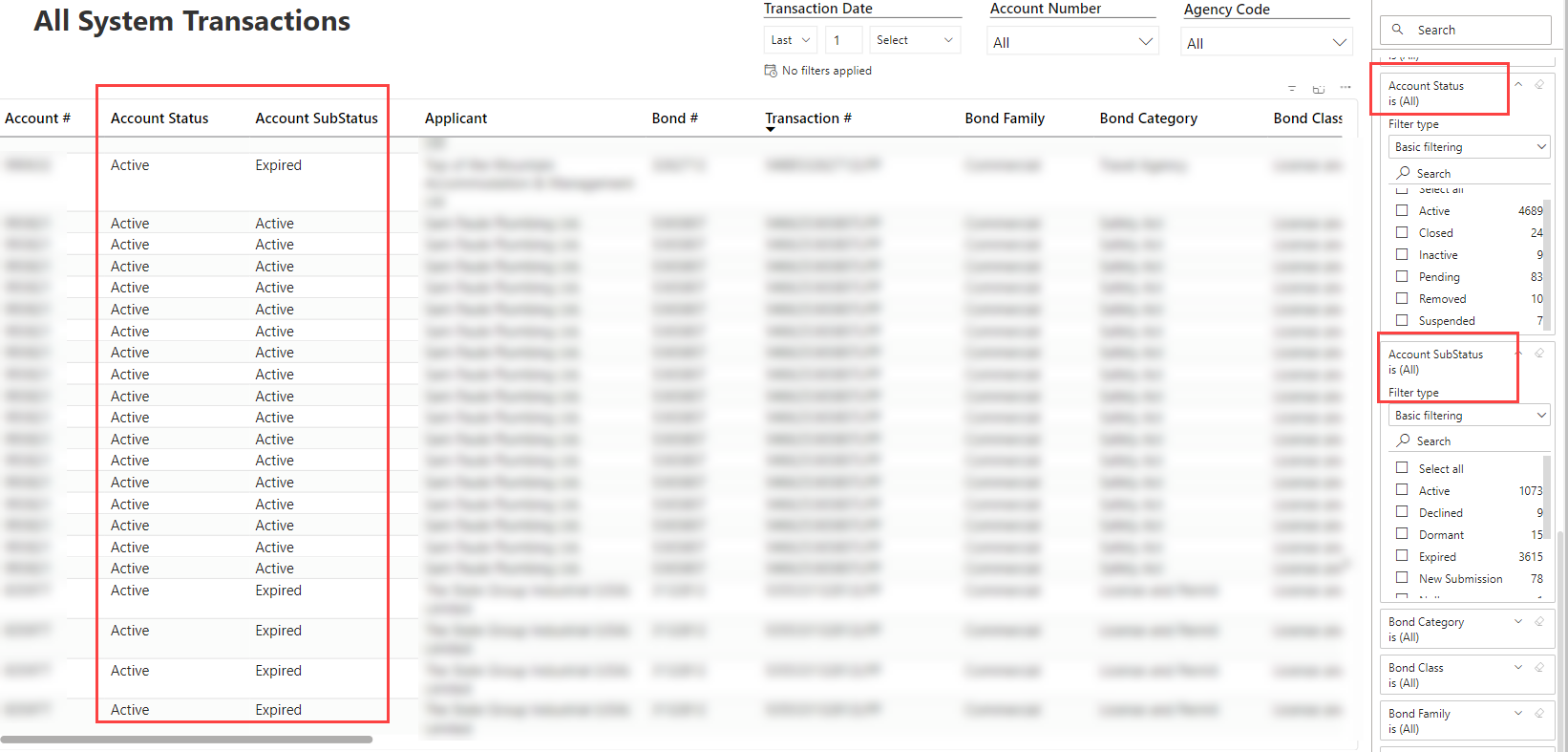
AVOB-371 – Auto-Rejection Account Renewal Rules
The Renew Account transaction can have auto-rejection underwriting rules. This ticket allows for auto-rejected account renewals.
In the case that the account renewal auto-rejects, the account will roll back to the status and sub-status that it was in prior to submitting the account renewal.
AVOB-372 – Manual Rejection of Referred Account Renewals
The Renew Account transaction can have auto-approval underwriting rules. When the auto-approval rules are not met, the account renewal will be in a Pending (referred) status. This ticket allows for the manual rejection of the account renewal.
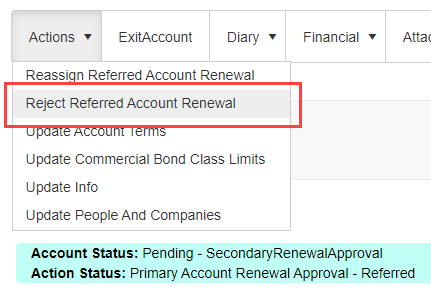
In the case that the account renewal is rejected by a user, the account will roll back to the status and sub-status that it was in prior to submitting the account renewal.
AVOB-373 – Ability to Reassign Referred Account Renewals
The Renew Account transaction can have auto-approval underwriting rules. When the auto-approval rules are not met, the account will be in a Pending (referred) status. This ticket allows for the account to be reassigned to another user for a decision to be made.
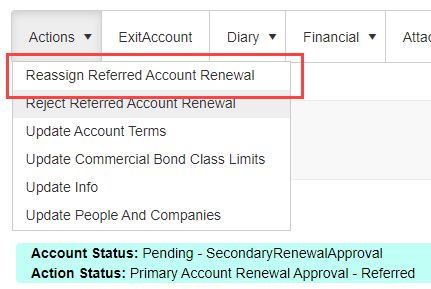
When reassigning the account, the Reassign To field will be available to designate the user.
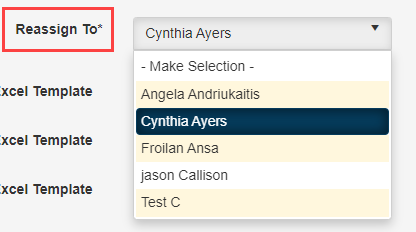
BS-2 – Bond Archive
Bond Archive will allow users to remove bonds from the transactional database as well as purge them completely. This feature will enable users to clean up unused or unwanted records, improving efficiency in the system and in business operations.
BS-3 – Archive Bond: Review Portal
This is the creation of the Archive Bond Review Portal in which users (with permission) will be able to review, approve, and put legal holds on bonds that meet the criteria for archive.
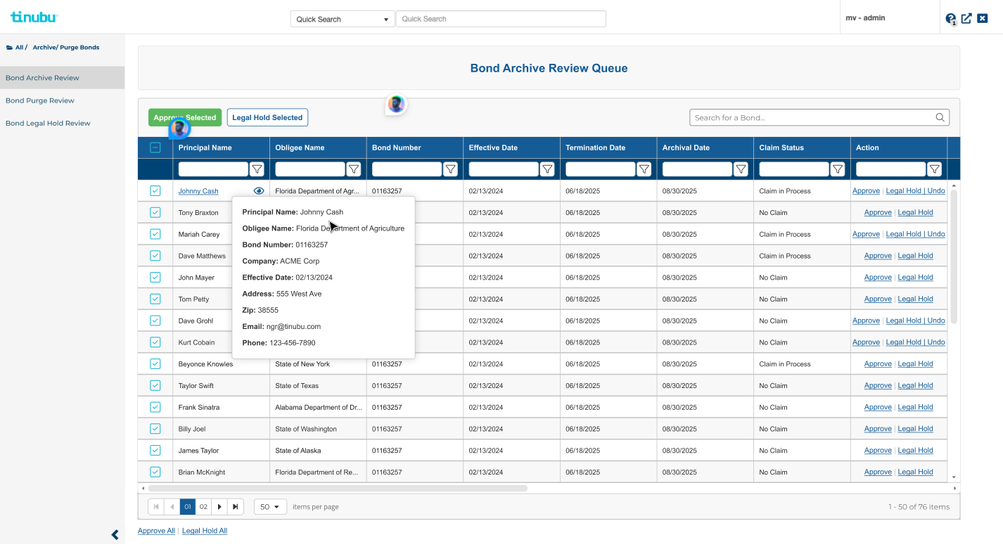
BS-8 – Bond Purge: Review Portal
This is the creation of the Purge Bond Review Portal in which users (with permission) will be able to review, approve, and put legal holds on bonds that meet the criteria for purge.
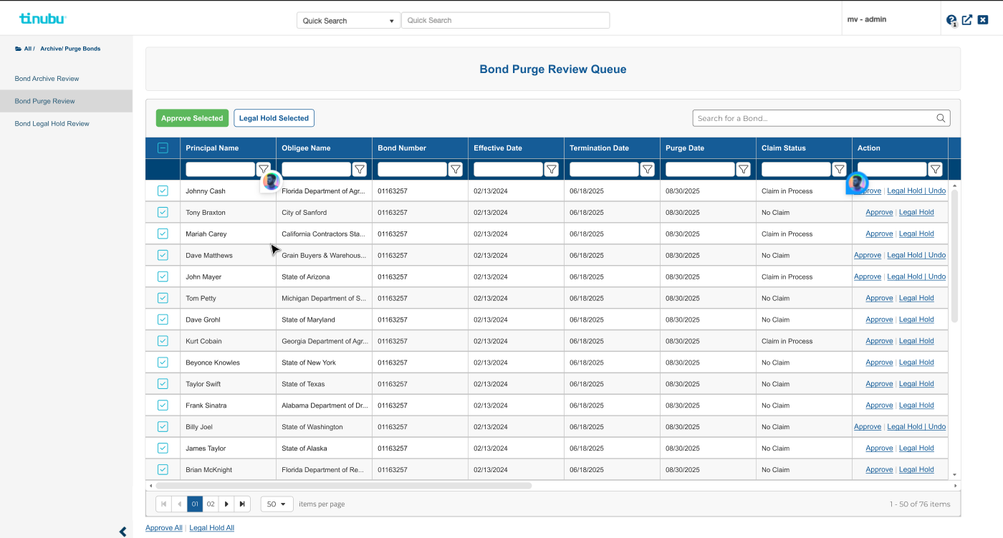
BS-30 – Legal Hold: Review Portal
This is the creation of the Legal Hold Review Portal in which users (with permission) will be able to review and remove bonds that meet the criteria for legal hold.
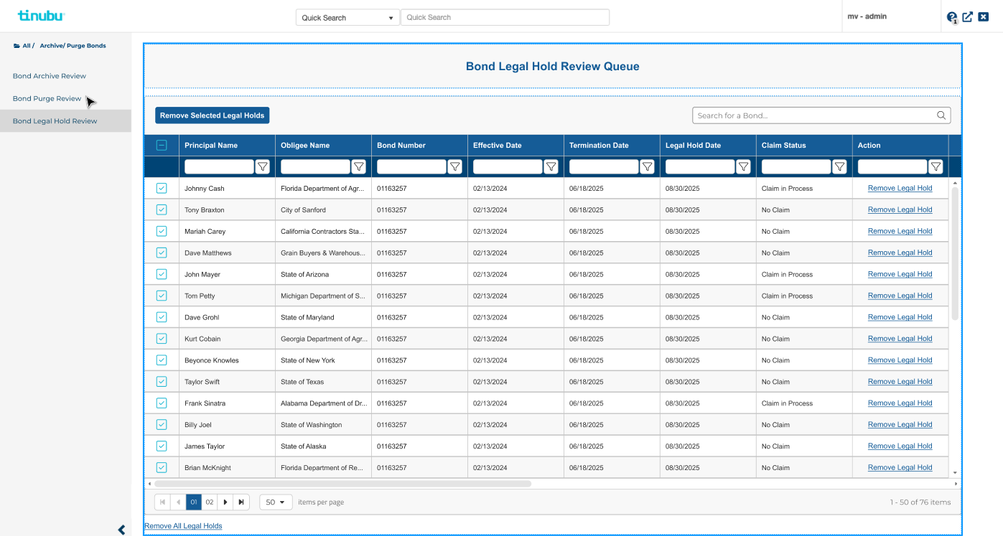
FUEL-3998 – Improvements to Search Capabilities
The search options for bond numbers in Quick Search and in the Find Bond by Bond Number search have been adjusted to a search where the entry can be contained in any part of the bond number instead of entry needing to be the beginning of the bond number.
Additional work was done to increase the system's performance for these searches as well.
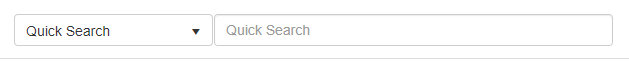
MAOB-122 – Direct Bill Payment Portal
Clients can configure emails triggered by the bond purchase/application process that will give customers access to the Direct Bill Payment Portal. This will give customers the option to submit a Credit Card or ACH payments on specific bonds.
FUEL-3991 – Correction to Available Payment Portal Billing Type
In the Payment Portal, the billing types available are filtered to only the billing types that are available in the StoreBillingTypes system setting.
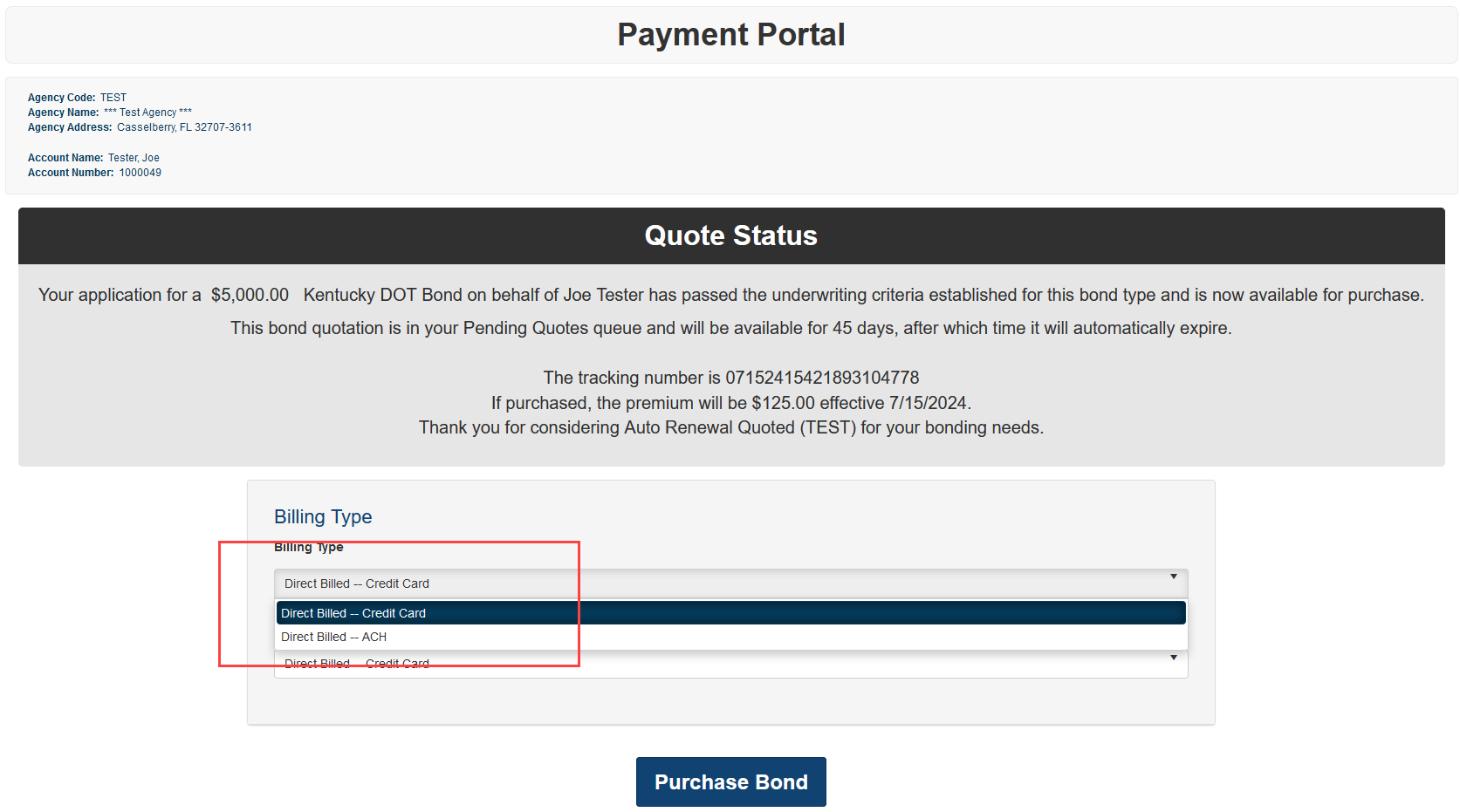
The setting is located at: All>Setup>Settings>Payment>StoreBillingTypes.

MAOB-367 – Billing Type Added to the Application Summary
This ticket adds the ability to select the billing type on the bond application summary screen. This does not finalize the billing type to be used upon purchasing the bond, but it establishes the billing type preference to be used. This can be changed up until the moment of bond purchase.
This billing type designation allows for email templates for bond transactions prior to the bond purchase to be filtered to the billing type chosen on the application summary.
An additional message has been added below this billing type selection. This message is localized to be edited to any text wanted.
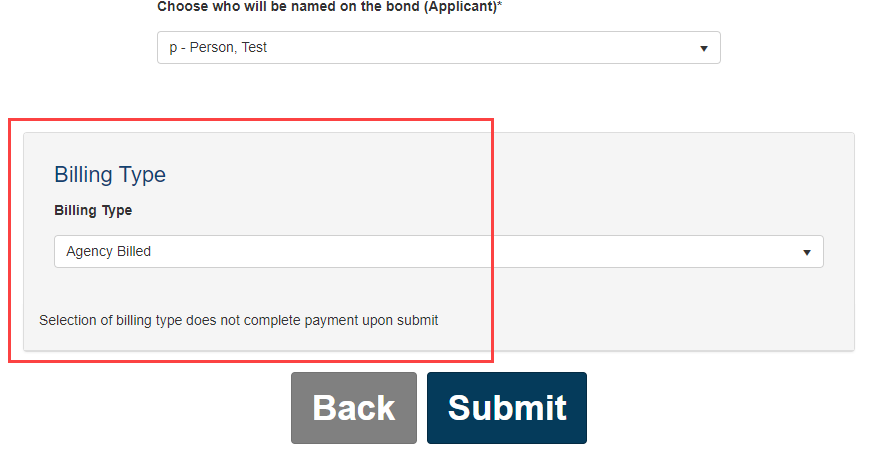
MAOB-388 – "Allow Application Billing Type Dropdown" User Role Action
This ticket creates a user role action to allow for the selection the Billing Type for the bond on the bond application summary page. If this allowed action is set to false, users from this role will not be able to select the billing type until the bond purchase.
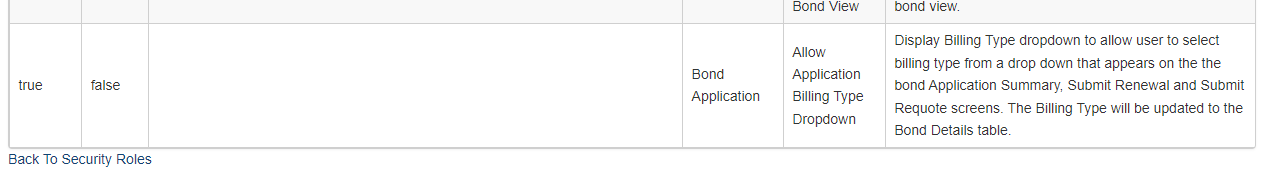
WFOB-318 – Multi-Agency Agents Feature
Agents have been previously tied to a single agency. This feature is expanding that capability to allow an agent to be associated with multiple agencies configured in the system. The following stories are associated with this feature:
WFOB-639 – Navigation through Agencies with Keyboard Arrows on Create Agent
This ticket addresses a bug in the Agencies dropdown on the Create Agent screen. When using the keyboard arrows to move up and down the list, the first agency highlighted is automatically selected. The arrows now allow users move up and down in the list without making an automatic selection.
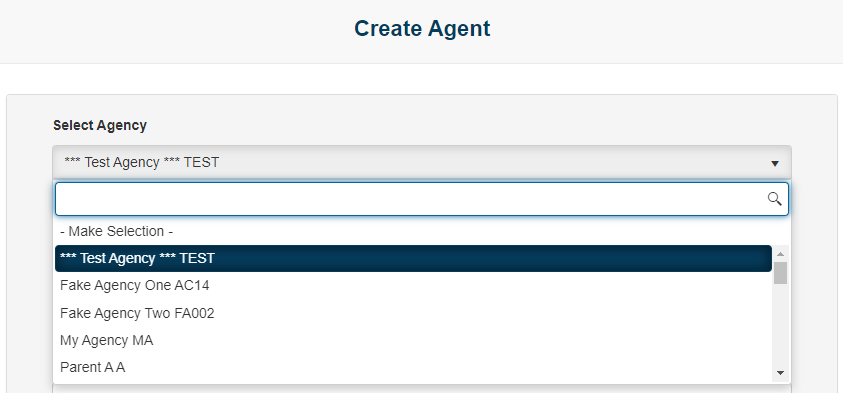
Fixes
AVI-728 – Power BI – All Accounts Report
In the customized All Accounts report for Aviva, records were missing for accounts that had no bonds purchased and no records in Work in Progress. This report has been corrected to show all accounts regardless of those conditions.
AVI-801 – Show All Bonds Report – Risk Type Filter Needs to Show Drop Down Options
In the customized Show All Bonds report for Aviva, the current Risk Type filter is a comparative type of filter. The filter has been corrected to show the values from the dropdown for risk type so they can be selected.
AVI-802 – Power BI - Show All Bonds Report - Addition of Co-Surety Partner Name
In the customized Show All Bonds report for Aviva, the column “Co-Surety Partner Name” has been added. Pipe symbols | will separate multiple records.
AVI-803 – Power BI - All Accounts Report - Added Co-Surety and Co-Surety Party
In the customized All Accounts report for Aviva, the following columns/fields have been added:
Co-Surety (Yes/No)
Co-Surety Partner - the name of the Co-Surety Partner
Co-Surety Percent - the split between Co-Surety Partners
AVI-805 – Power Bl – Show All Bonds Report is not pulling Risk Type
In the customized Show All Bonds report for Aviva, the Risk Type information was not being displayed. The report has been corrected to show all Risk Type information.
MAOB-281 – Addition of CompanyId to TransSync Company Records
The CompanyId field in the TransSync Companies did not populate in the response for the BeginGetBondTransactions API call. This has been corrected to ensure the CompanyId is populated from the information for the bond's company.
MAOB-386/WFOB-453 – Correction to TransSync People for Middle Name
Updates to TransSync to add the “MiddleName” record to the Json response for TransSync People so that the BeginGetBondTransactions API call receives accurate name information in the People records.
MAOB-390 – Markel Logo Adjustment
The system logo has been replaced to adjust the quality for the Markel Logo. The original image had been in the wrong format.
WFOB-271 – Fix for Data Display in Search Tooltips for Bonds that have a Change Agency
Corrects an issue that allows agents to see information related to another agency within the tooltip display on the search results page in following scenarios:
Agency was changed during PBR;
Agency was changed during Renewal Application & then bond was later promoted;
Agency was changed during Renewal PBR & then bond was later promoted.
Removes “Invoice Amount” from the Penalty column tooltip on search results.
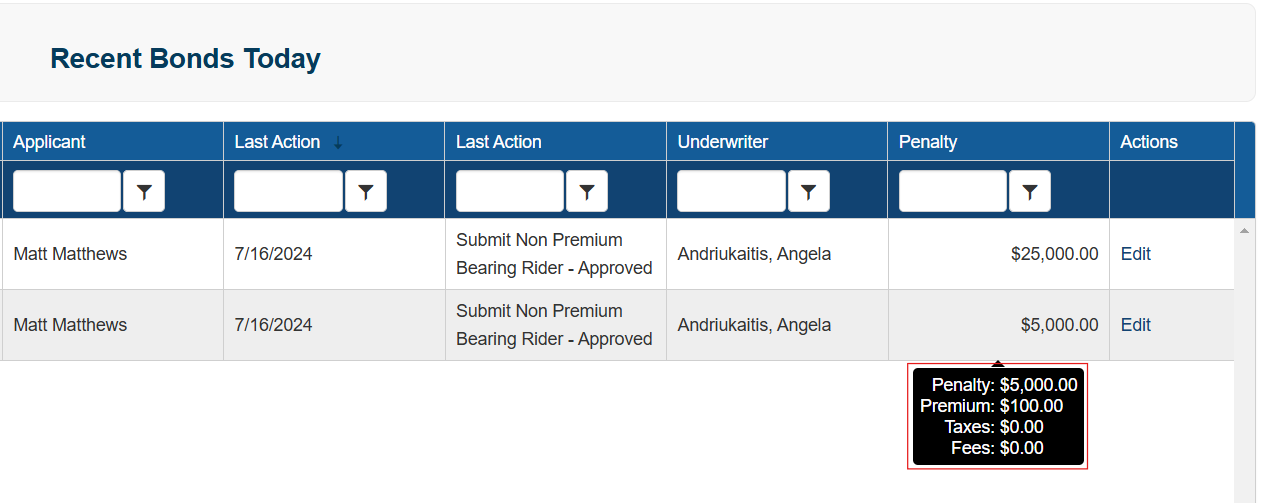
WFOB-436 – Incorrect PBR Pro-Rating for Term Pro-Rated Bonds
When a bond has term pro-rating (where a bond has a specified expiration date and a minimum term greater than zero), a pro-rated PBR does not retain the term pro-rating factor to be used in tandem with the pro-rating factor for the premium calculation. This has been corrected to use the term pro-rating factor in the calculation for rider pro-rating.
WFOB-615 – Duplicate Bond Number Check on Application Summary and Transactions
The Existing Bond Number field can be restricted to warn or prevent the use of duplicate bond numbers. This is enforced on bond applications on the Initial Bond Information page. This ticket applies the same restriction on the Application Summary page and on bond transactions after the application is submitted.
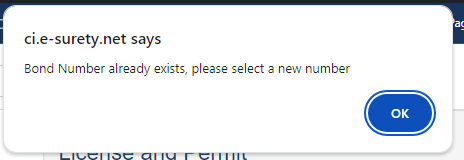
WFOB-632 – Correction to GetAgentByUsername API Data
The GetAgentByUsername API endpoint has been adjusted to return data for the following fields:
Email
Initials
CommercialAuthType
ContractAuthType
SecurityRoleDescription
SecurityRoleId
SecurityRoleName
A correction has been made for the Inactive flag in the endpoint to accurately send the status of the agent user.
WFOB-636 – User Authority Check on PBR Submissions
When a PBR is submitted, the user’s authority should not have an influence on the original submission of the PBR. User authority is for the approval of a referred PBR. This would be consistent with new bonds and renewals already. This ticket is to make PBRs consistent with the operation for new bonds and renewals.
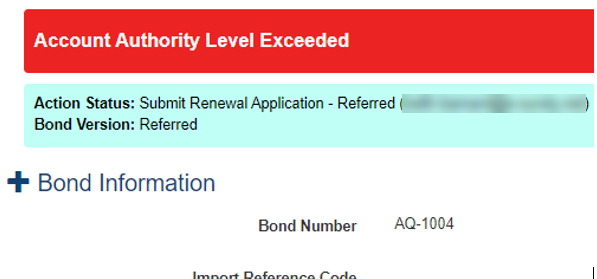
1
I
