7.0.209.x Release Notes
Release Date |
|
|---|
Table of contents
Features
AVOB-314 – CARM Messaging Changes
This item changes how the CARM API response messages are displayed to the end-user. Previously the message would briefly display at the very top of the bond page as a “toaster” message. This has been changed so that the CARM API Response is now displayed as a pop-up window which the user must acknowledge (by clicking the “Continue” button) before the message window can be closed.
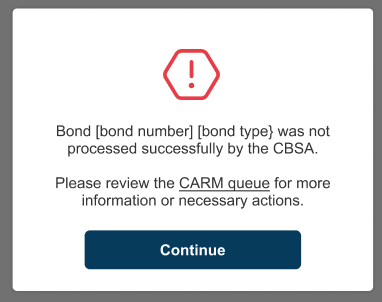
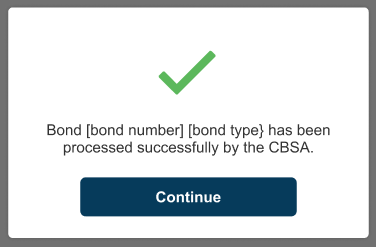
FUEL-3827/FUEL-3917/FUEL-3918 – Historical Term Cancellations
Additional bond actions are being introduced for historical term cancellations. This will allow for ‘Historical Term Cancel’ and ‘Historical Term Flat Cancel’.
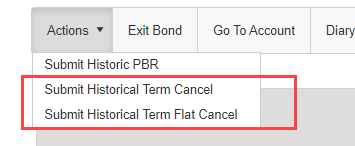
These will only be available to cancel in sequence from newest bond version to oldest. The prerequisite is to only allow historical term cancellations if the newest term is flat cancelled.
The permission for these actions is controlled by the ‘Allow Historical PBRs’ allowed action.
This allowed action is being re-named ‘Allow Historical Term Transactions’.
The description is being updated to ‘Allow user to update previous versions of a bond. If true, the Submit Historic PBR, Submit Historical Term Cancel, and Submit Historical Flat Cancel actions will be available; If false, these actions will not be available. The Submit Historical PBR action will be available on the most recent transaction on a historical term of a bond. The Historical Term Cancel and Historical Term Flat Cancel action will be available if the term after the historical term is flat cancelled. Historical Term Cancel and Historical Term Flat Cancel actions are irreversible and final. The Submit Historic PBR action will not be available after a Historical Term Cancel or Historical Term Flat Cancel on that historical term.’
Historical Term Cancel
This action will allow cancellation prorating. This prorating will be done in the same way that prorating is done on Initiate Cancellation. This is only done if the UseRiderProRating setting is set to True.
Once a Historical Term Cancel action has been taken, no more actions can be taken on that historical bond term or other historical bond terms.
Historical Term Flat Cancel
This action will zero out premium. This will be done in the same way that it is done with the Flat Cancel.
Once a Historical Term Flat Cancel action has been taken, no more actions can be taken on that historical bond term, but this does enable the Historical Term Cancel and Historical Term Flat Cancel for the prior term to this one.
All historical cancellations (regular or flat) are irreversible. A message will be given warning of the irreversible nature of the historical cancellation. A pop-up message will appear requiring users to confirm the transaction with the messaging: “Historical Cancellation transactions are not reversible. Completing this transaction is final.”

These actions will be available in the TransSync API feed as new types of bond actions. They will be passed as these Bond Action Ids:
Historical Term Cancel = 74
Historical Term Flat Cancel = 75
It is recommended that any systems connecting to the TransSync API be updated to ingest these transactions prior to allowing users to perform the actions.
FUEL-3909 – Additional PreviousVal Formulas
The existing PreviousVal overlay formula function has been expanded to work with the following Applicant Address Overlay fields:
Applicant_Address1
Applicant_Address2
Applicant_City
Applicant_ConcatAddressLine1
Applicant_ConcatAddressLine2
Applicant_ConcatFullAddress
Applicant_County
Applicant_State
Applicant_StateName
Applicant_Zip
FUEL-3929 – Printing of SFAA Code Description with Overlay Field
An additional overlay field (BondTypesSFAACodeDescription) allows for the inclusion of the SFAA code’s ‘Description’ that has been designated by the bond’s configuration. The overlay field can be found in the formulas section of overlay fields, located at: All>Reference Tables>Overlay Fields>Overlay Formulas. The designation of the SFAA Code for the bond type is located at: All>Maintain Bond>Configure>Details Tab.
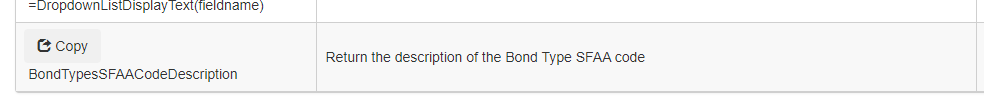
FUEL-3930 – Option of Printing Dropdown List Display Value with Overlay Field
An additional overlay formula has been added to allow for the inclusion of a dropdown list item’s “Description” text in addition to printing a question’s selected dropdown list item’s “Value” field. The overlay field should be =DropdownListDisplayText(fieldname), replacing ‘fieldname’ with the overlay field for the question using the dropdown list. If only using the overlay field for the question, the value will print on the document.

NOTE: Below are the Display and Value fields defined on the dropdown list.
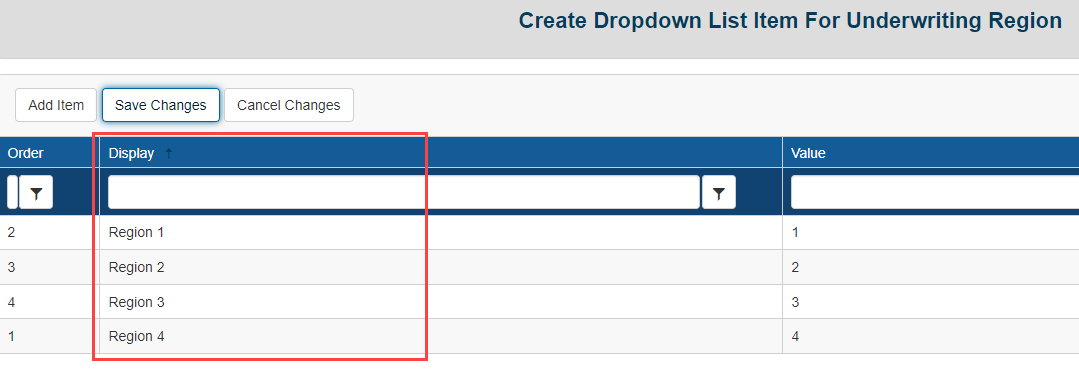
Fixes
AMS-1868 – Performance Improvement for Service Job Log
When viewing the log for background service jobs, the performance has been improved to load faster and more efficiently.
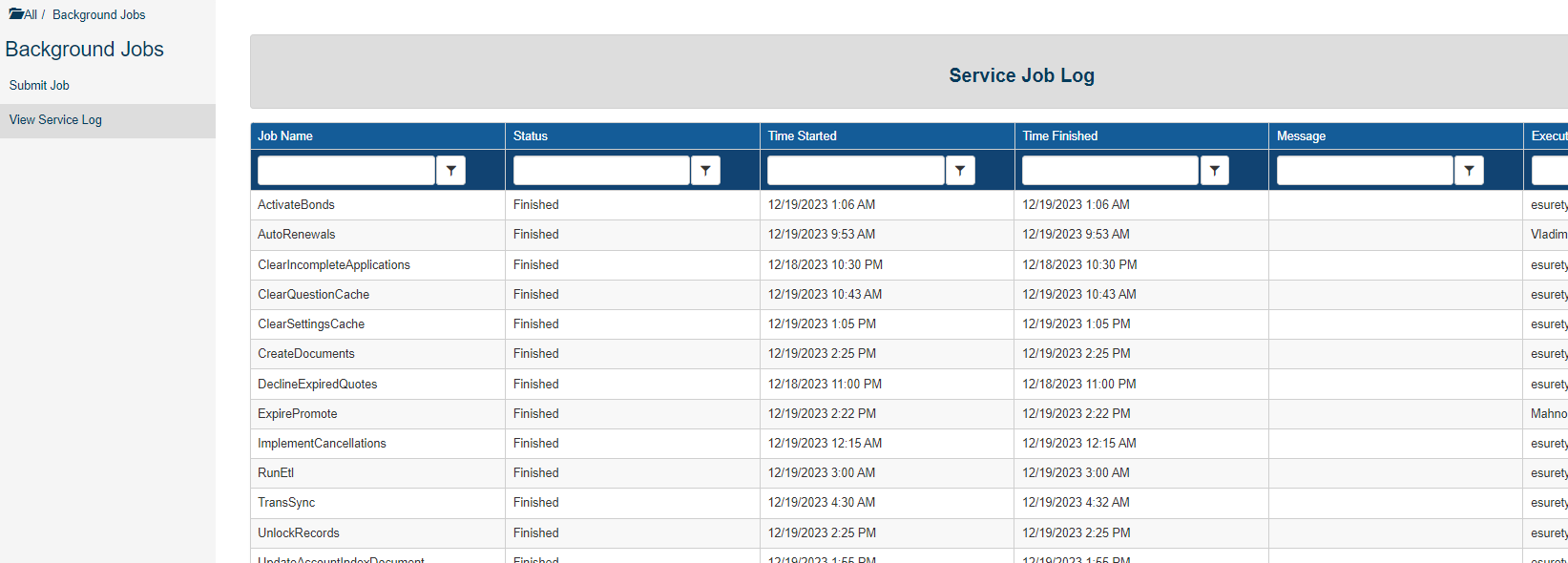
FCC-242 – Fix Overridden State Surcharge when Pushing PBR Change to Renewal
When a bond with an overridden state surcharge has a PBR changing the surcharge amount, and it is pushing the change to an existing renewal, the Renewal PBR transaction would not capture the state surcharge amount change as part of the push to the renewal from the current term PBR. This has been corrected to capture the change on the renewal as well.
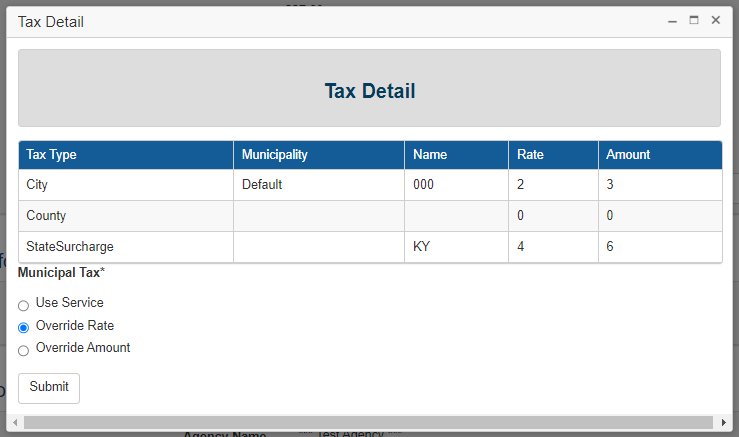
OLR-762 – Correction to Fixed Penalty Amount Overrides
If a bond type with a fixed penalty amount has a change to the penalty amount, bonds associated to the bond type would continue to use the prior penalty amount. This is being adjusted to update the penalty amount at renewal application. However, if the bond type fixed penalty amount changes, this will not be reflected on the current term and any transactions related to the current term of the bond.
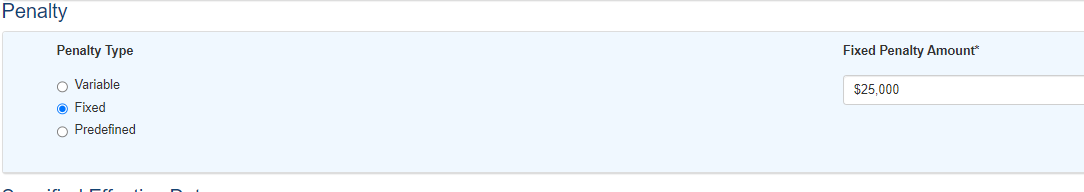
RREX-372 – Filter Attachments Access When a Bond Changes Agencies
When a bond has been changed from one agency to another, attachments on the bond are accessible for any user that has access to that bond. This is being modified to disallow agent type users from accessing attachments that had been uploaded from the previous agency. Likewise, the agents from the previous agency will not be able to access attachments uploaded by the new agency.
NOTE: Attachments uploaded by carrier users will still be accessible for agent users from both agencies.
RREX-375 – Addition of Edit Icon Next to People or Companies
When a person or company is editable, an edit icon has been added to the record line next to the name of the entity.
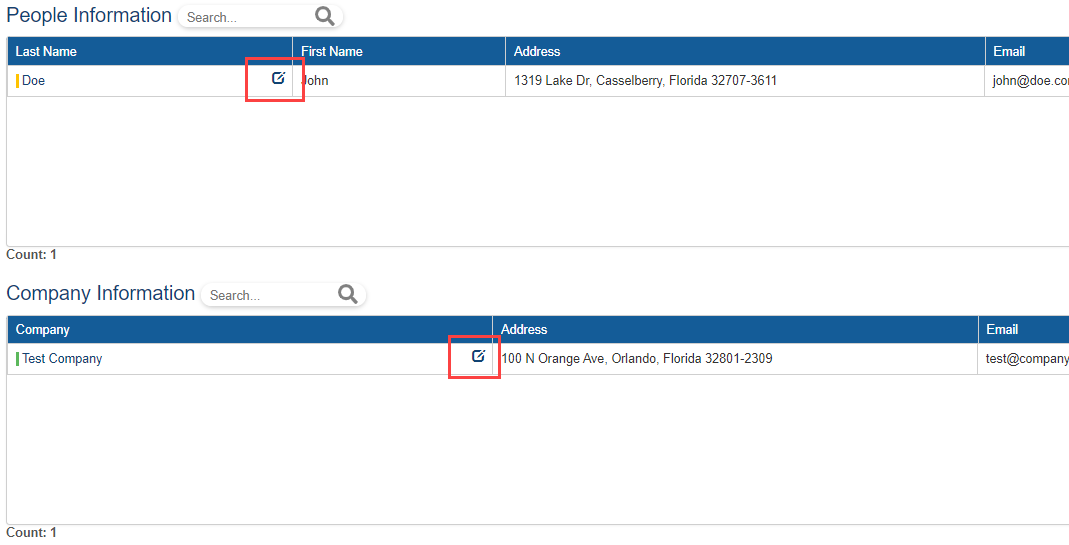
1
I
