6.1.107.x Release Notes
Release Date |
|
|---|
Features
12969 – Copy Agency Assignments to New Agency
A new feature has been added to copy the bond configuration-agency assignments to another agency.
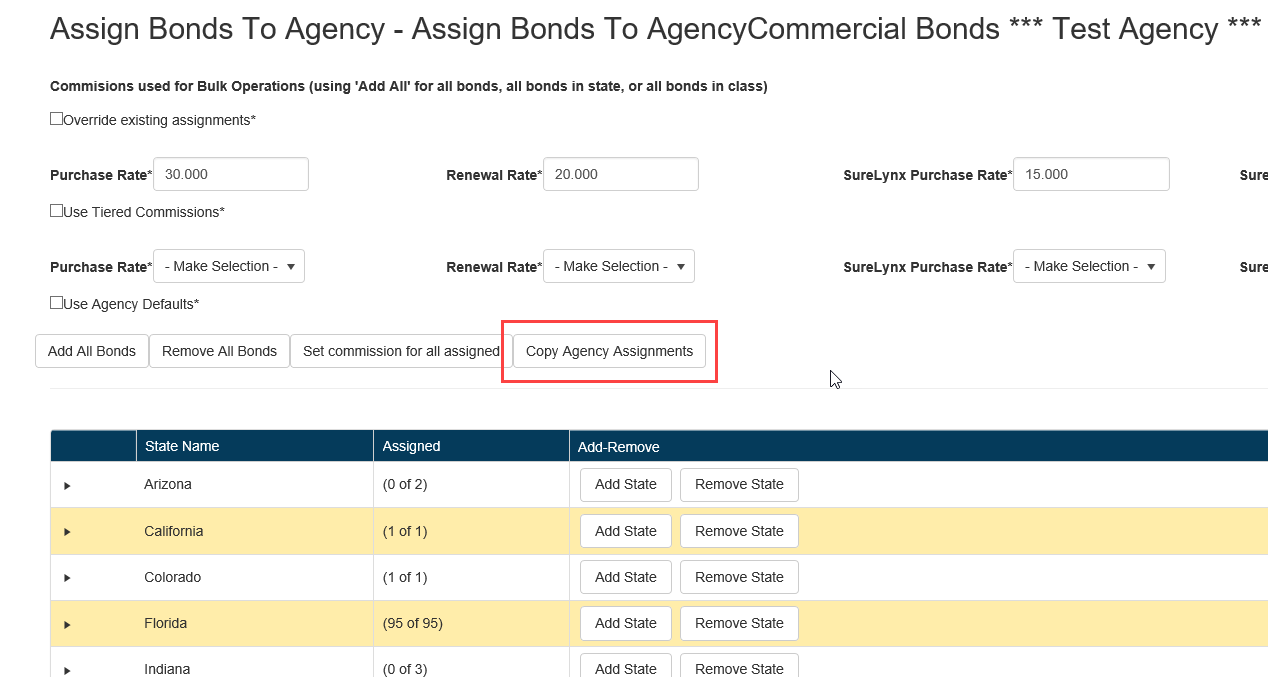
When copying the agency assignments, a pop-up will appear. The user can enter the agency name and select the agency to copy from.
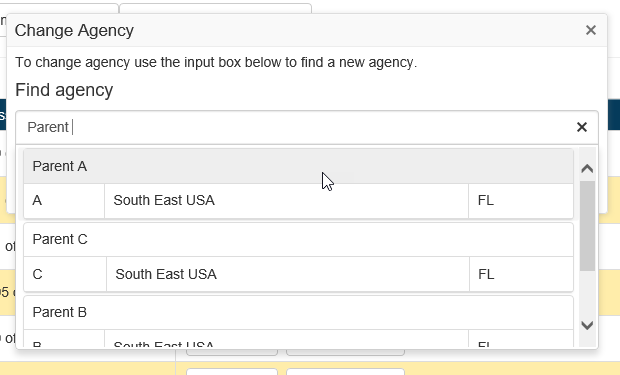
NOTE: Existing assignments on the recipient agency will remain and will only add the new bond configurations.
NOTE: If using the agency state licensing feature, only bond configurations from the licensed states will be added to the recipient agency.
13511 – Email Template for New Attachments
New email template triggers have been added for new attachments being created on bonds and accounts.
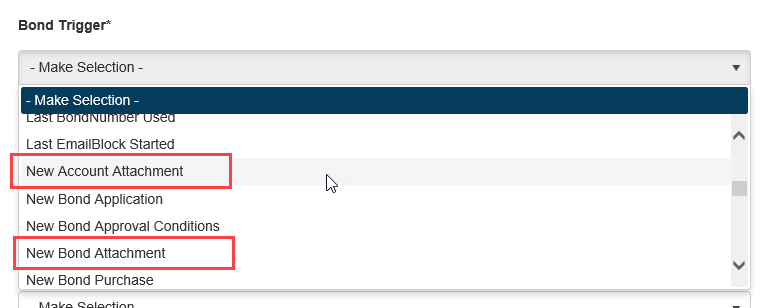
NOTE: For the New Account Attachment email template, no bond content would be available for the record, so only the following overlays are available for use:
AttachmentName
Accounts_Name
Accounts_Number
13519 – Cancellation Notice for Single Term Renewal Option Bonds
A background job has been added to trigger the initiate cancellation bond action for bond configurations using the Renewal Options feature, and ‘Single Term’ is selected.
Please contact eSURETY™ Support for scheduling of the background job if using the Renewal Options feature.
13923 – Default LOC Expiration Days for Account Applications
A default number of days for an account’s LOC limits to be valid has been added to the account application templates. Upon creation, an account will have a LOC expiration date set to a future date according to number of days entered. If the LOC expiration date is passed, bond applications for that account would be referred.

If no number is entered, the LOC expiration date will not be set for the new account.
14112 – Tax Fields Added to Bond Import Web Service
The following fields have been added to the Bond Import web service:
CityTaxCode
CityTaxRate
CountyTaxCode
CountyTaxRate
14134 – Invoiceable, TaxCollectionFees, and Value Difference Fields to TransSync
The following fields have been added to the TransSync web service:
InvoiceEvent
PremiumTaxCollectionFee
BondPremiumTaxCollectionFeeDifference
CommissionAmountDifference
PenaltyDifference
PremiumBaseDifference
PremiumCityTaxAmountDifference
PremiumCompletionChargeDifference
PremiumConvenienceFeeDifference
PremiumCountyTaxAmountDifference
PremiumMaintenanceAmountDifference
PremiumStateSurchargeAmountDifference
PremiumTaxDifference
RetainageAmountDifference
14354 – Multiple Address Type Questions in a Question Group
Previously only one address input type question was able to be used within an individual question group. This functionality has been expanded to allow for multiple addresses in the question group. For overlay fields, the naming convention for existing address type questions will remain the same:
[QuestionGrpTableName]_Address1
[QuestionGrpTableName]_Address2
[QuestionGrpTableName]_City
[QuestionGrpTableName]_State
[QuestionGrpTableName]_StateName
[QuestionGrpTableName]_Zip
[QuestionGrpTableName]_County
[QuestionGrpTableName]_ConcatAddressLine1
[QuestionGrpTableName]_ConcatAddressLine2
[QuestionGrpTableName]_ConcatFullAddress
For additional address type questions, the overlay fields will use the follow naming convention:
[QuestionGrpTableName]_[QuestionColumnName]_Address1
[QuestionGrpTableName]_[QuestionColumnName]_Address2
[QuestionGrpTableName]_[QuestionColumnName]_City
[QuestionGrpTableName]_[QuestionColumnName]_State
[QuestionGrpTableName]_[QuestionColumnName]_StateName
[QuestionGrpTableName]_[QuestionColumnName]_Zip
[QuestionGrpTableName]_[QuestionColumnName]_County
[QuestionGrpTableName]_[QuestionColumnName]_ConcatAddressLine1
[QuestionGrpTableName]_[QuestionColumnName]_ConcatAddressLine2
[QuestionGrpTableName]_[QuestionColumnName]_ConcatFullAddress
14536 – Account Number Generation Limited to Account Approval
The account number field has been adjusted to not generate a number until an account has been approved after an application. If the account is auto-approved, the number will generate immediately.
NOTE: If a bond application refers, but the account application template is not the reason for the referral; the account will be active, and a number will be generated.
Fixes
13103 – Adjusted Bond Actions for Bond Number Changes
Bond numbers can be changed on the following actions:
Submit New Bond Application
Approve New Bond Application
Purchase Quote From new Bond Application
Submit Renewal Application
Approve Referred Renewal Application
Purchase Quote for Renewal Application
Bid Bond Conversion
Approve Bid Conversion
Requote
Requote Renewal
NOTE: This functionality is only available for users with the Bond Number Override allowed action enabled. This is located at: All>System Tables> Authority Levels> User Roles> [Choose User Role]>Actions.
13288 – Added Search and Sorting Feature to Applicant Column in Queues
For the search queues, the applicant column did not have the search or sorting feature as part of the column. This has been added to allow for these features to be used on these columns.
13750 – Corrected Recalculate Button for Renewal PBRs
The ‘Recalculate’ premium button for Renewal PBRs would not make the appropriate adjustments to the premium fields. This has been corrected to allow for these fields to display correctly.
NOTE: This correction is only the display. The premium values do calculate correctly upon completion of the bond action.
13938 – Fixed Bond Document Trigger for Submit New Bond Application Action
When a document templates is configured to the generated at the ‘Submit New Bond Application’ bond action, the document would not generate. This has been fixed to have the document generated corrected.
14104 – Fixed Requote Action for Bonds Referred after Requoting
When requoting a bond and the bond subsequently refers, the bond action would error. This has been corrected to allow for the bond to be requoted and referred if necessary.
14105 – Corrected Quick Quote Page on SureLYNX™ Bond Applications
The quick quote page would error when used on a SureLYNX™ bond application. This has been corrected to generate the quick quote page.
14337 – Corrected Load Person/Company from Account to Insert Address Data
When loading updated people or company information on a bond from the account records for that person or company, the address fields would not be brought into the bond record. This has been corrected to update the address fields for the person or company on the bond when using this feature.
14342 – Adjusted the Ordering of Address Type Questions on the Bond Page
Address type questions defaulted to be ordered at the end of question groups on the bond page. This has been adjusted to display the address question and information according to the ordering of the question on the bond configuration application.
