System Overlay Fields
Overview of Overlay Fields
Within Tinubu Surety Solution for Carriers (TSC) there are system overlay fields that can be used when formatting a PDF document which will be generated at certain actions for a bond.
Accessing Overlay Fields
Select Reference Tables/Overlay Fields and scroll down to the System Overlays Fields section.
Select the triangle to view Variable Names.
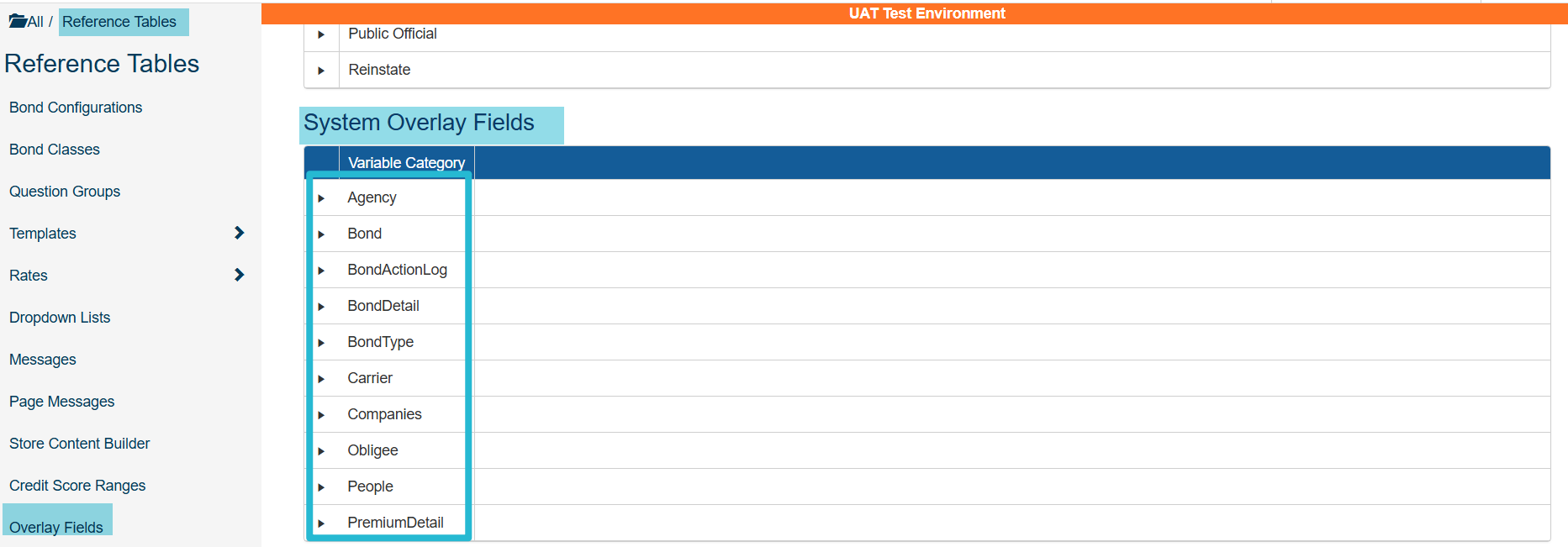
When the overlay category is opened, rows with each overlay field will appear.
Select the overlay field text or click the Copy button next to the overlay field.
The field will be added to the user’s clipboard.
This can then be pasted into the field created on the PDF document.

