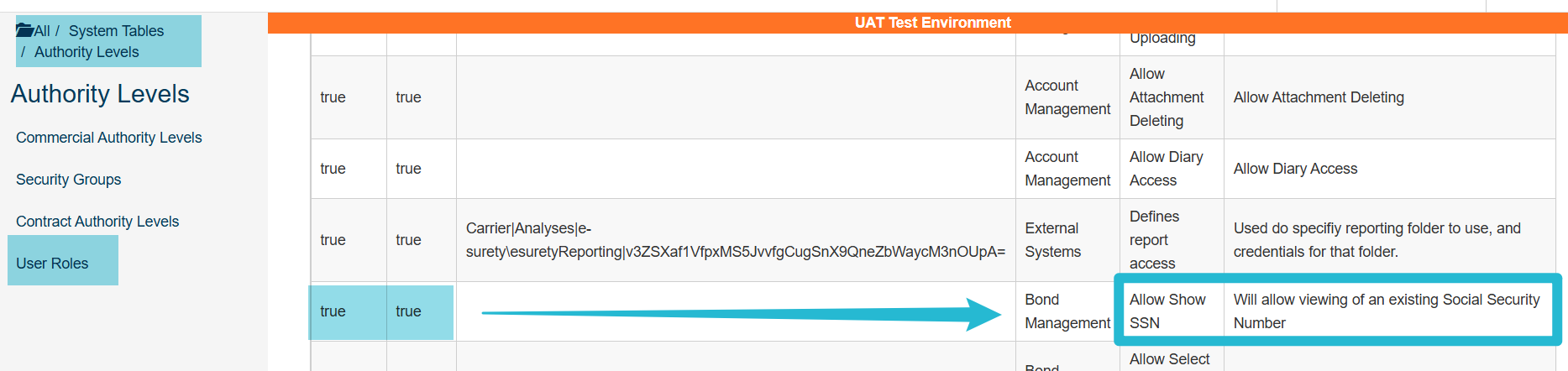Social Security Number Encryption and Masking
Overview of Social Security Number Encryption and Masking
In order to provide security and protect sensitive information, TSC will encrypt all Social Security numbers when saving the data to the SQL Server database. The ability to view Social Security numbers is controlled on a User Role basis via a secured action.
Configuring Social Security Number Encryption and Masking
The Secured Action Allow Show SSN can be set to True or False.
When the secured action is set to True, users that have been assigned that user role will not be able to see Social Security numbers. Instead, they will see ###-##-####.
If the secured action is set to False, users that have been assigned that user role will be able to see the full Social Security number.