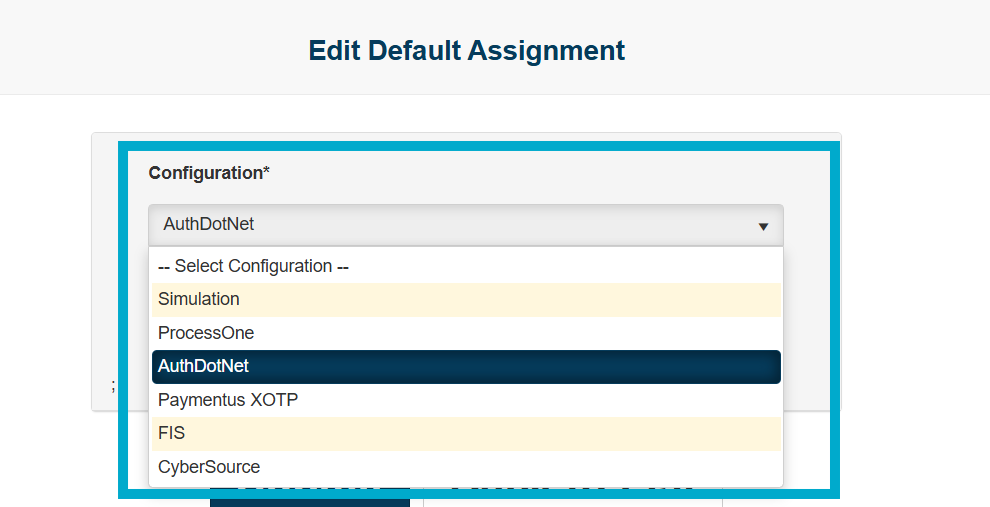Setting Up Authorize.Net as a Payment Provider
This guide will explain how to setup and configure ProcessOne Inc.
Follow the steps provided to set up http://Authorize.Net Payment Provider in Tinubu Surety Solution for Carriers (TSC).
This guide assumes that you have already established an account with Authrize.Net and have obtained a Merchant Id, Transaction key and URL (for test environment if applicable).
Accessing the Payment Processor Configurations
Select Setup/Payment Processor Configurations.
You must have the following information:
Username
Password
Merchant ID
Merchant Transaction Key
URL for Provider
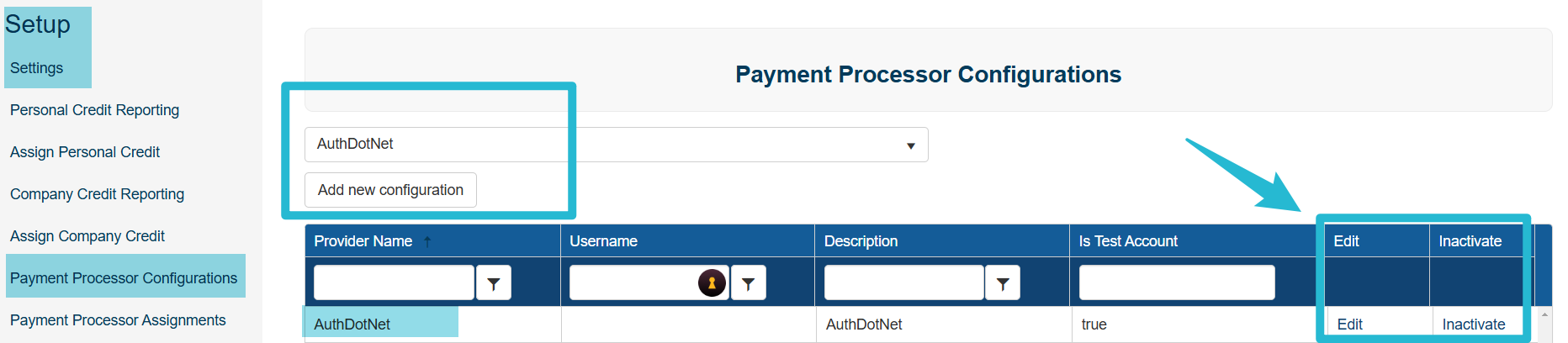
Adding/Editing a New Configuration
Select AuthDoNet and click Add new configuration.
Select Edit on the AuthDoNet Payment Processor
Enter description, and Merchant information (provided by Authorize.Net), and URL for provider
(provided by http://Authorize.Net ).Select the Refunds Allowed if desired.
Select Charge Credit Card without AuthDoNet fee if desired.
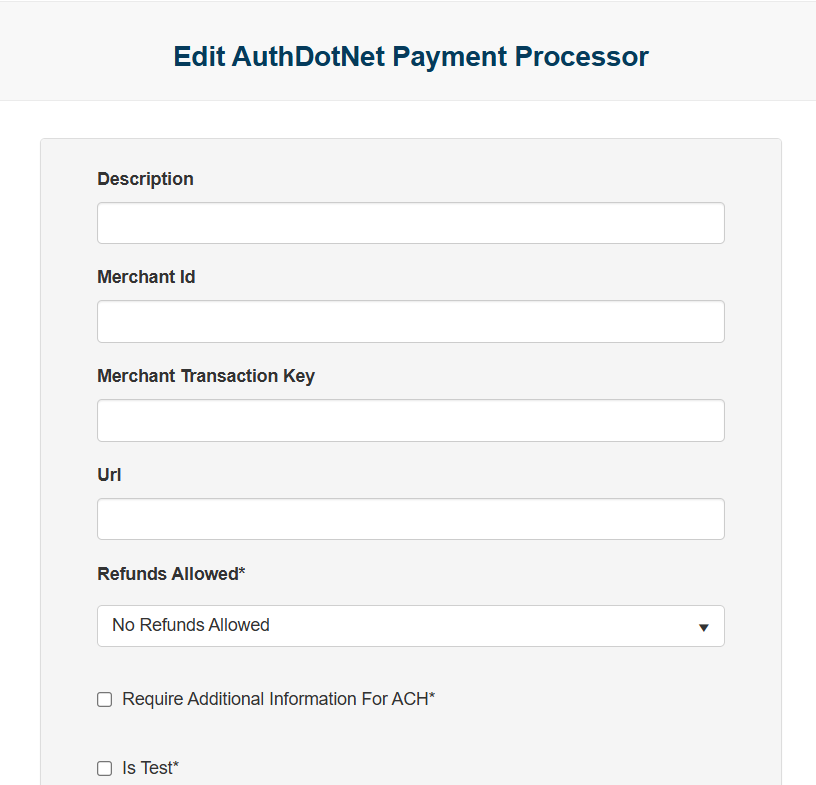
Set Payment Processor Assignments
Payment Processors can be set to be for all credit card transactions or for specific carriers
or branches.Select Setup/Payment Processor Assignments.
Default Payment Processor will always be set (click Edit to change the default).
Select Create at the bottom of the screen to add a new assignment.
Select the Configuration, and the carrier or branch desired for this configuration.
Select Submit.