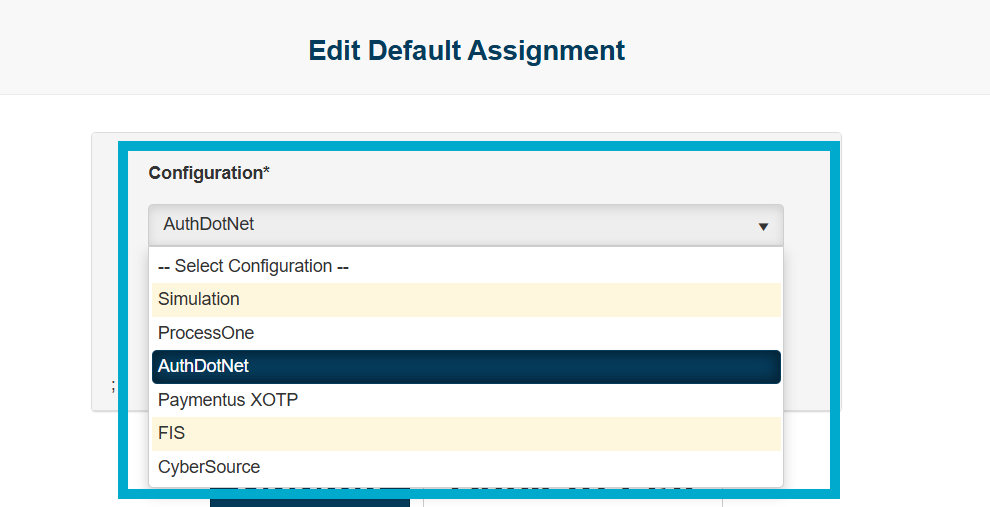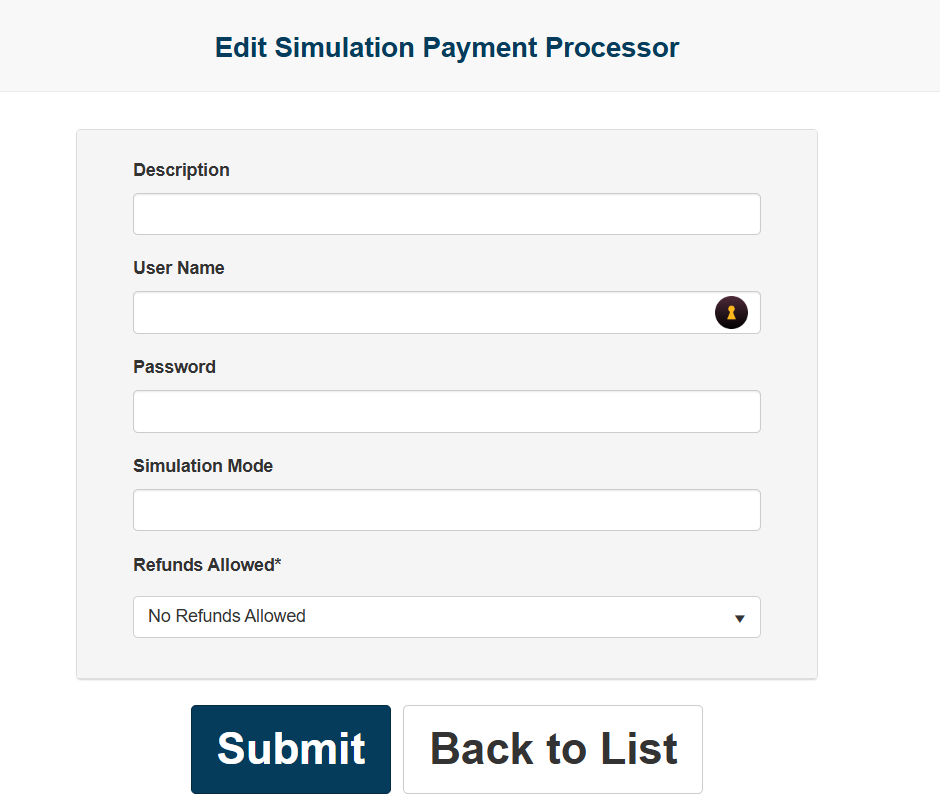Setting Up a Simulation Payment Provider
Simulation payment allows users in Tinubu Surety Solution for Carriers (TSC) to add a payment profile and purchase a bond without actually reaching out to a payment provider.
Accessing the Payment Processor Configurations
Simulation payment expects the following card number 4111111111111111 in order to authenticate. However, the remainder of the card information can be test data.
By default, a simulation payment configuration is delivered to all customers in TSC.
Select Setup/Payment Processor Configurations.
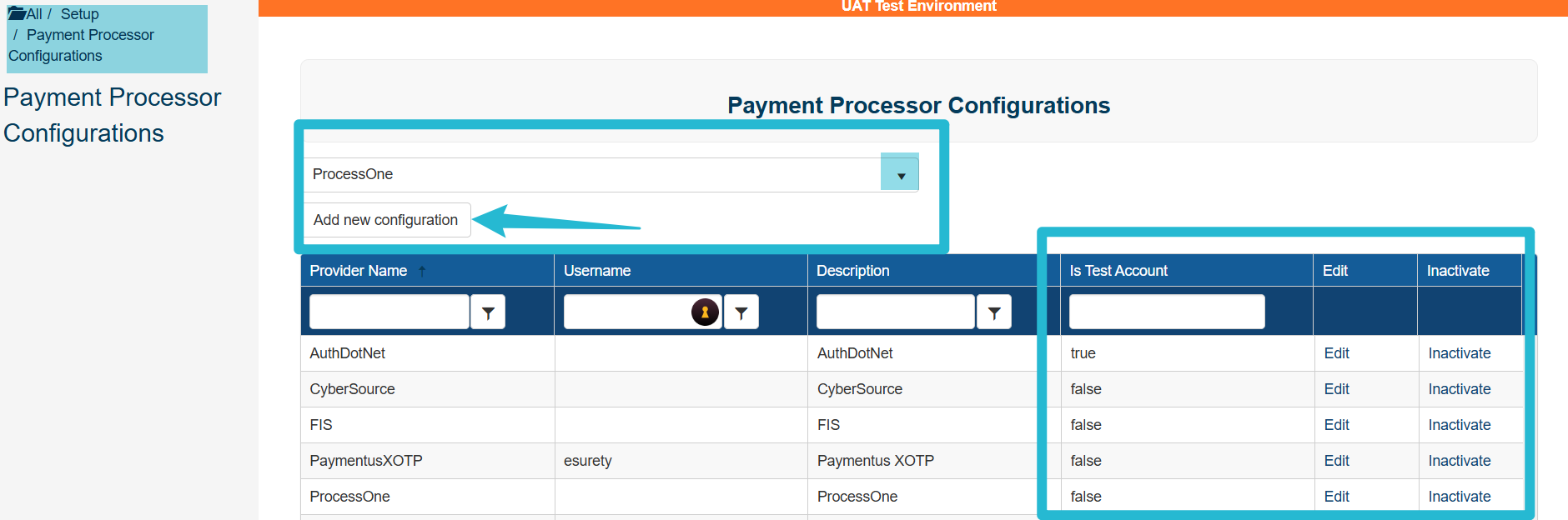
Adding a New Configuration
Select Simulation and click Add new configuration.
Select Edit on the Simulation Payment Processor
Enter the information.
Select the Refunds Allowed if desired.
Set Payment Processor Assignments
Payment Processors can be set to be for all credit card transactions or for specific carriers
or branches.Select Setup/Payment Processor Assignments.
Default Payment Processor will always be set (click Edit to change the default).
Select Create at the bottom of the screen to add a new assignment.
Select the Configuration, and the carrier or branch desired for this configuration.
Select Submit.