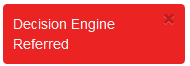Renewal Application (Agent User)
Overview of a Renewal Application
Tinubu Surety Solution for Carriers (TSC) allows for bond renewals to be automated or applied for manually. This action is used to manually submit the renewal application. This action is available for all renewal types except No Renewal.
Renewal Application
Select Submit Renewal Application from the Actions menu.
Select Submit at the bottom of the screen or Submit Renewal Application at the top of the screen.
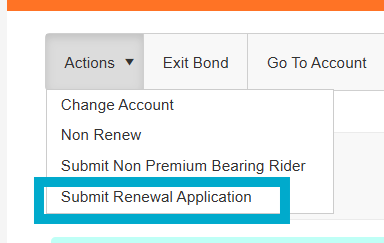
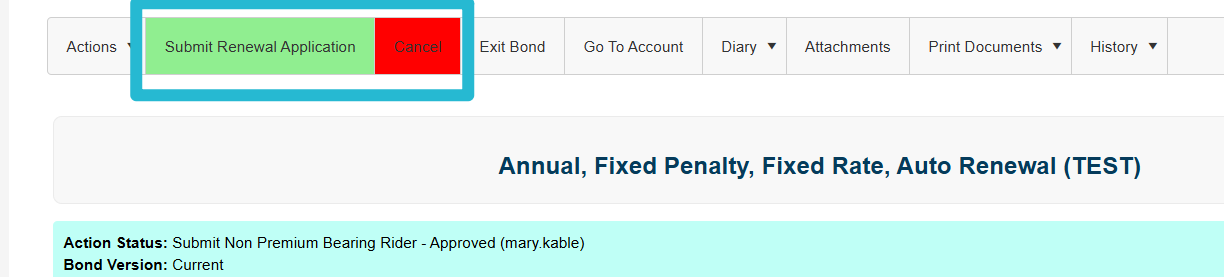
After the renewal application has been submitted, the decision engine will determine whether the renewal application is automatically approved, rejected, or referred to underwriting for a subsequent decision to be made to approve or reject the renewal application. If approved, a quote for the renewal will be available for purchase.
Message example

Auto-Approved Renewal Application
Once the renewal application is submitted, the decision engine will determine if the application passes all auto-approval rules setup on the bond configuration. If so, the renewal will produce a quote, ready to be purchased.
Auto-Rejected Renewal Application
If the renewal application is rejected by the decision engine due to one or more auto-rejection rules on the bond configuration, the renewal will be placed in a rejected state. The renewal will not be available through the Renewal link on the bond page, but can still be accessed in the bond history.
If viewed from the bond history, the item causing the rejection is marked with red text on the bond page.
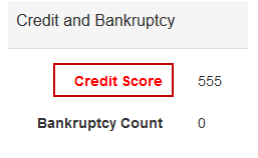
Referred Renewal Application
If the renewal application is referred due to not passing all the auto-approval rules on the bond configuration, it will be placed in a referred state.