Reinsurers
Overview of Reinsurers
When building or maintaining bonds in Tinubu Surety Solution for Carriers (TSC), a reinsurance company can be assigned to the bond configuration if that particular bond is covered under a reinsurance treaty. If a reinsurance company is selected, the bond will go into the appropriate reinsurer's queue for approval if internal underwriter/management authority levels are exceeded, or if manually re-assigned to that reinsurer.
In order to enter reinsurers into TSC, they must first have a Reinsurance Company to be associated with.
Creating a Reinsurer
Select System Tables/Reinsurance Companies.
Click the Reinsurers link to the right of the desired company.
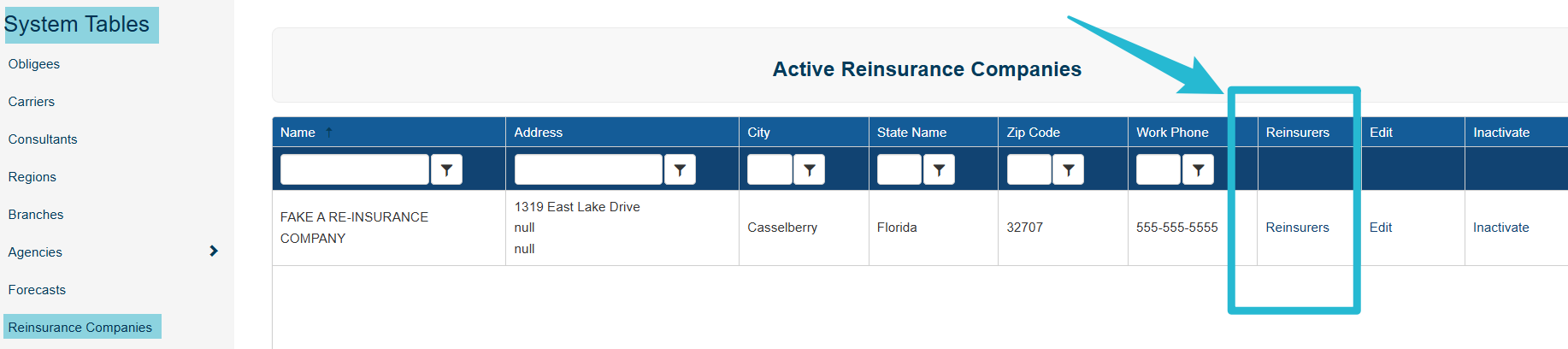
Enter the reinsurer’s information and click Submit.
Fields marked with an asterisk (*) are required.
Ensure that usernames are unique.
Select the desired Commercial Authority and Contract Authority from the dropdowns displayed.
This determines the level of underwriting authority the user will have within each module of the system.
The authority levels available in these dropdowns are those that have been predefined in the System Tables area of TSC. Please refer to Authority Levels for more details.
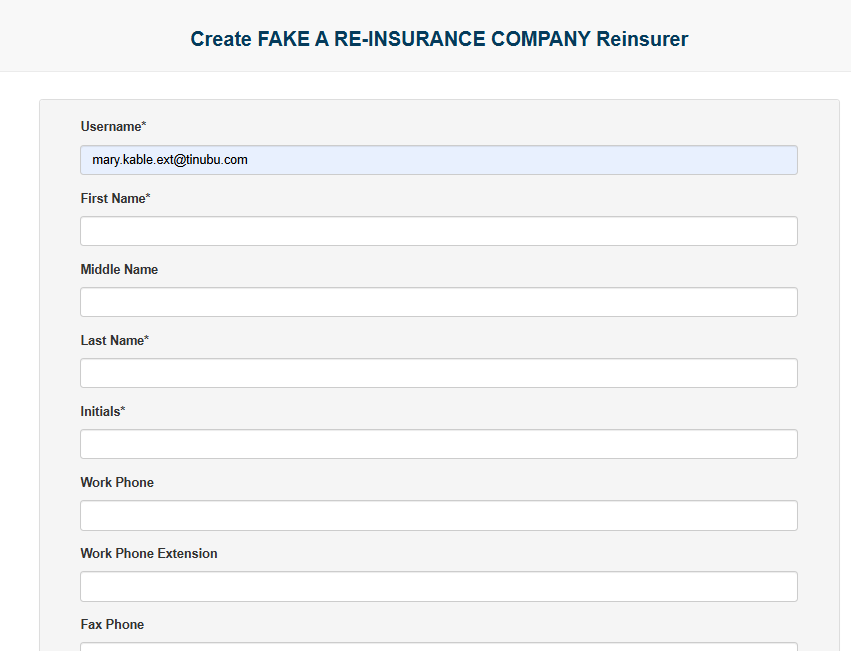
Editing a Reinsurer
Select the Edit link to make changes to an existing reinsurer.
Make your edits and click Submit to save your changes.
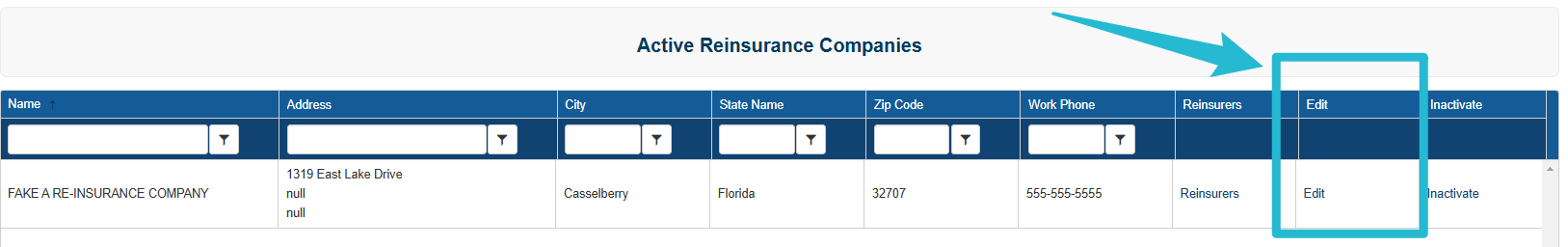
Inactivating an Existing Reinsurer
Select the Inactivate link to disable an unwanted reinsurer in the system.
You will be prompted to confirm or cancel your action.
Reactivating a Reinsurer
Select the Recover Inactive Records link at the bottom of the reinsurers screen.
Select the Reactivate link next to the reinsurer.
You will be prompted to confirm or cancel your action.
Select the Back to Active Items link at the bottom of the screen.

