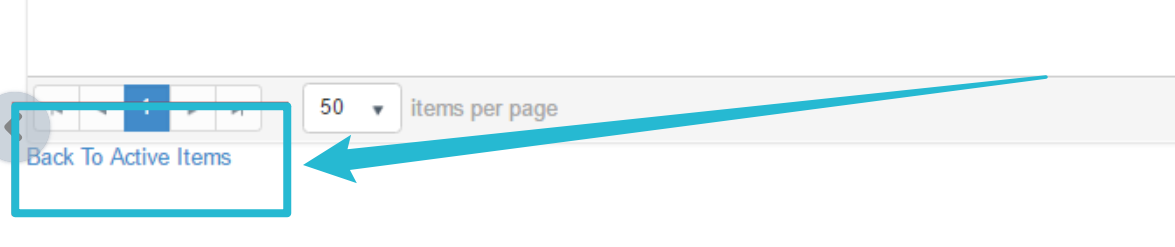Premium Rates: Current Rate Items
Overview of Current Rate Items
Tinubu Surety Solution for Carriers (TSSC) gives users the ability to create and set premium rates.
The premium rate feature allows the bond administrator to define and maintain the sliding cost scales used to calculate the cost of bonds that have variable rates. Rates are typically in dollars per units, and a unit is typically $1,000 of penalty.
For example, a premium rate might define the cost for the first $100,000 of penalty to be $6.00 per unit, the second $100,000 of penalty to be $4.00 per unit, and anything in excess of $200,000 to be $3.00 per unit. These individual costs are referred to as the "rate details" for that premium rate.
For example, a $350,000 bond would cost the applicant:
$600 (6 x 100 units)
+ $400 (4 x 100 units)
+ $450 (3 x 150 units)
= $1450.00
Premium Rate Items exist within TSSC to allow the user the choice of determining how they would like a premium rate to function.
Accessing Premium Rates
To work with premium rate items, navigate to Reference Tables/Rates/Premium Rates.
Select Current Rate Items to view the current rate items for a premium rate.
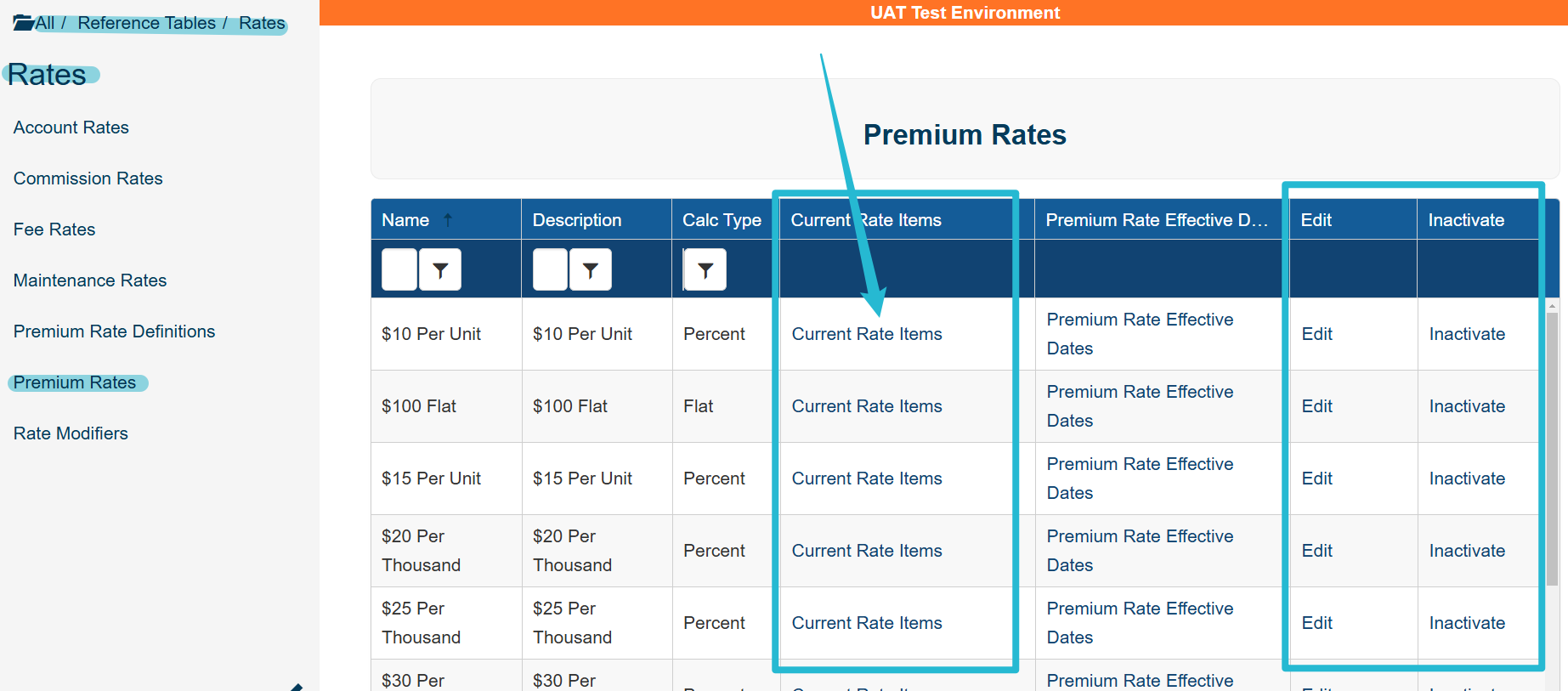
Creating and Editing Premium Rate Items
To create a new rate item, select Add Item.
NOTE: TSSC provides the flexibility to create different options within the table.
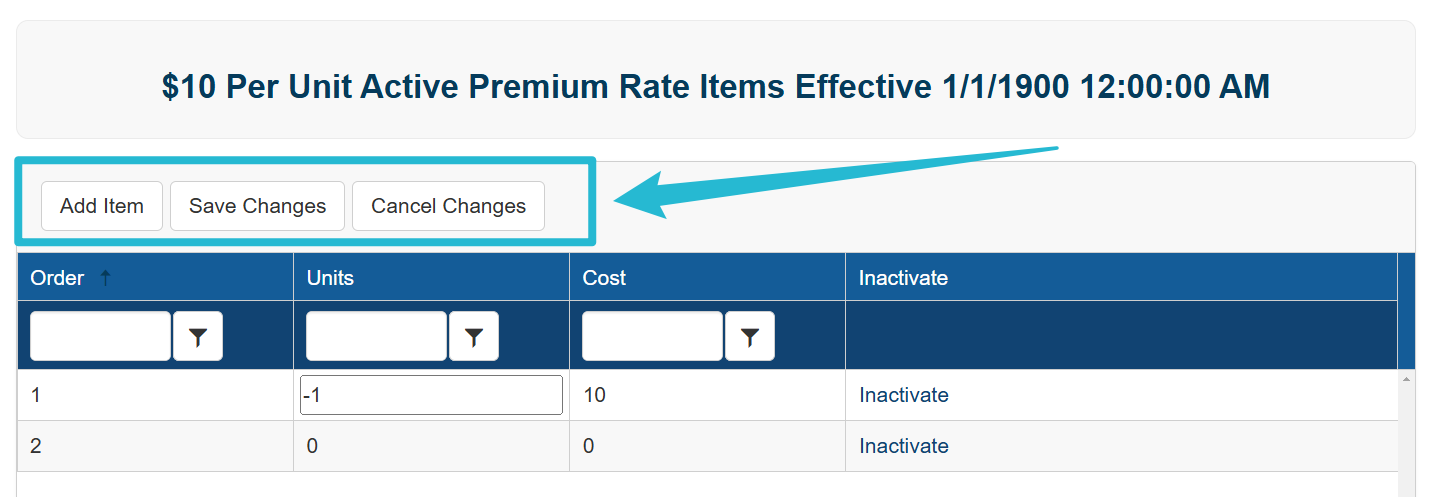
Example 1
In the example, only one option will be created, which will be charged at $40 per thousand.
The number of units is set to -1. This setting means there will be no limit on the number of units (per $1000) charged at $40.The cost is however much the user wants to charge per unit ($1000).

In this instance there is a premium rate that charges $40 per thousand, without any limits.
Once finished press the Save Changes.
Example 2
In this example, there shall be a premium rate to charge $40 per thousand for the first $100,000 and then charge $20 per thousand after $100,000 has been reached.

On the first line, we have set Number of Units to 100, and Cost to 40.
This means that the first $100,000 of penalty will be charged $40 per unit.
Then, on the second line the Number of Units is set to -1 to allow everything after $100,000 to be charged $20 per unit.
Finish the action by clicking on the Save Changes button.
For more information on how to configure a Premium Rate on a bond, see the Maintain Bond section.
Inactivating/Reactivating Premium Rate Items
It is also possible to inactivate and reactivate any tier that have been set within this table.
Select the Inactivate link for a tier, the tier will be removed from use.
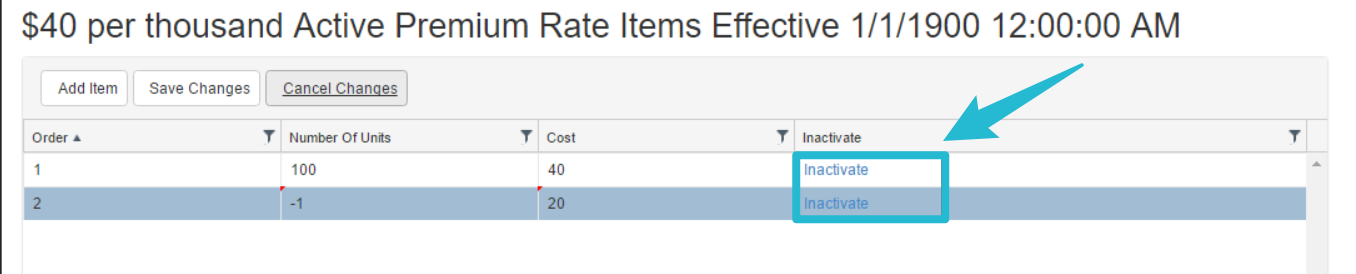
To Reactivate the tier, select Recover Inactive Records link found at the bottom left of the screen.
Click on the Reactivate button at the end of the row for the tier to be restored.
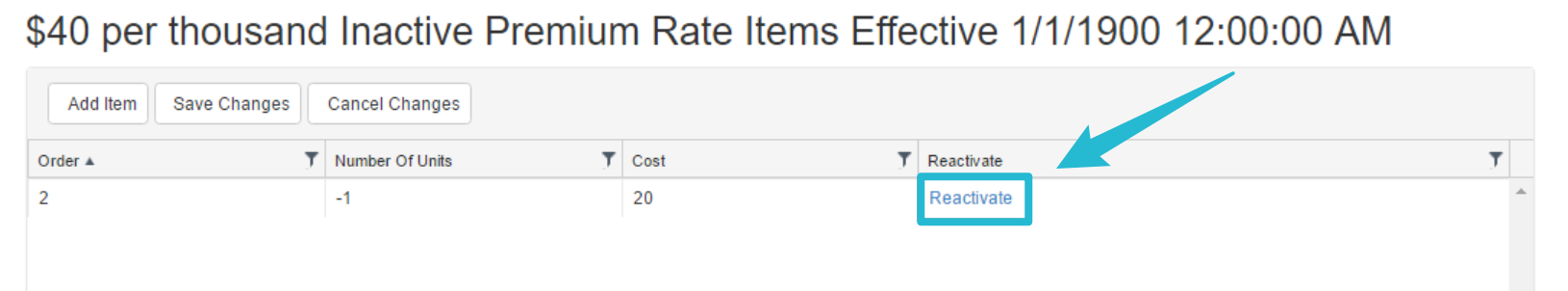
Select Back to Active Items to return.