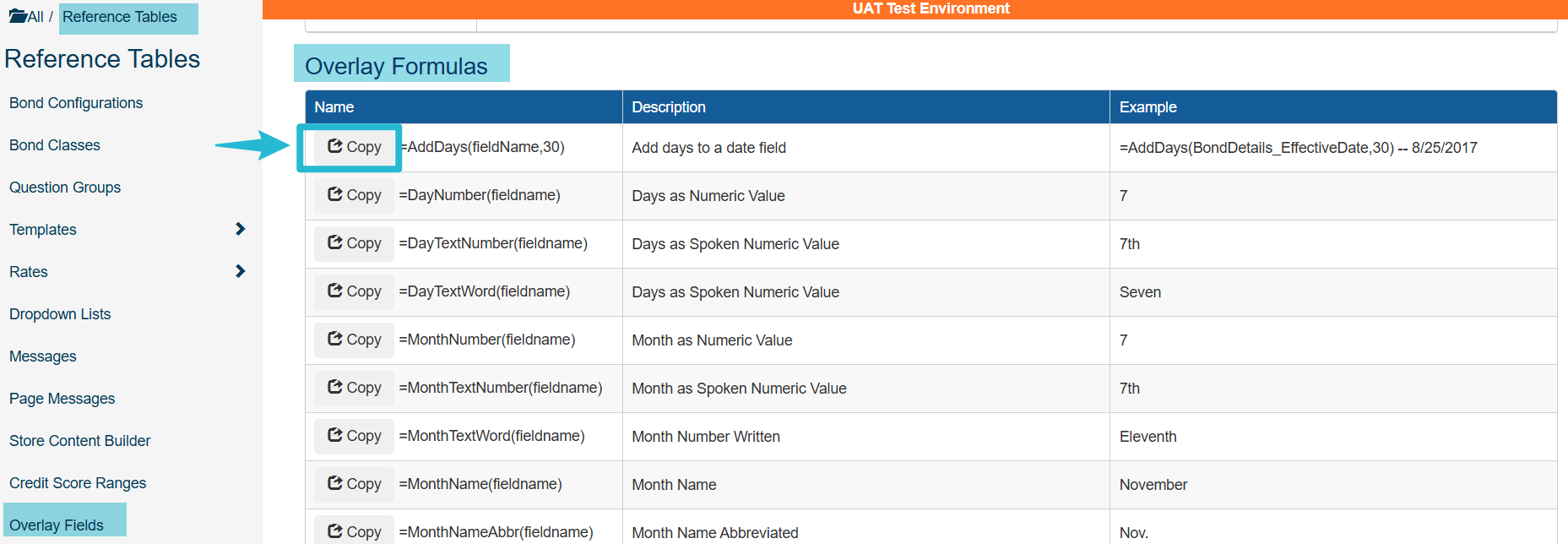Overlay Formulas
Overview of Overlay Formulas
Within Tinubu Surety Solution for Carriers (TSC) there are overlay fields that can be used when formatting a PDF document which will be generated at certain actions for a bond.
The Overlay Formulas Section of the page displays the specific overlay formulas available for use.
Overlay formulas are to be used with date-type overlay fields to format the output on a PDF.
Copying an Overlay Formula
Select Reference Tables/Overlay Fields and scroll down to the Overlays Formulas section.
The user can then copy the overlay formula to insert on the PDF document being used.
Select the overlay formula text or click the Copy button next to the overlay formula.
The formula will be added to the user’s clipboard.
This can then be pasted into the field created on the PDF document.
To use the overlay formula with a date-type overlay field, replace field name from within the formula with the desired overlay field.