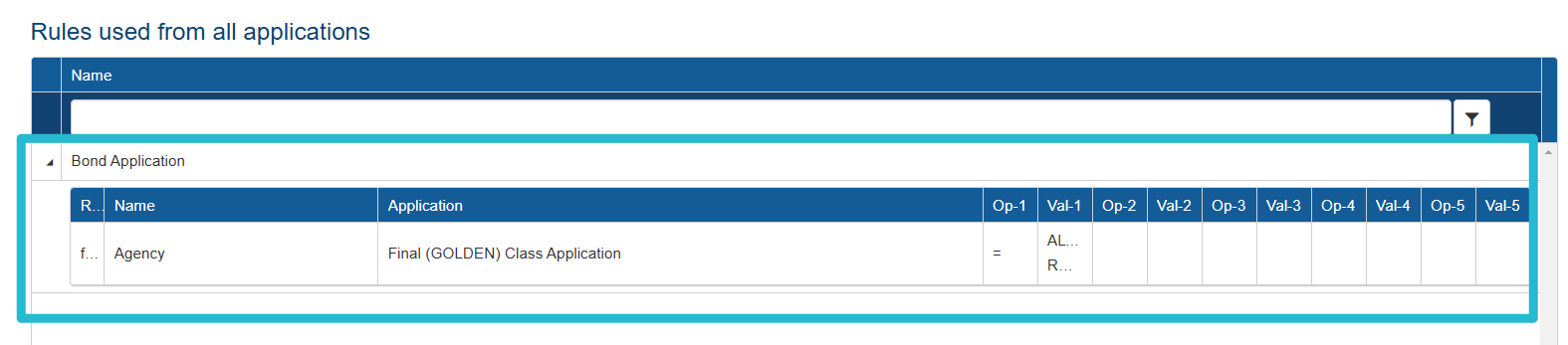Managing Rules Used from All Applications
Overview of Applications
A user can assign certain groupings of questions and rules to a bond configuration. These groupings of questions and rules are called applications. There are five types of applications: Bond, Account, Category, Class, and Root.
Accessing all Rules
Select Maintain Bond/Manage Applications to view all rules being applied on a specific bond configuration, which come from all applied applications while maintaining a bond,
Scroll down to the Rules used from all applications section.
This section will include rows for all bond actions which have rules applied to them.
Click on the triangle node on the left of the bond action to view the specific rules for each bond action.
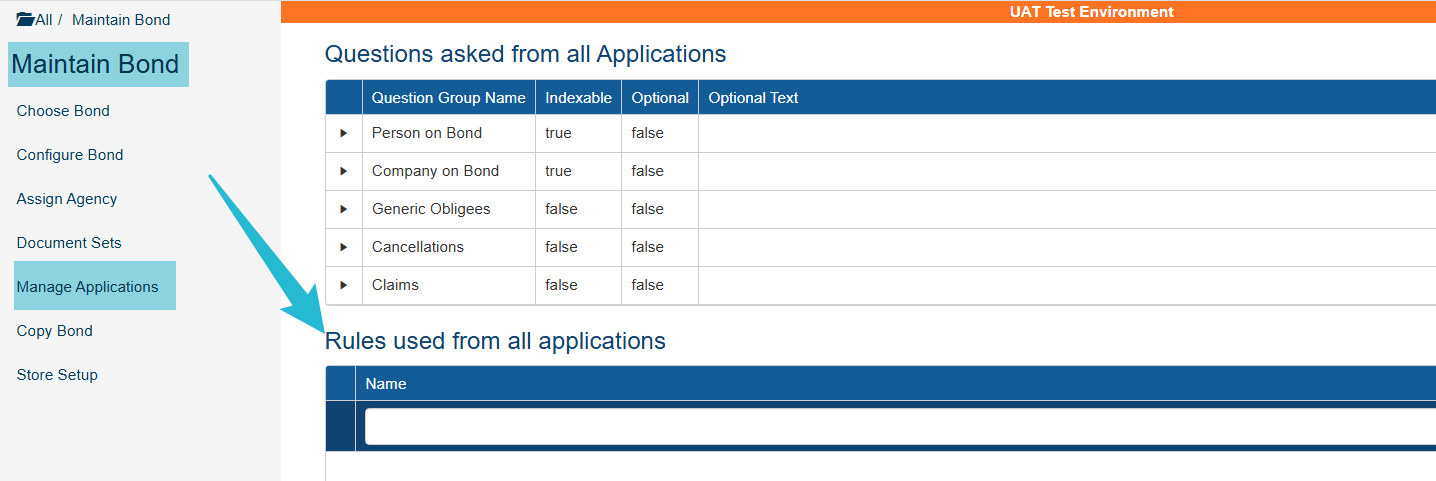
When the bond action is opened, rows with each rule will appear. This will include the rejection type rule indicator, the rule’s name, the application which the rule comes from, and the specific criteria to pass the rule.
The user can add rules to the appropriate applications applied to the configuration to add rules to the bond configuration.