Managing Applications for System Overlay Fields and Formulas
Overview Managing Applications
A user can assign certain groupings of questions and rules to a bond configuration. These groupings of questions and rules are called applications. There are five types of applications: Bond, Account, Category, Class, and Root.
Accessing the Overlay Section
Select Maintain Bond/Manage Applications to view all system overlay fields available.
Scroll down to the System Overlay Fields and Overlay Formulas sections.
This section will include all of the system overlay fields and the possible overlay formulas within Tinubu Surety Solution for Carriers (TSC).
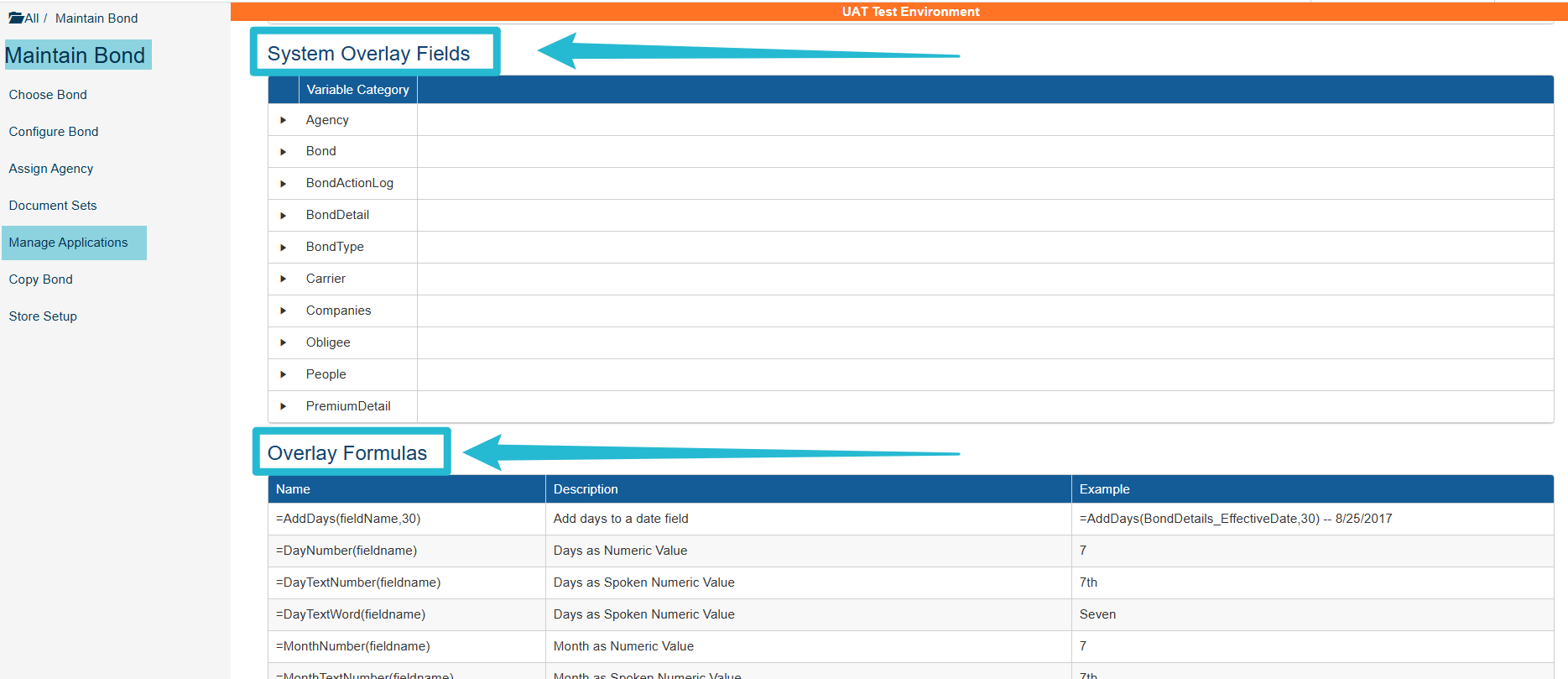
Click on the triangle node on the left of Overlay Category to view the specific system overlay fields.
The user can copy the overlay field to insert on the PDF document being used.
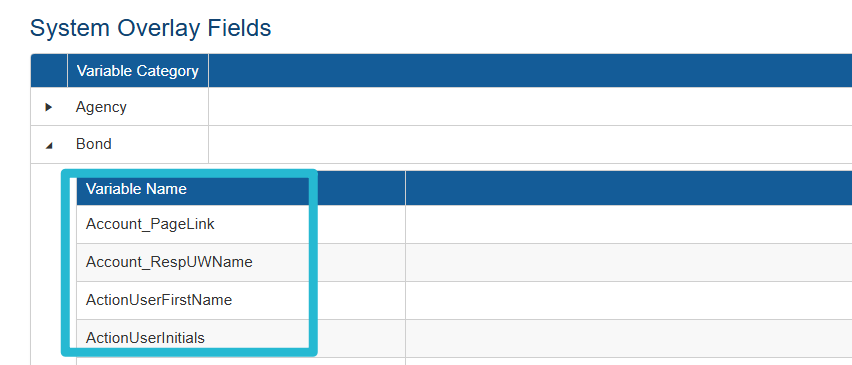
Overlay formulas are also available to be used with date type overlays to format the output on a PDF.
