Maintenance Rate Items
Overview of Maintenance Rates
Tinubu Surety Solution for Carriers (TSC) allows the bond administrator to define and maintain the tiers used to calculate the Maintenance Rates for contract bonds. This guide explains configuring the rate items for a Maintenance Rate within TSC.
Creating a Maintenance Rate Item
A Maintenance Rate will need to be created before it can be viewed in Current Maintenance Rate Items.
Select Reference Tables/Maintenance Rates and click on the Current Maintenance Rate Item link.
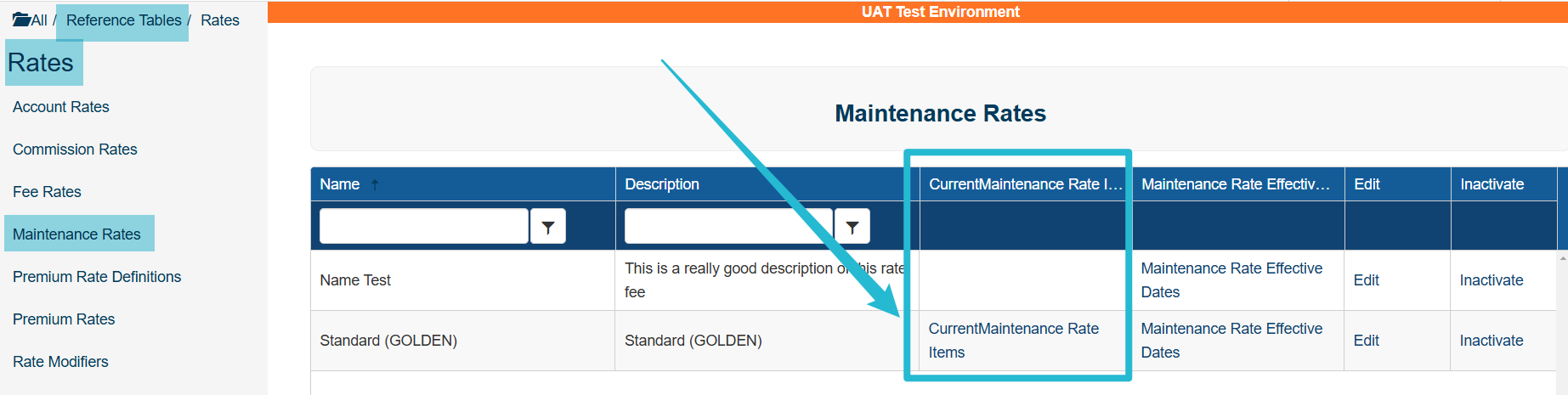
Click the Add Item button and enter your values.
Amount will be the amount of money that will be charged for the number of units listed in the second column (units being per thousand).
Click the Save Changes button to save to Cancel Changes button to cancel.
Current Maintenance Rate Items is the section where we can view maintenance rate items that have already been created.
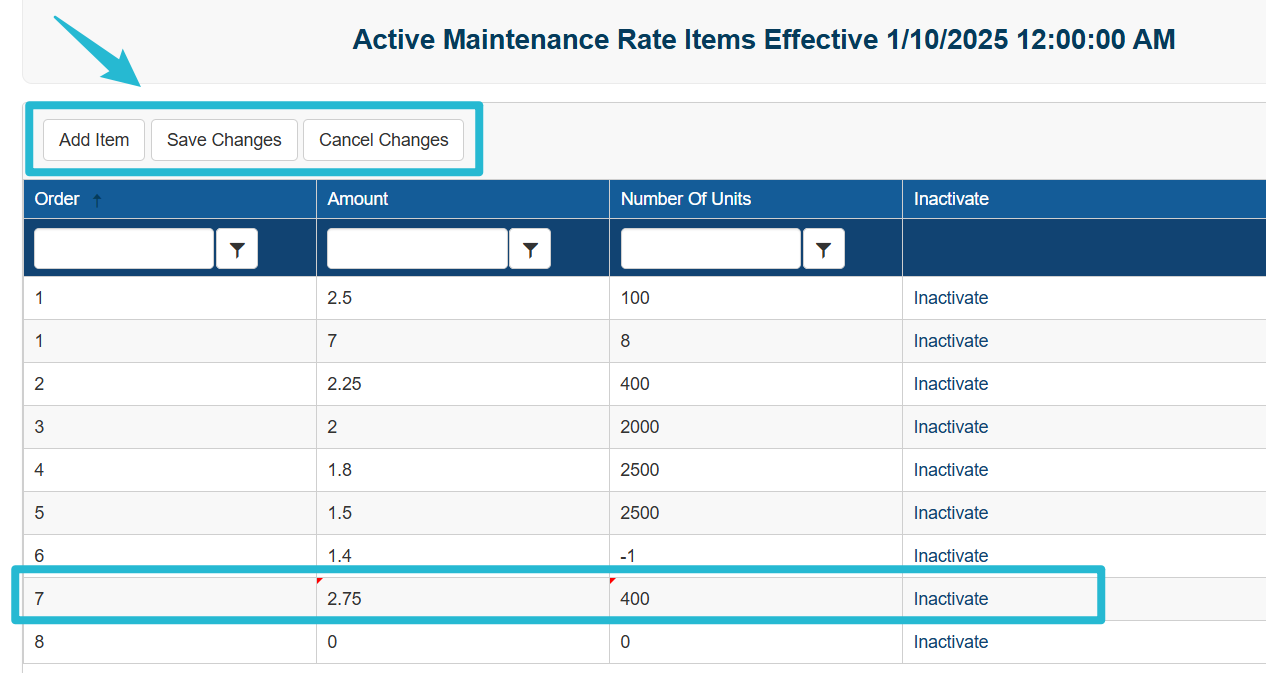
Editing a Current Item
Select Reference Tables/Maintenance Rates and click on the Current Maintenance Rate Item link.
Click in the fields you wish to edit.
Click the Save Changes button to save to Cancel Changes button to cancel.
In the below example, a bond with a maintenance rate starts at $2.5 per thousand up to $100,000. Then, $7 dollars per thousand after $100,000 up to $800,000.
Notice that the order column shows the order in which the rates are counted. ie. Because 2.5 is 1, then that will be for the first $100,000.
As many items as needed can be added for this effective date.
Every last tier of a maintenance rate should have '-1' as the number of units to cover all units after the previous tiers.
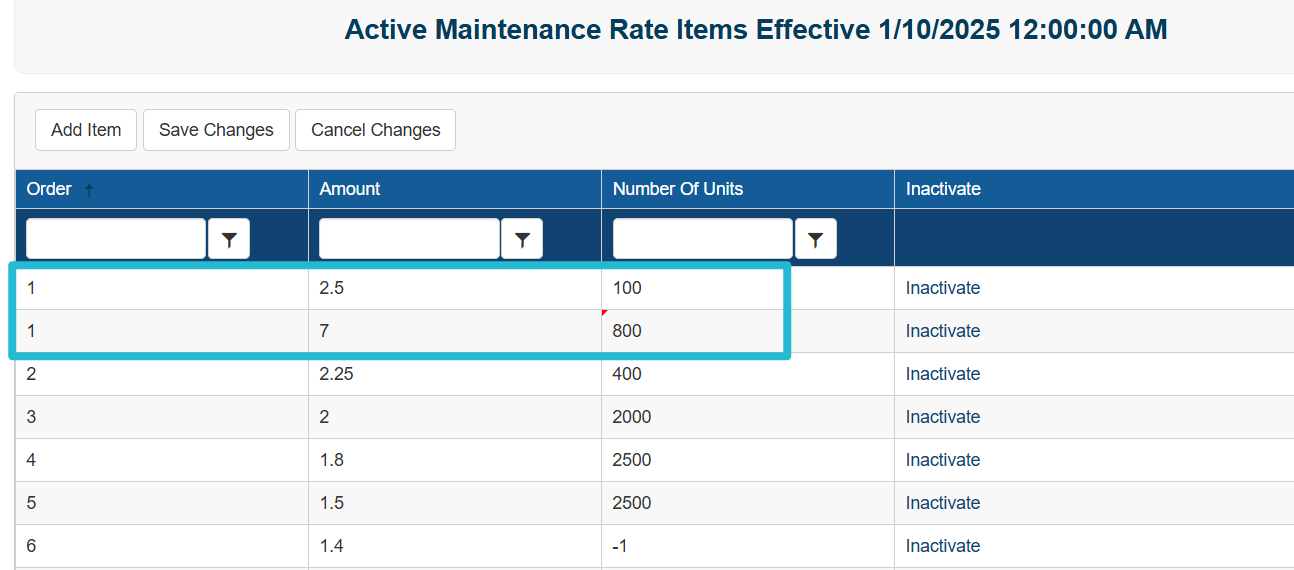
Inactivating a Maintenance Rate Item
Select the Inactivate link to disable the item.
You will be prompted to confirm or cancel your action.
Reactivating a Maintenance Rate Item
Select the Recover Inactive Records link at the bottom left of the screen.
Click the Reactive link on the item.
You will be prompted to confirm or cancel your action.
