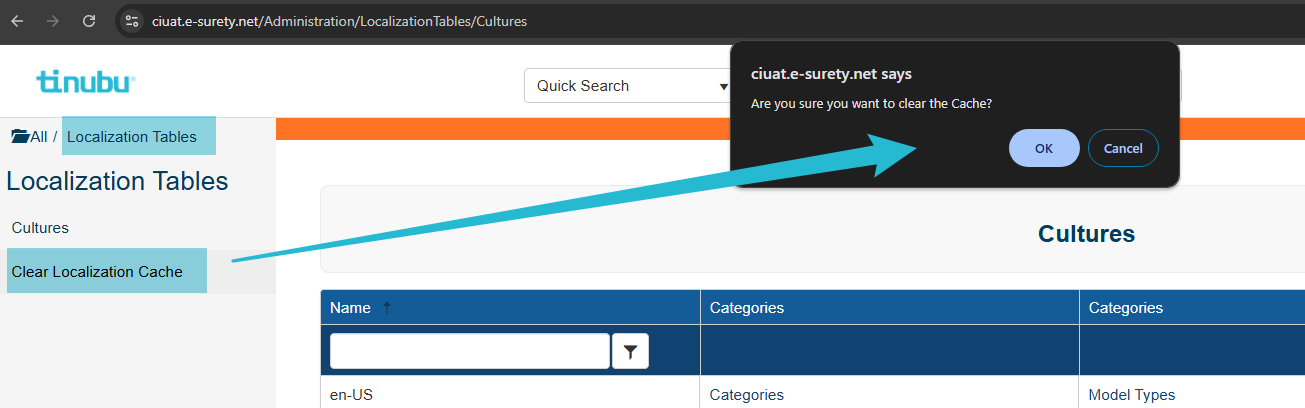Localization Tables - Cultures
Overview of Localization Cultures
This guide is provided for information purposes only.
TSC does not support clients to changing any part of the localization tables without help from a TSC support team member. Any issues that may arise from the alteration of localization tables without the consent of TSC may result in the consumption of a complimentary service.
Localization Tables are used to change the text associated with various areas in the application.
Cultures are meant to be used to be able to change the text of these items to fit the needs of a particular client base.
Adding an additional culture will allow you to rewrite the language for most of Tinubu Surety Solution for Carriers (TSC) in any language.
Create a Culture
The culture will inherit all Categories and Model Types from the original culture. Cultures can not be inactivated through the UI and should be created carefully.
Select Localization Tables/Cultures.
Select the Create link at the bottom of the screen.
Enter the Name of the Culture and select Submit to create a new culture.
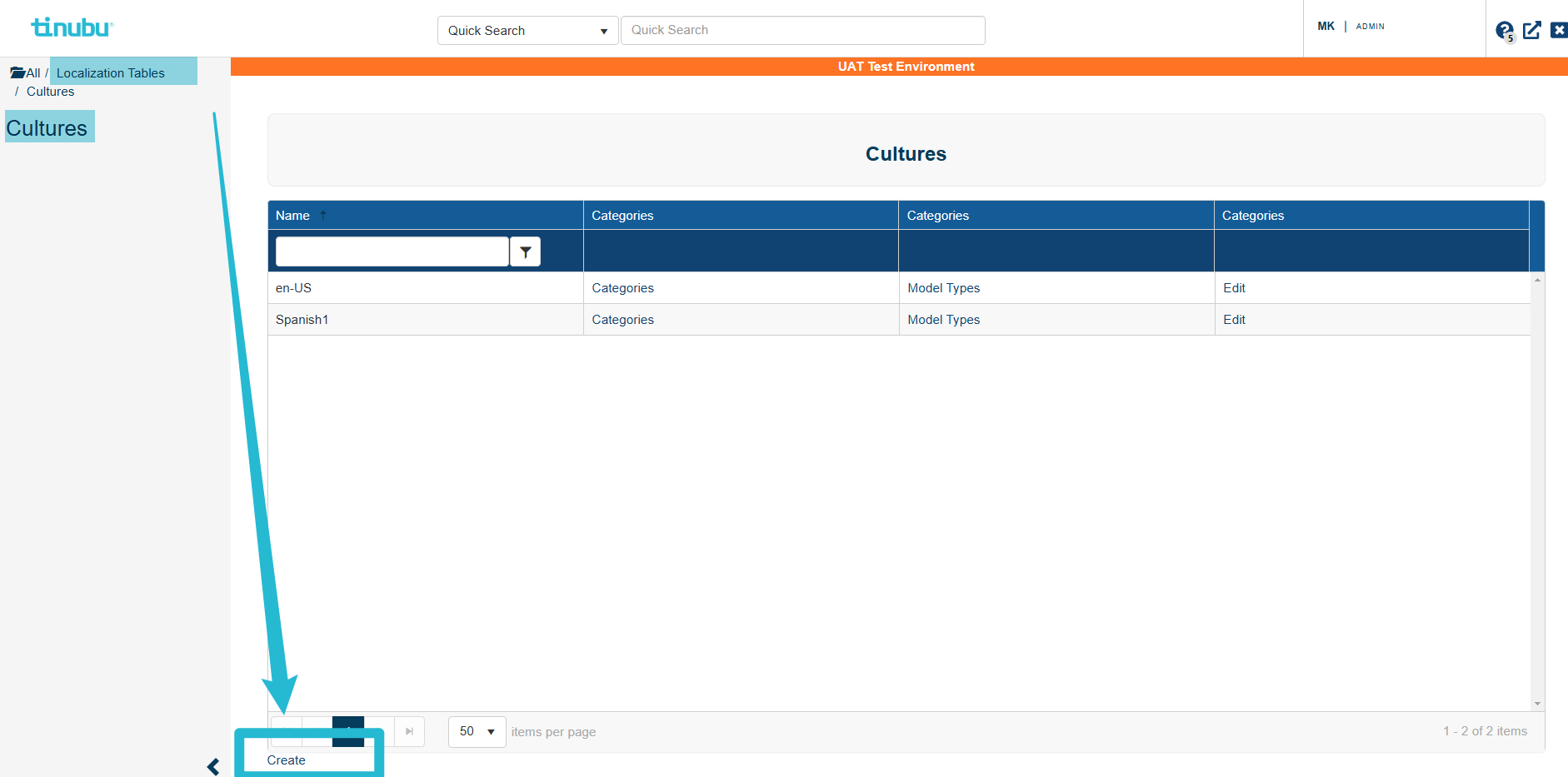
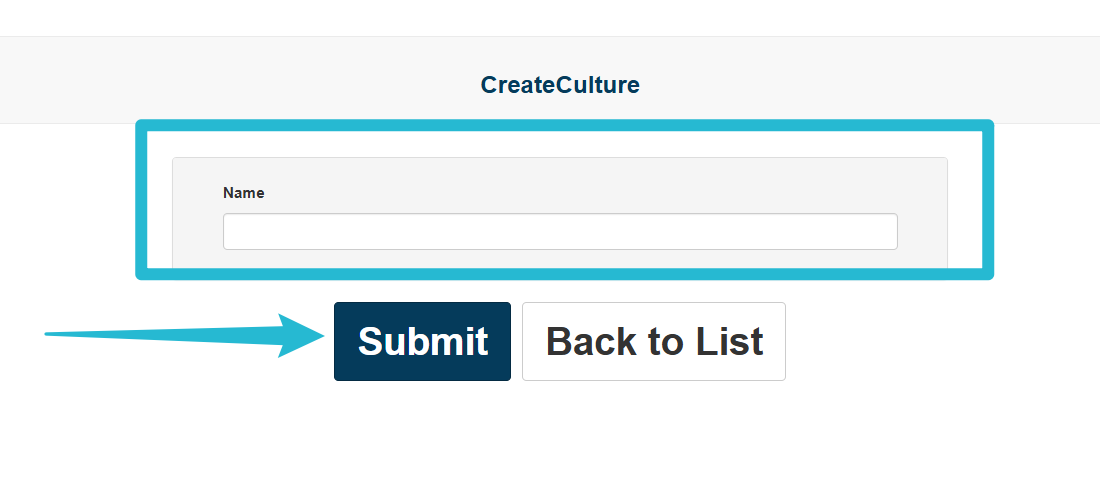
Edit a Culture
Select Edit from the Cultures table.
Make edits and select Submit to save.
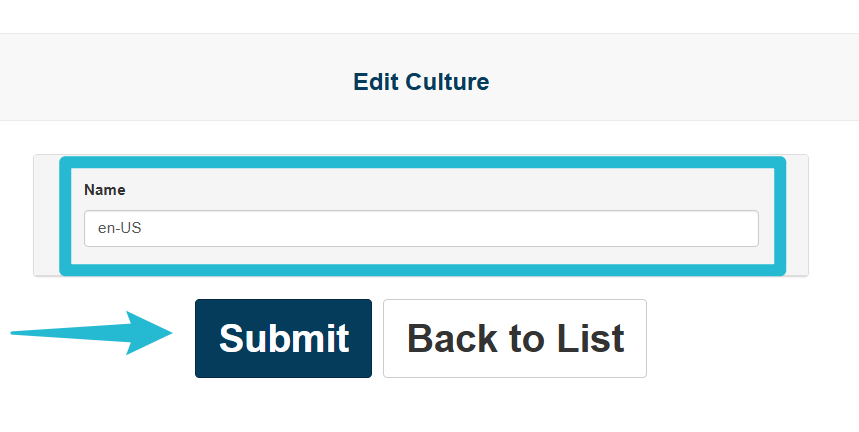
Clear Localization Cache
Select Clear Localization Cache on the Left Navigation Menu.
Select Ok to clear the cache.
The user must log out and login for changes to be seen.