Document Sets for Maintaining a Bond
Overview of Document Sets Confgiurations
The Document Sets area inside of Maintain Bond is used to control the document templates on a bond.
Document Templates cannot be edited through in this section. Please refer to Adding Document Templates to a Document Set and Templates to edit document template.
This guide covers how to assign document templates to a part of a bond's life cycle, editing the print order and removing a document template from a bond.
Adding a Document Template to a Part of a Bond's Life Cycle
Select Maintain Bond/[Choose a Bond]/Document Sets.
Select the Bond Type Documents from the dropdown list.
Click Add Document.
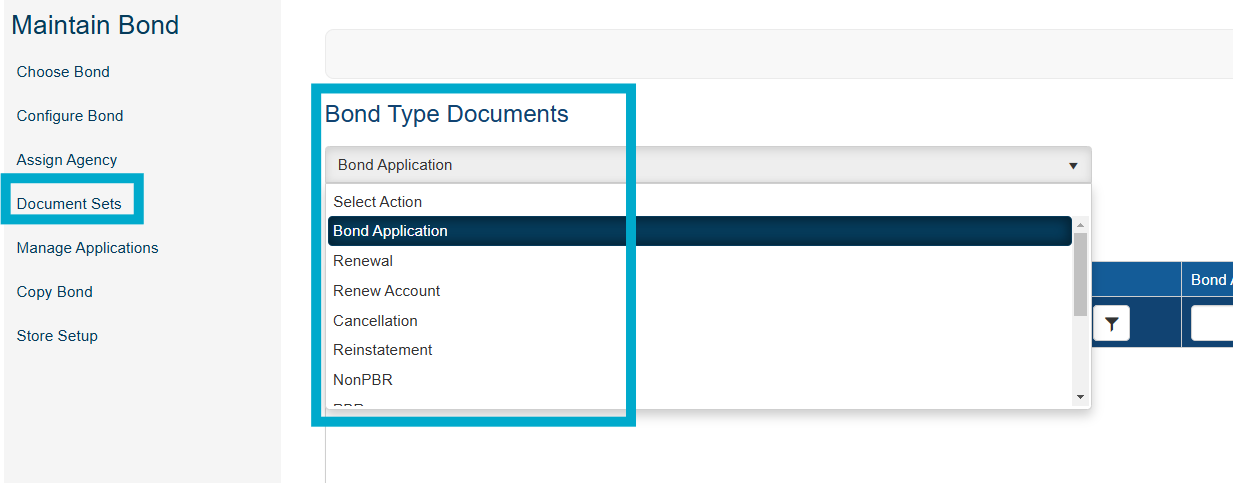
Complete the information below to add the document type, and click Submit to save.
The Order field is the printing order.
This document will then be added to the Document Sets screen.
Click Back to List to view.
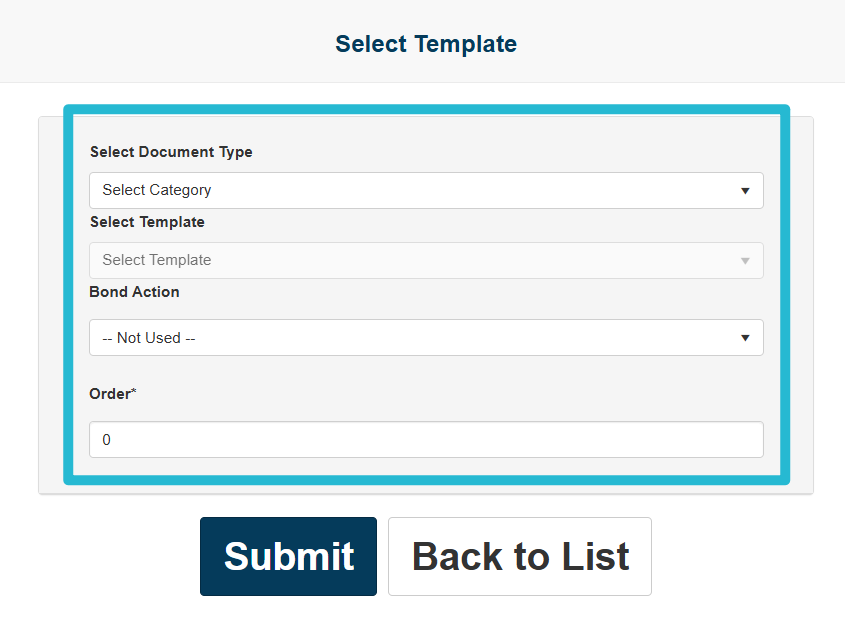
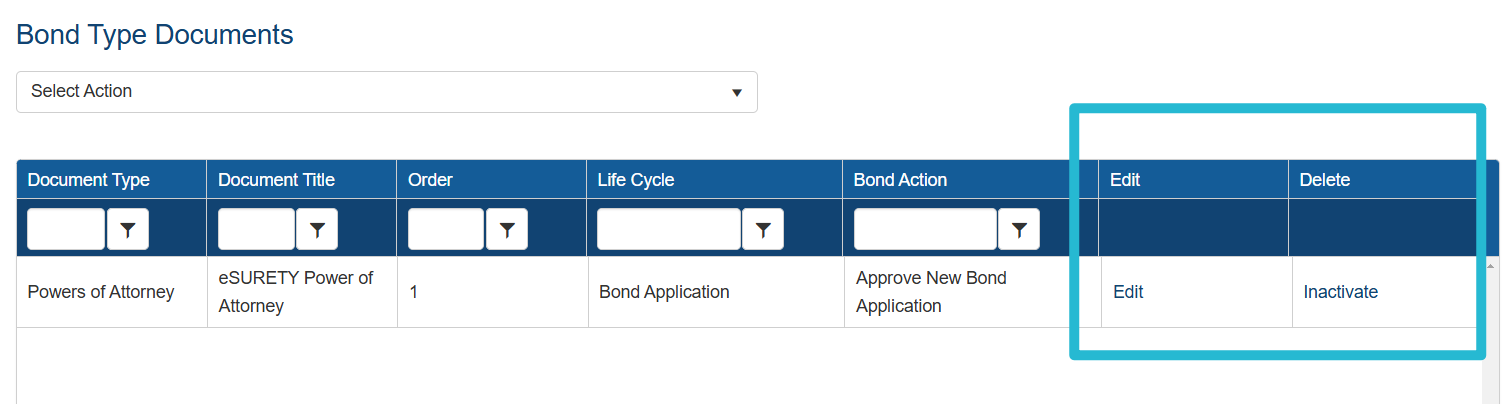
Edit the Print Order of a Document Template
Select the Edit link to edit the print order of a particular record.
A pop up will display the Order field. Changing this field changes the order in which this Document Template is printed in relation to all of the other Document Templates in list.
Click the Submit button in order to save the information entered in the fields.
A message should appear at the top of the screen confirming that the data was saved.
Click the Back to List button to move back to the list of document templates.
Remove a Document Template from a Bond
Select the Inactivate link to remove a record from the list.
This does not remove the record from the normal Active list and deposit it in an Inactive list. The record is removed and cannot be recovered.
This does not delete the whole document template as a whole. It may be re-added by following the steps above.
