Credit Score Ranges
Overview of Credit Score Ranges
Credit Score Ranges are tables of user-defined ranges of credit scores. These are only used with Premium Rate Definitions in Tinubu Surety Solution for Carriers (TSC). This guide will explain how to create and manage these ranges.
Creating New Credit Score Ranges
Select Reference Tables/Credit Score Ranges.
Click on the Create link at the bottom left of the screen.
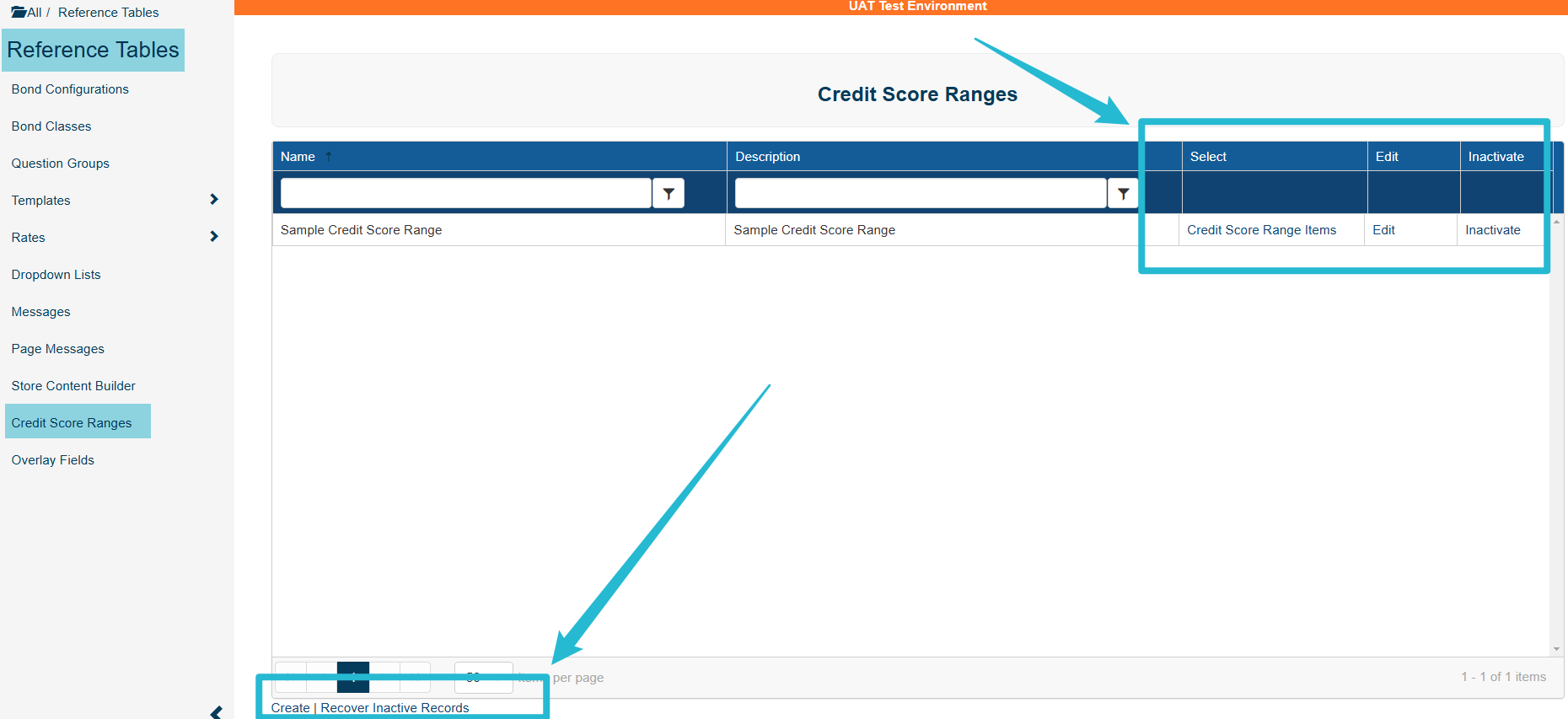
Enter the Name and Description of the new range.
Click the Submit button to save changes, and the Back to List button to return to the Credit Score Ranges screen.
You may now add range items.
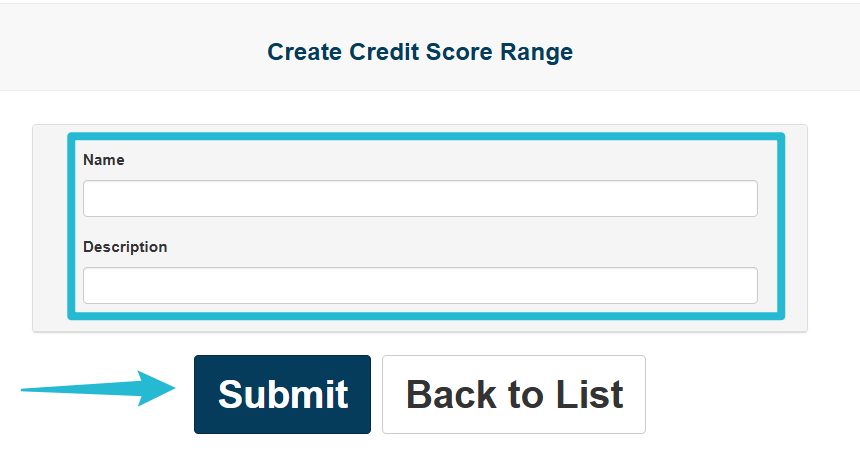
Editing Credit Score Ranges
Click on the Edit link to the right of the Credit Score Range to edit.
Make edits and click the Submit button to save changes.
The Back to List button to return you to the Credit Score Ranges screen.
You may now add range items.
Inactivating a Credit Score Range
Click on the Inactivate link to the right of the Credit Score Range to disable.
You will be prompted to confirm or cancel your action.
Reactivating a Credit Score Range
Click on the Recover Inactive Records link at the bottom left of the screen.
Click on the Reactivate button located on the Credit Score Range record.
You will be prompted to confirm or cancel your action.
