Creating New Document Sets
Overview of Document Sets
Document Sets are groupings of either commercial or contract document templates that are supplemental to a Bond Configurations' already assigned document templates. This documentation covers how to create, edit, and inactivate these groupings.
Creating a Document Set Record
Select Reference Tables/Templates/Document Sets.
Select the Create link at the bottom left of the screen.
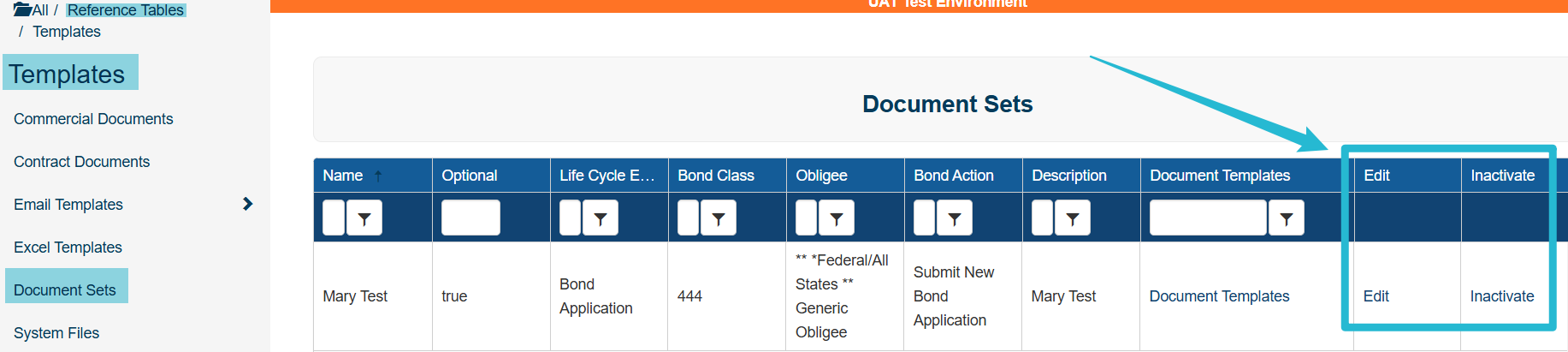
Complete the information.
The Life Cycle Event filters the events a document set is assigned.
The Bond Class and Obligee dropdowns filter the document set to those specific criteria.
The Type drop down has three options.
Assigned means that the Document Set will generate the assigned Document Templates in addition to the bond configurations' documents.
New Bond Documents means that when this Document Set is triggered, it will recreate the new bond documents from a bond configurations' documents.
Renewal Documents means that when this Document Set is triggered, it will recreate the renewal documents from a bond configurations' documents.
The Optional checkbox is what determines whether the Document Set is forced to be supplemental to a bond, or whether a Document Set is simply available to be assigned to a bond.
Click the Submit button to save changes.
Click the Back to List to return to the previous screen or to cancel changes.
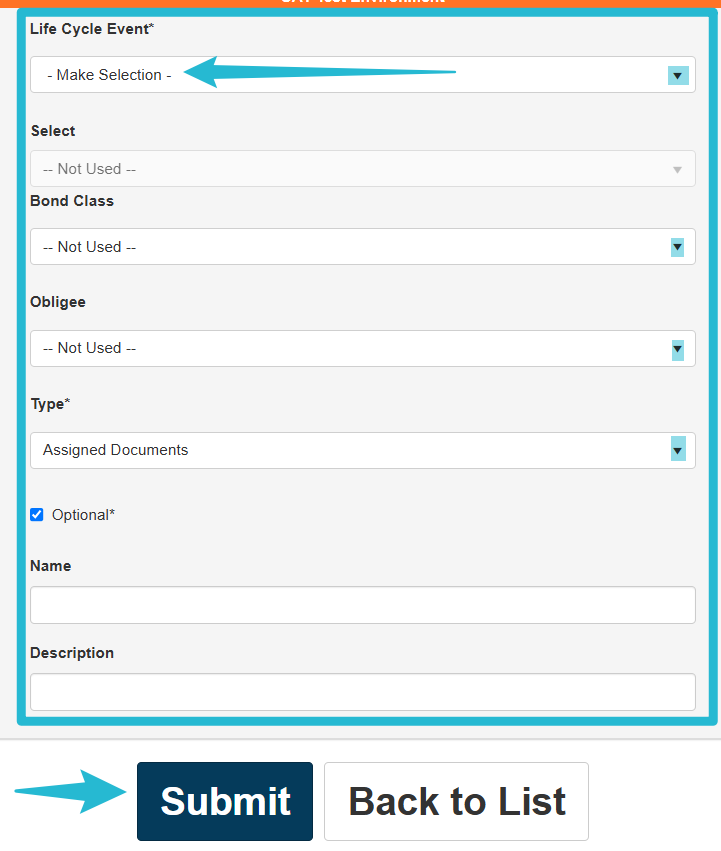
Editing the Document Set Record
Select Reference Tables/Templates/Commercial Documents.
Click the Edit link beside the document you want to edit.
Make your changes.
Click the Submit button to save changes.
Click the Back to List to return to the previous screen or to cancel changes.
Inactivating a Document Set Record
Select the Inactivate link for the document set you wish to disable.
You will be prompted to confirm or cancel your action.
Reactivating a Document Set Record
elect the Recover Inactive Records link at the bottom of the page.
Click the Reactivate link for the document set you wish to reactivate.
You will be prompted to confirm or cancel your action.
