Copying a Bond Configuration
Overview of Copying a Bond Configuration
In Tinubu Surety Solution for Carriers (TSC), you can copy a configuration including Applications, Documents, Agency Assignments, and Term information using the copy bond feature.
Copying a Bond Configuration
Select Maintain Bond/Copy Bond.
Choose the bond you wish to copy, and click Submit.
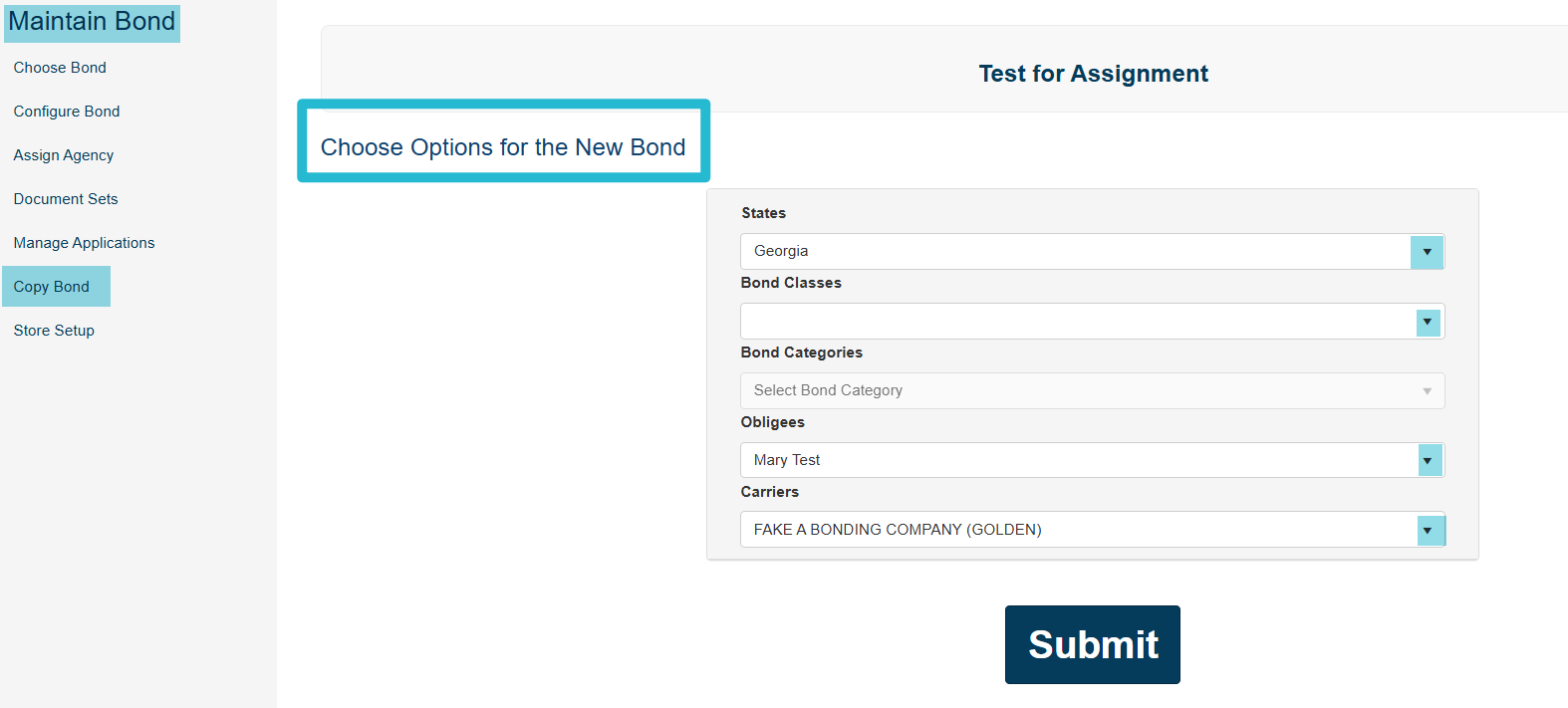
Search for the copy you made in the Choose Bond section.
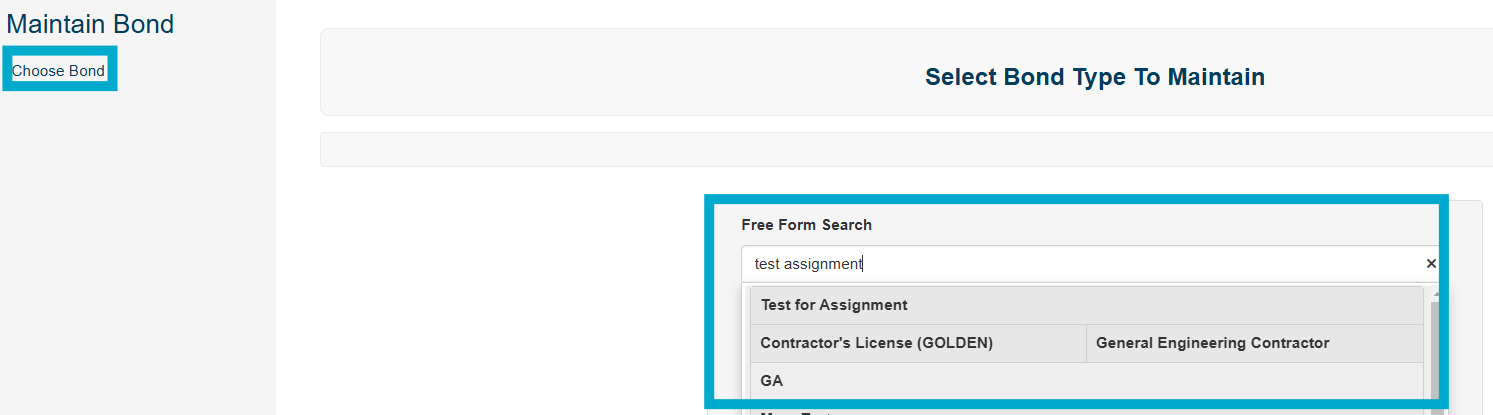
Configure your new bond and remember to rename your bond on the Details tab.
Please refer to these guides Configuring a Bond for more information.
The new criteria will be utilized by the copied bond and cannot be changed once the new bond has been created.
