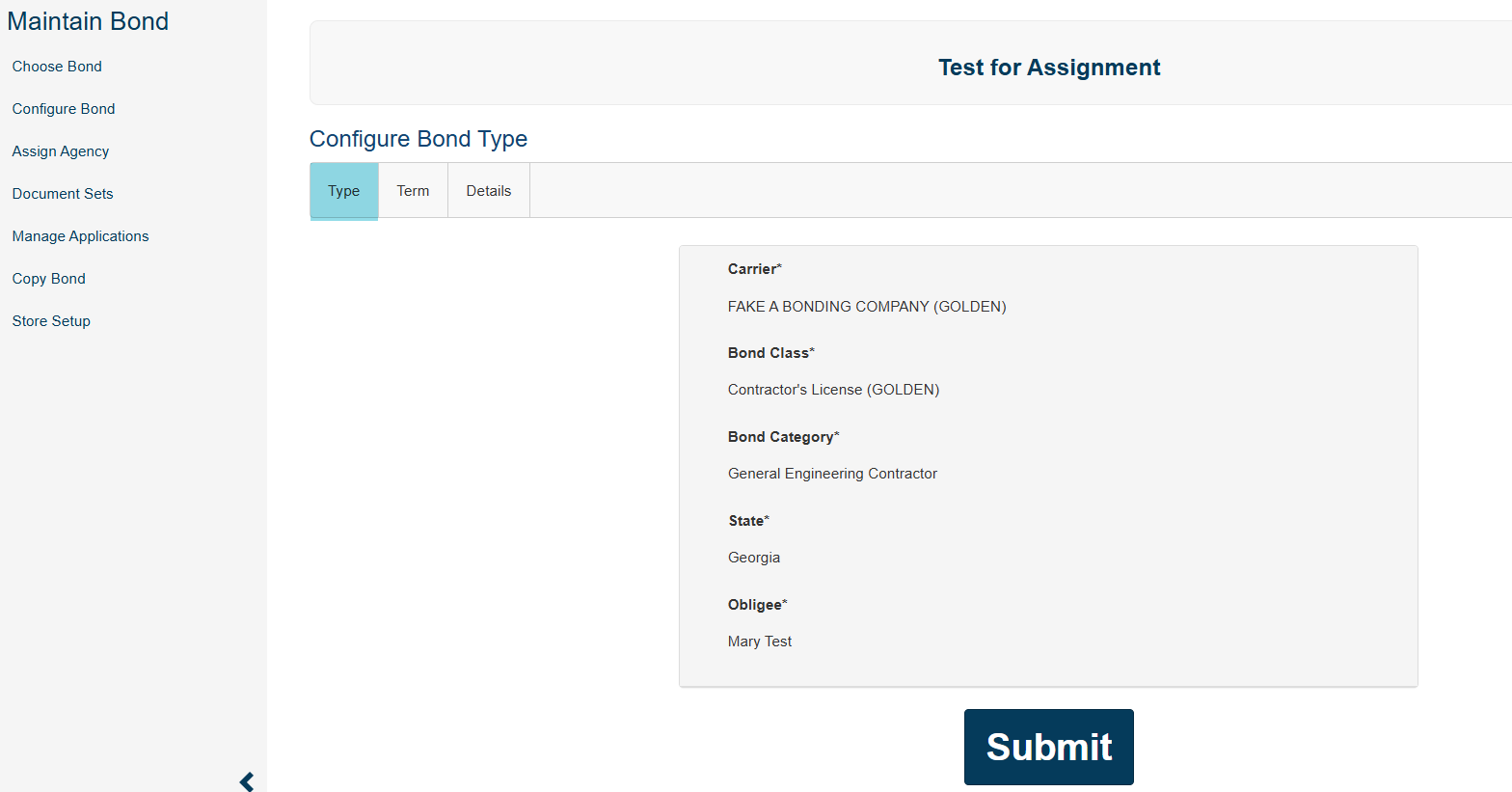Configuring the Bond Type for Maintaining a Bond
The Configure Bond/Type tab is the first view that is seen after choosing a bond to maintain.
It is a reference screen that contains the criteria of that particular bond configuration, i.e. Carrier, Bond Class, Bond Category, State, and Obligee.
Although no changes can be made to the Type tab, the Submit button at the bottom of the page will save any changes that have been made on the Term or Details tabs.