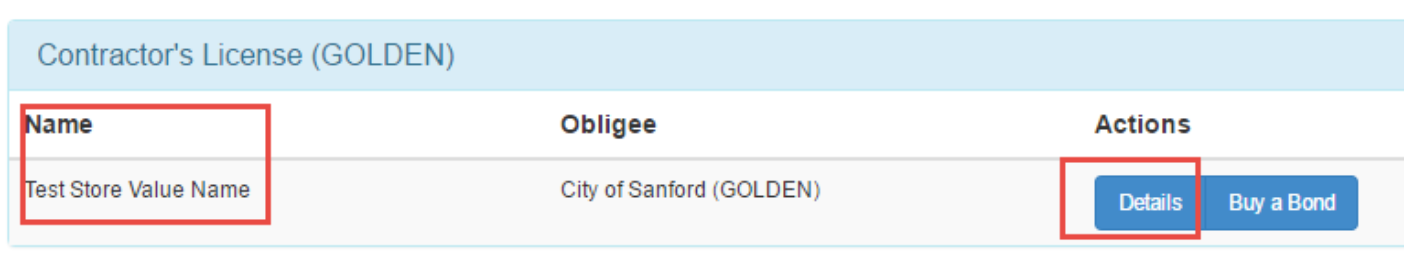Configuring Store Setup for Maintaining a Bond
Overview of Configuring a Store Setup
In Tinubu Surety Solution for Carriers (TSC), bond configurations are modified and copied in the Maintain Bond area. This guide explains how to create, edit, and delete descriptions for bond configurations in various TSC Stores.
Creating a New Store Value
Select Maintain Bond/[Choose Bond]/Store Setup, and click Create at the bottom of the screen.
A grid containing records of Store Values for the bond configuration will appear.
If this is the first time the Store Values are being reviewed for the chosen bond, only the Store Values that were created during the 'Build a Bond' process will be present. I
If no Store Values were set up at the creation time, then the grid will contain no Store Values. If the Store Values grid is left empty, but the bond is put on the TSC Store Front, the bond will have a defaulted Store Value. The defaulted Store Value's name and description would both be the title of the bond.
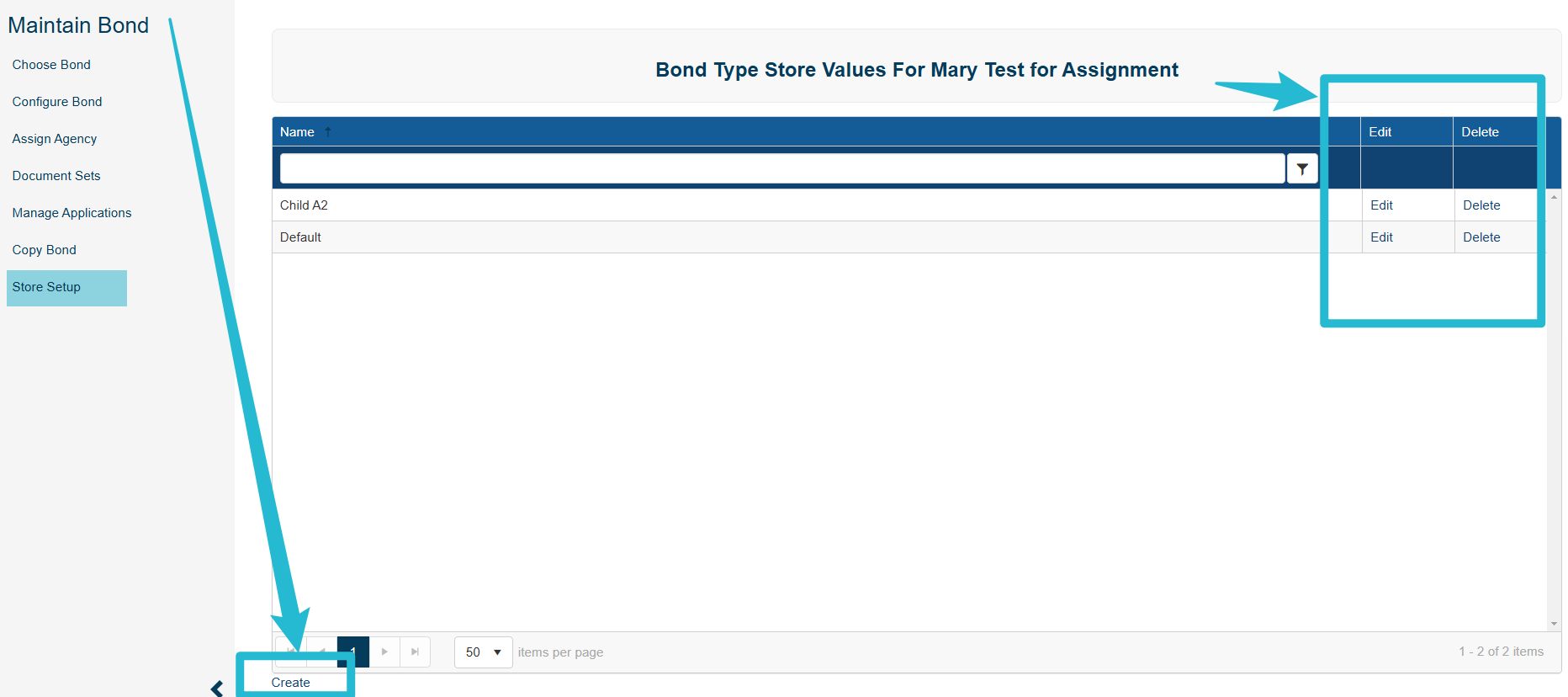
Complete the Name of the Store Value and add a body of text to serve as the description.
Select an Agency, and click Submit to save.
The Name and Description fields will only show up on the TSC Store. This field does not specify the Name value on the grid.
The Name value on the screen is determined the Agency you select.
The Agency drop down will not appear unless there are more than one Store Value. One Store Value is considered the Default.
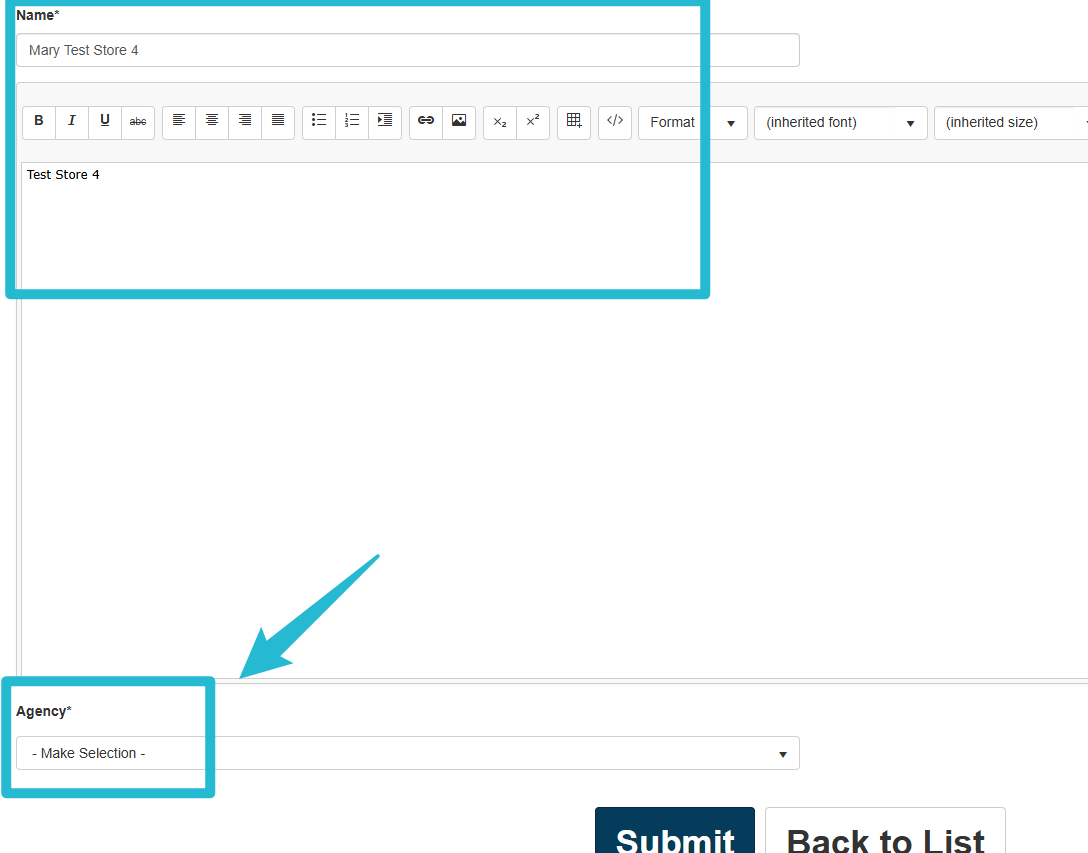
Editing a Store Value
Select the Edit link to the right of the record containing the desired Store Value.
Make your edits and click Submit to save.
Deleting a Store Value
Select the Delete link to the right of the record containing the desired Store Value.
You will be prompted to confirm or cancel your action.
Clicking the Delete link will permanently delete the entire Store Value. You will not be able to recover this record.
The Store Value as Viewed from the Store Front.
When a customer views the bond from the agency that the Store Value has been assigned to, the bond's name will be the Store Value's Name.
Click on the Details button on the right of the Bond's record to view the Store Value’s Name and Description.