Changing an Account (Agent User)
Overview of Changing an Account
Once a bond is purchased, the bond will be in-force. The bond page will display an array of information concerning the bond such as the basic bond configuration criteria, premium and penalty values, account and agency information, the answers from underwriting questions, etc.
A bond can be relocated to belong to another account. This action might be used for the following reasons.
If a bond was purchased mistakenly under the wrong account.
If there are multiple accounts for the same principal which need to be consolidated into one.
Accessing Change Account
Use the search bar to find your bond.
Select Change Account on the Actions tab/Do Change Account.

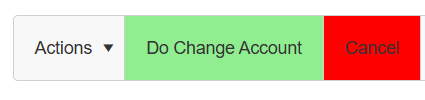
Select the New Account
A pop-up window will appear for the user to search for the account to which this bond will be assigned.
Select the criteria and click Search.
The search results will appear in the box below. Click Select for the account to which this bond will be assigned.
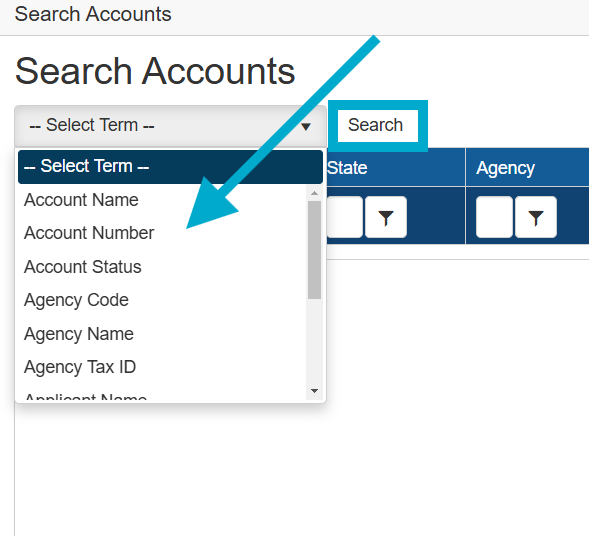
Select Change Account to confirm the change, or Cancel to return to the bond without making any account reassignment.
Once the action is completed, the bond will now be accessible through the new account.

