Buy a Bond/Find Bond Type/Configuration (CSR or Admin User)
Overview of Buying a Bond
After bond configurations are built in Tinubu Surety Solution for Carriers (TSC), bonds can then be bought to conduct live business, as well as for testing purposes.
Keep in mind that according to the set up for each bond configuration, the buy a bond process can be very different for each one. There are multiple factors that determine how the buy a bond process is handled, including bond configuration specific setup, application folder setup, and system-wide settings.
Select Buy a Bond to begin purchasing a bond.
Find Bond Type/Configuration
Once an agency has been selected, two options will be presented: search for a bond configuration using any of the criteria of a bond configuration (i.e. the class or category) or use a series of drop down menus to select the desired configuration.
Free Form Search
The search box can suggest bond configurations by matching the text entered to the beginning of the criteria of a bond configuration. As text is entered, suggestions will begin to appear.
Select the suggestion for the desired configuration. The view will change to a series of drop down menus being automatically filled out. If this is the desired bond configuration, click the Next button.
Selecting a Contract Bond
Configurations can also be found using the dropdowns below the Free Form Search field. If the contract bond family is chosen, only the class, category, and carrier need to be selected. Starting from the top, each choice made in a dropdown will determine the possible choices contained in the next dropdown until all dropdowns are filled out. To confirm the selection of this bond configuration, click the Next button.
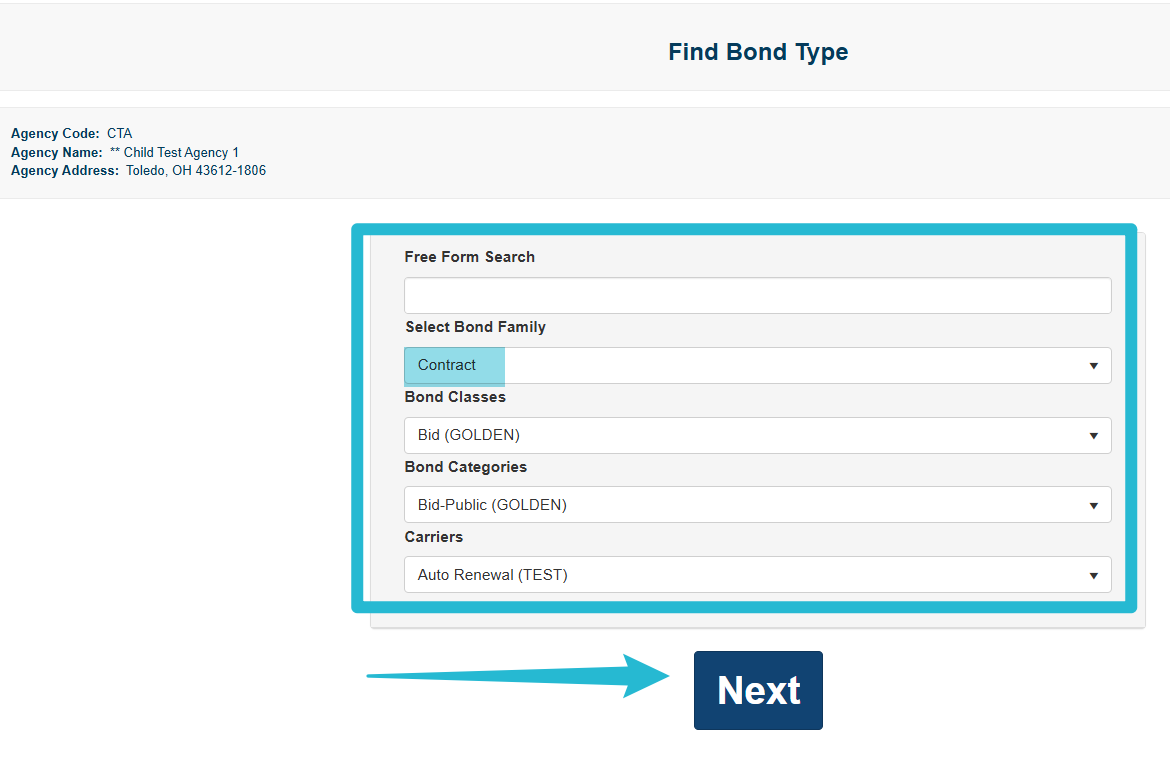
Find Obligee (Contract Bond)
If contract bond is selected, the user will be prompted to select the obligee for the bond. Users can use the filters in the column headers for the table.

If the desired obligee is not available, users can add an obligee with the Create link at the bottom of the screen. Once submitted, the new obligee will be added to the obligee table and be available to be selected.
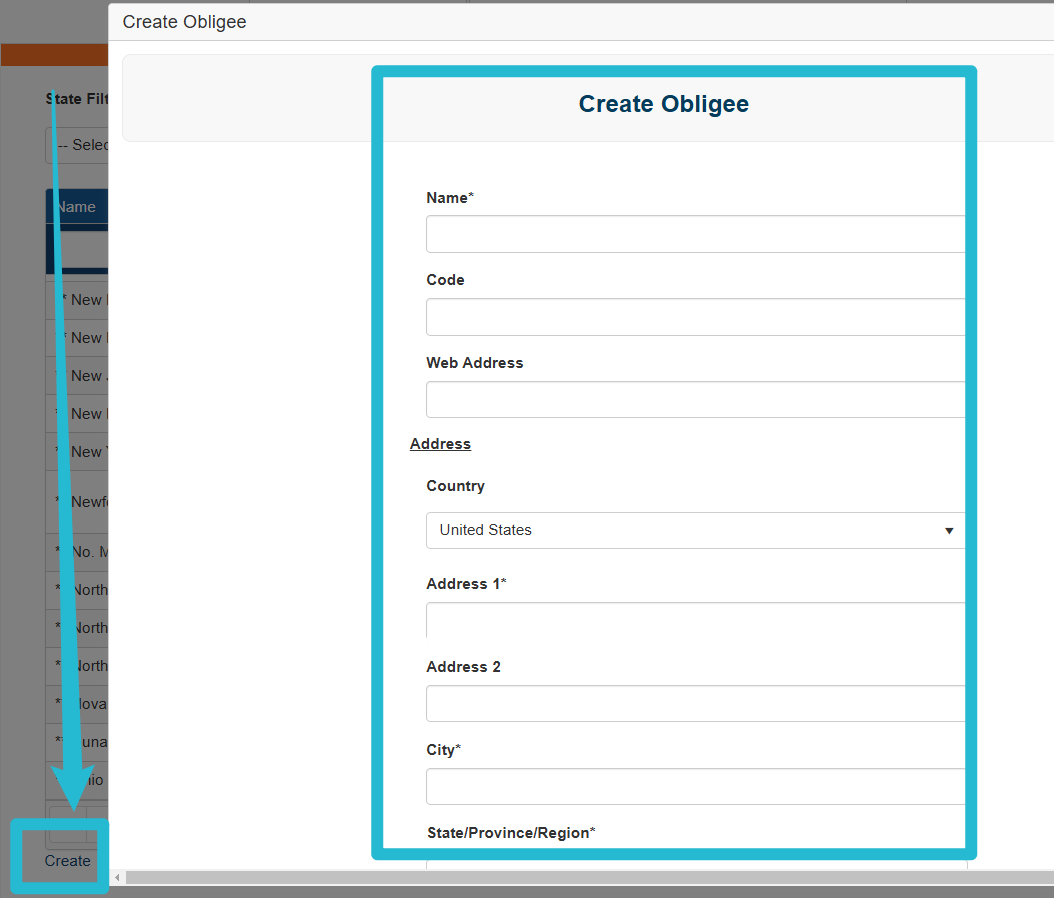
Selecting a Commercial Bond
Selecting a commercial type bond configuration is the same process as choosing a contract bond, except that the obligee and state must also be chosen in a dropdown.
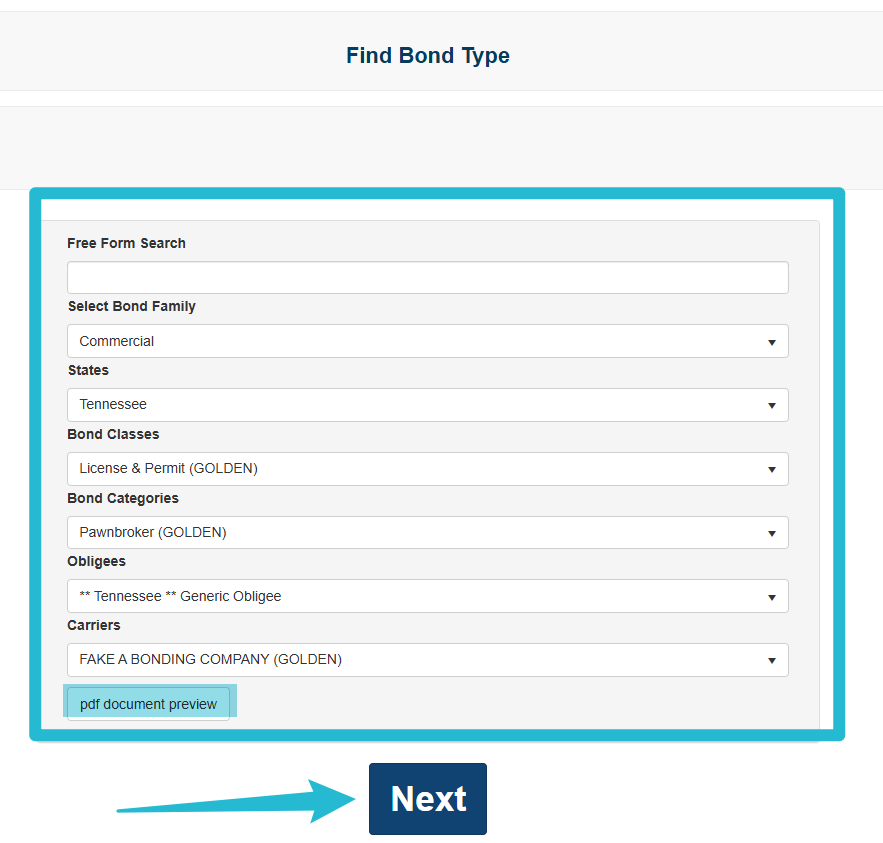
Previewing a Bond Configuration's Documents
Once finished selecting a bond configuration, the Pdf Document Preview option will be available. Selecting this option will display a preview of the documents that will be produced when the bond is purchased.
This feature is only available for commercial bonds.

Bond Configuration Description
Once finished selecting a bond configuration, the bond configuration description will also appear below the PDF Preview button. This will allow carriers to describe the configuration and add pertinent details such as rates, term duration, and any other details that would benefit agents when searching for the bond configuration.
This description is optional, and will not appear if no entry is made on the bond configuration details page.
