Buy a Bond/Find Agency (CSR/Admin User)
Overview of Buying a Bond
After bond configurations are built in Tinubu Surety Solution for Carriers (TSC), bonds can then be bought to conduct live business, as well as for testing purposes. This guide will walk through the Buy a Bond process as a CSR or Admin user.
Keep in mind that according to the set up for each bond configuration, the buy a bond process can be very different for each one. There are multiple factors that determine how the buy a bond process is handled, including bond configuration specific setup, application folder setup, and system-wide settings.
Choose an Agency
The first step is to select an agency to which this bond will belong. On the Find Agency screen, select the Search Type from the dropdown list to find the agency to be used for the bond being purchased. The selections available are Agency Code, Agency Name, and Agency State. See the Agencies article for details concerning the setup of agencies.
Select CSR/Underwriting/Buy a Bond to begin purchasing a bond.
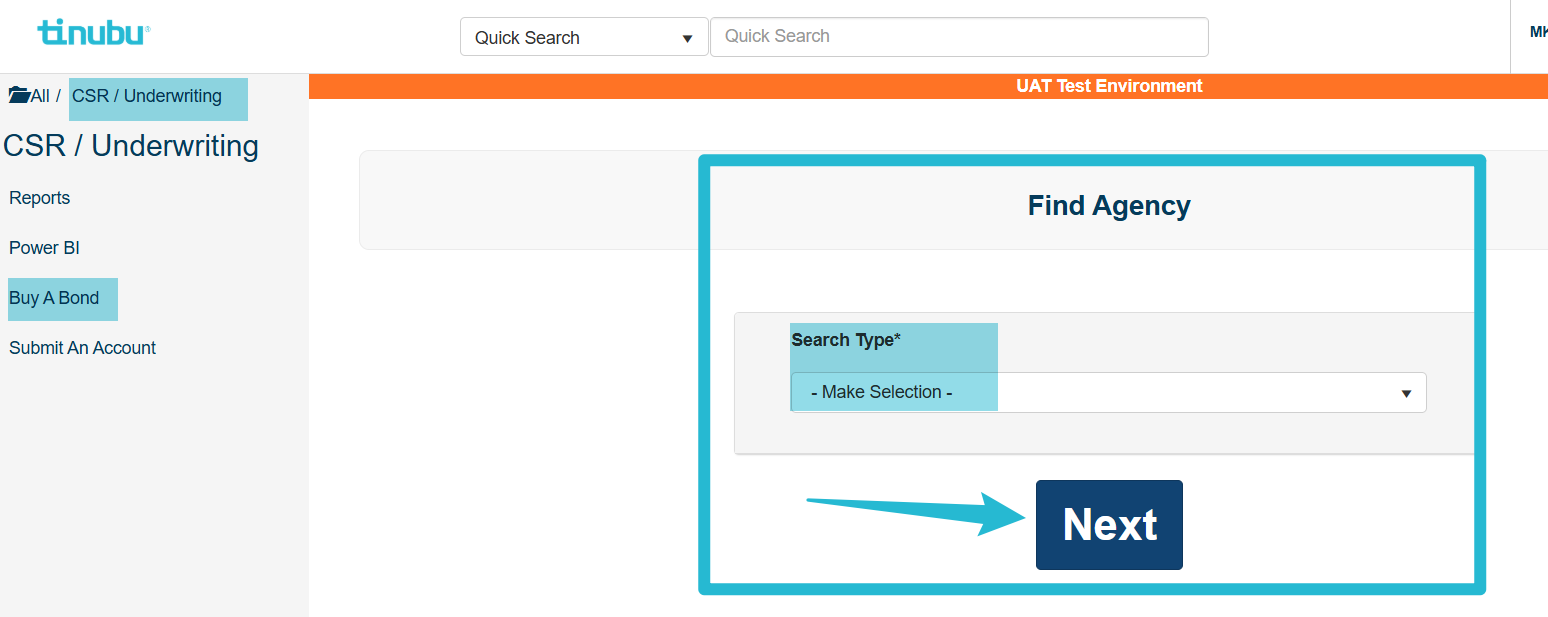
Selection options are as shown.
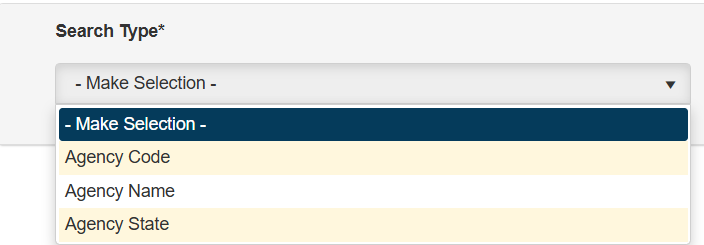
Agency Code
If Agency Code is selected, enter the code in the field provided and click on the Next button.
If only one agency’s code matches what is entered; that agency will be selected, and the user will be advanced to the next screen to find the bond configuration.
If the search entry has 0 or more than 1 match, the user will be sent to the Choose Agency screen and choose from the results or return to the Back To Find Agency screen.
Agency Name
If Agency Name is selected, enter the Agency Name and then click on the Next button.
If only one agency’s name matches what is entered; that agency will be selected, and the user will be advanced to the next screen to find the bond configuration.
If the search entry has 0 or more than 1 match, the user will be sent to the Choose Agency screen and choose from the results or return to the Back To Find Agency screen.
Agency State
If Agency State is selected, select the state from the dropdown, and then click on the Next button.
A list of all agencies for that state will appear and the user can select the agency desired for the bond by clicking on the Choose button for that agency.
The Agency State search is driven by the state entered in the address field for the agency.
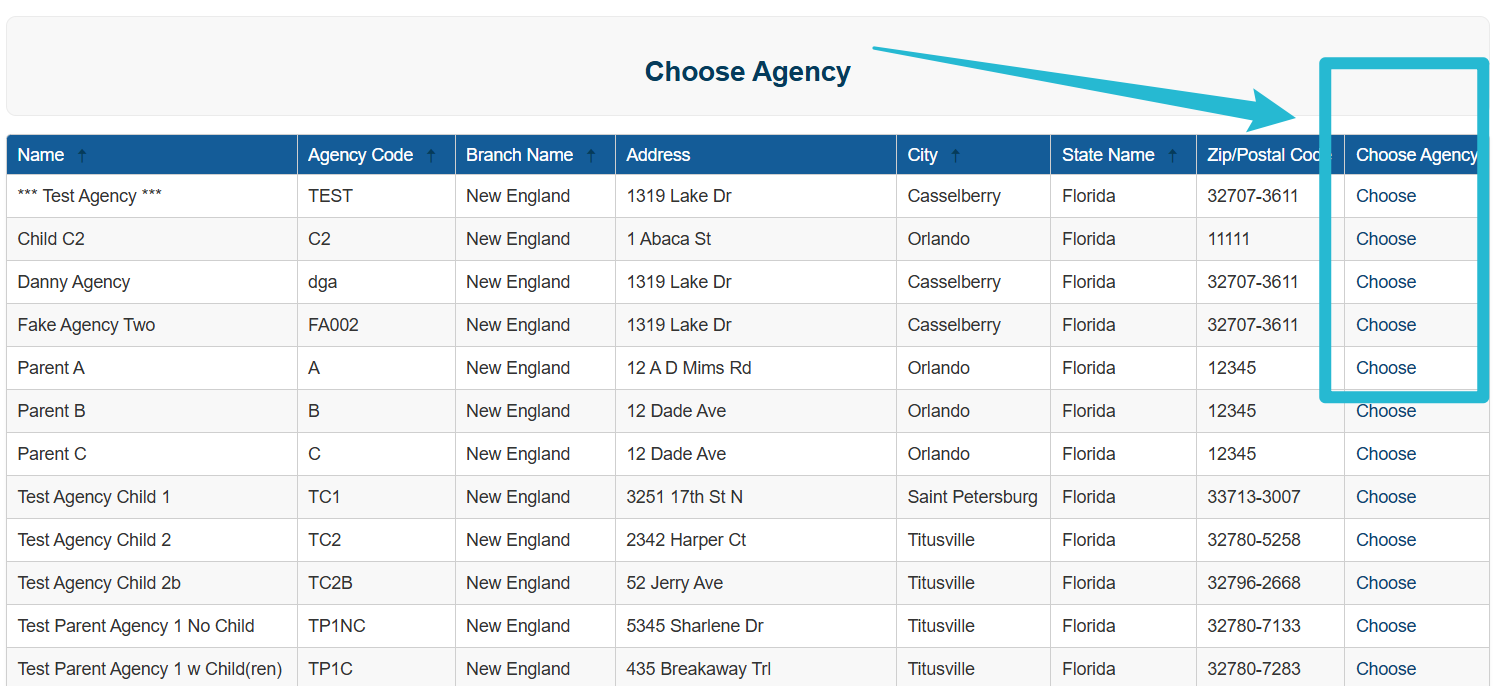
Display Agency Code and Account Name during Bond Application Process
During the application of a bond the agency and account information attached to the application will be displayed on screen for the user to identify which agency and account is being associated to the application.
If no account has been selected during the bond application process, this will be excluded from the display, but the agency information will continue to be displayed.

