Buy a Bond/Bond Application Results (CSR/Admin User)
Overview of Buying a Bond
After bond configurations are built in Tinubu Surety Solution for Carriers (TSC), bonds can then be bought to conduct live business, as well as for testing purposes.
Keep in mind that according to the set up for each bond configuration, the buy a bond process can be very different for each one. There are multiple factors that determine how the buy a bond process is handled, including bond configuration specific setup, application folder setup, and system-wide settings. Select CSR/Underwriting/Buy a Bond to begin purchasing a bond.
Bond Application Results
Once the bond application is submitted, the user will be brought to the results. The bond application can be automatically approved, rejected, or referred. If approved the user can purchase or decline the quote from this page. If referred, a carrier underwriter will be needed to approve the bond application (see the Approved New Bond Application article for more information on approved bond applications).
Approved Bond Applications
For auto-approved bond applications, the user will be presented with two options: Purchase Quote and Go To Bond.
Some bond configurations may require an electronic signature to be checked prior to being able to purchase the quote.
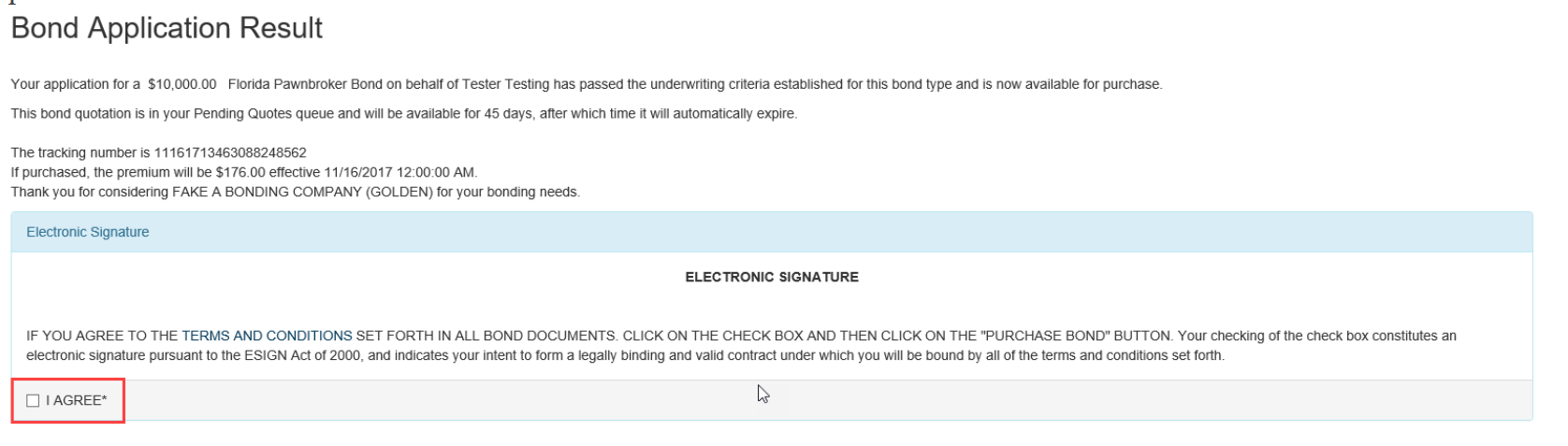
If more than one payment option is configured for this bond configuration, the billing options will be displayed for selection for the new bond purchase and the subsequent renewal purchase (if applicable).

Rejected Bond Applications
For auto-rejected bond applications, the user will be presented with the option to Go To Bond. This will take the user to full bond page with all the details from the bond.
Referred Bond Applications
For referred bond applications, the user will be presented with the option to Go To Bond. This will take the user to full bond page with all the details from the bond.
