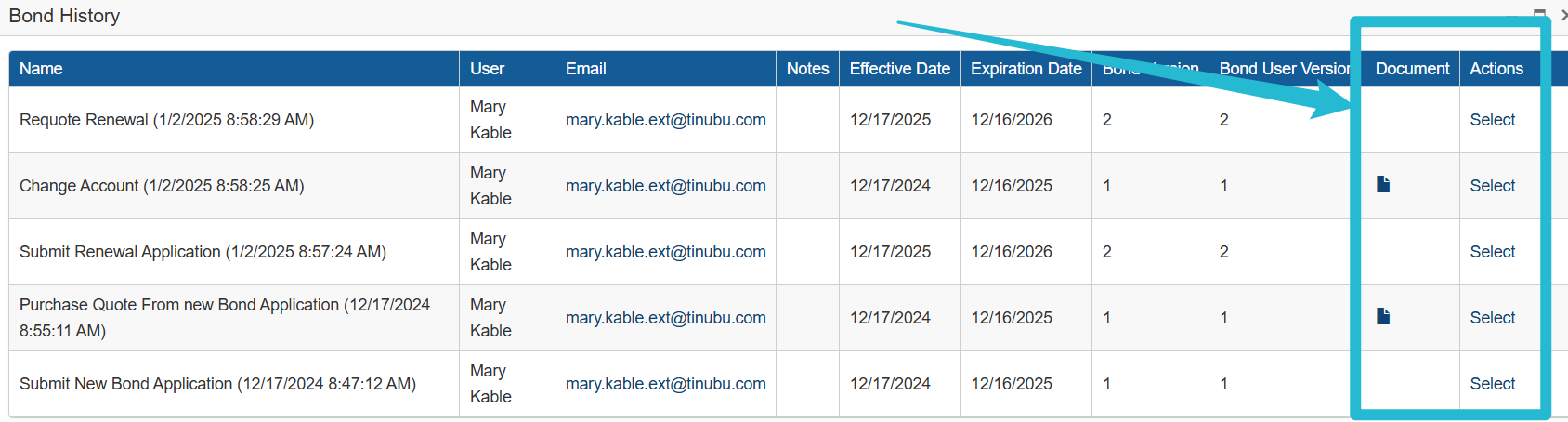Bond History (Agent User)
Overview of Bond History
Tinubu Surety Solution for Carriers gives users the ability to view the history of all actions taken on a bond.
Use the search bar at the top of the screen to find the bond you wish to view.
Select the bond and click the triangle on the History tab.
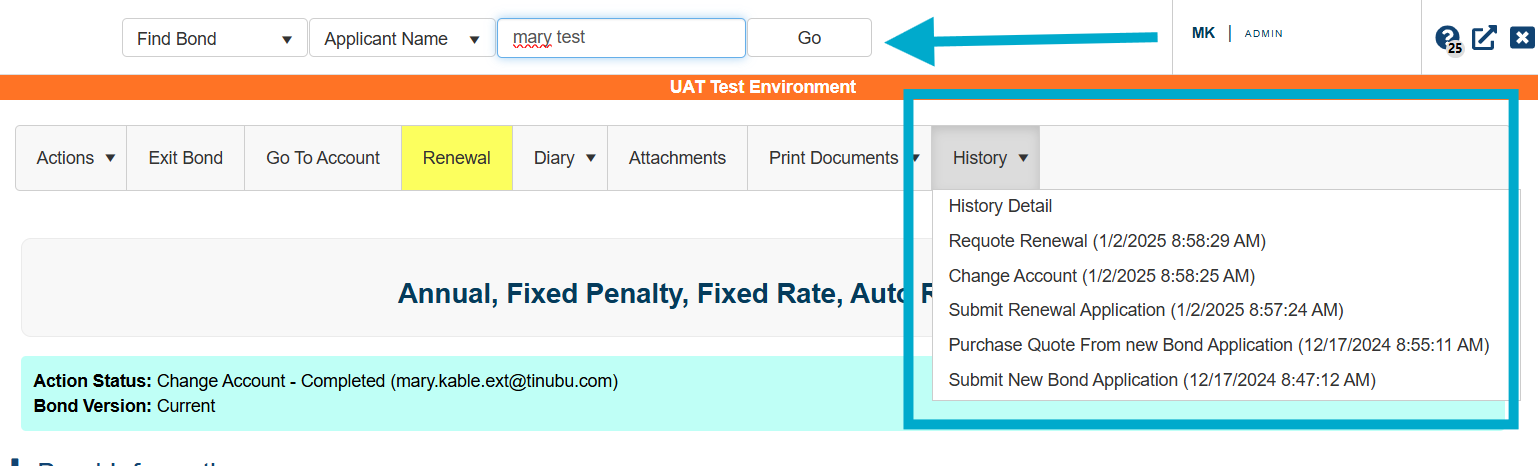
Bond History Menu
Recent events will be listed when the History menu has been selected.
Select History Detail for a full history of the selected bond.
The history of the bond will be displayed. Click on Select. The user will then be directed to the historical record for that action.
Documents may also be selected and viewed from this screen.