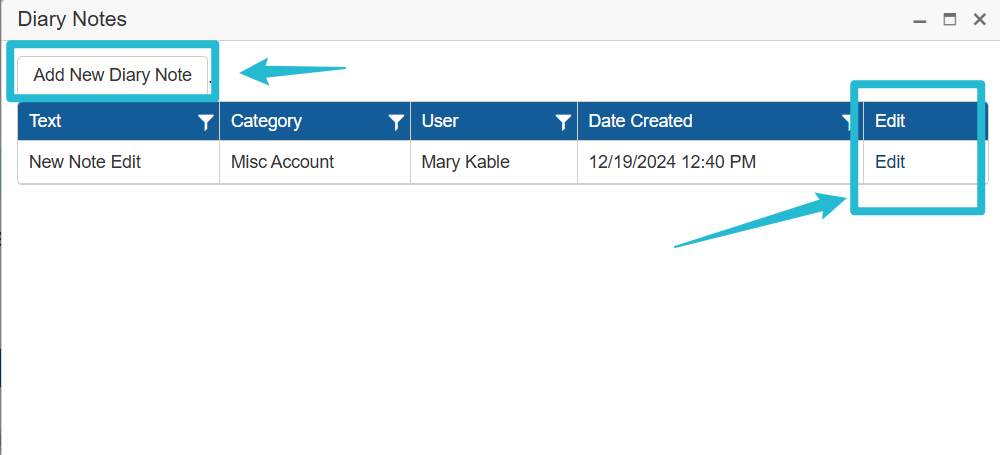Bond Diary Notes (System Administrator)
Overview of Diary Notes
Tinubu Surety Solution for Carriers (TSC) gives users the ability to add diary notes on both the bond and account screens. The same process is followed on both screens once you select the Diary menu.
Accessing the Bond Diary Notes
Select Buy a Bond.
Use the search bar to locate the bond.
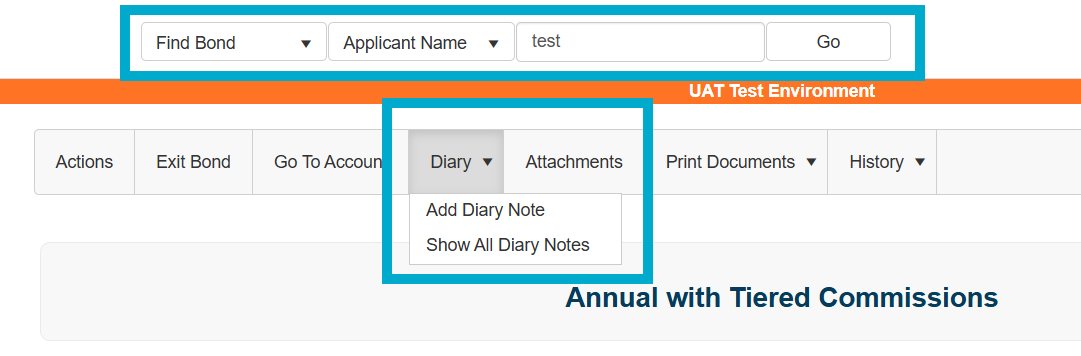
Add Diary Notes on the Bond Screen
Select the Diary menu at the top of the screen.
Add Diary Notes allows the user to add a new note.
Show All Diary Notes allows the user to view previous notes.
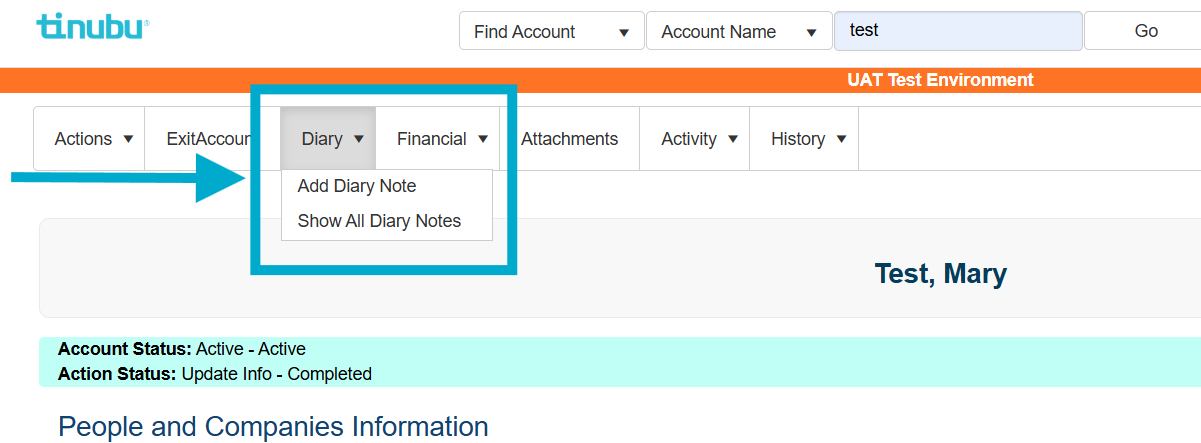
Select Add Diary Notes
Complete the information and click Submit.
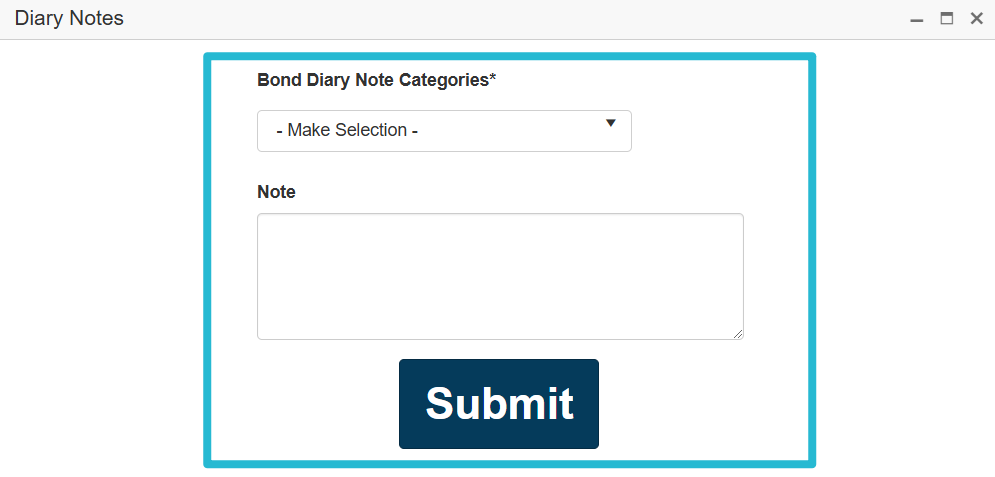
Show All Diary Notes
Select Show All Diary Notes.
Select Edit to view or edit the note.
Select Add New Diary Note to add a new entry.