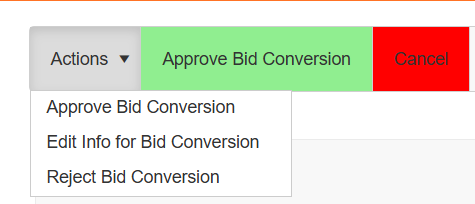Bid Bond Conversion (Agent User)
Overview of a Bid Bond Conversion
Once a bond is purchased, the bond will be in-force. The bond page will display an array of information concerning the bond such as the basic bond configuration criteria, premium and penalty values, account and agency information, the answers from underwriting questions, etc.
For the Contract Module Only, Bid Bonds can be converted to Final Bonds once the bid has been won. Using the Bid Bond Conversion action allows the final bond to carry over the information previously entered for the bid to the final.
Accessing Bid Bond Conversion
Select Bid Bond Conversion.
The only Bond Family available will be Contract, and the only Bond Classes available will be non-Bid type classes.
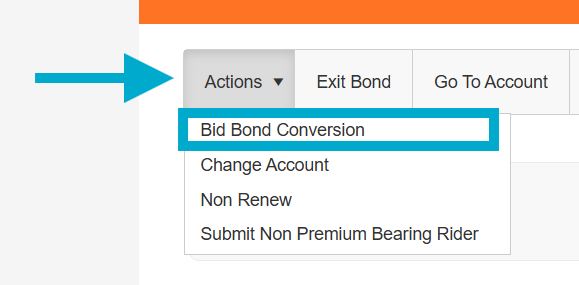
Select Do Bond Conversion.
Once the action is submitted, the agent user will then be prompted to select the final bond to which this bid bond will be converted to.
Continue through the screens entering information as necessary.
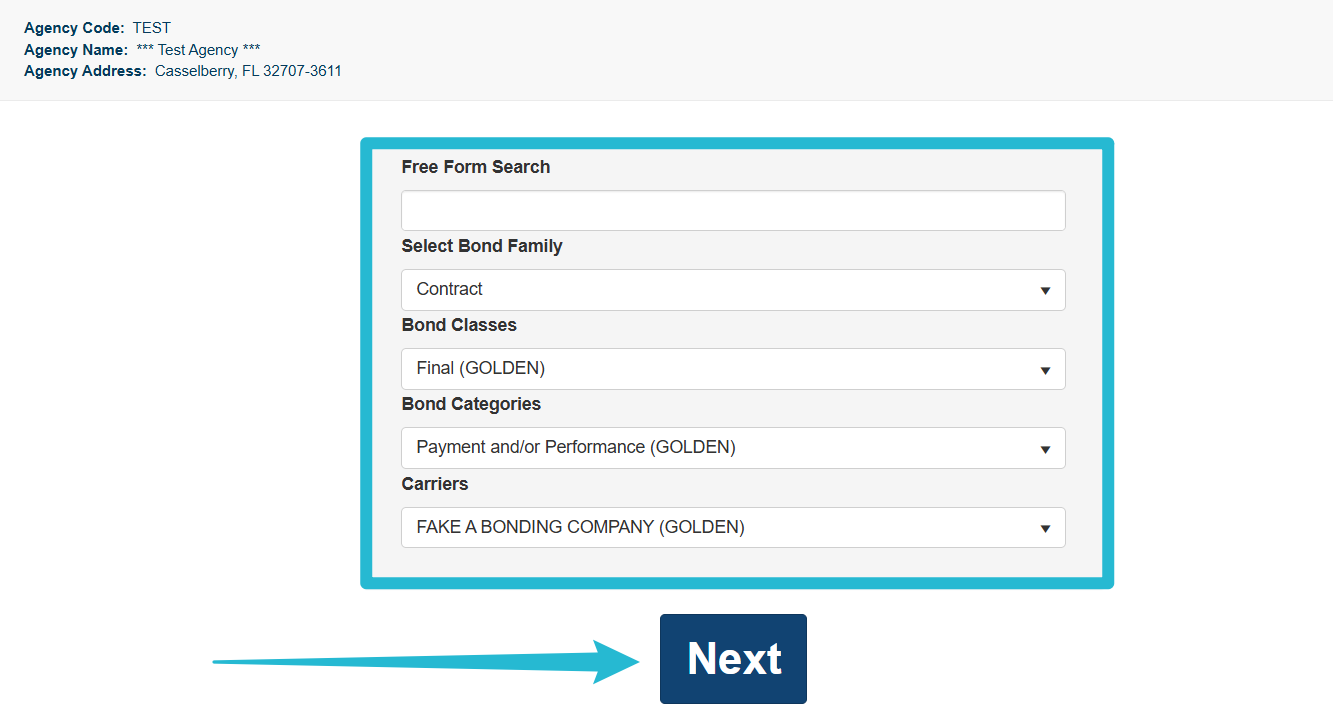
The application status will be seen once the bond conversion has been submitted.
Select Go to Bond at the bottom of the screen to view details.
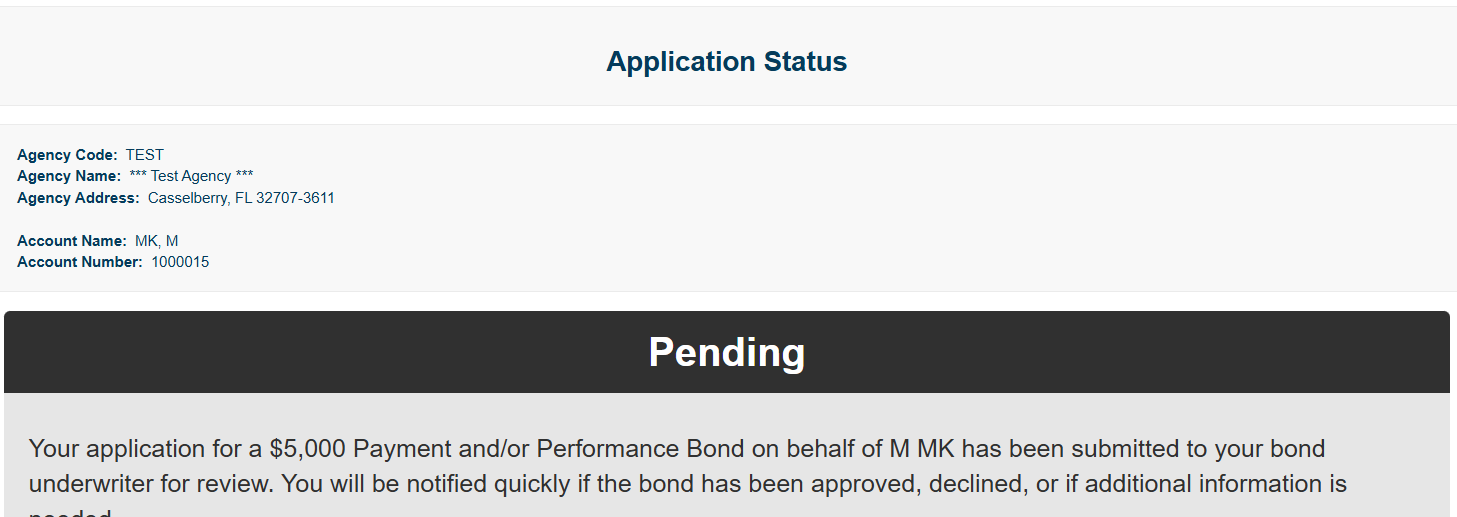
These actions will now be available for the bond.