Authentication System Settings
Overview of System Settings
Within Tinubu Surety Solution for Carriers (TSC), administrator users can access system settings to modify how certain functions are handled. These settings allow each client to customize certain areas of TSC to best fit their business practices.
There are many settings within TSC that are pre-configured whenever a new site is delivered. These should not be changed. This article is to point out and explains the settings which are available for clients to modify to meet their needs.
After any changes are made to settings within TSC, be sure to save the changes with the Save button and to clear the application cache with the Clear Cache button at the top of the Settings page for the changes to take effect.
Authentication Settings
The Authentication settings are for controlling security features within TSC.
Select Setup/Settings and click on the triangle to view the Authentication menu.
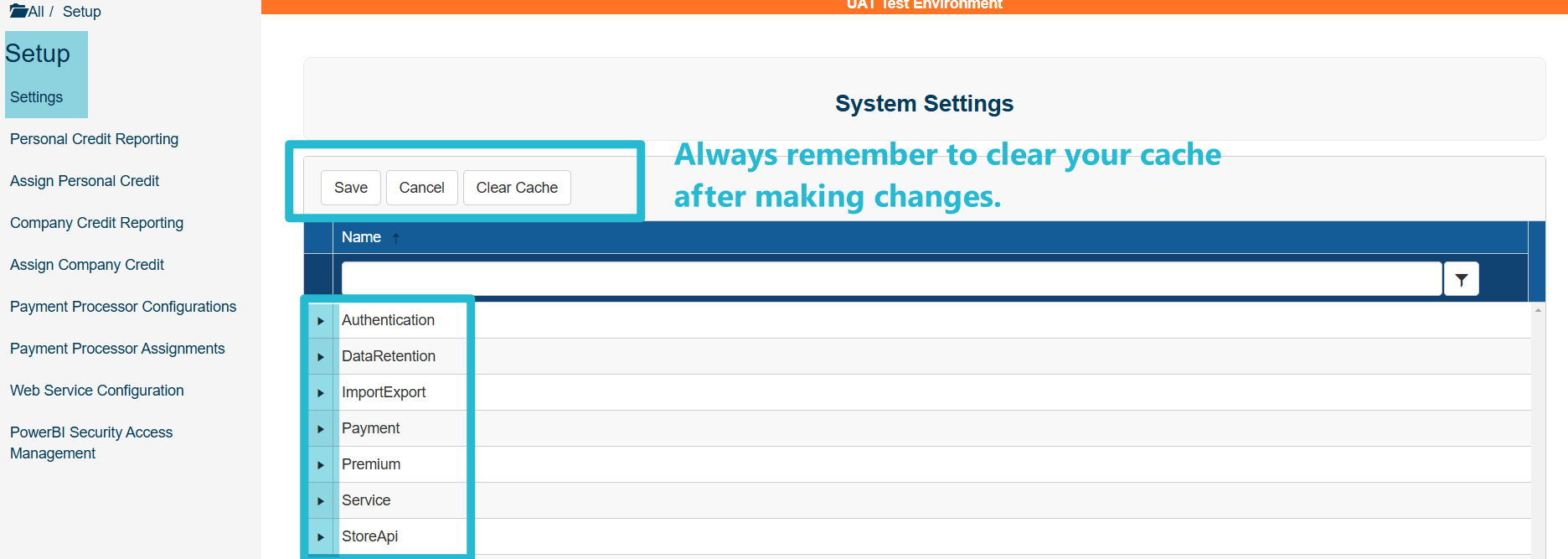
Authentication Settings Definitions and Parameters
LoginExpirationMinutes
The LoginExpirationMinutes setting designates the number of minutes of idleness before the logged-in user’s session will expire and will be required to log in again.
AllowRememberMe
The AllowRememberMe settings toggle the Remember Me check box when users log in.
Enter True or False in the Value column for the setting. This allows the user to return to TSC at a later time without needing to log in again.
RememberMeExpirationDays
The RememberMeExpirationDays settings designate the number of days users who selected the Remember Me function when logging in will be able to return to the site without needing to log in again.
AttachmentsArePrivateByDefault
The AttachmentsArePrivateByDefault settings set whether attachments added to accounts or bonds will be automatically marked as private or not. Enter True or False in the Value column for the setting.
Attachments can still be designated as private or not, regardless of this setting. This setting simply establishes the default option chosen.
PasswordMinLength
The PasswordMinLength setting sets the minimum characters required for user passwords within TSC.
If this setting is altered, any passwords that do not meet the new setting value will continue to function; but if the password is reset, the setting will be enforced.
Per security compliance, this setting must be 7 or higher.
PasswordMinNumeric
The PasswordMinNumeric setting sets the minimum number of numerical characters to be included in a password.
If this setting is altered, any passwords that do not meet the new setting value will continue to function; but if the password is reset, the setting will be enforced.
Per security compliance, this setting must be 1 or higher.
PasswordMinSpecialCharacters
The PasswordMinSpecialCharacters setting sets the minimum number of special characters to be included in a password.
If this setting is altered, any passwords that do not meet the new setting value will continue to function; but if the password is reset, the setting will be enforced.
PasswordRequiresUpperAndLower
The PasswordRequiresUpperAndLower setting sets if passwords need to contain both upper case and lower case alphabet characters. Enter True or False in the Value column for the setting.
If this setting is altered, any passwords that do not meet the new setting value will continue to function; but if the password is reset, the setting will be enforced.
PasswordMustChangePeriodDays
The PasswordMustChangePeriodDays setting designates the maximum number of days a password will be valid. After this time period, the user will be prompted to enter a new password at the next login.
Per security compliance, this setting must be 90 or lower.
PasswordNoReuseLimit
The PasswordNoReuseLimit setting designates how many times a user’s password must change before being able to reuse a previous password.
Per security compliance, this setting must be 4 or higher.
PasswordFailCountBeforeLockout
The PasswordFailCountBeforeLockout setting sets the number of failed login attempts a user may perform before the user will be locked out of TSC.
PasswordLockoutTimePeriodMinutes
The PasswordLockoutTimePeriodMinutes setting designates the number of minutes that need to pass before a locked out user can attempt to log in again.
IpWhiteList
The IpWhiteList setting lists the IP Address(es) which are to be used to authenticate a user’s multi-factor authentication (MFA). Please refer to the Login Screen guide for more details.
