Agency Tinubu Surety Solution for Carriers Store Setup
Overview of Carriers store Setup
Tinubu Surety Solution for Carriers (TSC) allows clients to create customizable storefronts per agency in the client's system. The created TSC store can then be embedded into an agency's website to allow them to sell TSC bonds directly from that website.
For a demonstration of the TSC store's capability please feel free to visit our demonstration site at http://suretybondonline.com/.
Create a SureLYNX™ Agent
The first step in setting an agency up with a TSC store is to create a SureLYNX™ agent for the agency. This agent does not need to represent an actual agent of the agency, but an entity to tie the commissions from bonds purchased from the TSC to the SureLYNX™ agent in the system. All commissions from the storefront will be assigned to this agent.
Select System Tables/Agencies.
Click the Agents link of the agency that is being set up.
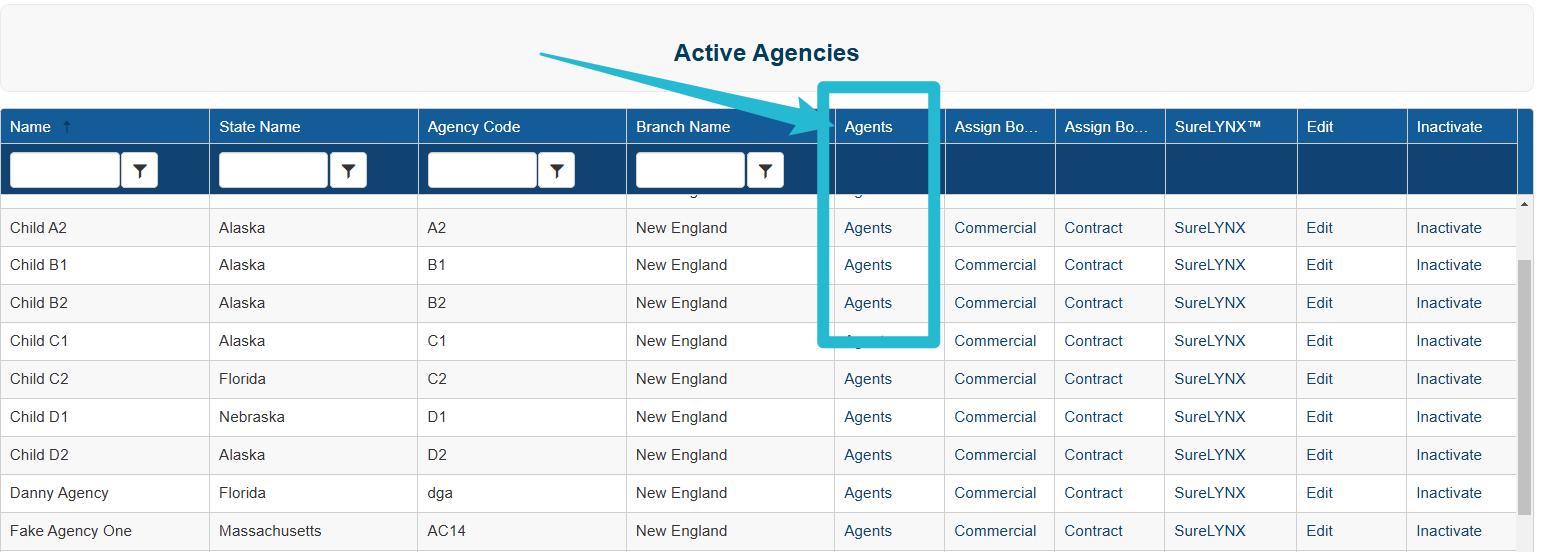
Select Add Agent(s).
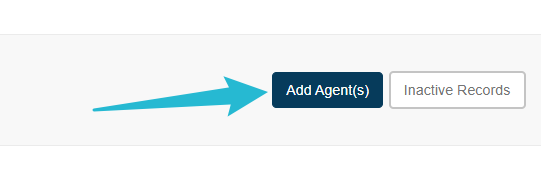
Select Create New Agent at the bottom of the Active Agent List.
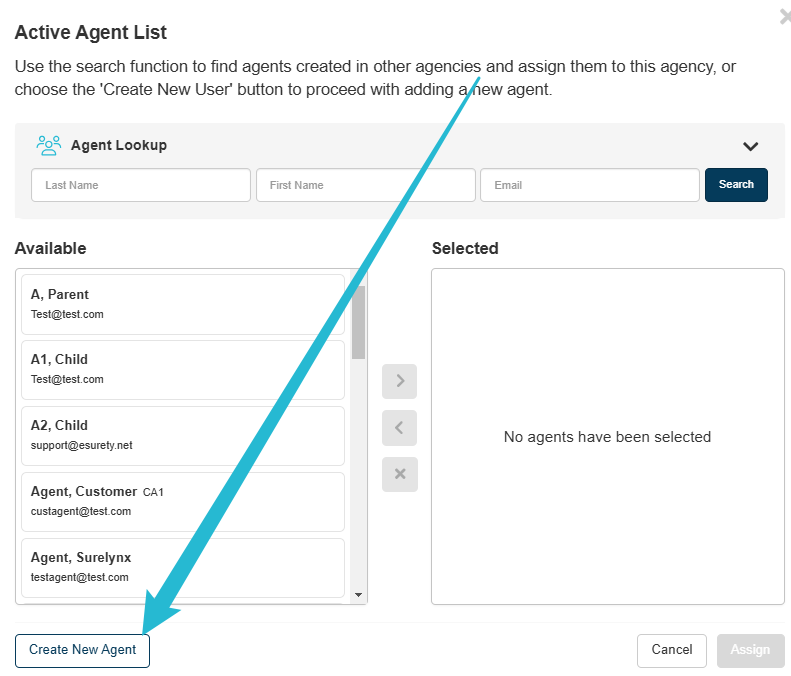
Complete the information for the Agent making sure to set the Security Role to SureLynxAgent' Since this agent is not an actual user the information for the agent does not need to be anything specific.
Select Submit to create the agent or Back to List to cancel the entry.
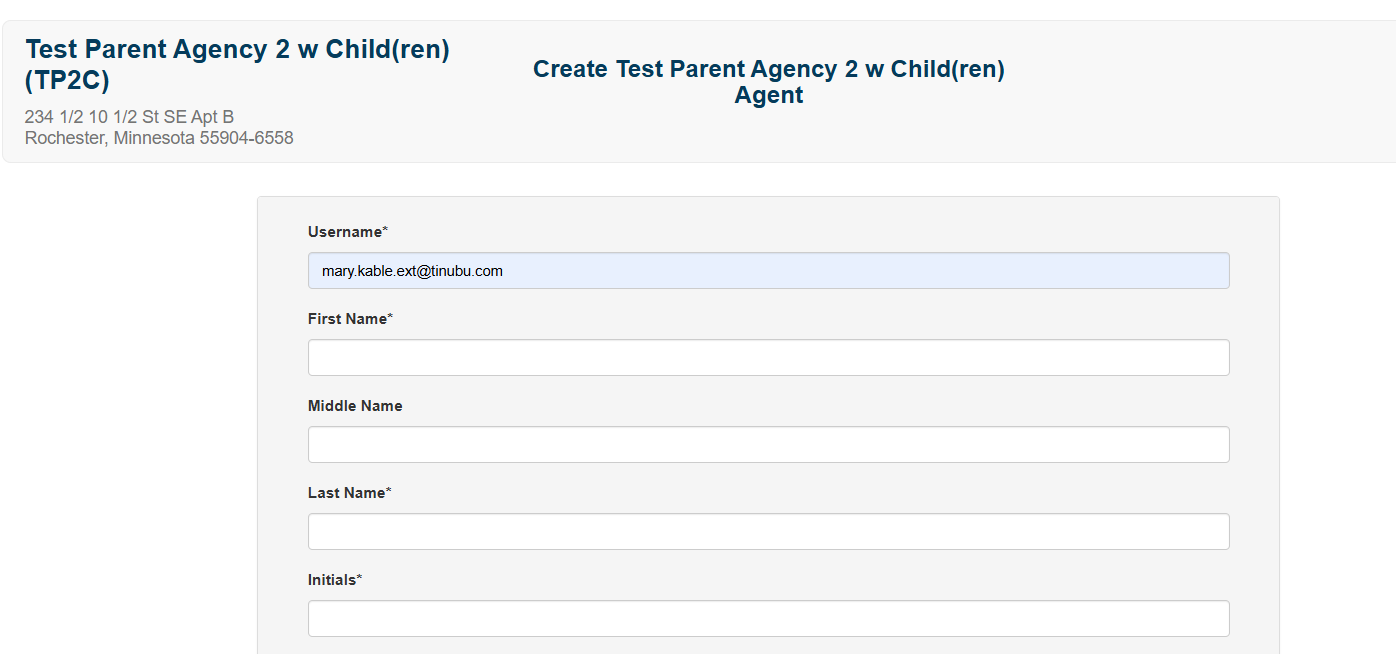
Once a SureLYNX™ agent has been created any bond set up as a TSC store bond that is assigned to the agency will be available for purchase through the TSC store.
Obtain an TSC Store Link
Select System Tables/Agencies.
Click the Edit link of the agency that is being set up.
The Agency's TSC store link will be supplied within the Agency's information displayed on the Edit Agency page.

