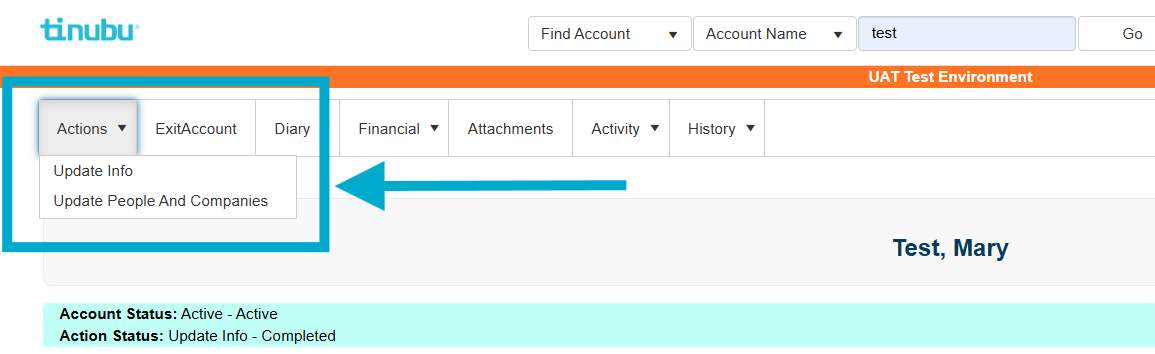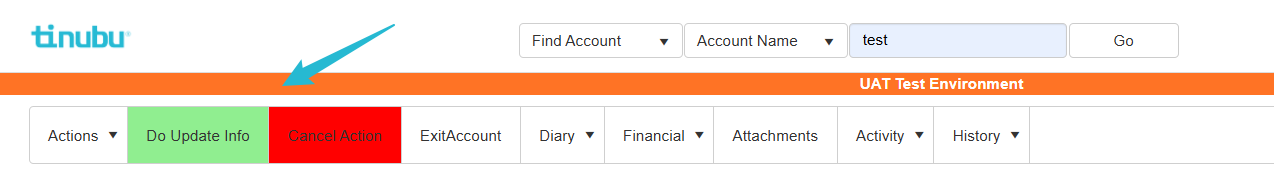Actions Menu (Agent User)
Overview of the Actions Menu
The Actions menu at the top of the account screen enables editing options. Once an options is selected, you must click the green button to make the update or cancel the action by clicking the red button.
Select Update Info to edit Account Information
Select Update People and Companies to make demographic updates.
Select the People or Company to show the editable screen.