Actions for Purchased Bonds (System Administrator)
Overview of Actions for Purchased Bonds
Once a bond is purchased, the bond will be in force. The bond page will display an array of information concerning the bond such as the basic bond configuration criteria, premium and penalty values, account and agency information, the answers to underwriting questions, etc.
The bond will then be able to have certain actions performed on it, some of them depending on the bond configuration set up. These are outlined below:
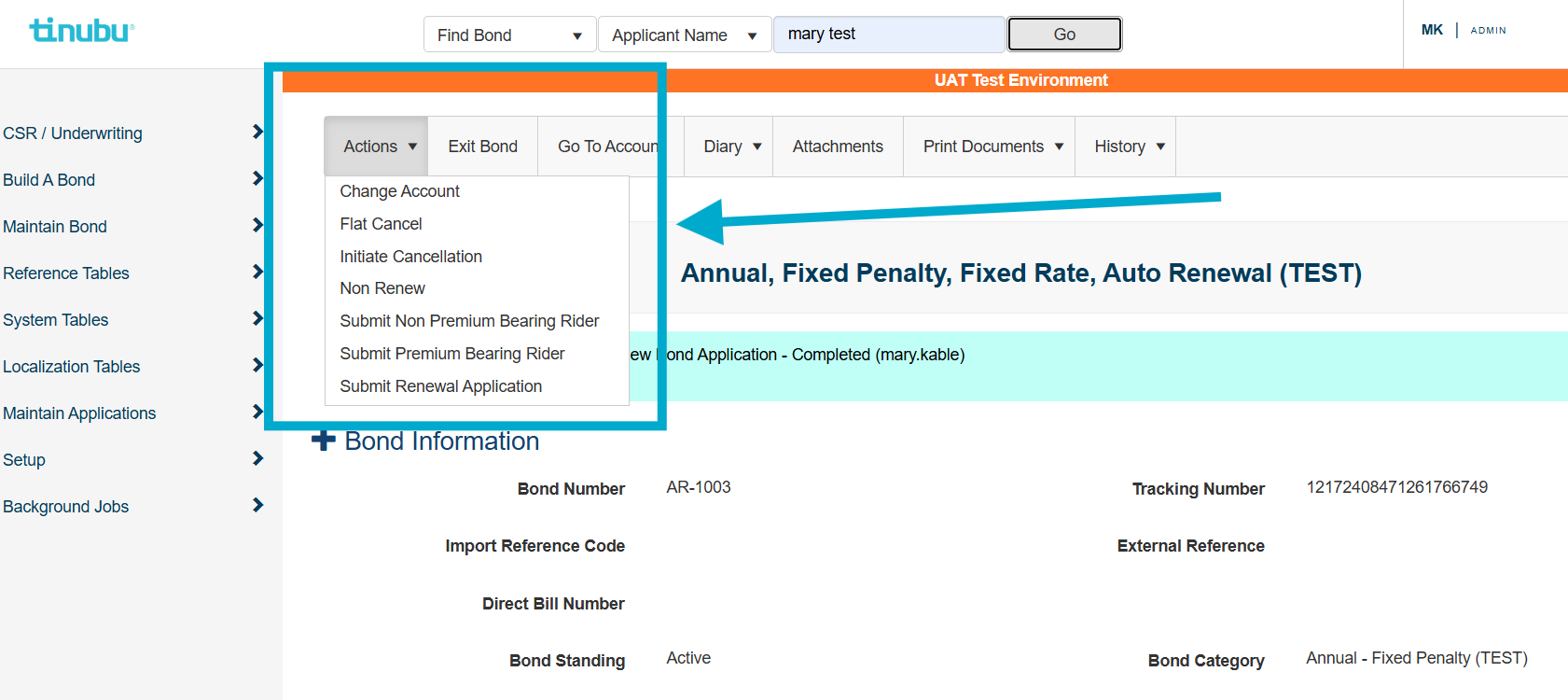
Change Account
A bond can be relocated to belong to another account. This action is mainly used if a bond was purchased mistakenly under the wrong account, or if there are multiple accounts for the same principal, and these are to be consolidated into one.
Bid Bond Conversion (Contract Bid Bonds Only)
Contract Bid Bonds may be converted to final bonds once the bid has been won. This action allows the final bond to carry over the information previously entered for the bid to the final.
Flat Cancel
Bonds can be canceled in several ways. A Flat Cancel action cancels the bond immediately. By default, this action will return all premiums, but this can be modified before the action is completed. This action is mainly used for mistakenly purchased bonds that cannot be corrected by riders, and is best withdrawn and removed from enforcement.
Initiate Cancellation
An Initiate Cancellation action marks the bond to be canceled within a determined number of days, called the Cancellation Notice Period. The Cancellation Notice Period is set on the bond configuration, but this can be modified before the action is completed.
Lost Bid (Contract Bid Bonds Only)
Bonds can be canceled in several ways in Tinubu Surety Solution for Carriers (TSC). A Lost Bid action cancels the bid bond immediately. However, if the Lost Bid is subsequently awarded, the bid can be restored with the Reinstate After Cancel action.
A Non-Renew action marks the bond to be canceled at the expiration date of the bond. This action will stop any manual or automated renewing of the bond, depending on the bond configuration renewal type.
Submit Claim
Although TSC is not currently a claims system, bonds can be marked as having a claim against them. This can include any questions that are to be asked at the action.
Submit non-Premium Bearing Rider
The information on a bond may be altered via a rider. Within the system, there are two types of riders: non-Premium Bearing Riders (nPBR) and Premium Bearing Riders (PBR). nPBRs are used for basic modifications of non-financial data, such as the applicant’s name, address, telephone number, etc. This action is typically allowed to be used by more users than the PBRs, which are usually reserved for CSRs and Admin type users.
Submit Premium Bearing Rider
The information on a bond may be altered via a rider. There are two types of riders: non-Premium Bearing Riders (nPBR) and Premium Bearing Riders (PBR). PBRs are used for modifications of all data on the bond, such as the expiration date, premium amount, penalty, commission, etc.; as well as the data able to be modified by nPBRs such as the applicant’s name, address, telephone number, etc. This action is typically allowed to be used only by CSRs and Admin type users.
Option to Push Changes on a Bond to People and Company records to an Account at PBR and NPBR Transactions
When processing a Premium Bearing Rider or Non-Premium Bearing Rider on a bond that involves changes to a Person or Company, the system will provide the user with a pop-up window allowing the user to push changes to the account tied to the bond.
Changes made to an account will not flow into any bonds on the account.
Submit Renewal Application
TSC allows for bond renewals to be automated or applied manually. This action is used to manually submit the renewal application. This action is available for all renewal types except No Renewal.
