Actions for Purchased Bonds (Agent User)
Overview of Actions for Purchased Bonds
Once a bond is purchased, the bond will be in-force. The bond page will display an array of information concerning the bond such as the basic bond configuration criteria, premium and penalty values, account and agency information, the answers from underwriting questions, etc.
The bond will then be able to have certain actions performed on it, some of them depending on the bond configuration set up. These are outlined below:
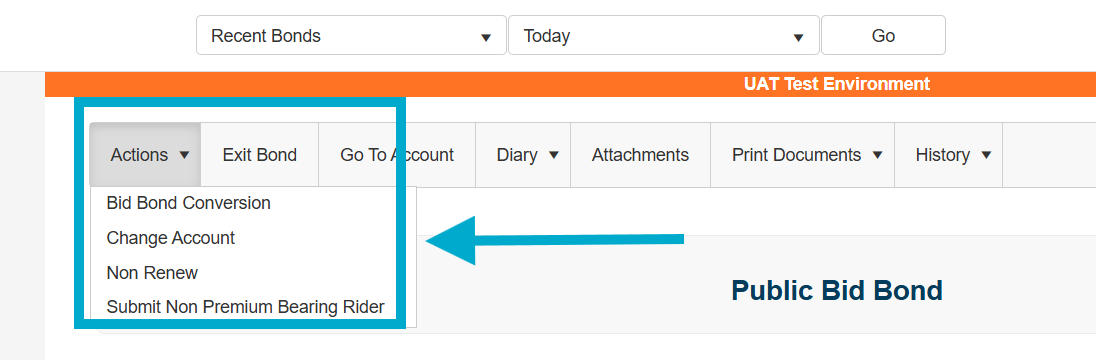
Bid Bond Conversion (Contract Bid Bonds Only)
Contract Bid Bonds may be converted to final bonds once the bid had been won. This action allows the final bond to carry over the information previously entered for the bid to the final.
Change Account
A bond can be relocated to belong to another account. This action is mainly used if a bond was purchased mistakenly under the wrong account, or if there are multiple account for the same principal, and these are to be consolidated into one.
Non-Renew
Bonds can be cancelled in several ways. The one available for agent users is Non-Renew. A Non-Renew action marks the bond to be cancelled at the expiration date of the bond. This action will stop any manual or automated renewing of the bond, depending on the bond configuration renewal type.
Submit Non-Premium Bearing Rider
The information on a bond may be altered via a rider. There are two types of riders: non-Premium Bearing Riders (nPBR) and Premium Bearing Riders (PBR). nPBRs are used for basic modifications of non-financial data, such as the applicant’s name, address, telephone number, etc. This action is typically allowed to be used by agent users, while PBRs are usually reserved for CSRs and Admin type users.
