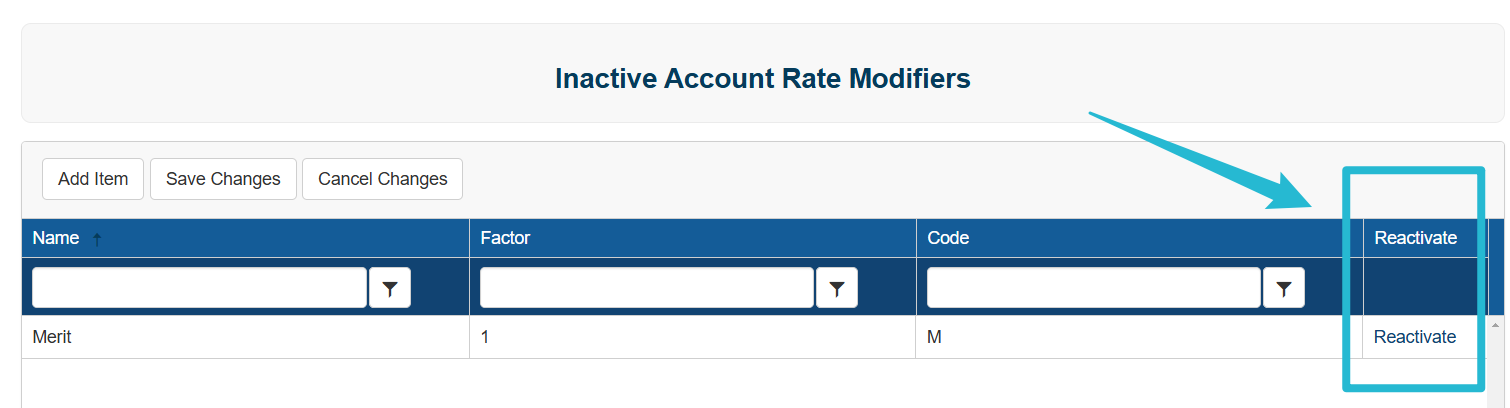Account Rate Modifiers
Overview of Account Rate Modifiers
Within Tinubu Surety Solution for Carriers (TSC) accounts are designated an Account Rate Modifier. The Account Rate Modifier is applied to an account application and is assigned to all accounts submitted under that application. This can be subsequently adjusted on the account. The Account Rate Modifier adjusts the premium rate for any bonds purchased for that account. This modifier’s value will be multiplied by the premium rate for the bond to be purchased to alter the premium for a bond.
Creating and Editing Account Rate Modifiers
Select Reference Tables/Rates/Rate Modifiers to create or edit an account rate modifier.
This will display a table with all available Account Rate Modifiers.
Select the Add Item button at the top of the table to add a new Account Rate Modifier.
A new row will be inserted at the top of the table. Enter the name of the modifier, the factor value, and the code.
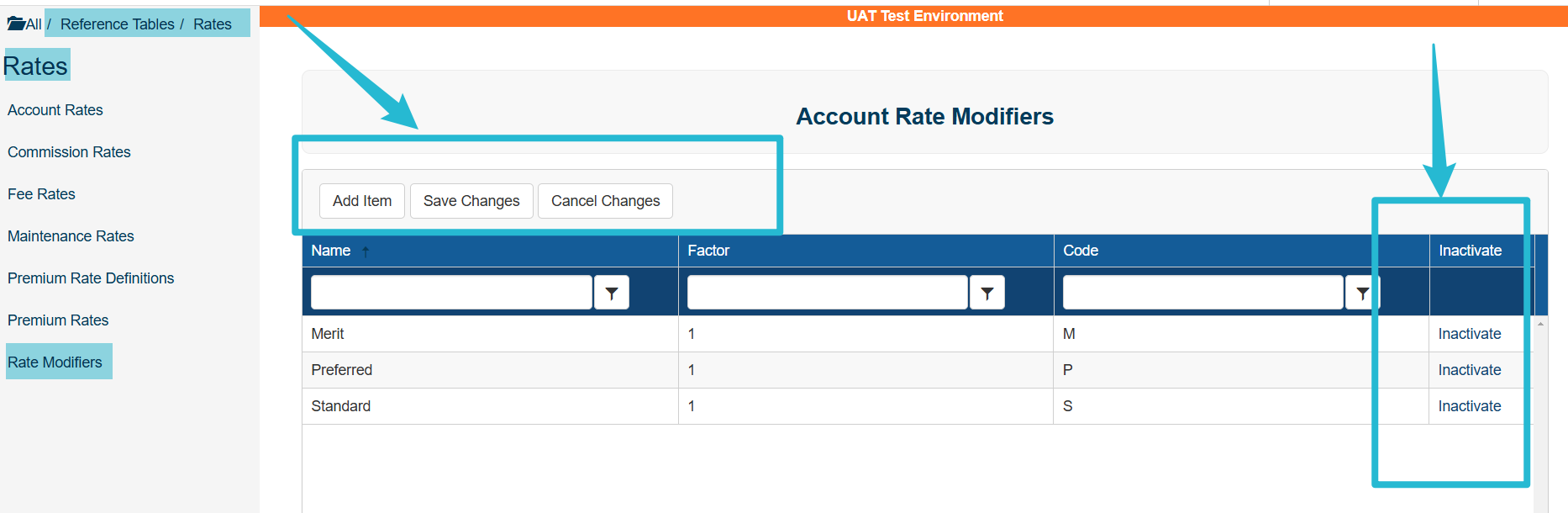
The name for the Account Rate Modifier will be what is selected when configuring Account Applications and will be what is displayed on accounts. Refer to https://tinubu.atlassian.net/wiki/pages/resumedraft.action?draftId=4846485935&draftShareId=9408be23-d017-4f9b-b99f-5319e33516f4 guide to apply an Account Rate Modifier to account applications.
The factor is the numerical value that will be multiplied by the premium rate for the bond configuration.
This will not lower the premium below the minimum premium value.
The code value is for clients' internal reference.
To finish, select the Save Changes button at the top of the table.
If you would like to remove all the changes made since entering Rate Modifiers or since your last save (whichever was done last), select the Cancel Changes button at the top of the table.
Inactivating an Account Rate Modifier
Select the Inactivate link to disable an Account Rate Modifier.
You will be prompted to confirm your action.
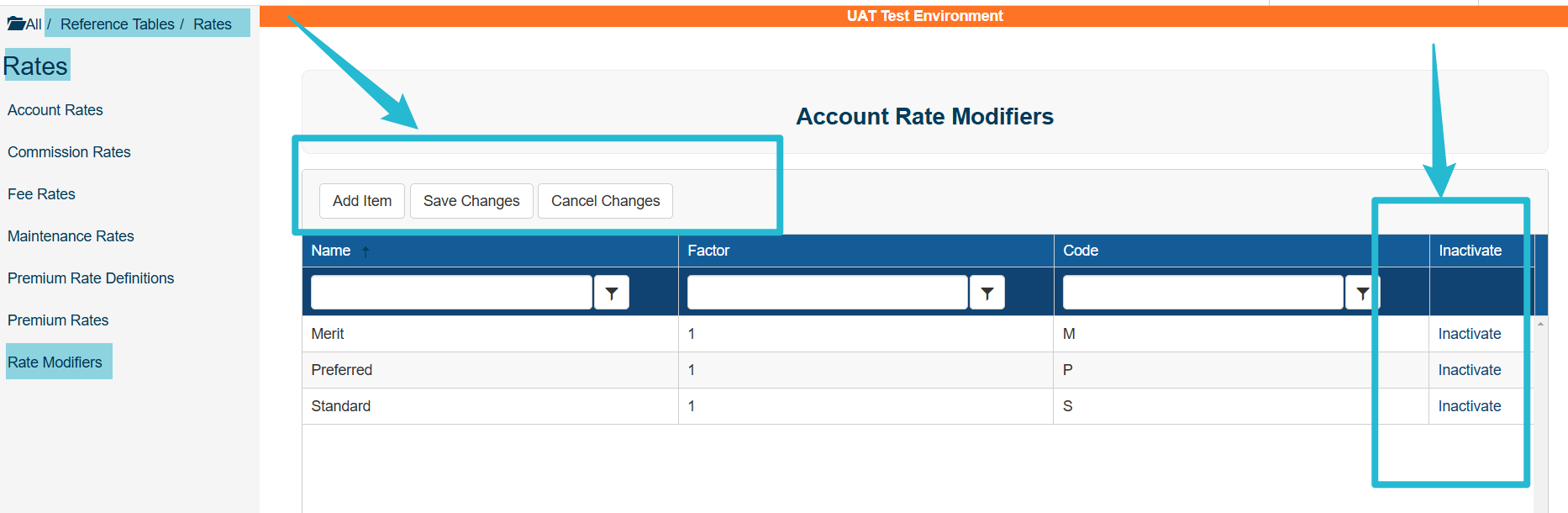
Reactivating an Account Rate Modifier
Select Recover Inactive Records at the bottom of the screen to reactivate an inactivated Account Rate Modifier.
Select the Reactivate link to enable an Account Rate Modifier.
You will be prompted to confirm your action.