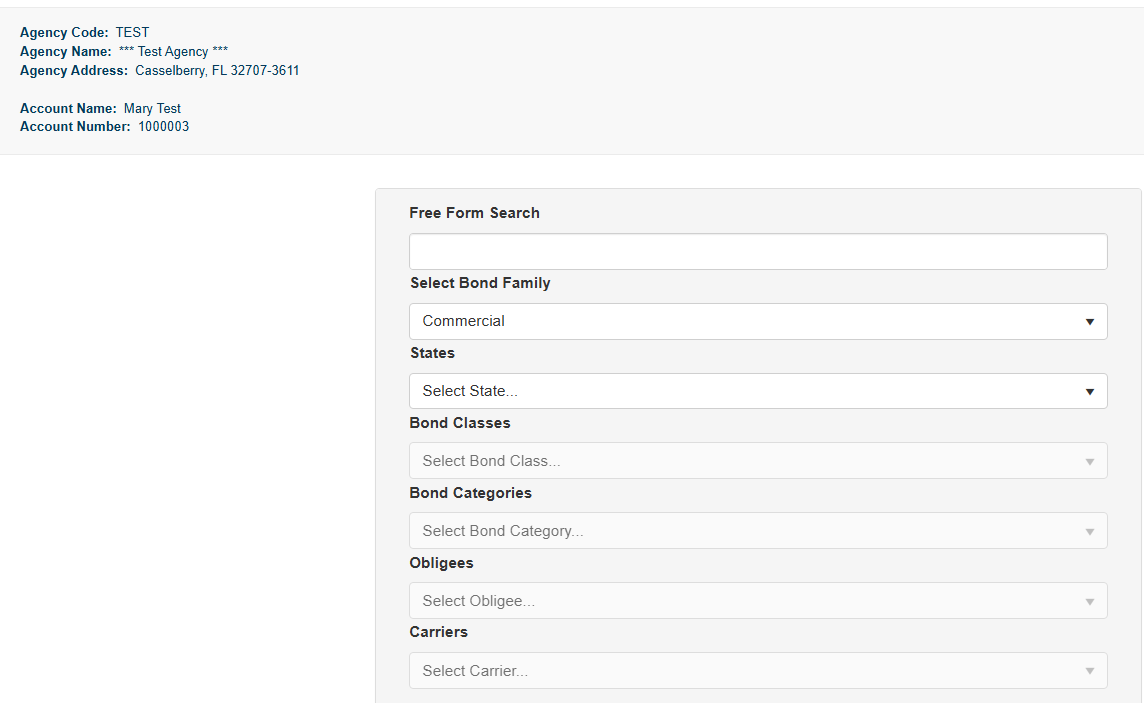Account Activity (Systems Administrator)
Overview of Account Activity
Tinubu Surety Solution for Carriers (TSC) gives users the ability to view activity taken under an account.
Accessing the Account Activity
Search for your account using the search bar at the top of the page.
To view account activity, go to an account and in the account menu navigate to the ’Activity’ button.

Show All Bonds
Select Show all Bonds to display a table displaying all bonds bought under that account.
Show All Commercial Bonds
Filters to display commercial bonds.
Show All Contract Bonds
Filters to display bonds contract bonds.
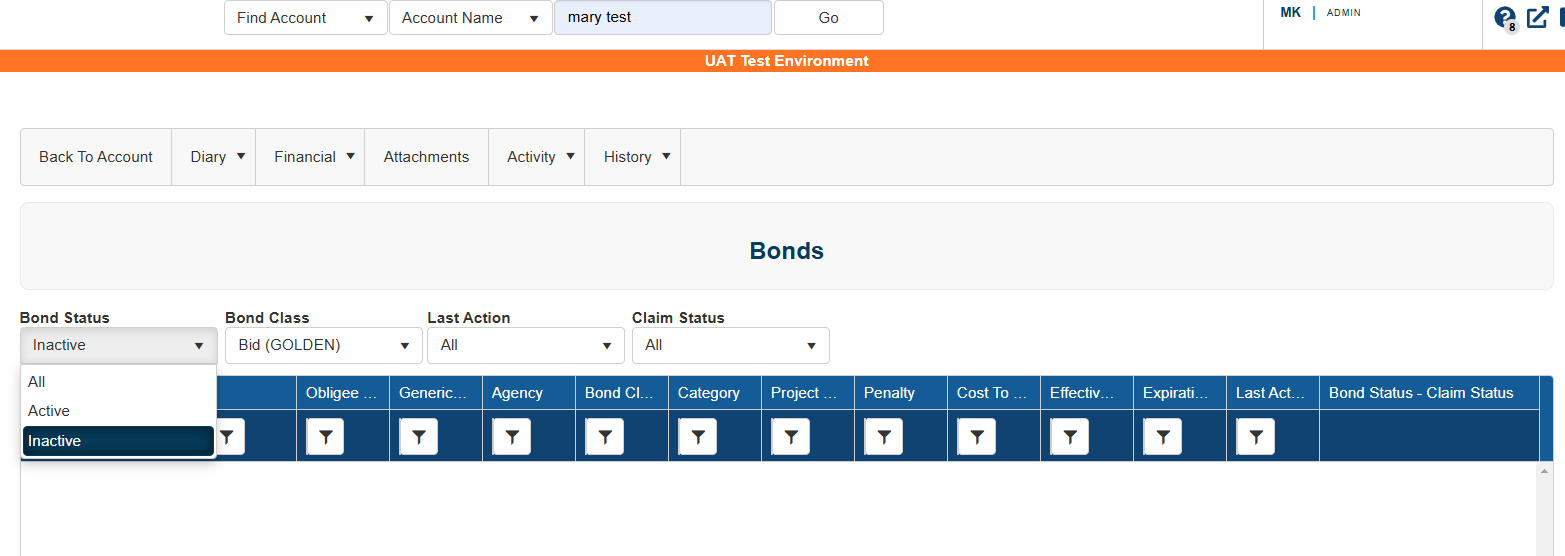
Buy a Bond
The user can start the process of buying a bond under this account.