7.0.221.x Release Notes
Release Date |
|
|---|
Table of Contents
Features
AVOB-78 – Account Workflow Enhancements
The workflow for accounts is being enhanced for additional account statuses including the additional features for users’ ability to approve accounts, set account limits, and designate account rates, etc. The following stories are associated with this feature, and additional stories will be added in subsequent releases for the full implementation of the feature:
AVOB-368 – Adjustments to the Underwriter Accounts List Grid
The Accounts grid has been adjusted to:
Include the account primary bond family.
Remove the bond family heading labels.
Set the grid to only include the Aggregate Limit, Current Exposure, and Line Expiration Date columns according to the account's primary bond family.
Include the Agency Name and Agency Code.
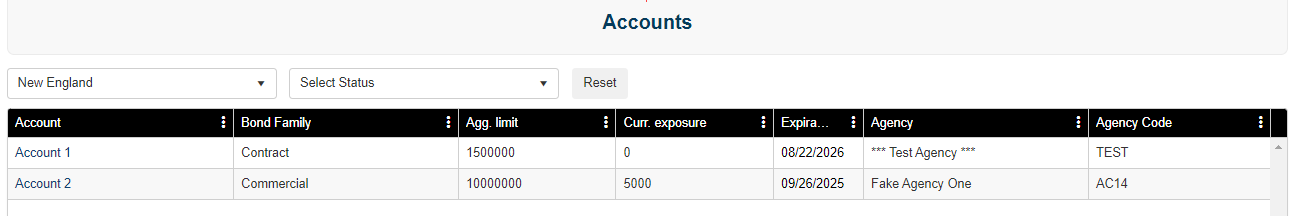
AVOB-427 – Adjustments to the Underwriter Accounts List Filters
The filters for the Accounts grid have:
The Bond Family filter removed.
A new filter for account status and sub-status.
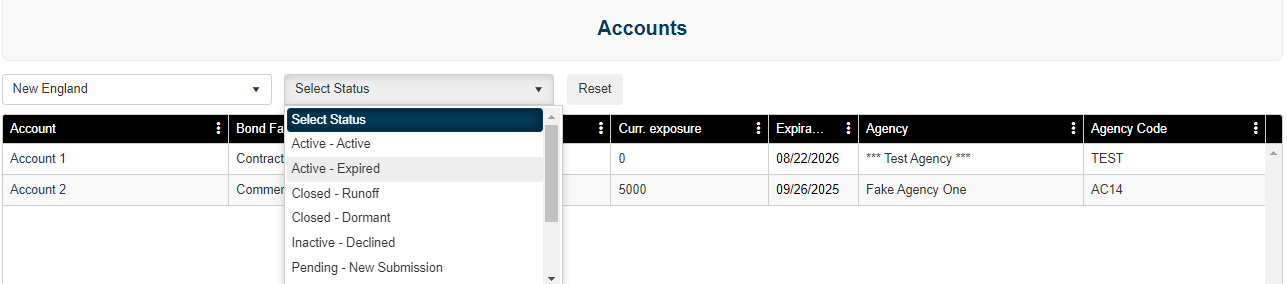
AVOB-471 – Addition of Renew Account and Close Account Actions
The Close Account action has been made available after:
A new account application is submitted and approved.
An account renewal has been submitted and approved.

The Renew Account action is being made available after:
A prior Renew Account action has been performed and no other actions have taken place.
It is already available if there are other actions taken on the account.
NOTE: These actions will be available for CSR and Admin type users.
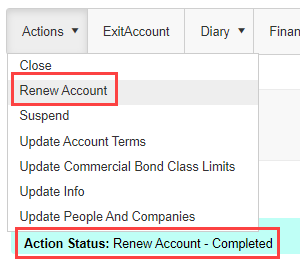
AVOB-472 – Removal of Agents' Contract Bond Class Limits
The Contract Bond Class Limits are not applicable. This has been removed from the Agents page for agencies.
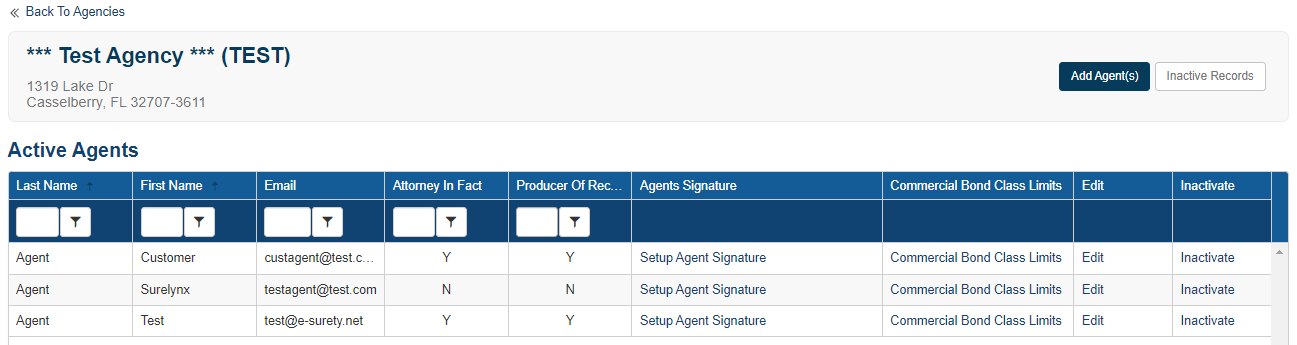
AVOB-473 – LOC Check for Approving Rejected Account Applications
When approving a rejected account application, the account’s LOC limits need to be checked against the user who is performing the action. If the user's authority is not sufficient, a proper message will be displayed alerting the user of insufficient authority.
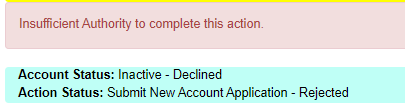
AVOB-474 – Dual Approval Workflow for Rejected Account Applications
When using dual underwriting approval, the approval of a rejected account application needs to go through the dual approval process. If using dual underwriting approval, rejected account applications will no longer have the Approve Rejected New Account Application action available, but rather the Primary New Account Approval action. As a result, the account will not yet be fully approved, and still will require secondary approval before becoming active.
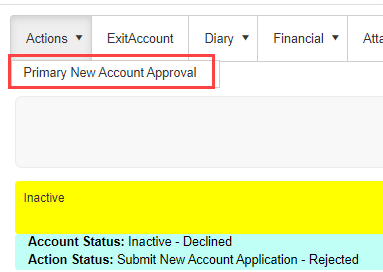
AVOB-475 – Allow Updates on Approve Referred Account Applications
During the Approve Referred Account Application action, the following is enabled:
Adjustments to the account LOC limits and expiration.
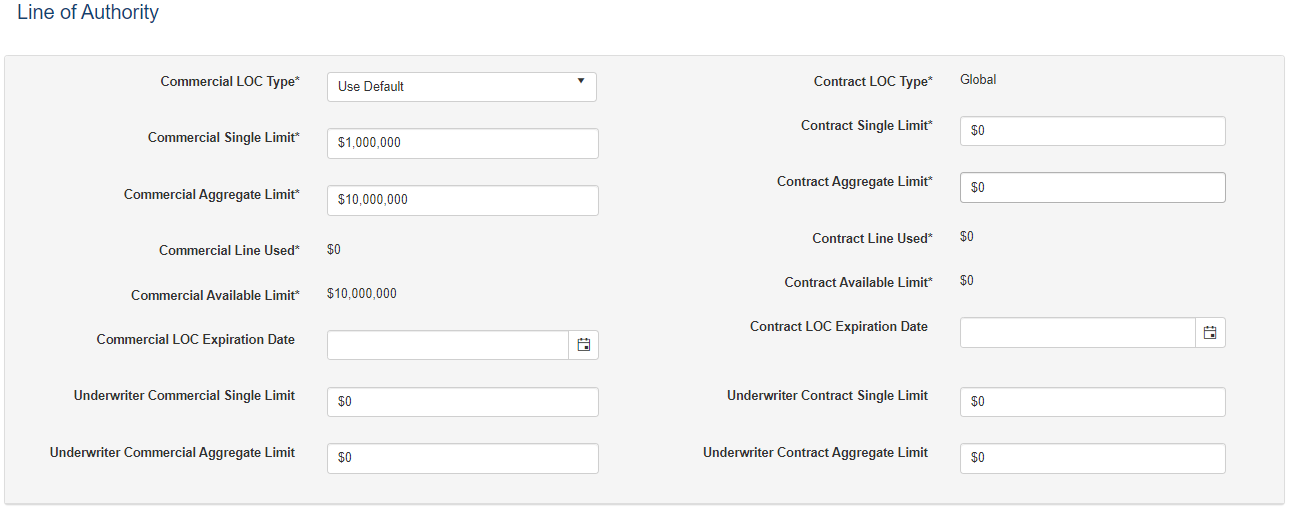
Account Rating assignment.
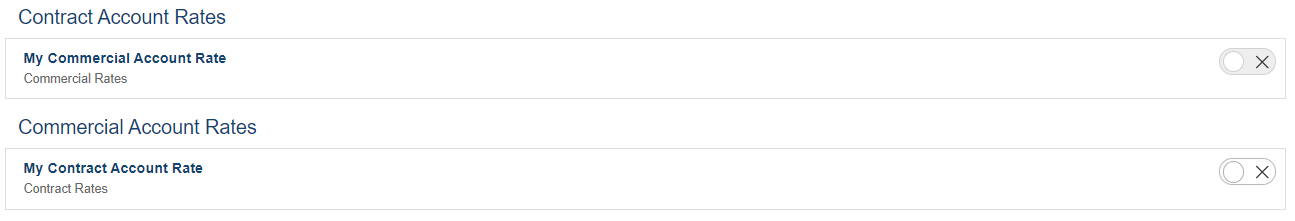
AVOB-476 – Allow Updates on Primary Account Renewal Approval
During the Primary Account Renewal Approval action, the following is enabled:
Adjustments to the account LOC limits and expiration.
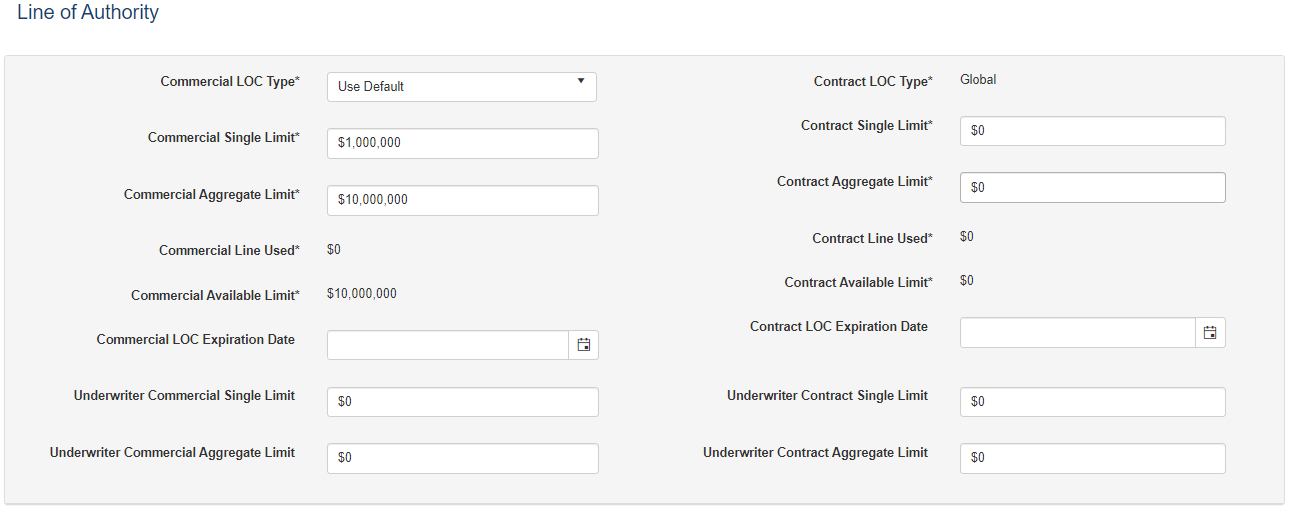
Account Rating assignment.
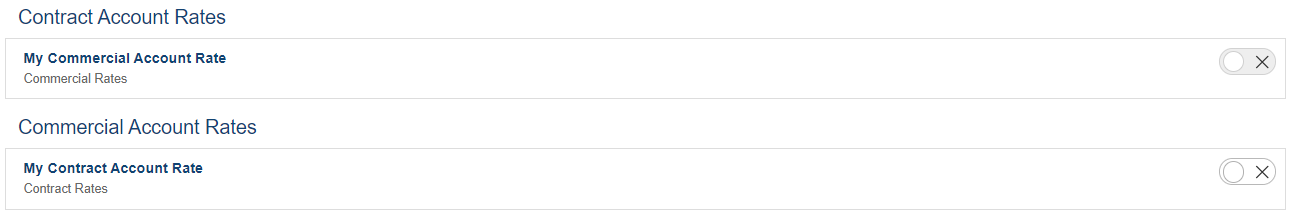
AVOB-477 – Allow Updates on Approve Referred Account Renewal
During the Approve Referred Account Renewal action, the following is enabled:
Adjustments to the account LOC limits and expiration.

Account Rating assignment.
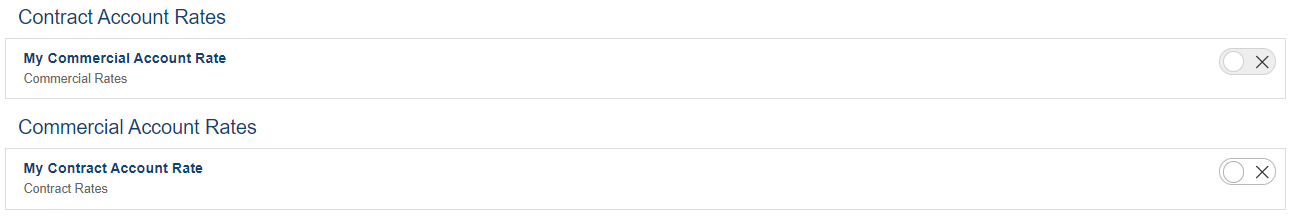
AVOB-478 – Allow Account Rate Updates on Primary New Account Approval
During the Primary New Account Approval action, the following is enabled:
Adjustments to the account LOC limits and expiration.
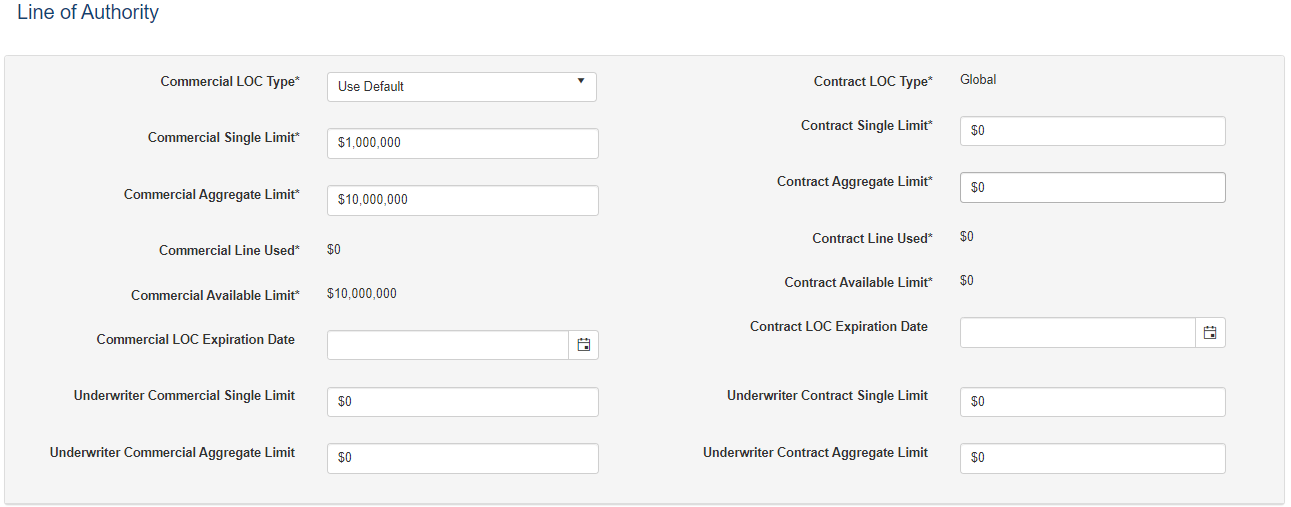
Account Rating assignment.
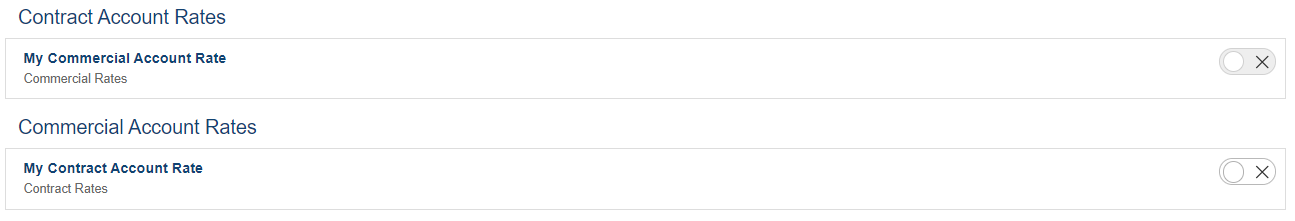
AVOB-479 – Allow Update on Account Renewals
During the Renew Account action, the following is enabled:
Adjustments to the account LOC limits and expiration.
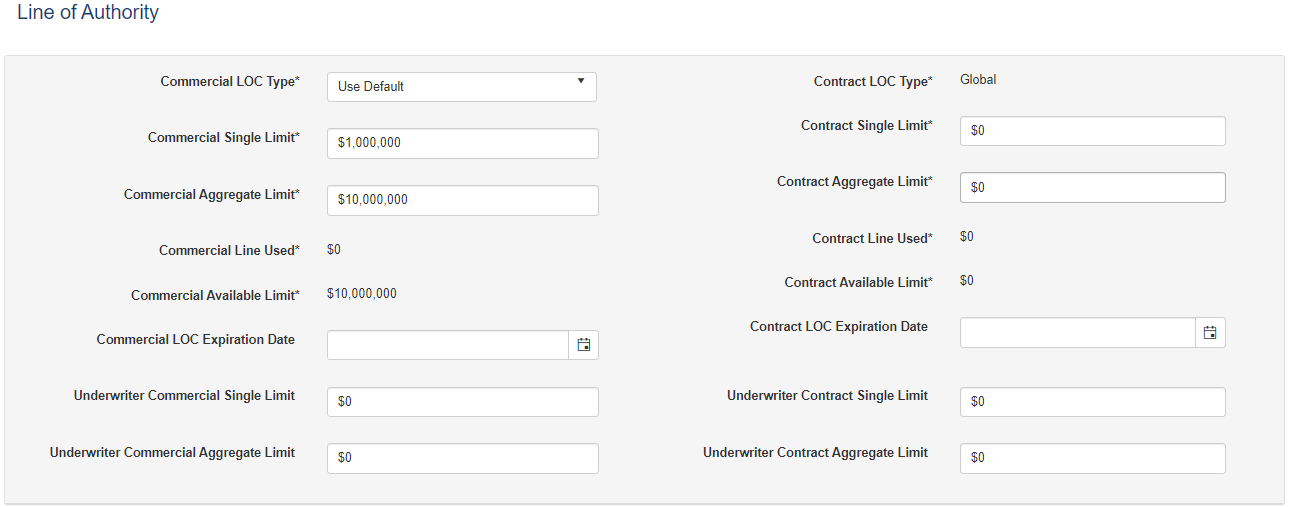
Account Rating assignment.
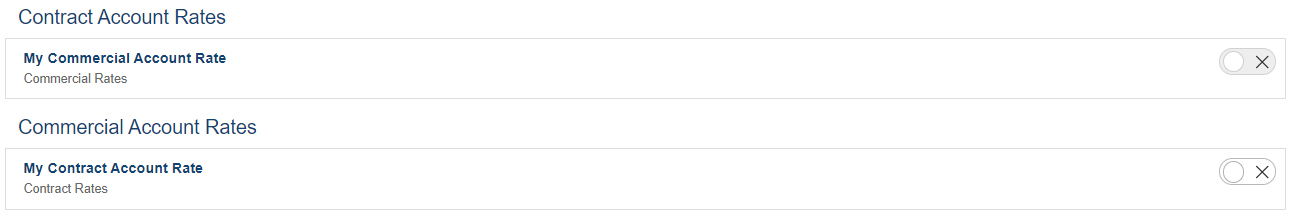
AVOB-80 –Bond Workflow and Override Enhancements
The workflow for bonds is being enhanced for additional underwriting rules, bond approval conditions, and premium value overrides, including a re-design for the premium section of the bond page. The following stories are associated with this feature, and additional stories will be added in subsequent releases for the full implementation of the feature:
AVOB-384 – UI Display of Saved Comparison Rules
When a comparison rule is saved (see AVOB-387 and AVOB-388 below), the rule is saved into the application rules list for reference. Once saved, the rule will be able to be re-opened for editing using the 'View Rule Matrix' link on the right of the row.
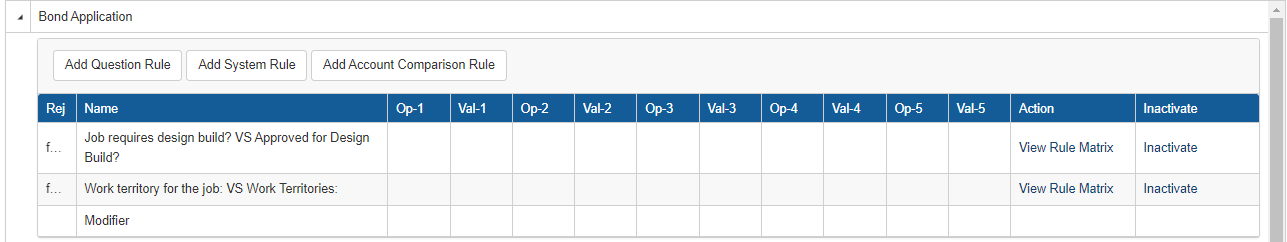
AVOB-387 – Answer Combination Rules Setup
When creating a comparison rule as an answer combination rule, this rule compares the answers to an account question with the answers to a bond question. Based on the combination of those answers, auto-approval or auto-rejection criteria is established. If the answers do not meet the criteria for either, the rule will cause the bond transaction to refer.
The bond questions available for the rule are the questions that are asked on the application where the rule is being added.
The account questions available for the rule are all active account type questions.

NOTE: This ticket only establishes the way to set up these rules. The implementation of the rule's results on bonds will be completed on an upcoming release.
AVOB-388 – Answer Contains Rules Setup
When creating a comparison rule as an answer contains rule, this rule will compare the answers to an account question with the answers to a bond question. The only account questions available will be multi-select dropdown list questions. Based on if the answer to the bond question matches one of the selections on the account multi-select dropdown question, the rule can be configured to auto-approval or auto-rejection criteria. If the bond answer does not match any of the account answers, the rule will cause the bond transaction to refer.
The bond questions available for the rule are the questions that are asked on the application where the rule is being added.
The account questions available for the rule are all active account type questions that have Multi-Select Dropdown as the question input type.
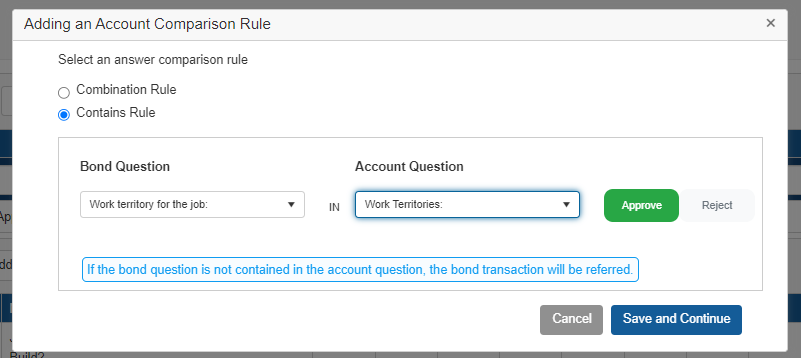
NOTE: This ticket only establishes the way to set up these rules. The implementation of the rule's results on bonds will be completed on an upcoming release.
FUEL-4028 – Allow Removal of All Account Status from Authority Levels
The Account Approval Statuses can be added to authority levels. However, an issue was introduced where if removing all the account statuses from an authority level, the removal does not occur. The authority level continues to require at least one account status. This has been changed to allow for all account statuses to be removed from an authority level.

BS-2 – Bond Archive
Bond Archive will allow users to remove bonds from the transactional database as well as purge them completely. This feature will enable users to clean up unused or unwanted records, improving efficiency in the system and in business operations.
BS-39 – Legal Hold on Bonds from the Bond Page
This sends the bond to the newly created Legal Hold Queue when the ‘Place Legal Hold’ call to action is selected from the bond view.
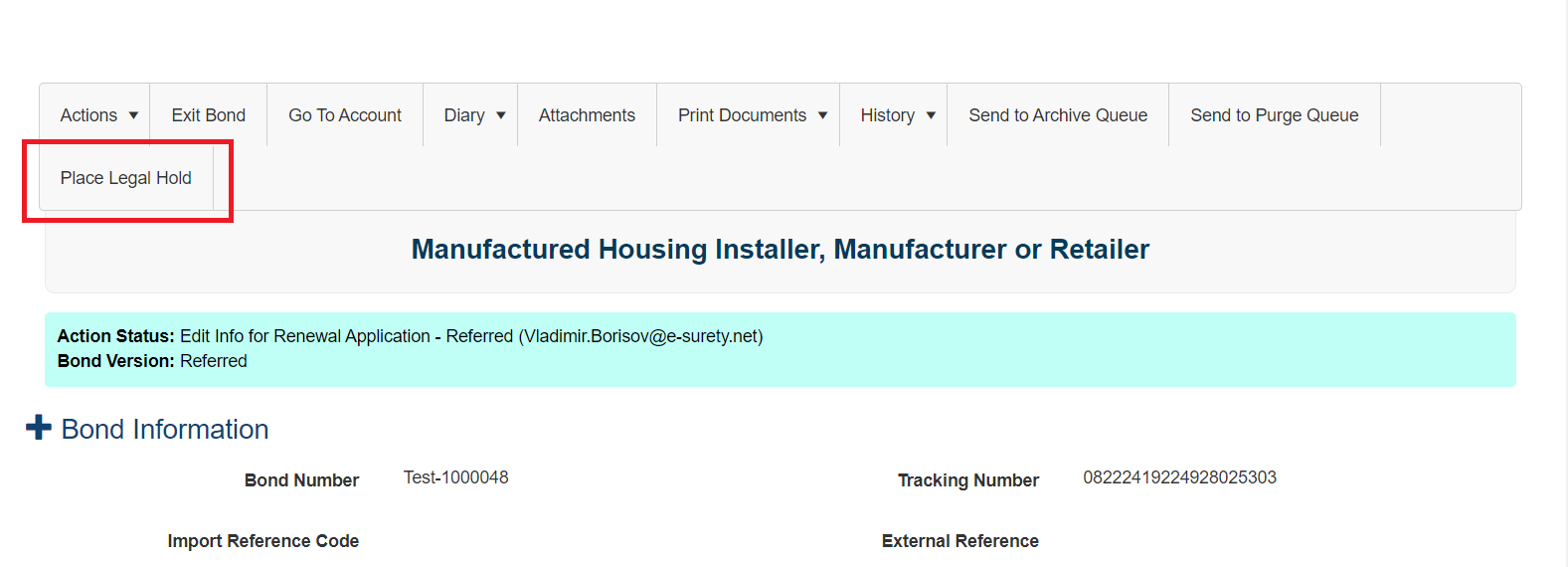
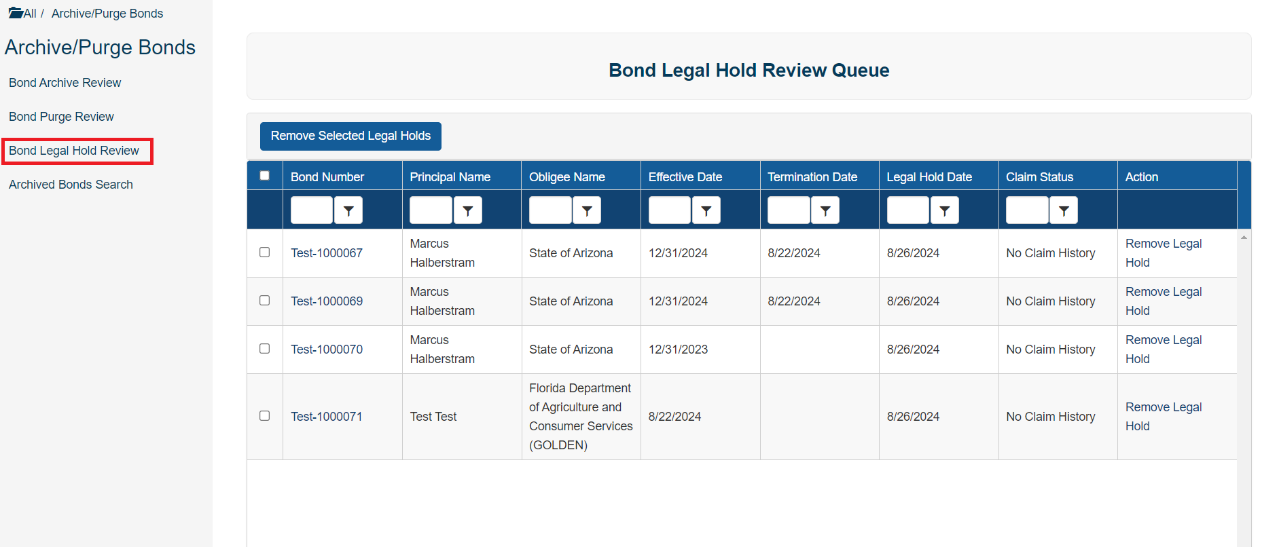
BS-42 – Bond Archive Search Navigation Menu
This moves the current Bond Archive Search from the CSR/Underwriting navigation to the new Bond Archive Navigation in the application.

BS-43 – Bond Archive Queue Page Population
This allows for the newly built Bond Archive Review Queue page to be populated by an ‘On Demand’ Archive and Scheduled Archive.
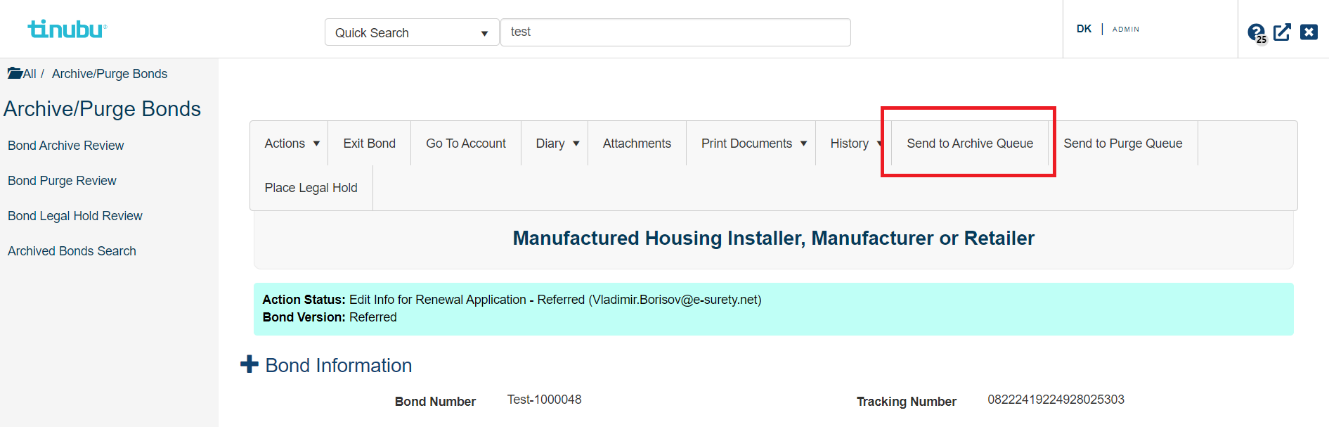
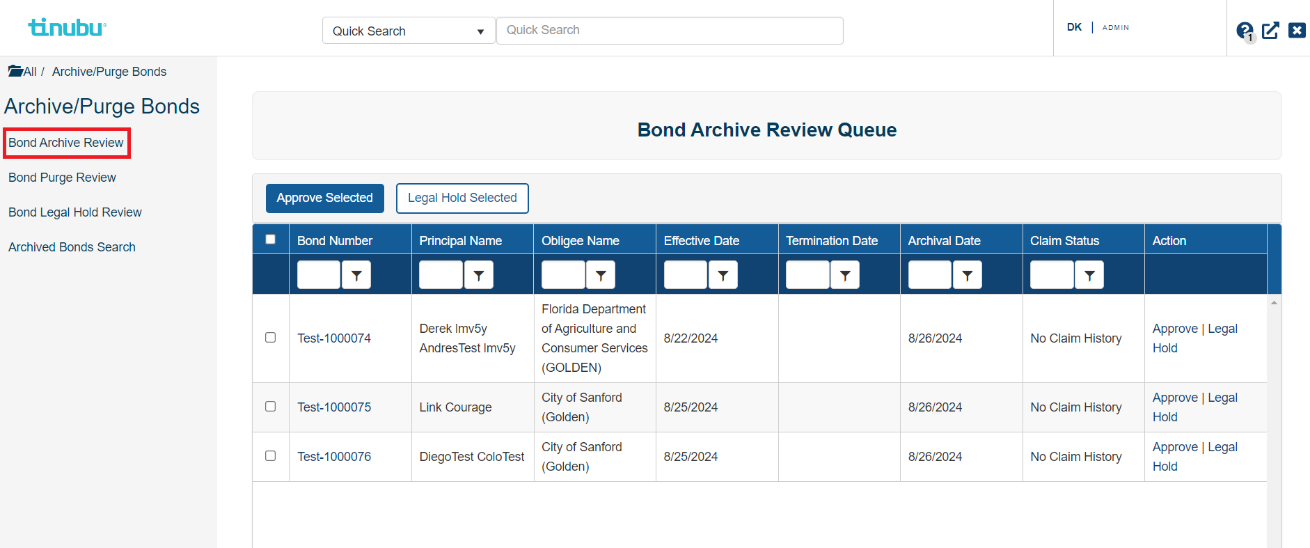
BS-44 – Bond Purge Queue Page Population
This allows for the newly built Bond Purge Review Queue page to be populated by an ‘On Demand’ Purge and Scheduled Purge.
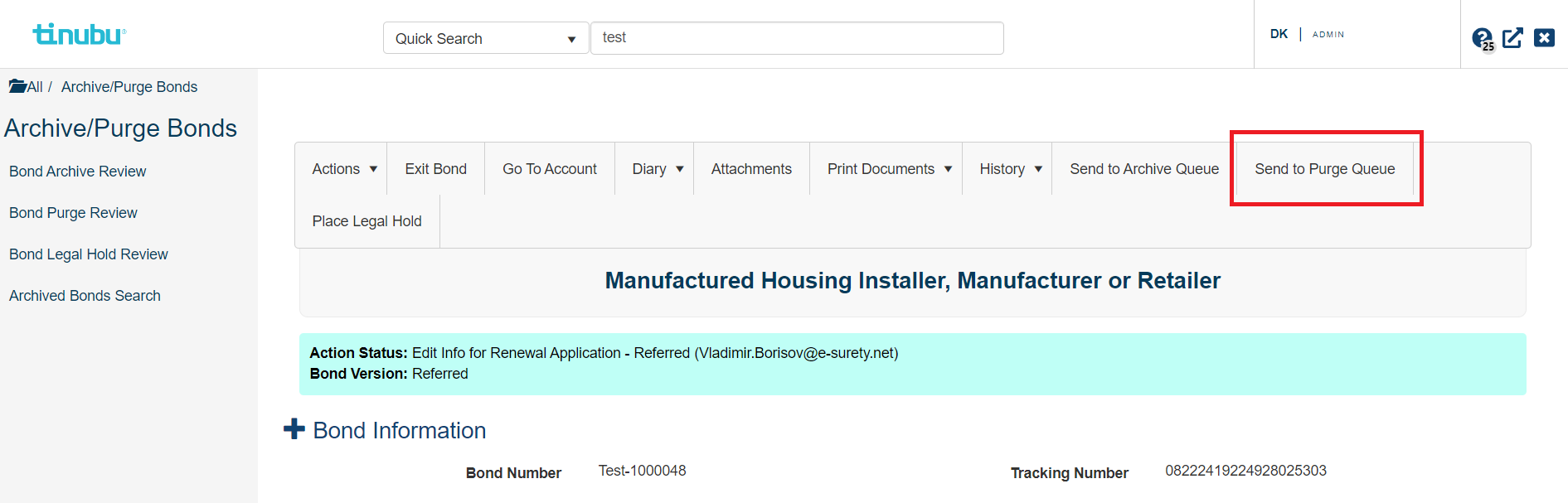
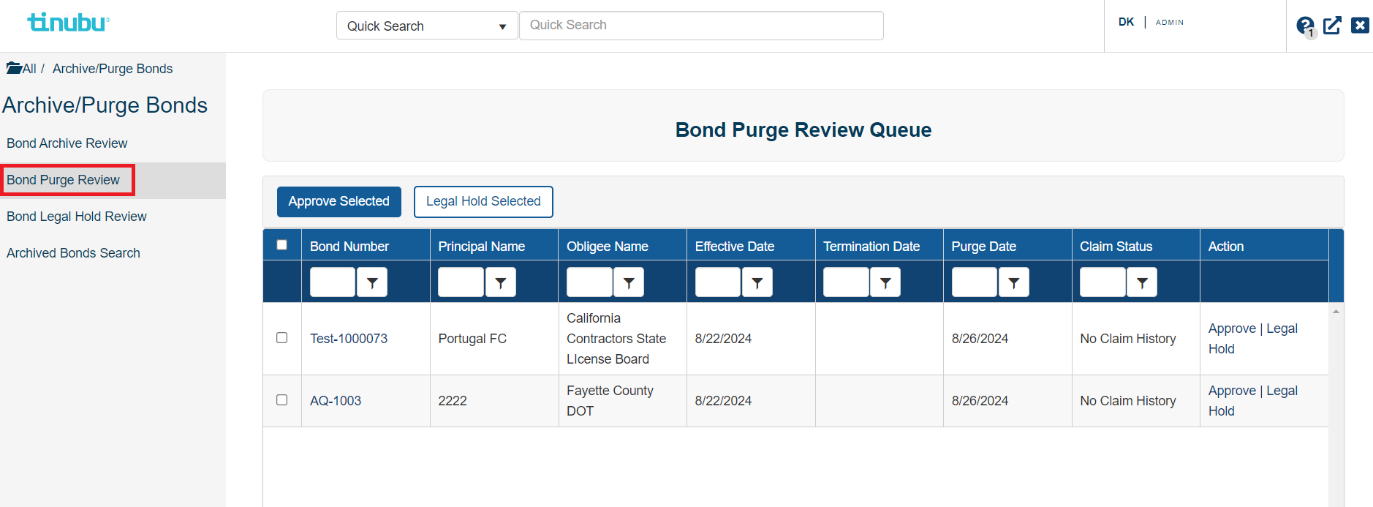
FUEL-3958 – TransSync API Performance Improvement
The TransSync BeginGetBondTransactions API has been adjusted to improve the call's performance. There are no changes being made to the content of the payload of the response.
FUEL-4014 – Edit of Attachments
A new column has been added to bond and account attachments for users to be able to edit existing attachments.
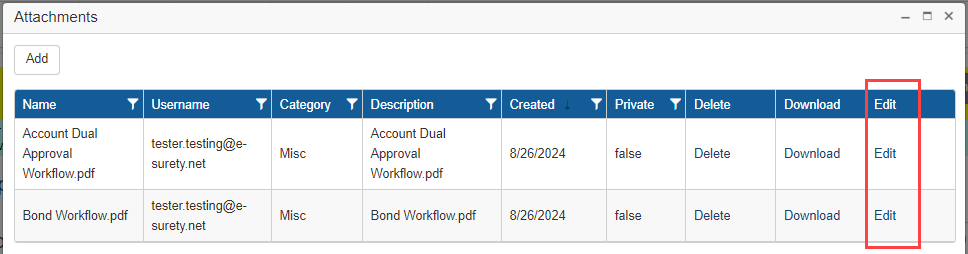
FUEL-4015 – Permission to Edit Account Attachments
The 'Edit Account Attachments' user role allowed action has been added to allow the users access to the edit button for account attachments.
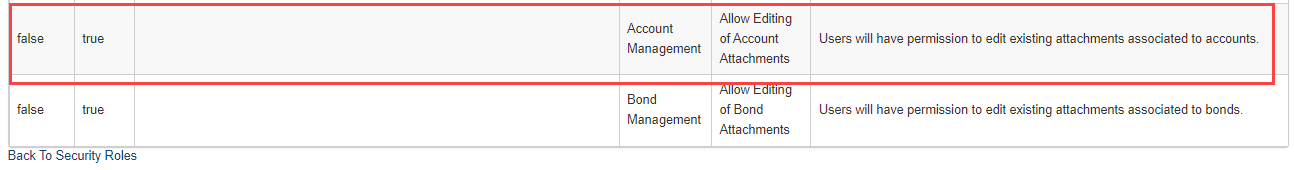
FUEL-4016 – Permission to Edit Bond Attachments
The 'Edit Bond Attachments' user role allowed action has been added to allow the users access to the edit button for bond attachments.
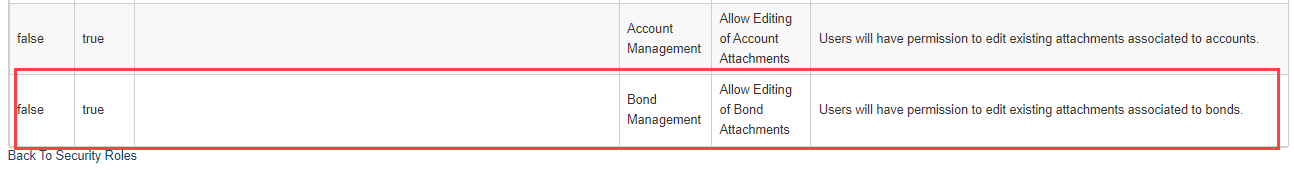
MAOB-415 – Users' Branch Records to Reporting Database
The data associated with the branches assigned to a user has been added to the reporting database.
This is available for SuretyQL.
MAOB-441 – Additional DMS Integration Changes
Additional changes are made to the client's custom document management system integration.
WFOB-318 – Multi-Agency Agents Feature
Agents have been previously tied to a single agency. This feature is expanding that capability to allow an agent to be associated with multiple agencies configured in the system. The following stories are associated with this feature:
WFOB-660 – Removal of Search Boxes on Multi-Agency User Agency Assignment Grid
The search boxes for the checkbox columns of the assigned agencies to a multi-agency user have been removed from the grid.
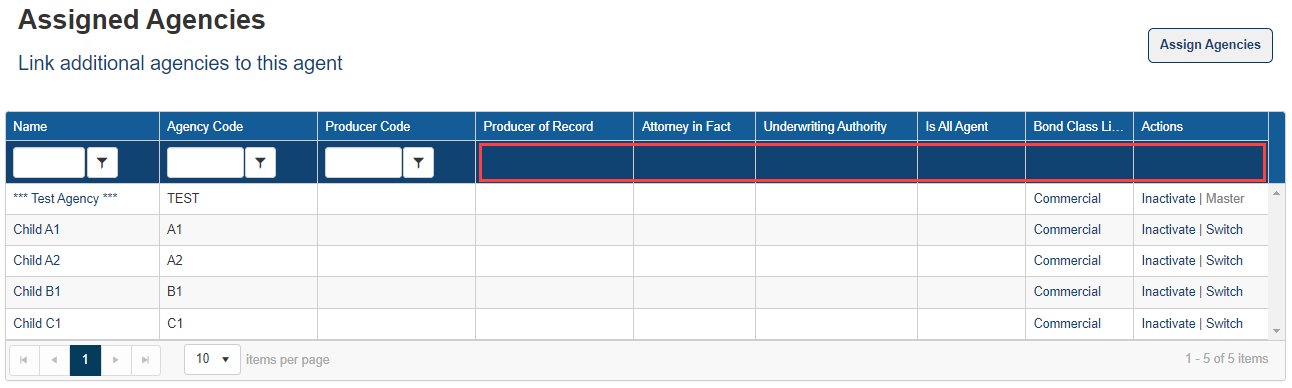
WFOB-644/WFOB-665 – Convert Linked Agent to Master when Inactivated
This allows for the ability to replace the complete list of active agencies of an agent with a new list of Agencies. In some cases, the existing Master agency may not be in the new list or might be sent as a linked instead of as the Master. In that case, the new list will be accepted and applied in place of the old list without error. This also means if the new list does not have the same Master as the current list, we will switch the new master in. If the old master is not in the new linked list, it will be deactivated after switching it out of being a master.
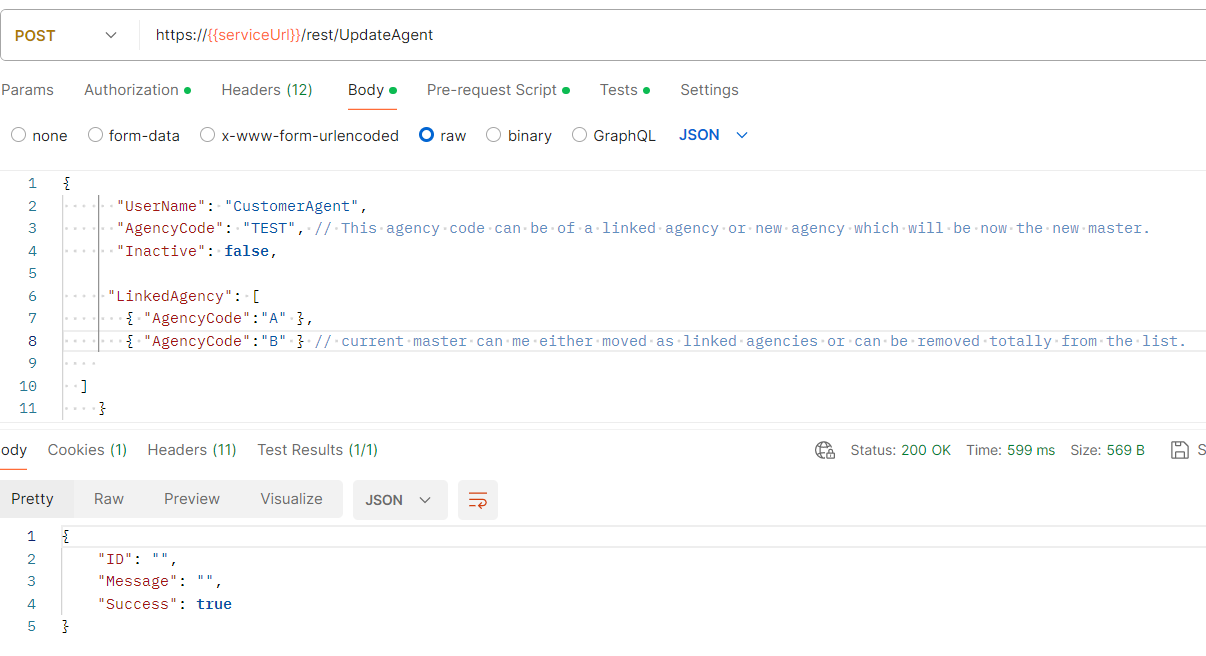
WFOB-691 – Update to Agents API to not Require Agency Code
When AddUpdateAgent API endpoint is sent a command to change a username’s Inactive flag setting, the requirement to include AgencyCode and/or AgencyId has been removed.
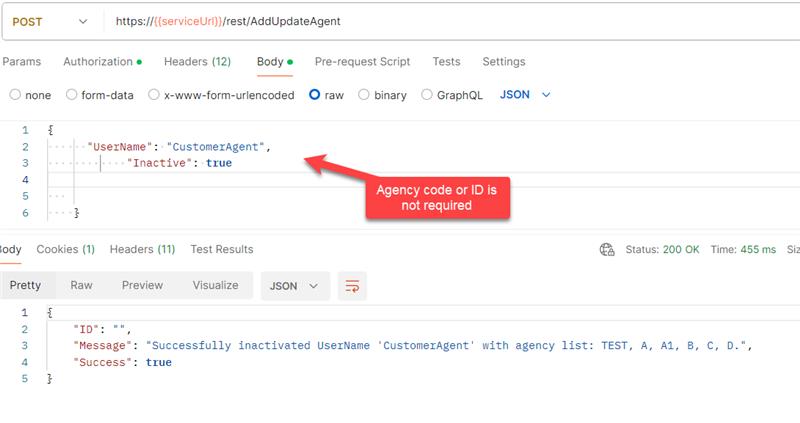
WFOB-671 – Improved Display for Account Rate Tiers
The tier amounts for account rates only would display the thousands' value for the tier penalty amount. The additional zeros for the full number have been added to clarify the tier penalty value for users.

WFOB-672 – Display of Name for Account Rates in Setup Wizard
The name of the account rate has been added into the title of the rate table on the final step of the setup wizard for users' reference.
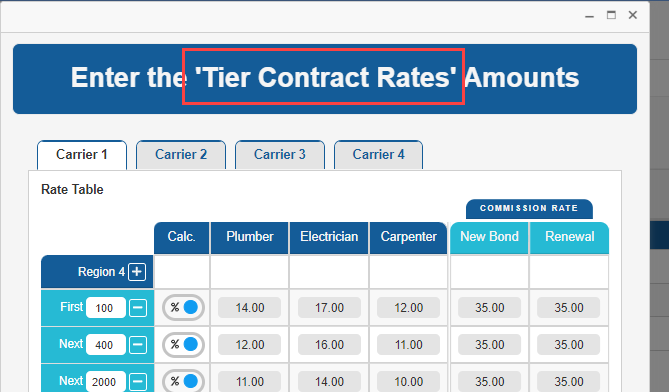
WFOB-698 – Client Logo and Color Scheme
The client's logo and color scheme have been added to their environments.
Fixes
AVI-724 – Invoice Amount Display Correction with Recalculation for Pending Renewals
When processing additional transactions on a renewal prior to the purchase transaction, the invoice amount would adjust to zero during the transaction after clicking the Recalculate button. This has been corrected to show the proper invoice amount during the transaction.
HAN-1364/FCC-866 – Fix Processing Auto Push Renewal NPBR
This corrects an issue in which users submit a push to renewal for bonds which do not use any of the Person questions in the application.
MAOB-26 – Tiered Commission Display Issue
When setting up and saving tiered commissions on an agency, the system displayed the flat commission rate fields until the ‘Used Tiered Commission’ checkbox is unselected and reselected again. This has been corrected to show the tiered commissions at the beginning of the page load.
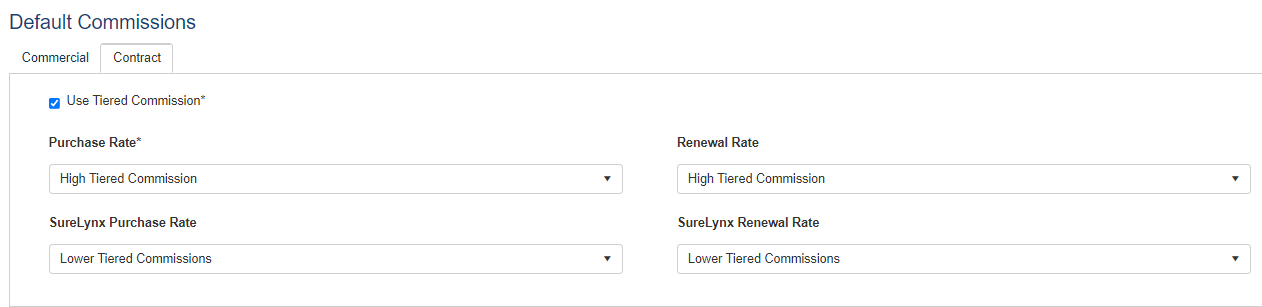
MAOB-333 – Agency Tables – Required Fields
Corrects two issues in which, when adding agency information:
required fields were not indicated with an asterisk (*) and
upon completion, were being flagged twice in an error message.
All required fields will be indicated by an asterisk (*) and if left blank, will display red text beneath upon attempting completion.
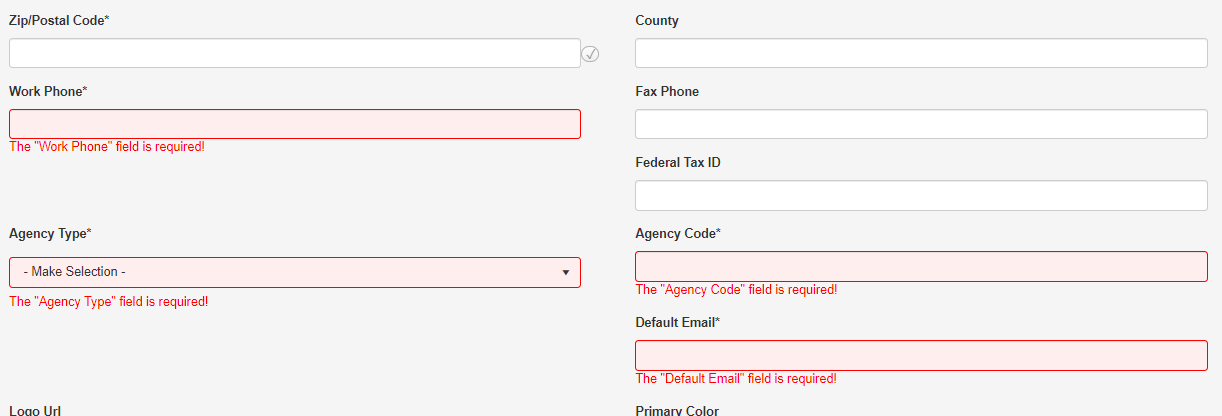
MAOB-452 – Yes/No Toggle UX Issue
This corrects an issue on the Yes/No question type in which clicking on ‘Yes’ did not move the toggle to Yes.
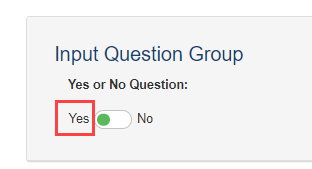
RREX-422 – Premium Fix for Specified Expiry Type and Add Days to Expiration Setting
This corrects a premium calculation issue found while testing WFOB-436 in release 219. When the AddDaysToExpiration is set to 1, and a bond type is configured to a specified expiration date with the Minimum Term Days field set to 1.
RREX-440 – Correction to Intermittent Job Errors
There has been an intermittent issue with background jobs erroring. Once the job is run again, the job would normally complete without issue. This is being addressed to prevent the intermittent issue from occurring.
RREX-441 –CreateDocuments Job Performance
The CreateDocuments background job logic has been adjusted to run more efficiently.
SCT-3420 – Correction to Municipal Tax Exemption Update for Tax Integrations
When updating a bonds municipal tax exemption from Yes to No on a PBR, the transaction would error. This is fixed to have the exemption adjustment apply without issue and have the appropriate municipal tax calculations according to the exemption.
SKY-459 – Users Can’t Delete Attachments out of Accounts
This fixed an issue in which users could not delete attachments on the account level due to the document storage integration.
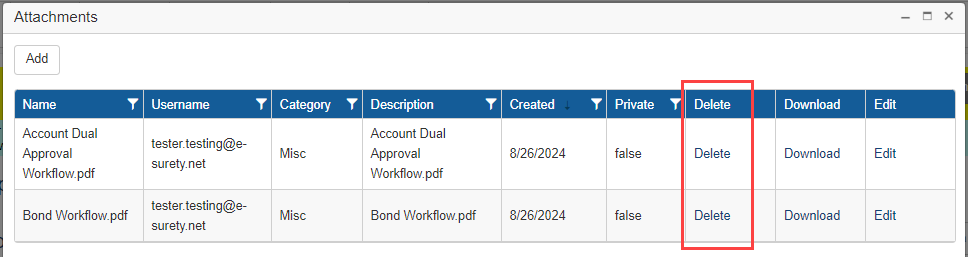
SKY-488 – Applicant Info Changes Not Allowing Updates on Renewal Actions
When a user goes to perform renewal bond actions, they had been unable to update the applicant information on a bond. This fix allows these changes to be made going forward.
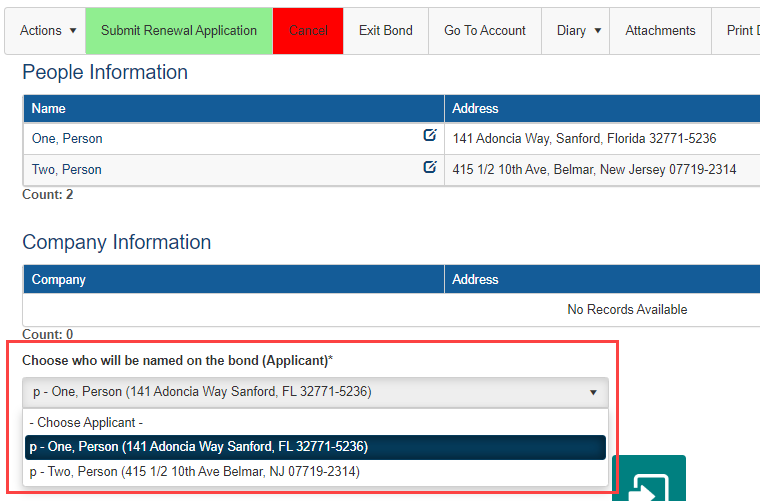
WFOB-420 – Overridden State Surcharge are not Pushing to Renewal on a PBR
When doing a PBR to change the state surcharge values with an override and pushing the changes to an existing renewal, the changes were not reflected on the renewal when the people and company questions are not configured with the PBR lifecycle and only have the new bond lifecycle on the application. This fix allows for the push to renewal for state surcharge changes to occur without depending on the people or company question lifecycles.
WFOB-579 – Localize Bond Number Validation API Error Message
When entering a bond number that does not exist in the API integration, the user receives the following message: “Bond Number entered does not exist. Please Update and try again.” This message has been localized so that the messaging can be adjusted to the client’s needs.
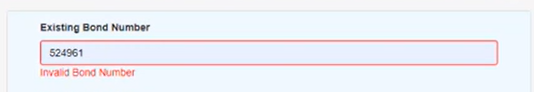
This is located at: All> Localization Tables> Categories> Messages> CustomBondNumberValidationErrorMessage.
WFOB-621 – Fix for Bond Questions from Underwriting Exempt Accounts
When an account is configured to be underwriting exempt, questions that are tied to rules no longer apply for bond applications from that account and are removed from being asked. A scenario has occurred where some questions which are not associated to rules are not being asked when the account is set to underwriting exempt. This has been resolved to ensure the appropriate questions are still asked when an account is underwriting exempt.
1
I
