7.0.220.x Release Notes
Release Date |
|
|---|
Table of Contents
Features
AVOB-78 – Account Workflow Enhancements
The workflow for accounts is being enhanced for additional account statuses including the additional features for users’ ability to approve accounts, set account limits, and designate account rates, etc. The following stories are associated with this feature, and additional stories will be added in subsequent releases for the full implementation of the feature:
AVOB-87 – Pending Accounts Queue
A new queue has been added to show the list of all accounts in the status of Pending. This would be all accounts with the status of Pending, and sub-status of New Submission, Secondary New Account Approval, Renewal Submissions, or Secondary Account Renewal Approval.
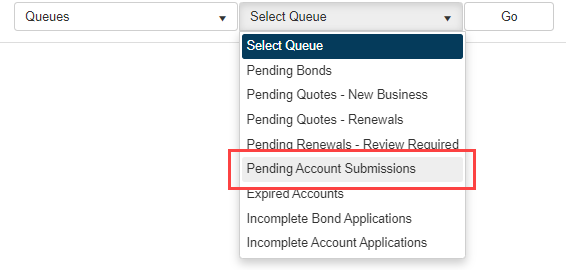
The filters at the top of the queue includes:
Branches - shows the branches available and are exclusive to a user’s branches if they are branch restricted. If the user is an agent, the branches filter does not apply and does not show.
Bond Family - filtering records where the account bond family is either Contract or Commercial. It is a dropdown defaulting to 'All' and has additional options for 'Contract' and 'Commercial'.
Lifecycle - filter includes New Account and Account Renewal.
New Account would include Pending New Submission and Pending Secondary New Account Approval.
Account Renewal would include Pending Renewal Submission and Pending Secondary Renewal Approval.
Underwriter - dropdown list of the names of the Underwriters for accounts.
Assigned Approver - dropdown list of the names of the users set in the "Reassign To" field for accounts.
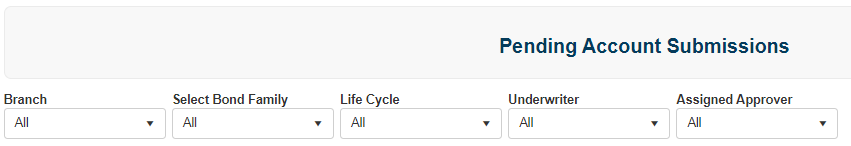
The set of columns includes:
Tracking/Account Number
Each entry in the account queue has a hyperlink as the Account Number or the Tracking Number that navigates the user to the specific account.
This displays the Account Number, except if the Account Number is blank, then it displays the Tracking Number.
Account Name
Agency Code
Agency
Branch
Last Action Date
Sub-Status
Underwriter
Assigned Approver (the name from the Reassign To field on the account record).

The content of the grid must be constrained by the user role:
If the user’s role is in the Agent security group, the content of the grid is limited only to the agent’s agency’s accounts.
If the user’s role is in the Wholesaler security group, the content is limited to the wholesaler’s agency and the sub-agencies related to the wholesaler.
If the user’s role is in the CSR or Admin security group and the user is branch restricted, the content of the grid is limited to accounts that belong to agencies that are assigned to the branches which correlate to the branches assigned to the user.
If the user’s role is in the CSR or Admin security group and the user is not branch restricted, the content of the grid will be unlimited.
AVOB-360 – Users Restricted from Approving Accounts
When using the 'UseAccountApproval' system setting, user authority levels designate if the user has any access to account approvals. If the authority level for a user is configured to not allow account approvals, the following actions will not be available for the user when applicable:
Approve Referred New Account Application
Primary New Account Approval
Approve Rejected New Account Application
Primary Renewal Approval
Approve Referred Renewal Account Application
When the user role is configured to allow account approvals, these actions will be available at their appropriate points in the account workflow.
AVOB-374 – Permission for Bond Class Limits Changes with Account Dual Approval
When using Dual Underwriting Approval and an account is in a Pending status (referred), the commercial bond class limits can be adjusted above the user's limits as recommended limits for the final approver to review and complete. The final approver will need to have sufficient authority to approve the account with the limits set.
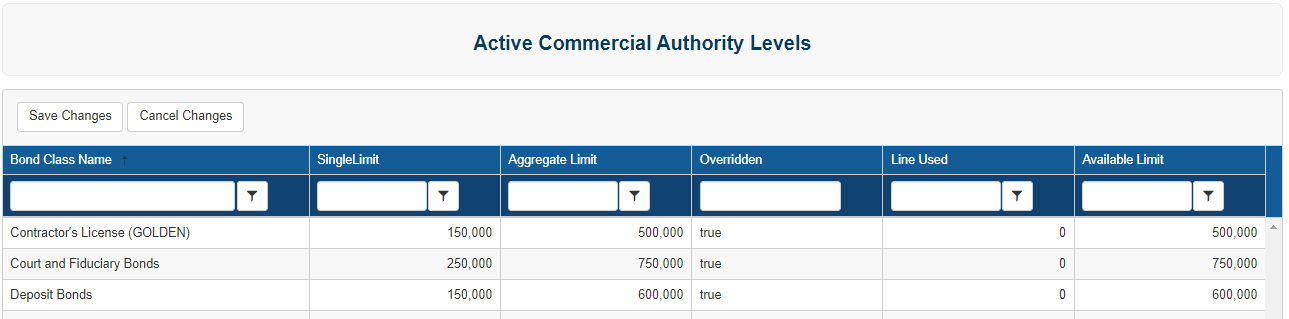
AVOB-375 – Permission for Account Limits Changes with Account Dual Approval
When using Dual Underwriting Approval and an account is in a Pending status (referred), the account global authority limits can be adjusted above the user's limits as recommended limits for the final approver to review and complete. The final approver will need to have sufficient authority to approve the account with the limits set.
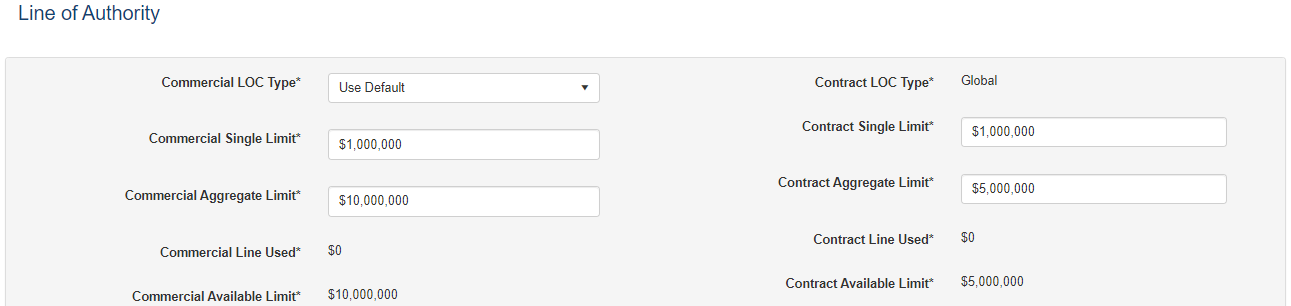
AVOB-376 – Availability of Final Approval with Account Dual Approval
When using Dual Underwriting Approval and an account is in a Pending status (referred) but the primary approval of the new account or account renewal has been performed, the Approve Referred New Account Application action will only be available in the actions if the user's authority limits are sufficient to approve the account.
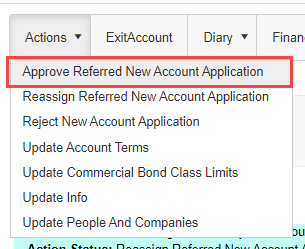
AVOB-470 – Authority Limit Checks for Account Updates and Approvals
The Update Account Terms action checks the user's limits against the designated account's limits only if the limits on the account are changed during the action. This has been adjusted to check the user's limits against the account limits even if the account limits have not been changed.
The Approve Referred New Account Application action does not check the account limits. This action has been changed to ensure the user's authority is sufficient when completing the approval.
The Approve Referred Account Renewal action does not check the account limits. This action has been changed to ensure the user's authority is sufficient when completing the approval.
AVOB-80 –Bond Workflow and Override Enhancements
The workflow for bonds is being enhanced for additional underwriting rules, bond approval conditions, and premium value overrides, including a re-design for the premium section of the bond page. The following stories are associated with this feature, and additional stories will be added in subsequent releases for the full implementation of the feature:
AVOB-94 – Project Duration Approval on Contract Authority Limits
An additional field for a project duration period has been added to the contract authority limits for users. This field will be able to have the maximum number of months for a project's duration that a user will be able to approve. An additional project question is being added with AVOB-378 (see below) that will be the reference point for this permission for bond approvals.
NOTE: the Implementation of logic to use this limit will be delivered on a later sprint.
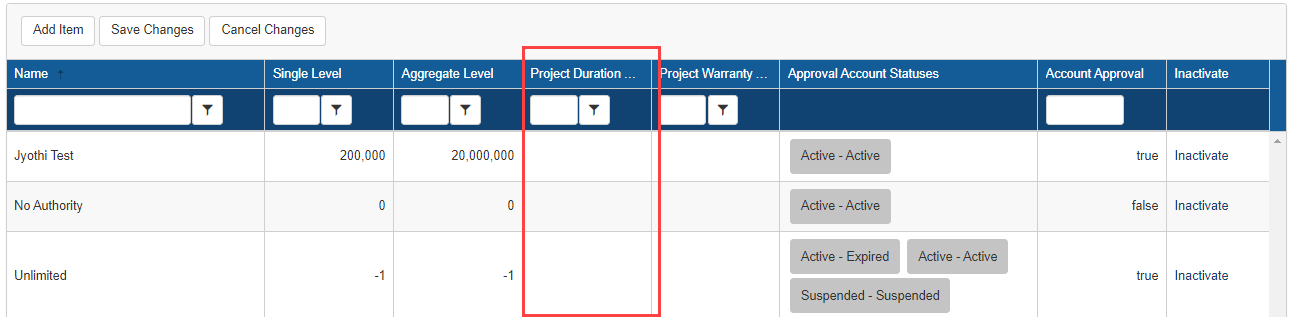
AVOB-95 – Project Warranty Approval on Contract Authority Limits
An additional field for a project warranty period has been added to the contract authority limits for users. This field will be able to have the maximum number of months for a project's warranty that a user will be able to approve. An additional project question is being added with AVOB-379 (see below) that will be the reference point for this permission for bond approvals.
NOTE: the Implementation of logic to use this limit will be delivered on a later sprint.
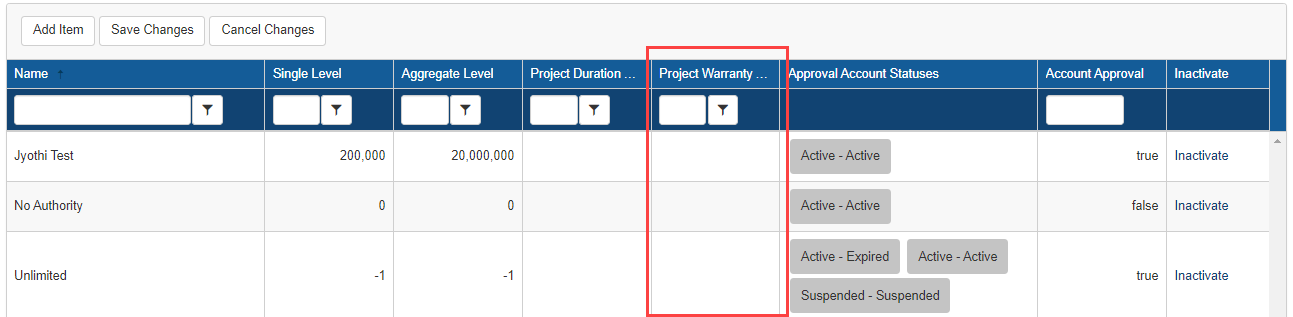
AVOB-378 – Project Duration Question
An additional project question for duration has been added to the Projects question group. This field will be an integer and will be available to be added to bond applications. This field will be used to be compared to a user's authority level for project duration period for bond approvals.
NOTE: the Implementation of logic to use this limit will be delivered on a later sprint.
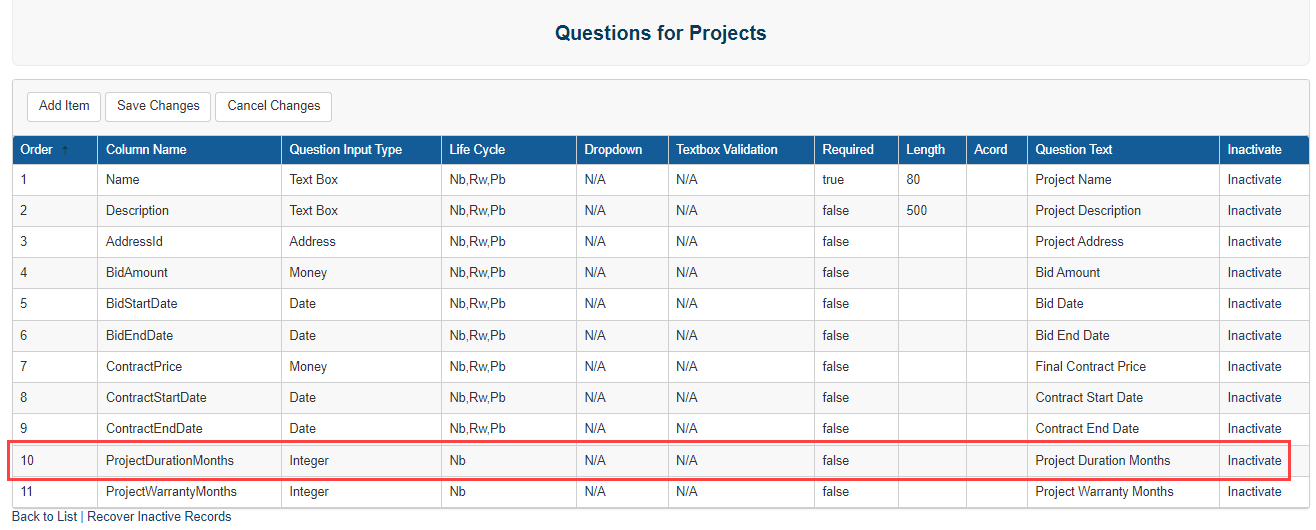
AVOB-379 – Project Warranty Question
An additional project question for warranty has been added to the Projects question group. This field will be an integer and will be available to be added to bond applications. This field will be used to be compared to a user's authority level for project warranty period for bond approvals.
NOTE: the Implementation of logic to use this limit will be delivered on a later sprint.
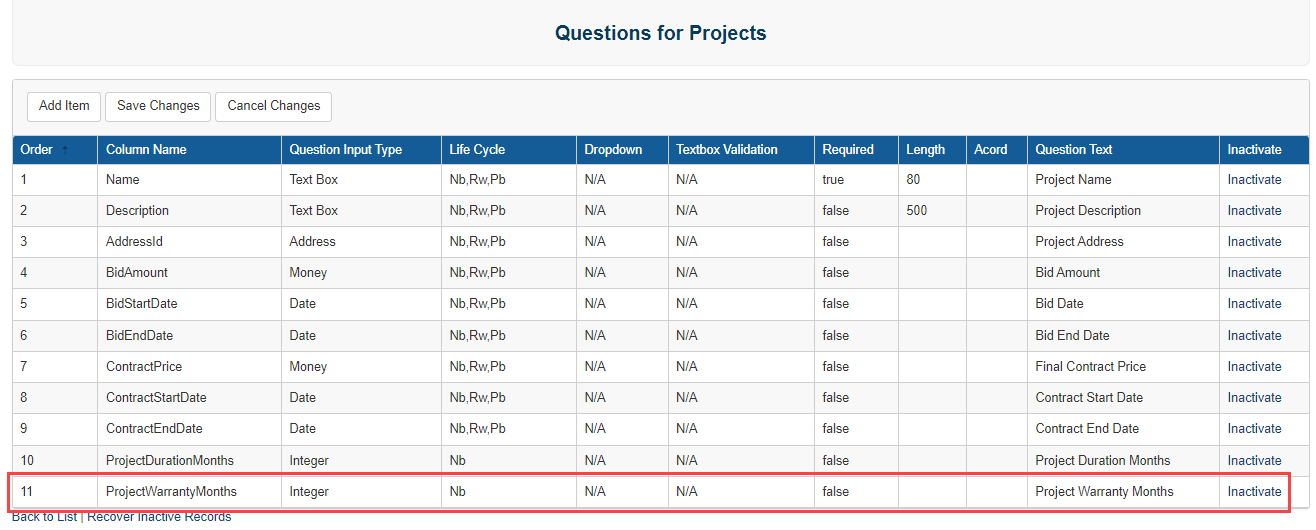
AVOB-382 – Account Comparison Rules Button
A new button has been added for a new rule type for Account Comparisons. This will be available for bond applications, bond category applications, bond class applications, and root applications. It will not be available for account applications. Additional functionality will be added with subsequent tickets for this feature. The effect of clicking the button starts with AVOB-383 below.
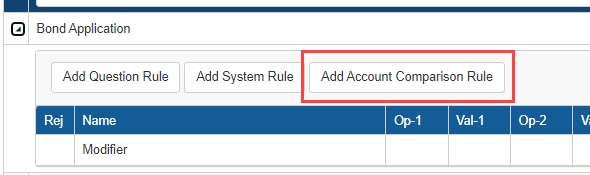
AVOB-383 – Design for Account Comparison Rule Modal
The Account Comparison Rules button opens a modal to allow administrators to configure these rules. There are two types of account comparison rules: Combination Rules and Contains Rules. This ticket only configures the modal. Additional parts of this feature will be in upcoming sprints.
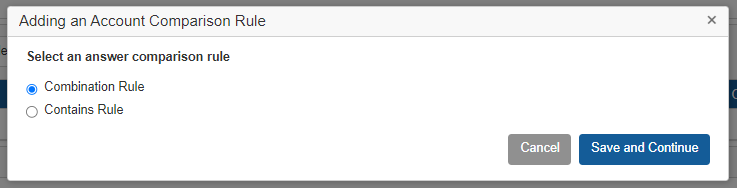
AVOB-391 – Use Underwriting Authority with Account Statuses Setting
A new system setting has been added as UseUnderwritingAuthorityWithAccountStatuses. This is located at: All>Setup>Settings>System Defaults. This setting allows for the view of the account statuses to be added to authority levels. The setting will be delivered with the value of False. AVOB-392 below implements these assignments.
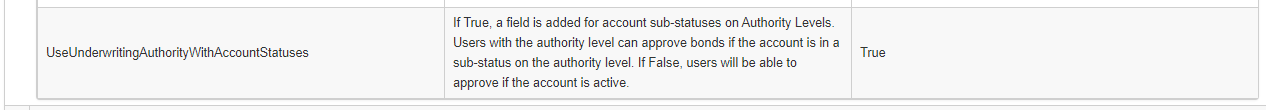
AVOB-392 – Assignment of Account Statuses to Authority Levels
When the UseUnderwritingAuthorityWithAccountStatuses setting is set to True, a new column has been added to authority levels. This column will allow for multiple account statuses and sub-statuses to be added to each authority level. In a subsequent sprint, the functionality for this feature will be implemented. This ticket is limited to being able to add the statuses and sub-statuses to the authority levels without system impact.
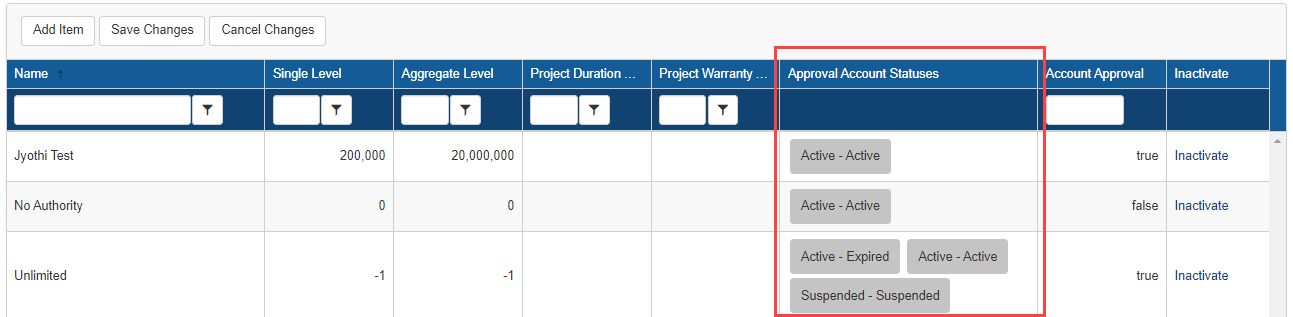
BS-2 – Bond Archive
Bond Archive will allow users to remove bonds from the transactional database as well as purge them completely. This feature will enable users to clean up unused or unwanted records, improving efficiency in the system and in business operations.
BS-70 – Bond Archive Background Job
This creates a background job that can be scheduled nightly to move bonds into the Bond Archive Review Queue if they meet the scheduled setting.
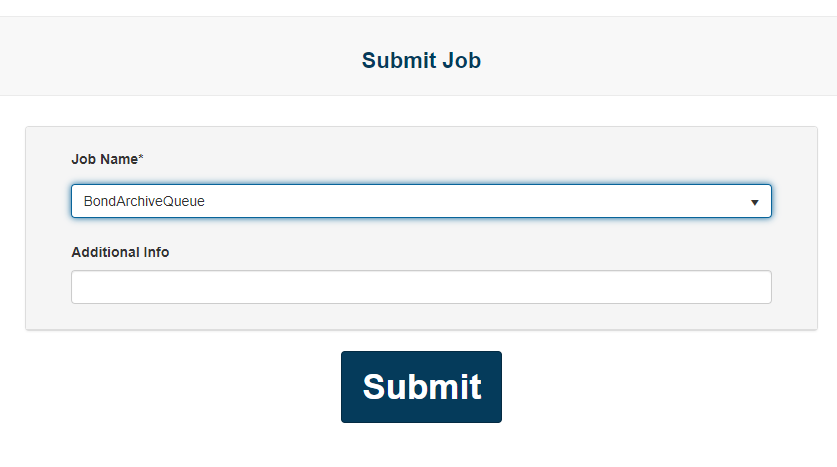
BS-71 – Bond Purge Background Job
This creates a background job that can be scheduled nightly to move bonds into the Bond Purge Review Queue if they meet the scheduled setting.
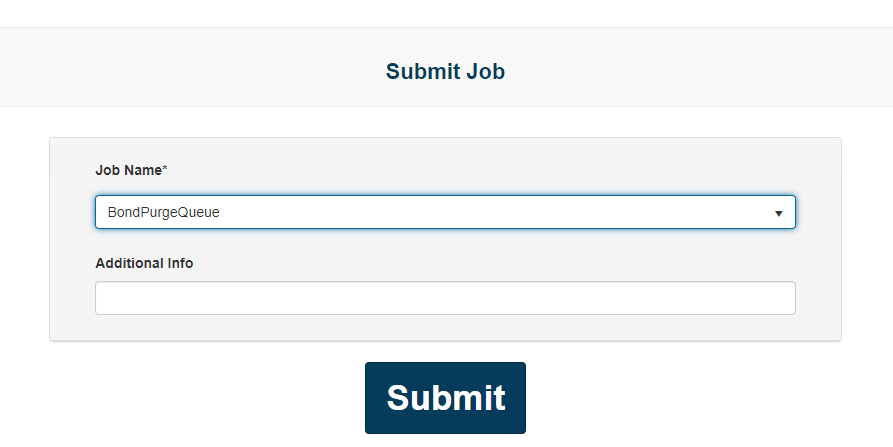
BS-72 – Bond Flag for Bond Archive, Purge, and Legal Hold
This created a BondArchiveQueue, BondPurgeQueue, and LegalHoldQueue flag that will be set on the bond based on the background job, or from the ‘on demand’ actions. The new Bond Queue pages will look for one of these flags and display them in the appropriate queue.
FUEL-4007 – Additional Quick Quote Reference Fields
New overlay fields are available to be presented on the Quick Quote page:
Carrier Name
Located in the Application overlay category as Applications_CarrierName.
Obligee Name
Located in the Application overlay category as Applications_ObligeeName.
Risk State
Located in the Application overlay category as Applications_RiskState.
State Surcharge Amount
Located in the PremiumCalc overlay category as StateSurchargeAmount.
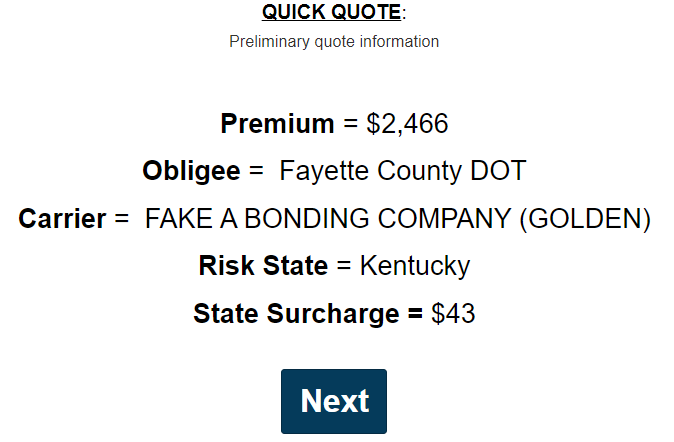
FUEL-4010 – Quick Quote Bold Formatting
The quick quote page had always set all of the text in the message to be bold. This has been adjusted to allow for formatting the quick quote message to have regular text and bolding according to the setup in the Page Message.
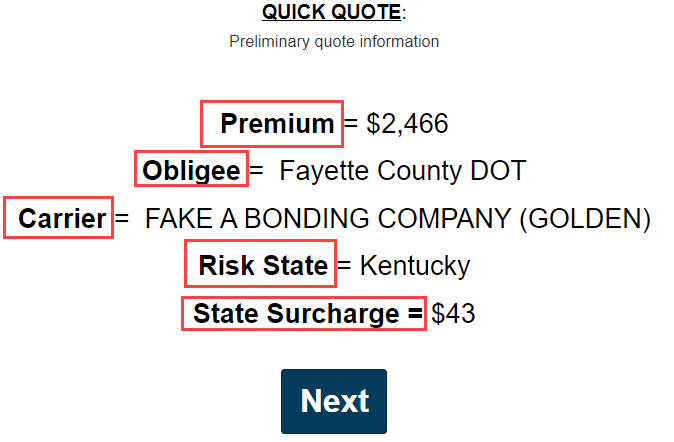
MAOB-122 – Direct Bill Payment Portal
Clients can configure emails triggered by the bond purchase/application process that will give customers access to the Direct Bill Payment Portal. This will give customers the option to submit a Credit Card or ACH payments on specific bonds.
MAOB-389 – Billing Type Added to Submit Renewal Application
This ticket adds the ability to select the billing type on a bond renewal application. This does not finalize the billing type to be used upon purchasing the renewal, but it establishes the billing type preference to be used. This can be changed up to the moment of purchase.
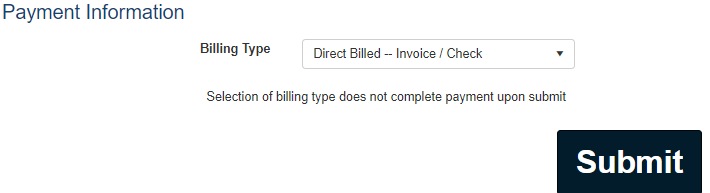
MAOB-404 – Billing Type Added to New Bond Requote
This ticket adds the ability to select the billing type on a new bond requote. This does not finalize the billing type to be used upon purchasing, but it establishes the billing type preference to be used. This can be changed up to the moment of purchase.
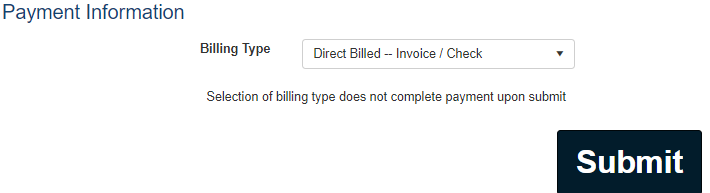
WFOB-318 – Multi-Agency Agents Feature
Agents have been previously tied to a single agency. This feature is expanding that capability to allow an agent to be associated with multiple agencies configured in the system. The following stories are associated with this feature:
WFOB-628 – UI for Switching Master Agency for Multi-Agency Users
A new button has been added to multi-agency agent user agency assignments to allow the master agency to be switched from one agency to another.
The functionality for this will be implemented with WFOB-648 (see below).
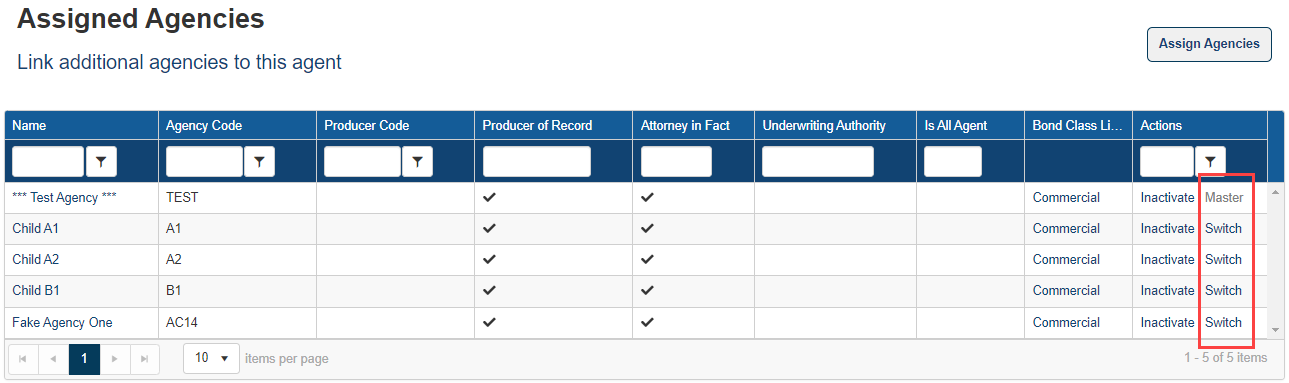
WFOB-629 – Agent API Update to Allowance to Switch Master Agency
A new POST API endpoint has been added to allow switching the master agency for a multi-agency agent user: https://{{serviceUrl}}/rest/SwitchAgentToMaster
Body : {
"Username": "Testagent1", // Username of the agent for which the master to be switched
"AgencyId": 2001511 , //Agency id of the linked agency to be switched and make as master. Either AgencyId or Agency Code can be provided.
"AgencyCode": ”Test” //Agency code of the linked agency to be switched and make as master. Either AgencyId or Agency Code can be provided.
}
Response: {
ID": "",
"Message": "A1 agency has been successfully switched to Master for user Testagent1",
"Success": true
}
WFOB-643 – Removal of Change Password for SSO Only Users
For users configured to use SSO Only as their 'Login Types Allowed' designation, the Change Password is removed from the user profile in the top right of the system.
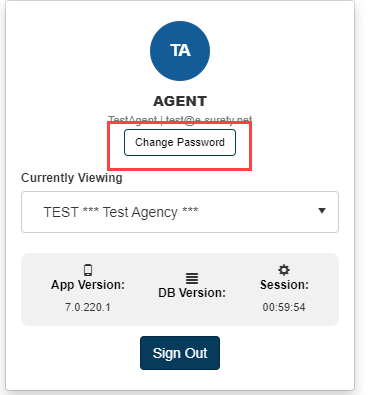
WFOB-648 – Implementation for Switching Master Agency for Multi-Agency Users
The button to switch the master agency for a multi-agency agent user makes the background adjustments to the user so that the target agency can become the master agency for the user.
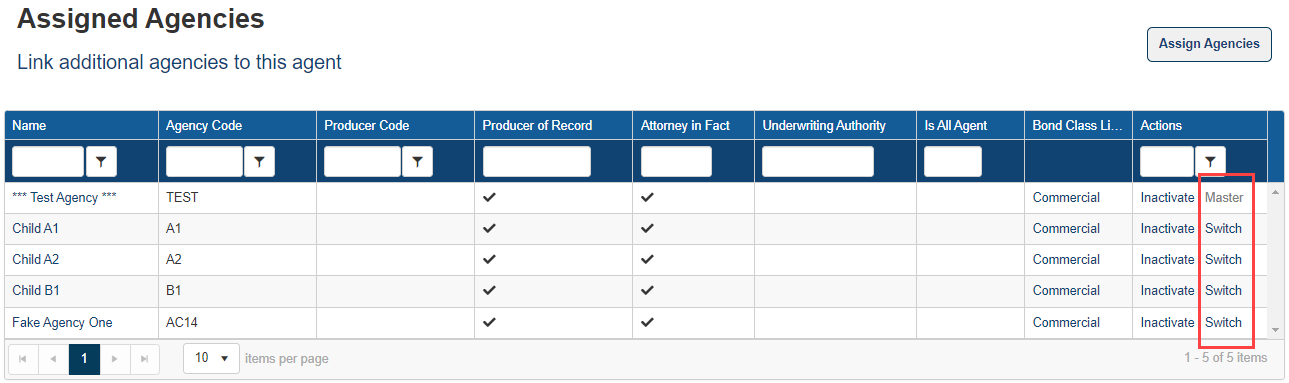
Fixes
MAOB-332 – Fix for Tiered Commission Between New Bond Submission and Approval
When submitting a New Bond Application that calculates premium at minimum premium using an agency with tiered commission and the bond penalty was increased at Approve New Bond Application to a level that needs to calculate commission at more than the first tier, the first commission tier was not being calculated. This has been corrected to properly calculate all commission tiers.
MAOB-340 – Incorrect Tiered Commission Calculation on Reinstatements
When a contract or commercial bond is purchased using a tiered premium rate by an agency with tiered commission, then flat cancelled and subsequently reinstated (making sure to change Premium Base Override and Commission Amount Override to Not Overridden), the first commission tier was not being calculated. This has been corrected to properly calculate all commission tiers after a flat cancel and reinstatement.
SCT-3719 – Correction for Error on Duplicate Bond Number Check for KY Bonds
When entering a bond number manually on the bond application summary for a Kentucky bond type, but the bond number is a duplicate and the user's role prevents or warns for duplicates, an error will occur. This has been corrected to allow for the duplicate bond number prevention or warning and not disrupt the bond application summary.
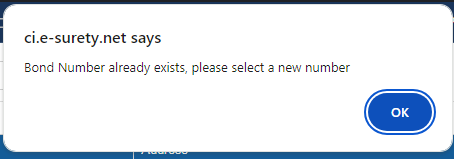
WEB-802 – Fix for Push Changes to Pending Renewal Waiting for Payment
If a rider was submitted on a bond that had a renewal that was also pending payment, a message would pop-up asking to push the changes to the pending renewal, leading to a broken state if ‘Yes’ is chosen. Logic has been added to prevent this situation and created a unique pop-up message to warn the user.
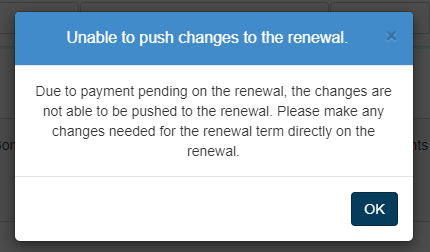
WFOB-238 – Option to Push Changes to Account for All Rider Scenarios
When performing a Submit Non-Premium Bearing Rider (NPBR) or Submit Premium Bearing Rider (PBR), the user is prompted to push the changes on the transaction to the people and companies on the account. However, for the Approve NPBR, Approve PBR, Submit Renewal NPBR, Submit Renewal PBR, Approve Renewal NPBR, and Approve Renewal PBR transactions, the 'Push Changes to Account' option is not shown, and the changes are not pushed.
This is modified to prompt the user to push the changes to the account for these six transactions and, if accepted, to make those modifications on the account.
In the case that the rider is referred, even if the user does push the changes to the account, these changes will not push since the rider was not automatically approved. The user that approves the referred rider will then have the option to push the changes to the account.
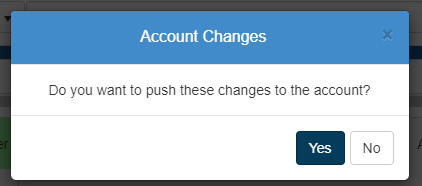
WFOB-351 – Users can Update Account Bond Class Limits Only to the User's Limits
When updating an account bond class limit, a user needs to be able to update the limits according to their user's defined limits. If the user attempts to increase a bond class limit on an account beyond the user's bond class limit, the user receives a notification of insufficient authority.
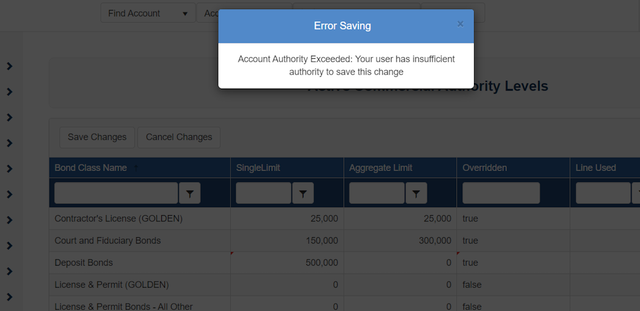
WFOB-477 – Fix for Quick Quote being Skipped
When loading the quick quote screen, the page was skipped, and users continued the application process. Two fields associated with the quick quote were not available but were needed for the quick quote page. These have been added to the data available for the screen and the page will now load appropriately.
WFOB-667 – Correction to TransSync Tier Pro-Rated Value Rounding
When passing a pro-rated transaction to TransSync and the calculated pro-rating segments were decimals equal or greater than .5, the segments are rounded prior to being summed together. This caused the final value in the TransSync Premium Tiers section to be mis-calculated. This has been corrected to sum the segments together prior to rounding, and then implement the appropriate rounding. This applies these three fields delivered in the TransSync Premium Tiers section:
PreviousProRatedTierAmount
ProRatedTierAmount
ProRatedTierAmountDifference
NOTE: this does not affect the premium calculation on bonds, but rather is only limited to the TransSync Premium Tiers section.
WFOB-674 – Fix for TransSync Tiers with Pro-Rated Cancellations
When prorating a cancellation and returning premium, the TransSync Premium Tiers section returned the full premium amount in the table as if the cancellation was not prorated. This has been corrected to allow for this table to reflect the correct amounts in:
PreviousProRatedTierAmount
ProRatedTierAmount
ProRatedTierAmountDifference
NOTE: this does not affect the premium calculation on bonds, but rather is only limited to the TransSync Premium Tiers section.
WFOB-680 – Adjust ProRatedTierAmountDifference for New Bond and Renewals
The TransSync Premium Tiers section contains pro-rated tier amount values. However, for new bonds and renewal purchases, the difference field for prorated tier amount showed as NULL. This has been adjusted to show the prorated tier amount, since the difference should be from nothing to the current tier amount value.
NOTE: this does not affect the premium calculation on bonds, but rather is only limited to the TransSync Premium Tiers section.
1
I
