7.0.218.x Release Notes
Release Date |
|
|---|
Table of contents
Features
AVOB-78 – Account Workflow Enhancements
The workflow for accounts is being enhanced for additional account statuses including the additional features for users’ ability to approve accounts, set account limits, and designate account rates, etc. The following stories are associated with this feature, and additional stories will be added in subsequent releases for the full implementation of the feature:
AVOB-258 – Allowance for Account Renewals to Refer
The Renew Account action allows rules to be assigned to the lifecycle, and the renewal action will be referred if the rules are not met. If referred, the account will have the ability to update the account and approve the referred account renewal.
Subsequent development stories will allow the account renewal to be auto-rejected, manually rejected after referral, and be reassigned to another underwriter.
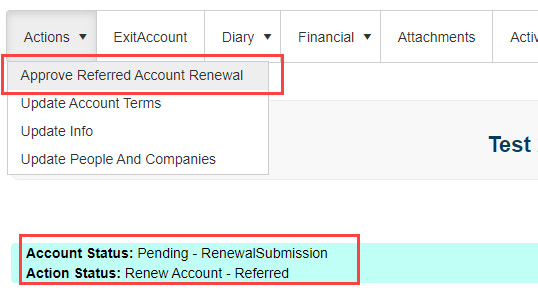
The Renew Account rules can be configured at: All>Maintain Applications>Account. For the intended account application template, choose Rule Management. Open the Renew Account lifecycle and add the appropriate rule for the application.
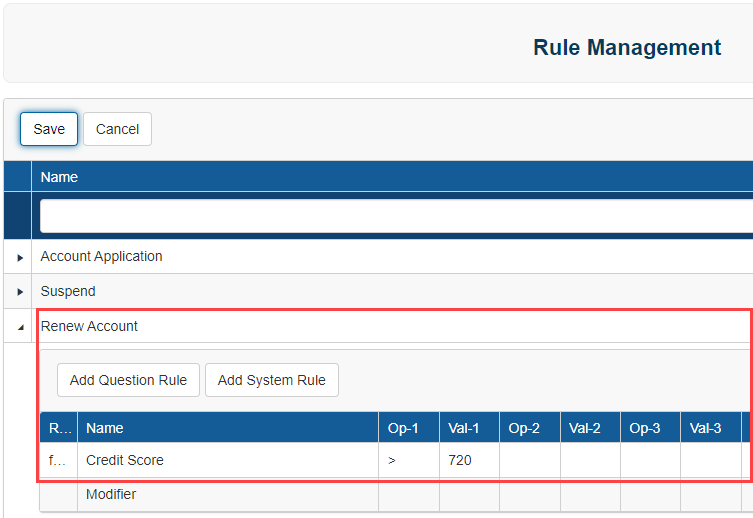
AVOB-342 – Dormant Accounts Job
A new background has been added to adjust accounts that are closed with a Runoff sub-status so that they are set to the Dormant sub-status if the account no longer has any active bonds. This background job will perform the Final Close Account action on the account as part of this process. The job will be scheduled to be run nightly.
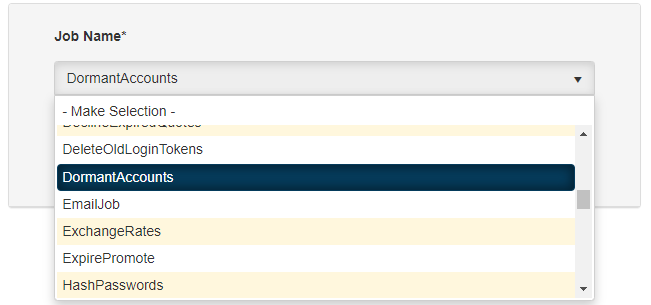
AVOB-343 – Account Expirations Job
A new background job is being added to set accounts to the Expired sub-status if the expiration date for the account's line of authority has been surpassed. This background job will perform the Expire Account action on the account as part of this process.
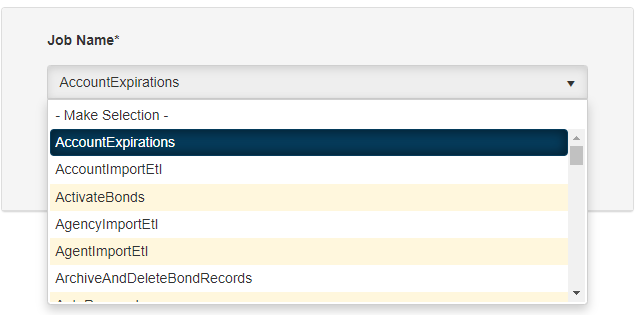
AVOB-353 – Additional Scenarios to Allow Renew Account Transaction
The Renew Account transaction is available after the following account transactions have been completed and have the accompanying account action status:
Final Close Account - Completed
Expire Account - Completed
Approved Referred Account Application - Completed
Approved Rejected Account Application - Completed
Update Account Terms - Completed
Update Info - Completed
Update People and Companies - Completed
Submit New Account Application - Approved
AVOB-365 – Find Account by Account Status
The Find Account search has the option to search by account status. This has been updated to reflect the new account statuses and sub-statuses.
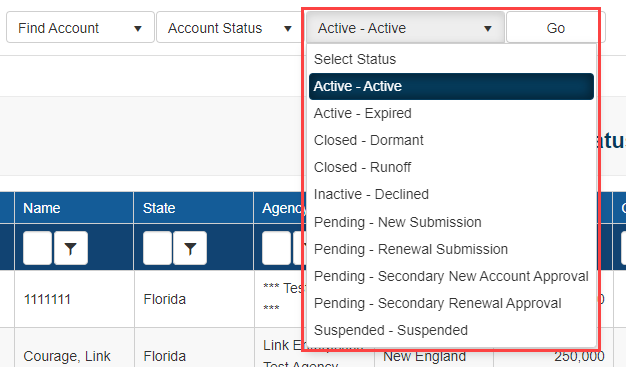
AVOB-366 – Addition of Account Status to Reporting Warehouse Database
The records for the account statuses and sub-statuses are being added to the reporting warehouse database to be later used in Power BI reporting and SuretyQL.
These are in the following tables:
Base.AccountStatuses
Base.AccountSubStatuses
Additionally, the account sub-status id has been added to the Base.Accounts tables as column AccountSubStatusId.
BS-2 – Bond Archive
Bond Archive will allow users to remove bonds from the transactional database as well as purge them completely. This feature will enable users to clean up unused or unwanted records, improving efficiency in the system and in business operations.
BS-4 – Archive Bond by Flat Cancel Date Setting
This feature is continuation of building out settings for Bond Archive. This allows the user to send a bond to the Archive Review Queue based on a configurable number of days after a Flat Cancel.
BS-5 – Archive Bond by Final Cancel Date Setting
This feature is continuation of building out settings for Bond Archive. This allows the user to send a bond to the Archive Review Queue based on a configurable number of days after Final Cancel, Closeout, and Expiration transactions.
BS-9 – Purge Bond by Flat Cancel Date Setting
This feature is continuation of building out settings for Bond Purge. This allows the user to send a bond to the Purge Review Queue based on a configurable number of days after a Flat Cancel.
BS-10 – Purge Bond by Final Cancel Date Setting
This feature is continuation of building out settings for Bond Purge. This allows the user to send a bond to the Purge Review Queue based on a configurable number of days after Final Cancel, Closeout and Expiration transactions.
FUEL-3977 – Custom Direct Bill Number Integration Address Adjustment
This is a modification to the call TSC makes to the Great American Direct Bill API. The messaging has been modified to send the Billing Address instead of Applicant Address if the billing address has been entered.
FUEL-3988 – Maintenance Rate Name Available for Quick Quote Display
When using a maintenance rate for contract bond, the maintenance name has been added as an overlay field that can be used for reference on the Quick Quote page for bond applications.
This can be added to the Contract quick quote, which is configured at: All>Reference Tables>Page Messages>Initial Bond Info Submitted (Contract).
The overlay field can be found in the PremiumCalcResult overlay variable category.
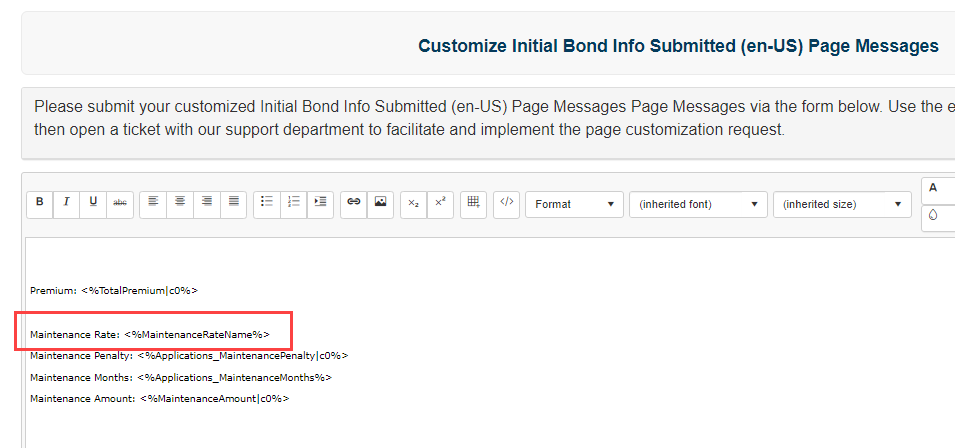

FUEL-3989 – Ability to Edit Diary Notes
Existing diary notes have been enabled to make changes to the notes for corrections. This is for diary notes on both bonds and accounts.
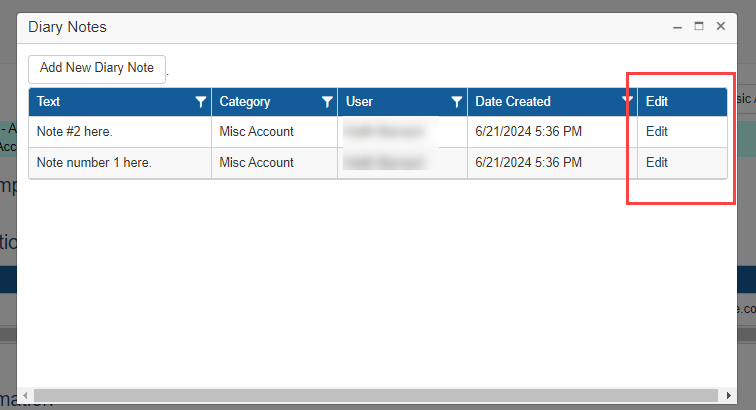
FUEL-3992 – Ability to Add Diary Notes from Diary Notes Pop-Up
The Diary Notes pop-has been adjusted to allow adding new notes directly from the pop-up. This is for diary notes on both bonds and accounts.
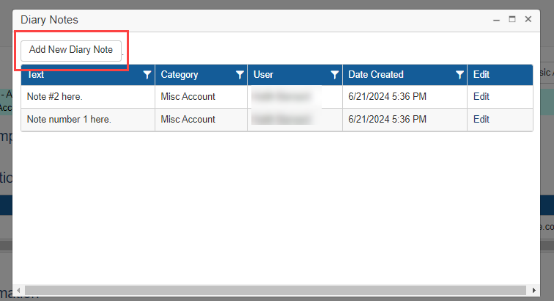
MAOB-324 – Addition of Agency Miscellaneous Fields to Reporting Warehouse
Agencies can be configured to have up to eight miscellaneous fields added on the agency page to capture more information about the agency. These fields have been added to the warehouse database for use in reporting and SuretyQL:
Base.Agencies.Misc1
Base.Agencies.Misc2
Base.Agencies.Misc3
Base.Agencies.Misc4
Base.Agencies.Misc5
Base.Agencies.Misc6
Base.Agencies.Misc7
Base.Agencies.Misc8
MAOB-368 – Adjustment to the Markel Custom ImageRight Integration
Upon review on the solution delivered as part of MAOB-102 that suggests use of a parent category to satisfy the requirements outlined under MAOB-201. The decision was made to use a single attachment category instead, for all 3 types and matching ImageRight folders will be provided under all three drawers.
For Account/Principal files, Contract Bonds and Commercial Bonds, a single attachment category will be made available labeled as 'Agent Attachments'.
This will be mapped to ImageRight folder named ‘MSC Attachments’.
Documents will be updated as the document type across all Surety drawers.
WFOB-313 – Municipal Tax Exemption Feature
1. For clients using municipal tax integrations from an external service provider, this feature is adding the ability to designate obligees and/or applicants (principals) as exempt from the municipal tax calculation. The following stories are associated with this feature, and additional stories will be added in subsequent releases for the full implementation of the feature:
WFOB-495 – Implementation of Applicant Tax Exemption
The implementation of the tax exemption based on the applicant has been implemented so that if the applicant is exempt from taxes, tax integrations will not pull in tax rates and amounts. Instead, the tax rates and amounts will be set to zero, the Municipality is set to TAX EXEMPT, and the name to the code 9999.
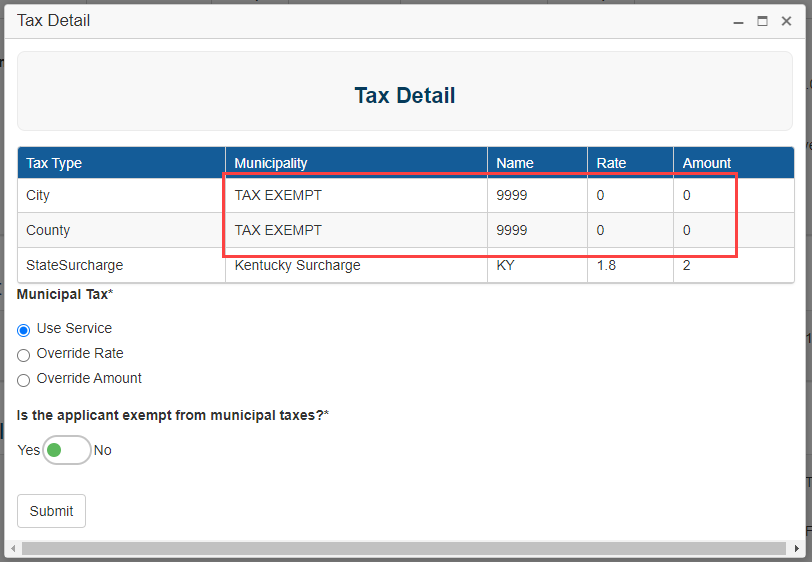
WFOB-496 – Recalculation of Municipal Tax Exemptions
When performing a premium-changing transaction, the municipal tax exemption questions are available for editing, and in case of a change, the municipal tax calculation adjusts.
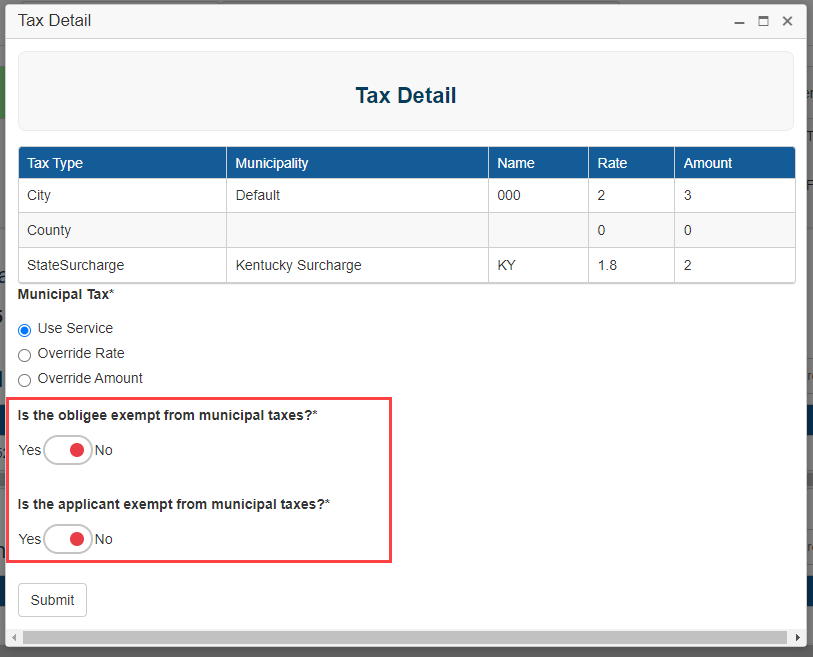
WFOB-501 – Addition of Obligee Exemption to Power BI Obligee List Report
The municipal tax exemption indicator on obligees has been added to the Obligee List Power BI report.

NOTE: The delivery of this report to all environments with be done, but the delivery is independent of the Release 218 deployment.
WFOB-588 – Delivery of Tax Exemption Data to Existing Data
For existing bonds, the answer to the two tax exemption questions will be defaulted to No, so that existing business is not stopped by these questions as they are required. Functionality will continue to operate the same with this delivery. Only if implementing the tax exemption feature will the questions become available and future exemptions on any bonds will be available.
WFOB-318 – Multi-Agency Agents Feature
Agents have been previously tied to a single agency. This feature is expanding that capability to allow an agent to be associated with multiple agencies configured in the system. The following stories are associated with this feature:
WFOB-597 – Adjustment to User Profile for Agents with Single Agency
On the User Profile, the agency dropdown would show even if the agent does not have linked agencies. This has been adjusted to only show the dropdown if the agent has more than one agency associated with it.
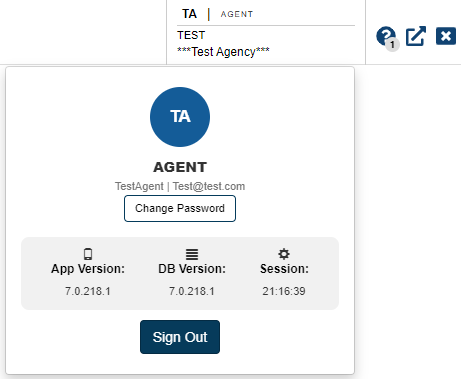
WFOB-598 – Quick Search Adjustment for Agency Switch
The quick search option will only be accessible when the user profile has fully transferred over to the linked user and not during the transition.
The quick search box will be grayed out until the next user profile fully loads.

WFOB-599 – Update API for Inactivation/Reactivation of Agent Users
When an admin user inactivates or reactivates the parent user for a multi-agency agent, the change is applied to all linked agents. The update agents API is being updated to match the functionality from the TSC user interface.
When a Master Agent profile is inactivated in TSC, all linked agent clones are inactivated by these API endpoints API:
UpdateAgent
AddUpdateAgent
Inactivation of a linked Clone Agent Profile deactivates only the cloned Agent Profile.
Re-activation of the Master Agent Profile re-activates all cloned agents.
WFOB-601 – Alphabetization of Agency Switch List
This is an update to the information displayed in the switch agency dropdown in the User Profile screen so that the dropdown is easier to navigate.
Each Agency Card listed will display in ascending alphabetical order by Agency Code & Agency Name
The list will include all other agencies that the current agent has been assigned to.
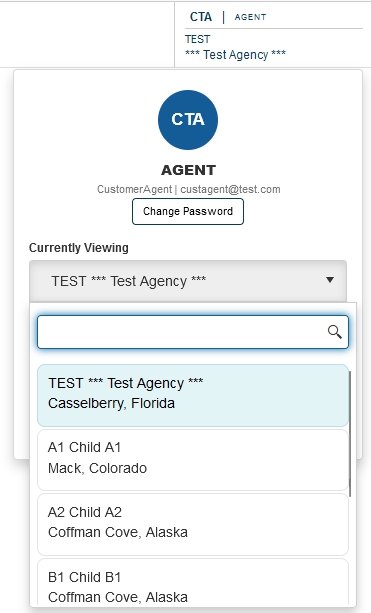
WFOB-602 – Ability to Navigate through Agency Switch List with Keyboard Arrows
This ticket addressed a bug in the switch agency dropdown list. When using the keyboard arrows to move up and down the list, the agency that was highlighted was automatically selected. The arrows now let users move up and down in the list without automatically selecting.
When navigating the “Switch Agency” dropdown list:
“Highlighting” an agency in the list is a separate function from “Selecting” an agency in the list.
Users can move up and down the list with arrow keys.
Moving through the list will highlight the agency without triggering selection.
The enter button is used to trigger the selection from keyboard.
The actions are separate from selecting the agency with the mouse.
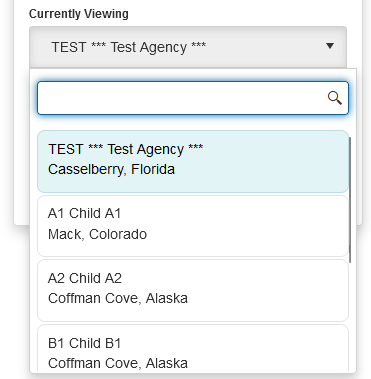
WFOB-605 – Redirection for Reactivating a Linked Agent
Users will be notified that they must reactivate the master agent account to complete the reactivation of a linked agent so that the user can be directed to the main user profile to complete the reactivation process.
Navigate to All>System Tables>Agencies>Agents>Inactive Records
Select reactivate on a Cloned Agent Profile
A notification modal displays notifying the user that the Parent [Username] profile must be reactivated to access this account.
Selection of Submit and Continue will trigger a new popup
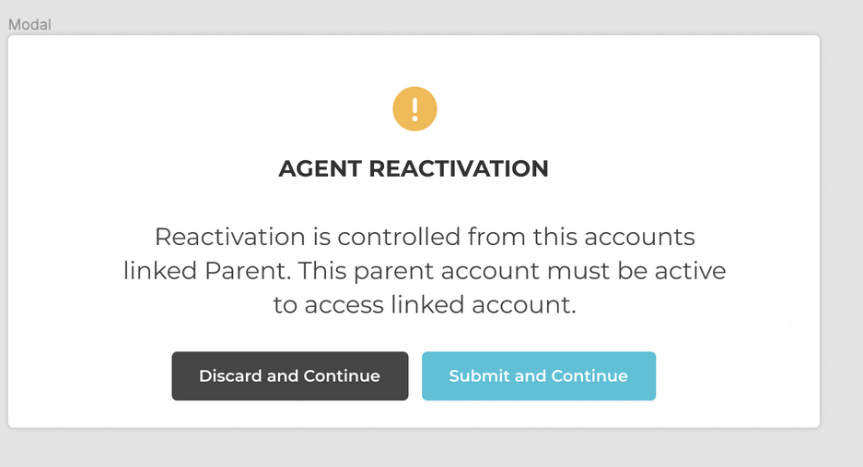
“Reactivate Parent [Username] triggered popup
Display the Master agent Reactivate warning popup
If the user hits “Reactivate [Username]” , reactivate the master and all agency accounts that were active at the time the master was inactivated
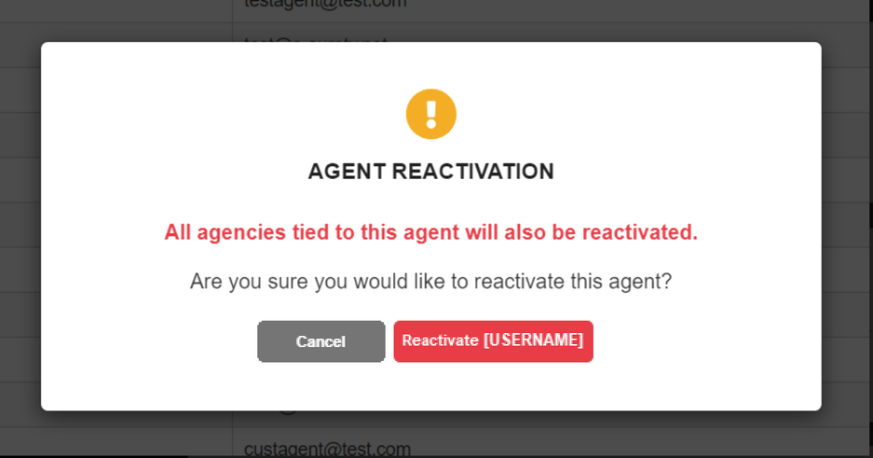
WFOB-622 – Agency Selection Dropdown for Agent Creation from Agent Page
Users can create a new agent user from the Agent List page (previously created in WFOB-541). Creating a new agent from this page requires choosing an agency. A new dropdown field has been created on the agent page to select from all agencies during agent user creation.
In the Agent page of a NEW agent (before the initial creation is saved/submitted):
NOTE: This is specific to creating a new agent from the Agent List page.
NOTE: In the new agent creation page from the Agent List, no agency data will display in the left corner of the title box, as no agency has been assigned yet.
The new field is between the title bar and fields box.
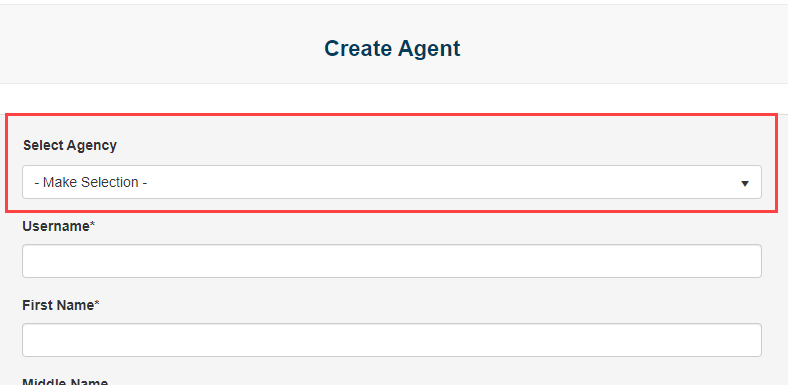
The field label is ‘Select Agency’.
The field is a dropdown:
The list is populated with all active agencies.
Display Agency Name and Agency Code, the same as displayed in WFOB-530 (previously delivered).
This is a mandatory selection during this new agent setup.
When an agency is selected from the dropdown, assign that Agency to the agent user on save/submit.
After the save/submit of the new agent, this field will no longer be visible. It is only visible during new agent creation, and only if the agent user is being added from the new Agent List page.
After save/submit, the assigned agency info will display in the left of the title box.
WFOB-623 – Linked Agent Username List in Agent Based APIs
In the LinkedAgencies API property, for each “AgencyCode” a new field has been added that displays the assigned numeric username of the clone account associated with that Agency Code.
Field Name: “Username”
“LinkedAgencies” property has been updated for the following API endpoints:
GetAgentByUsername
GertAgentByProducerCode
Fixes
AVOB-426 – Fix for Completion Time Surcharge on Customized Account Rates
When using an account rate that includes the completion time surcharge, and on the account, the account rate is customized, the completion time surcharge calculation is always coming from the first grouping tab of the account rate instead of the appropriate tab according to the bond application selection of the variable. This has been corrected to pull the appropriate completion time surcharge offset months and rate according to the account rating tabs.

FCC-825 – Renewal PBR Billing Type Change Not Reflecting to Next Renewal Billing
When doing a PBR and pushing the change to renewal and changing the Next Renewal Billing Type, the next renewal billing type for the current term PBR will be pushed to both the renewal’s current billing type and the next renewal billing type.
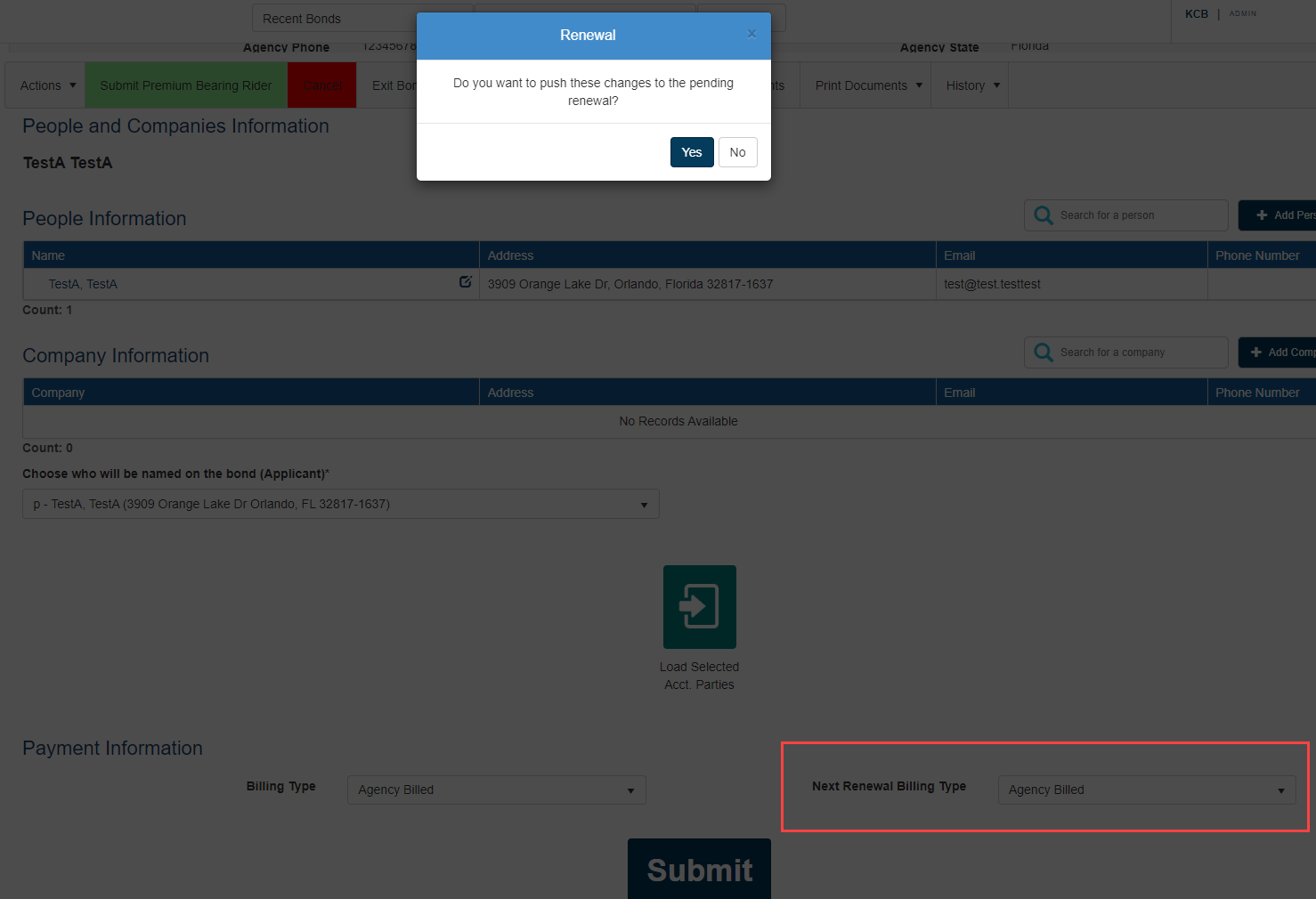
GRA-384 – Wholesaler is not Able to View Bonds under Associated Agencies
As a wholesaler user, attempts to search for a bond associated with a sub-agency would not return any results. This has been corrected to allow appropriate access for wholesaler users to sub-agency bonds.
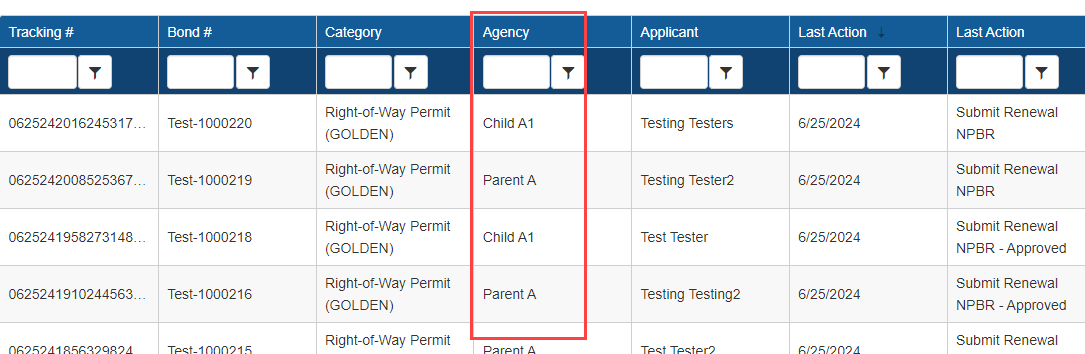
HAN-749 – Commission Rate Overridden "Override This Version Only"
When performing a PBR and the Commission Rate Overridden was set to “Override This Version Only,” the overridden rate would display again when performing the next action, such as Submit Renewal Application. This has been corrected to set Commission Rate Overridden to “Not Overridden” and to display the configured commission rate.
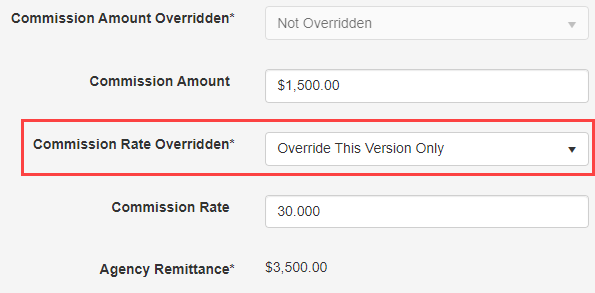
HAN-1574 – Time Out on Large Accounts
This improves performance on larger accounts experiencing loading issues.
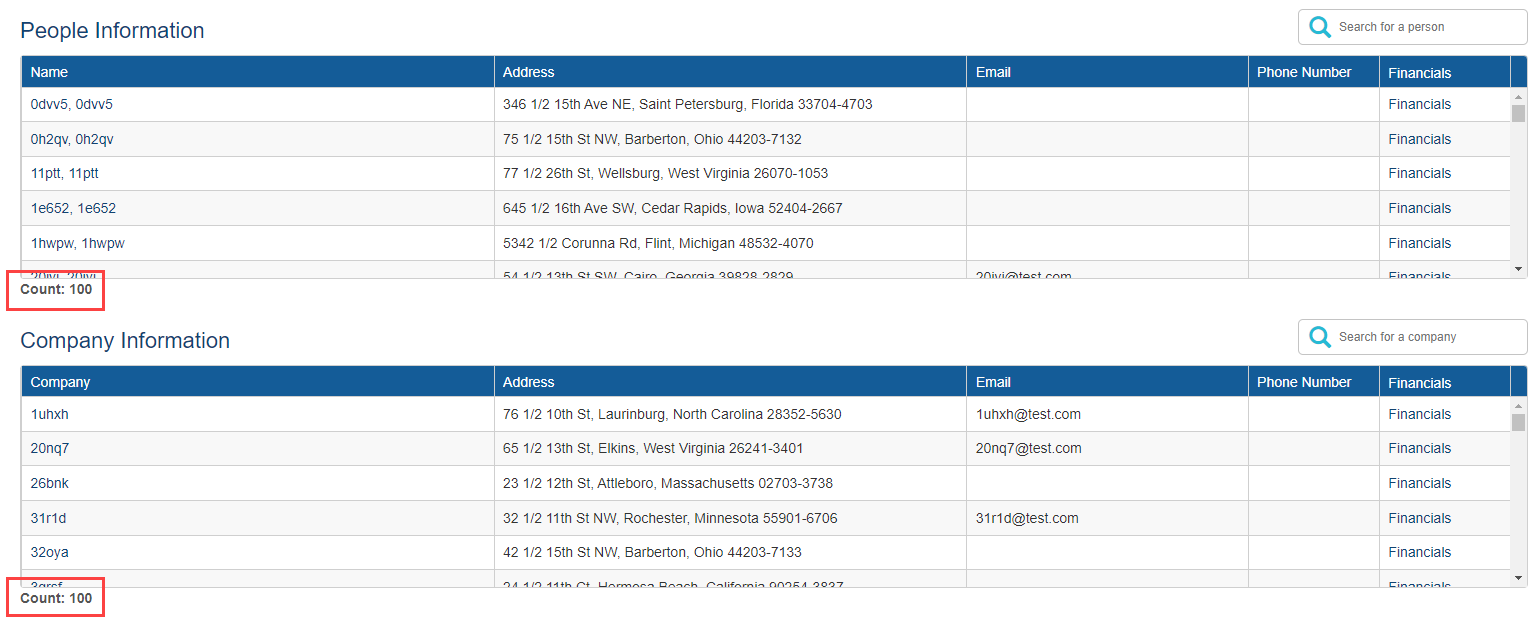
OLR-742 – Correction for Responsible Underwriter Default Selection
When an Agent or Wholesaler purchased a bond while the agency’s default underwriter is inactive, the system was compiling a list of all underwriters who meet general conditions and are associated with any branch, ordering them alphabetically, then selecting the first name in the list to assign as responsible underwriter. This caused underwriters from unassociated branches to be assigned to bonds. The logic has been corrected to select an underwriter in the following order. If there is a valid, active underwriter selected in these fields, that underwriter will be selected for new bonds. If there is not a valid, active underwriter, the system will move to the next option in this list.
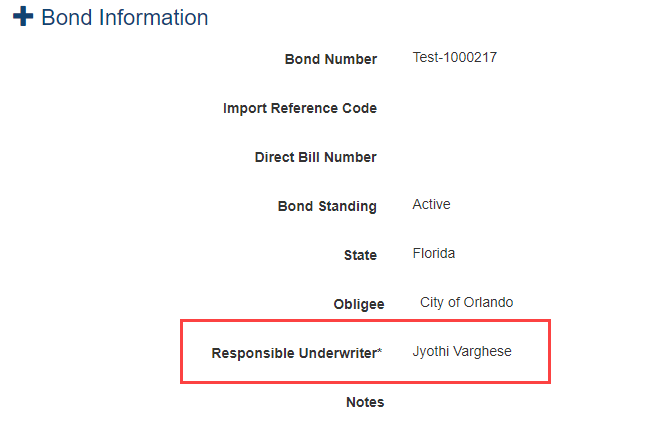
Account – Account Underwriter

Agency - Agency Contract / Commercial Responsible Underwriter
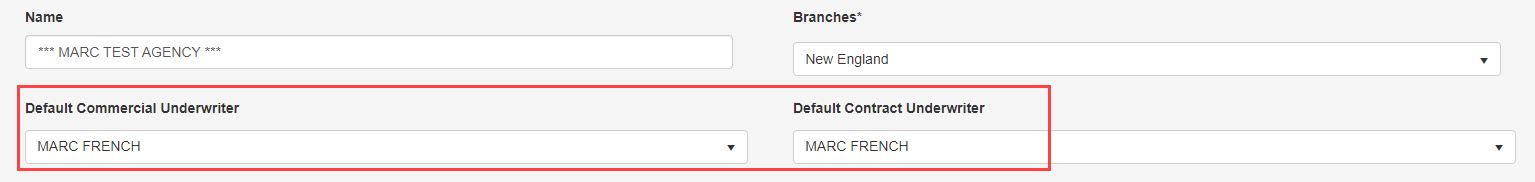
Branch Representative
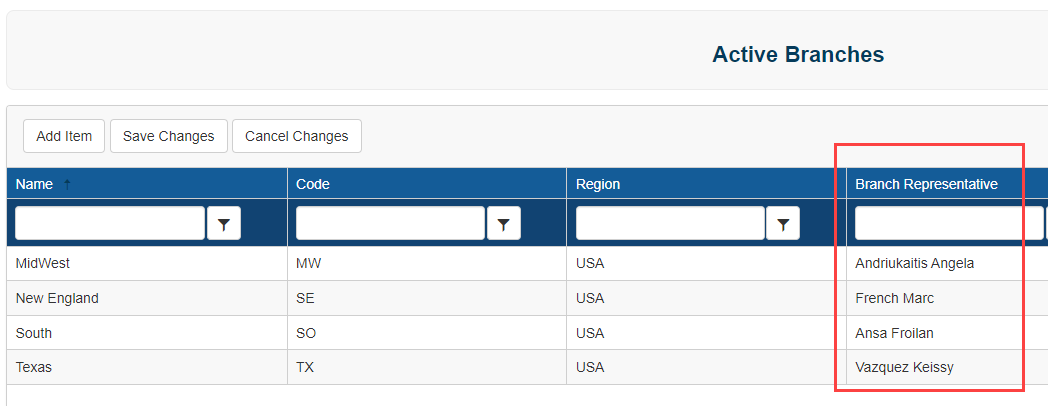
Default user from the pool of available underwriters associated with the agency’s branch, selected alphabetically (this is the last resort selection if none of the above have been entered).
OLR-869 – Fix to Bond Info on Search after Change Agency
When a bond has been changed from one agency to another, the prior agency will still see the details for the most recent transaction for the bond in the search grid results, although those details are associated to the new agency. This is being corrected so that the old agency will see the most recent details for the last transaction associated with the old agency, but not from the most recent transaction details from the new agency. The new agency would continue to see the most recent transaction details in the search grid associated with the new agency.
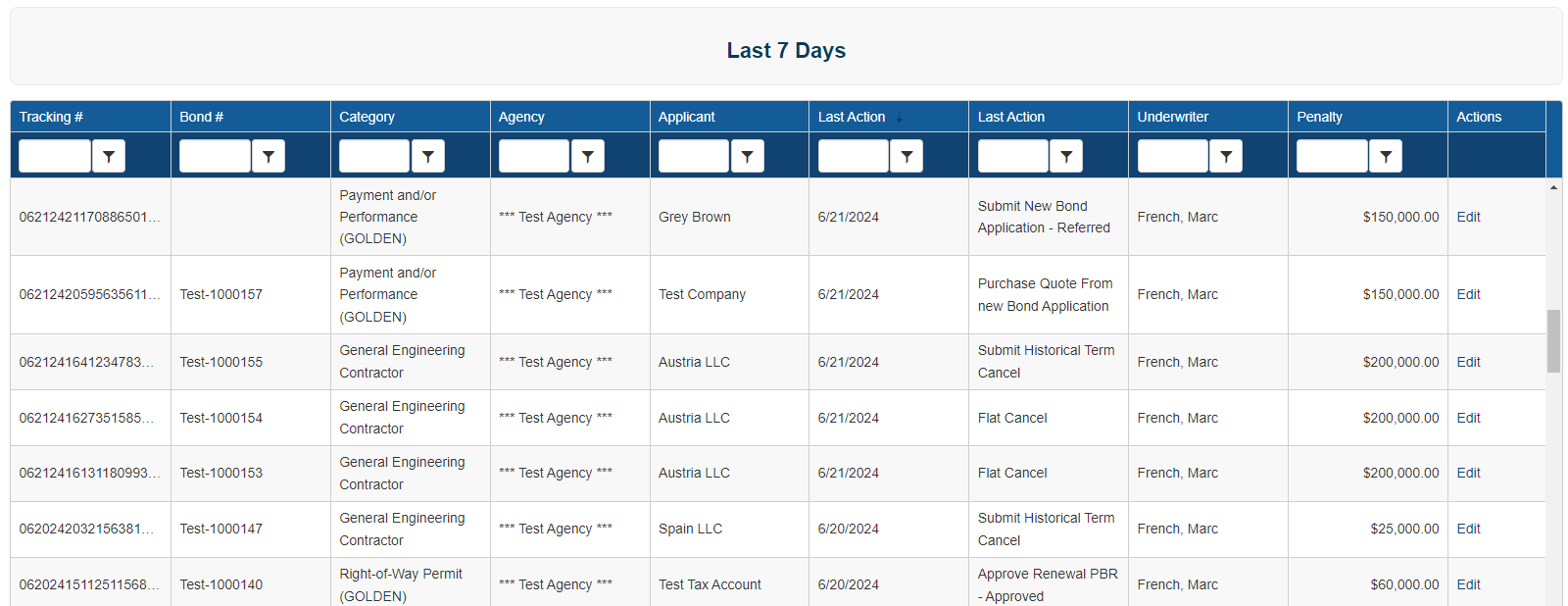
WFOB-155 – Correct Decision Engine Message for Auto-Rejections
When a bond is auto-rejected, the messaging on the bond page showing the rules that triggered the rejection are displayed, but the header for the message indicates that the bond was referred. The page messaging has been updated to reflect the rejection with “Decision Engine Rejected.”
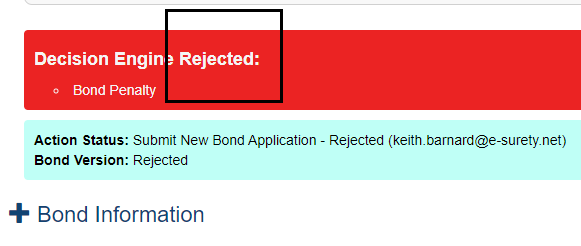
WFOB-309 – RunETL Error when Double Clicking when Adding a Bond Type Description
A fix was needed to prevent double clicking when saving a new bond configuration description. When this was done, the RunETL background job would error due to a duplicate record. This has been corrected to prevent users from double clicking the submit button on the Maintain Bond>Configure page.
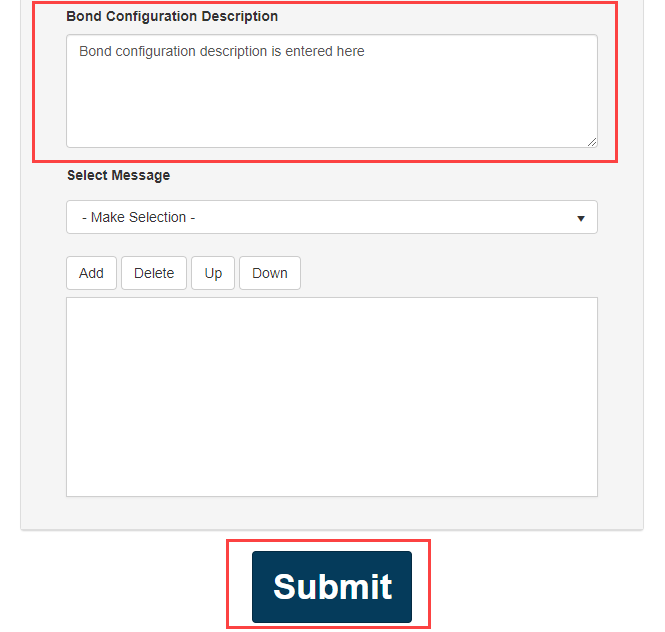
WFOB-566 – Discrepancy in Remittance Amount
When the commission amount is rounded to the cent (or second decimal place), the agency remittance field is calculating to the third decimal place. The Agency Remittance is calculated to be the final Total Premium (after all rounding) minus the total commission amount, after rounding to the second decimal place.
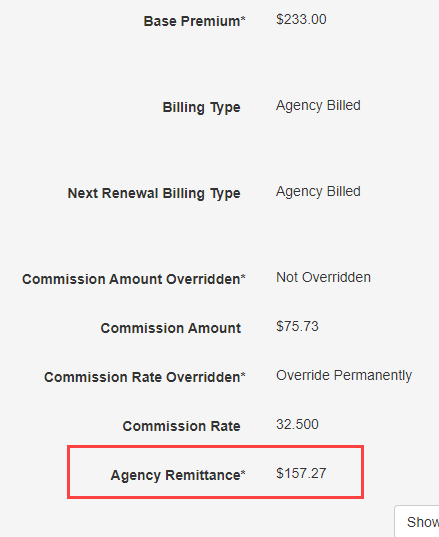
WFOB-568 – Correction to Premium in Historical Cancellation
This is to update the calculation when a user performs a historic cancel of a prior term of a bond. The Total Premium would double and invoice the additional premium. The Total Premium will now remain the same and the invoice amount should be $0 unless the user overrides and makes adjustments.
1
I
