7.0.216.x Release Notes
Release Date |
|
|---|
Table of contents
Highlight Feature
AVOB-79 – Account-Based Rating
An additional form of premium and commission calculation has been added for account-based rating. System administrators will be able to configure account-based rates separately for commercial and contract bonds that originate from an account with an account rate applied.
Administration of Account Rates in the system:
To create a new account rate, navigate to: All>Reference Tables>Rates>Account Rates.
Click Create on the top of the page to begin the process.
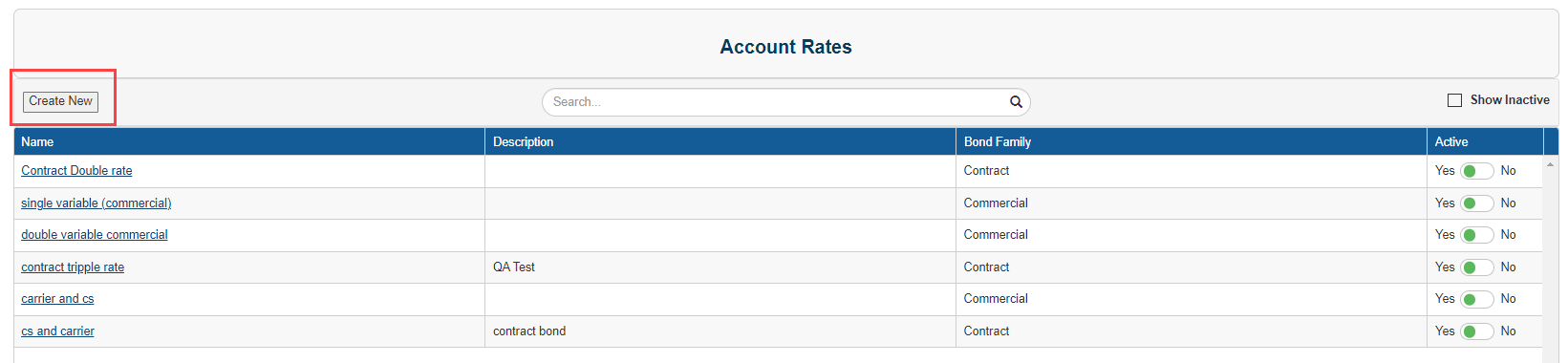
The Account Rate wizard will appear requesting the Rate Details: name, description, and bond family. The bond family will limit the account to be used only for one bond family or the other.
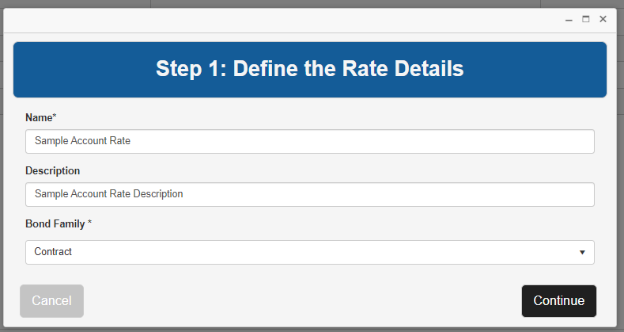
Following the Rate Details, three account rate variables will need to be configured. Each of the variables has a particular function, described below. Each variable has one of the following Variable Types:
Carrier - The list of existing carriers configured in your TSC system.
Credit Score Range - a range of credit scores. The variable will be determined by a personal credit score on a bond application.
User Dropdown - a predefined dropdown list with multiple options to be selected by a user.
N/A - This variable is not needed, and the variable will only have a single way of configuration, not providing any variability.
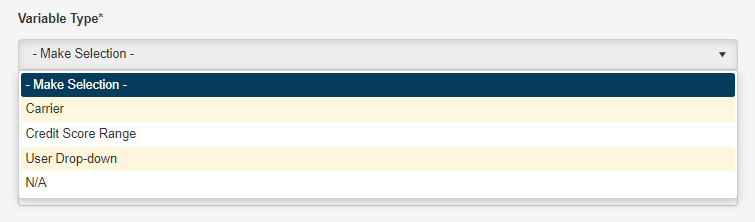
For each variable and once the variable type is determined, the variable and question text for each variable will need to be entered.
Variable is the option to be selected depending on which variable type is selected, either the dropdown list to be used for User Dropdown or the credit score range to be used.
Question Text for bond creator is the leading text for users on accounts or bonds as a prompt to select an option for the dropdown list.
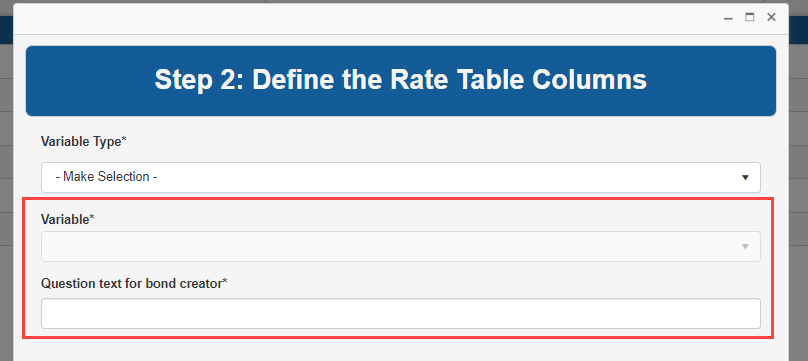
Each of the three variables have distinct functionality detailed below:
Variable One - Bond Variable
The first variable is to determine the type of bond that is being submitted. This will present a dropdown option on the bond application (see point 4.b below). This will be later presented as the columns for the rate table.
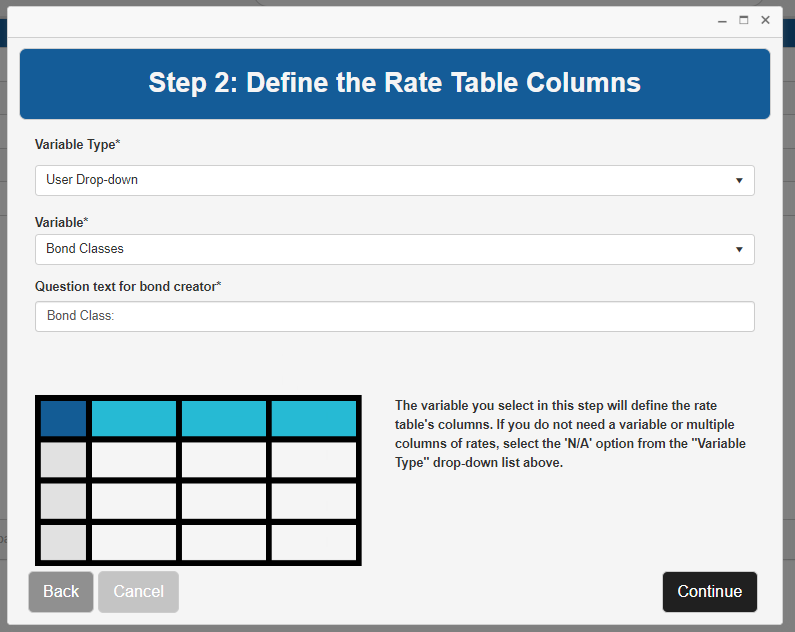
Variable Two - Account Variable
The second variable is to determine the classification type of the account. This will present as a dropdown option on the account rate when assigning the rate to an account (see point 3.c below). This will be later presented as the rows for the rate table and will have the ability to set the penalty tier amounts for the rate table.
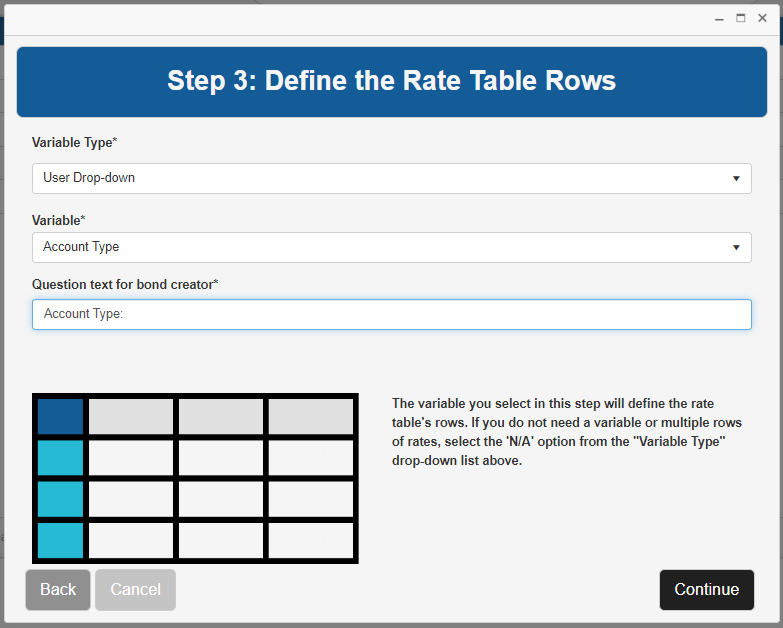
Variable Three - Grouping Tab Variable.
The third variable is to set the available rate table options. This will present a dropdown option on the bond application (see point 4.b below). This will be later presented as the tabs for the rate table, containing both bond and account variables.
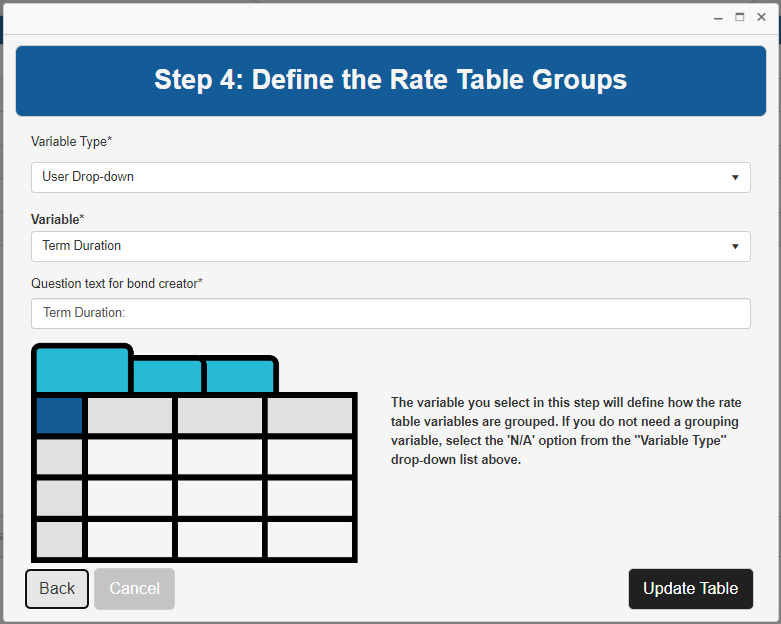
Once the three variables are configured, the rate table can be set up.
The first variable (bond) is represented with the table columns.
The second variable (account) is represented with the table rows.
With each account variable option, tiers can be configured to be used, as needed. Each added tier needs the amount of penalty units (represented as $1,000 of penalty per unit).
The third variable (grouping) is represented in the tabs at the top of the table.
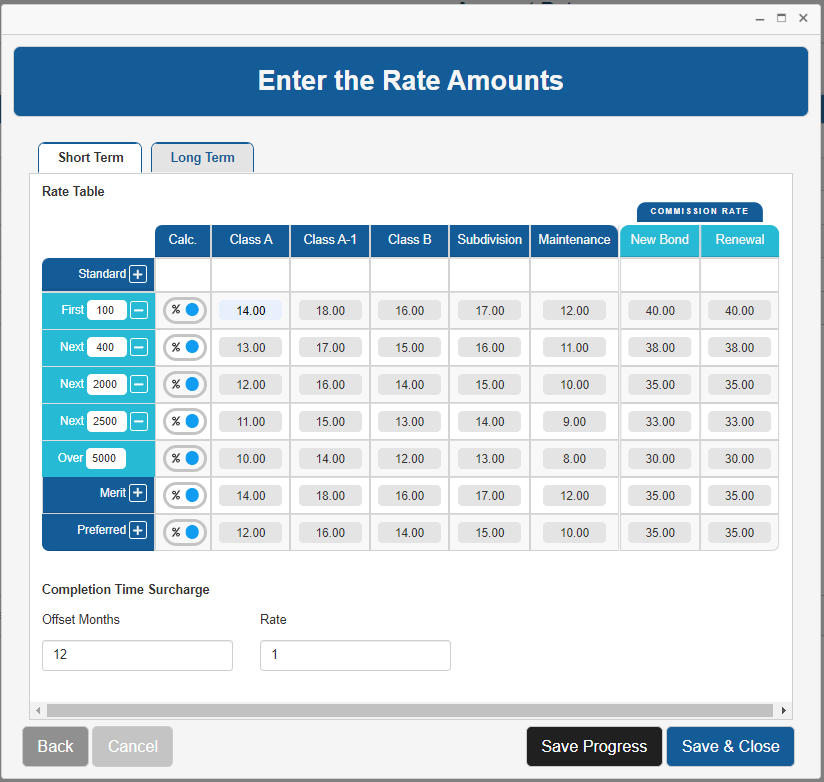
Once the table structure is set, the premium rates for each combination of variables can be entered.
The calculation type can be set for each row.
The table will default to (%), which will calculate as a per thousand rate.
The calculation type can be adjusted to ($), which will be flat premium amount that is not calculated from the penalty units.
Each row will have a commission rate value for new bond and renewal which will be used on bonds.
Optionally, the Completion Time Surcharge offset months and rate can be added to the account rate. If entered, bonds issued from an account using this account rate will use the offset months and rate for bond types that are configured to use completion time surcharge (this is configured on each bond type at: All>Maintain Bond>Configure Bond>Term tab>Use Completion Time Surcharge). These will override the system settings designating the completion time surcharge offset months and rate located at: All>Setup>Settings>Premium.
Once the information has been entered, the user can Save Progress and continue working on the same rate, or Save & Close, which stores the information and closes the account rate wizard.
Existing account rates will be displayed on the grid with the name, description, bond family and Active indicator.
To Inactivate an account rate, click the Yes/No slider to No.
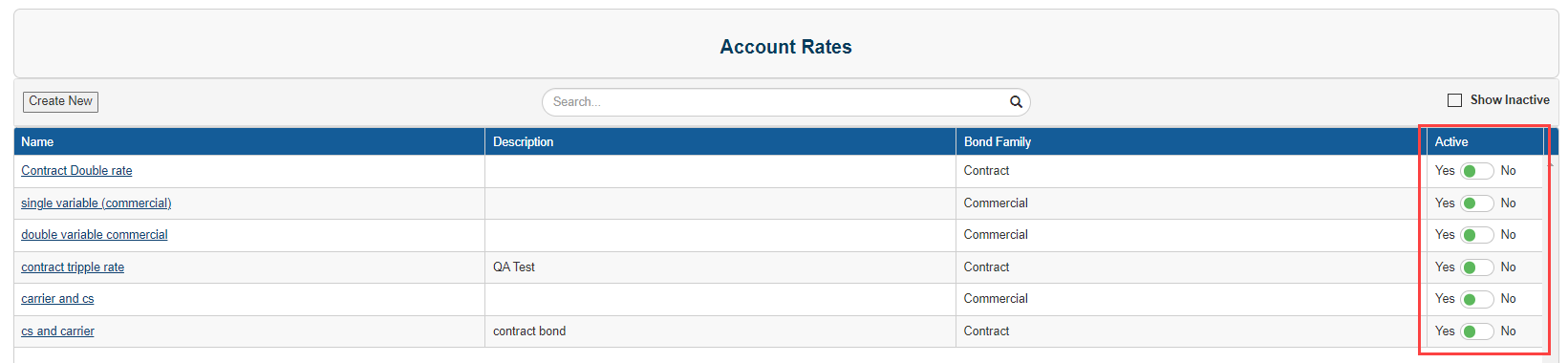
To view inactive rates, check the Show Inactive checkbox in the top right corner.
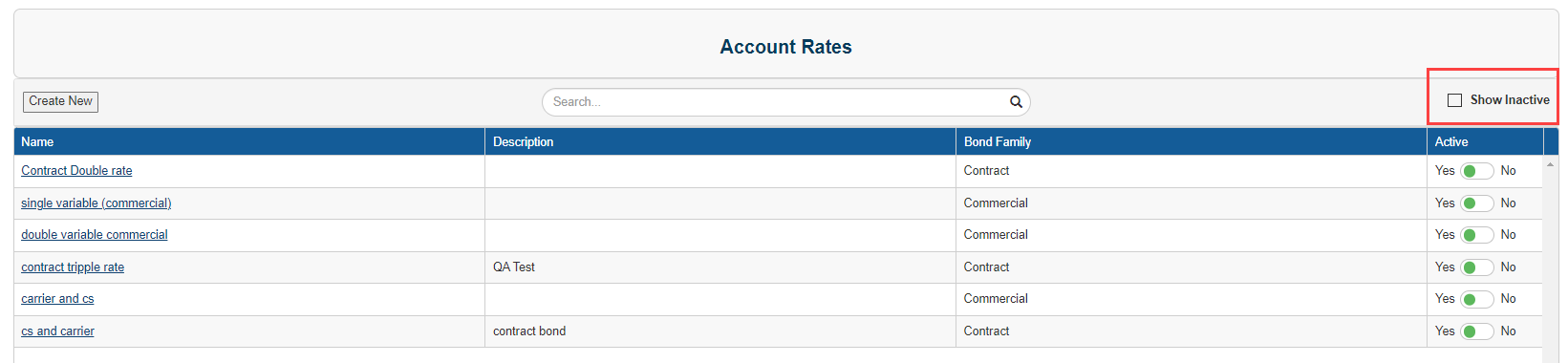
To reactivate an account rate, click the Yes/No slider to Yes.
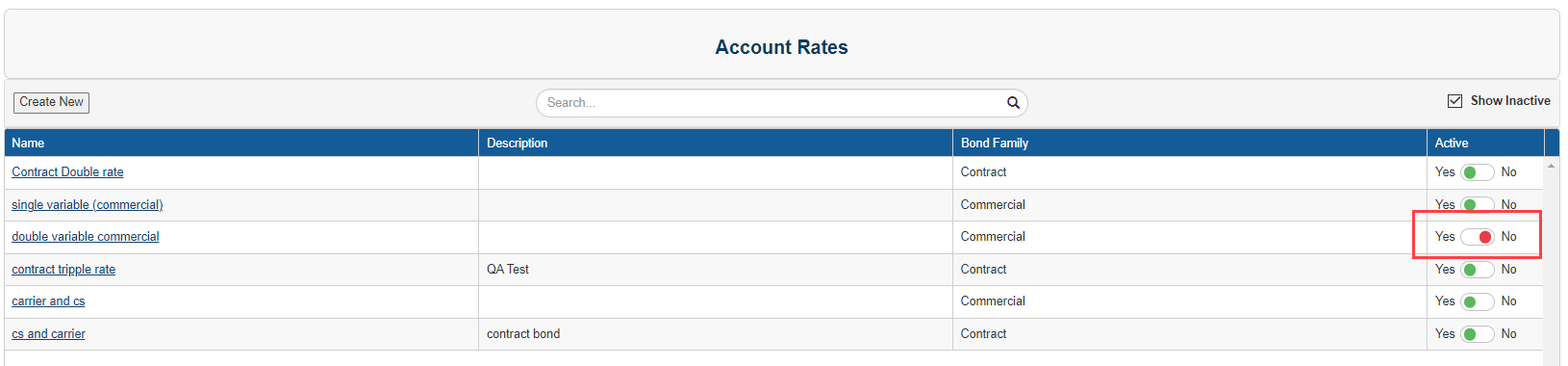
To assign an account rate to an account, two sections will be available on the account page for Contract and Commercial account rates.
Each section will only be shown and available if there are active account rates for the bond family of each section.
When an account does not have assigned account rates, the section on the account page will show with messaging " This account does not currently have assigned contract rates."
An account rate can be added to the account with the Update Account Terms action.
During the action, the active account rates for each bond family will be listed.
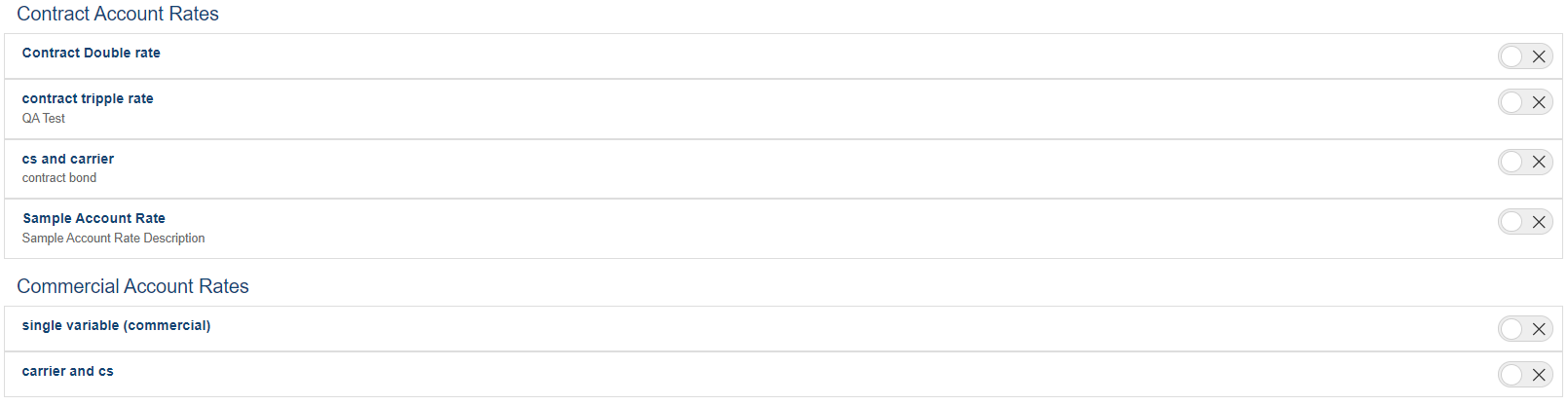
One account rate for each bond family can be selected with the slider on the right side of the rate. Once selected, the user can click into the account rate to set the account variable. The account variable can be set for each of the grouping tabs. Not every tab needs to have the account variable selected, although one will need to be selected at minimum.

Once the account variable is selected, the rate for that option will appear and a green indicator next to the grouping tab name.
The commission account variable will be selected together with the premium account variable. However, the commission account variable can be adjusted after the initial selection.
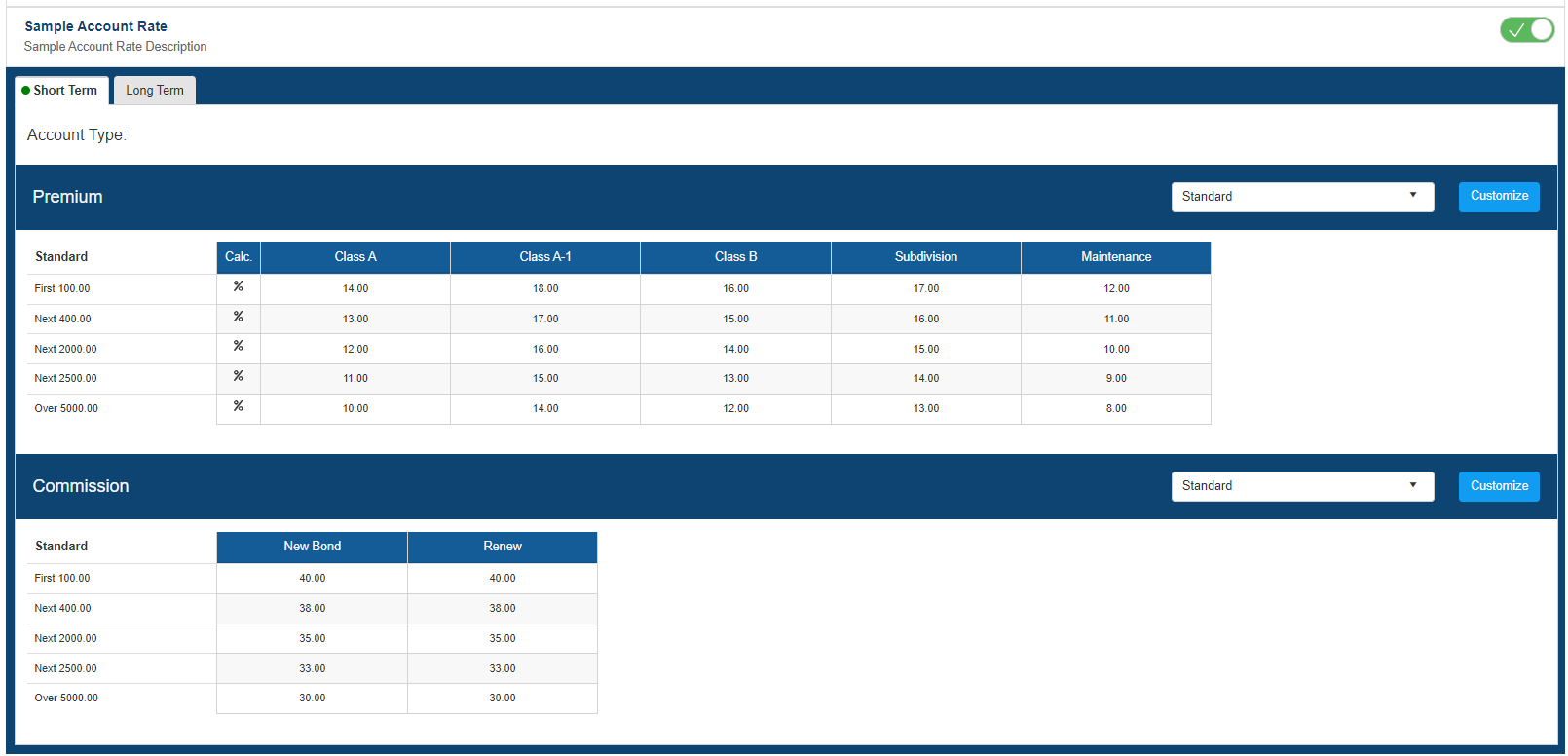
Both the account premium rate and the account commission rate can be adjusted manually by clicking 'Customize' to the right of each of these account variables.
When customizing the premium rate, the rate table becomes editable, and the tiers, calculation type, and the rates for each column and row.
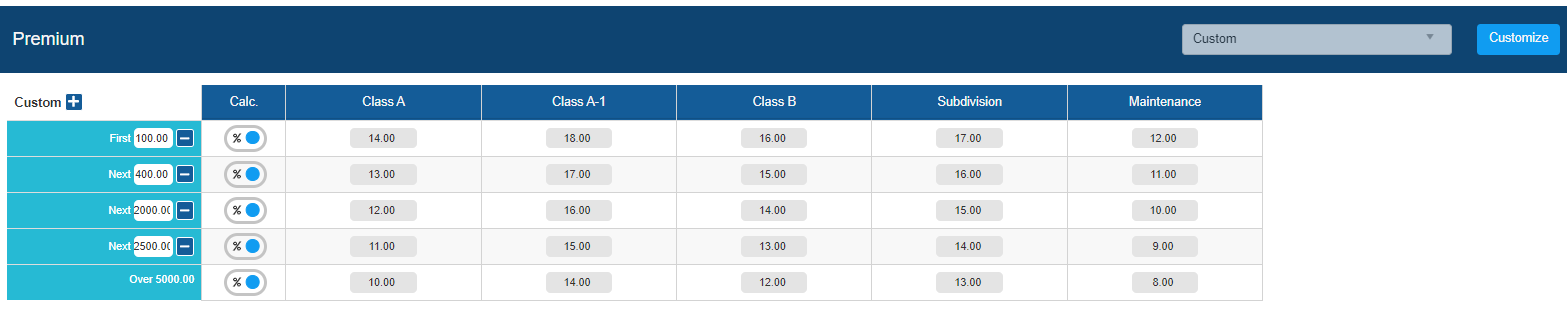
When customizing the commission rate, the rate table becomes editable, and the tiers and the rates for each column and row.

If an account is using an account rate, the Default Commissions section of the account page will no longer allow commissions to be set in that section for the bond family that has an account rate assigned, since the commission rate will come from the account rate table.
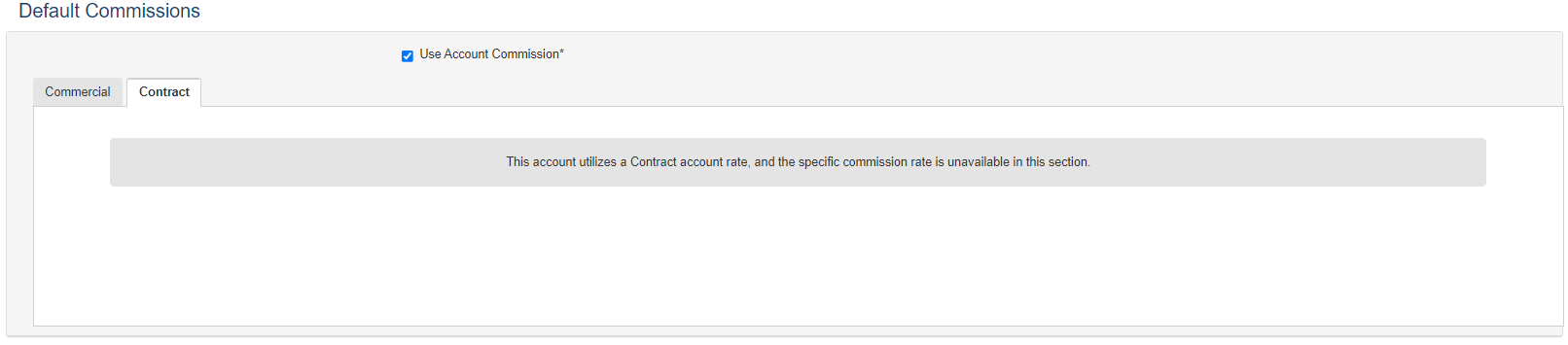
To complete saving of the account rate and the individual parts of the rate, the user must finalize the Update Account Terms action.
Once an account has a saved account rate, the rate will appear in the corresponding section of the account page.
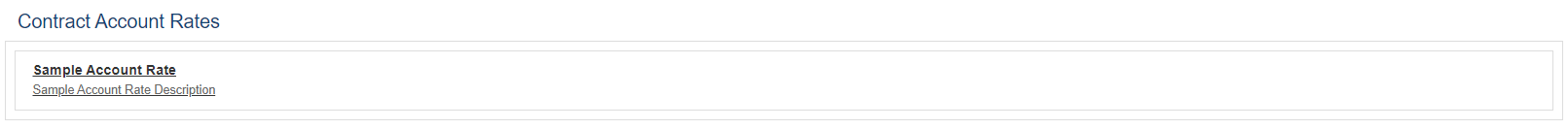
To view details for the account rate, click on the rate, and the rate details for premium and commission will be displayed.
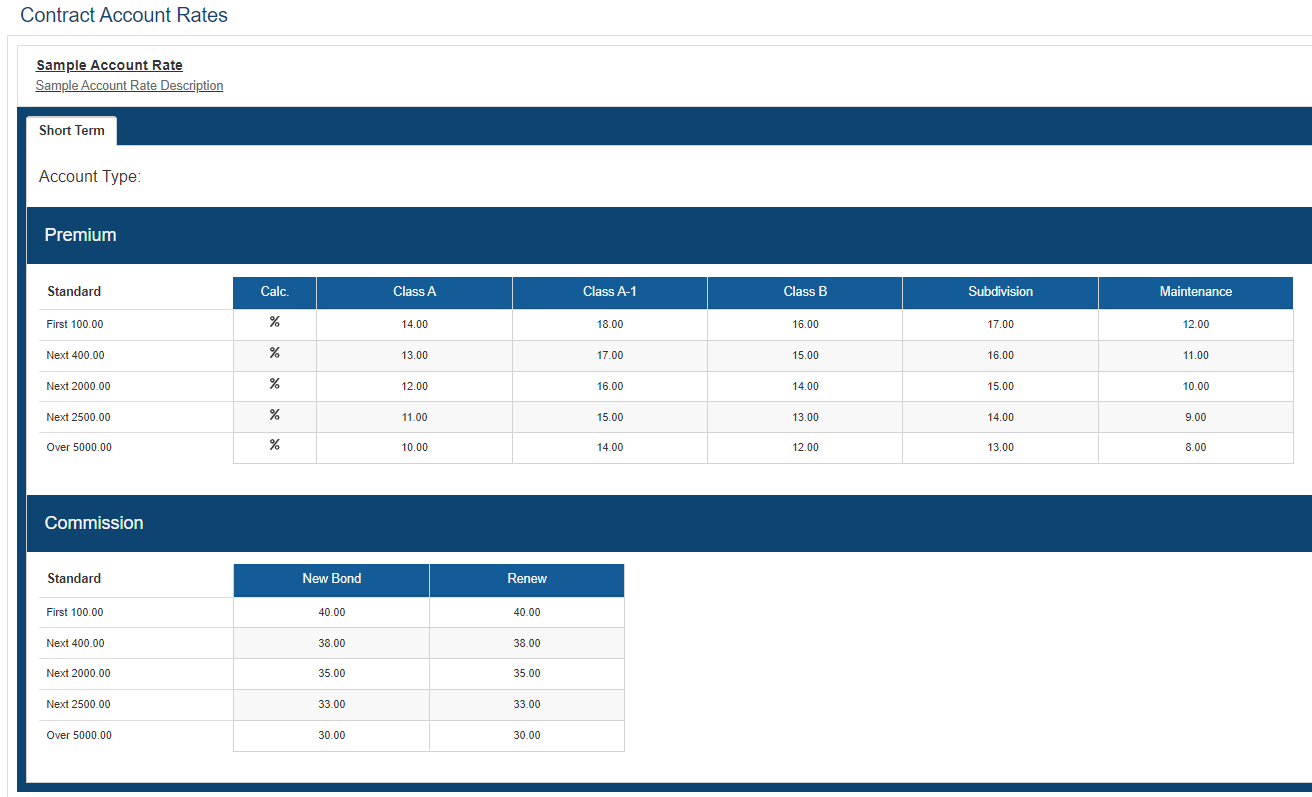
When applying for bonds from an account that uses an account rate, the bond application will use the rate structure from the account rate for both premium and commission calculation.
NOTE: Bid bond types are excluded from this calculation.
On the Initial Bond Information page, the bond variable and the grouping variable will show as dropdowns so that users can determine the variables for the particular bond.
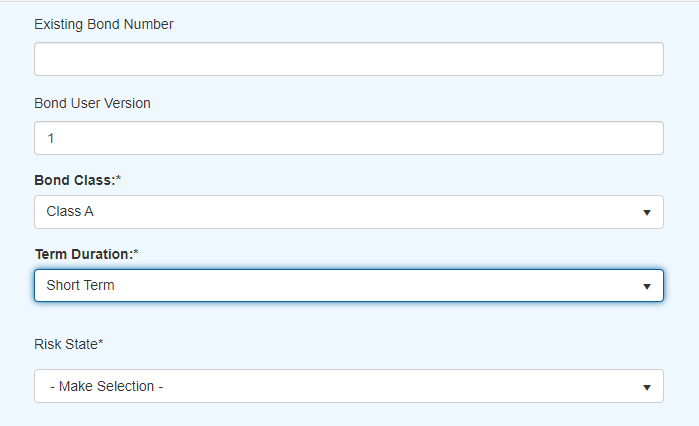
If the bond type is using premium rate definitions which would have variables showing on the Initial Bond Information page, those variables no longer show because the rate will be determined by the account rate.
The exception to this is if the premium rate definition variables are penalty or term so that the bond would continue to determine the penalty amount and/or the term duration of the bond. However, these variables no longer help in determining the premium rating.
These variables will be available again on the Application Summary page for any adjustments needed prior to submitting the bond application.
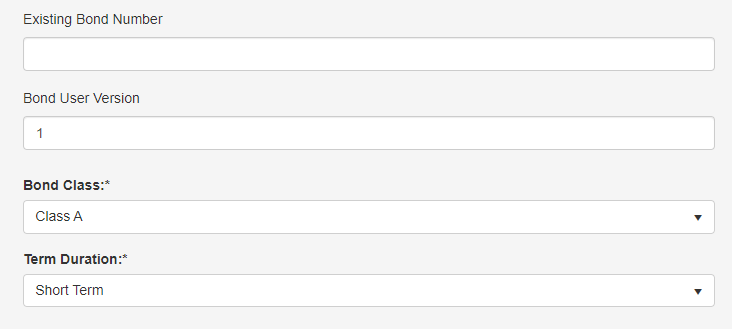
Once the bond application is submitted, the calculation from the account rate is applied on the bond for both premium and commission.
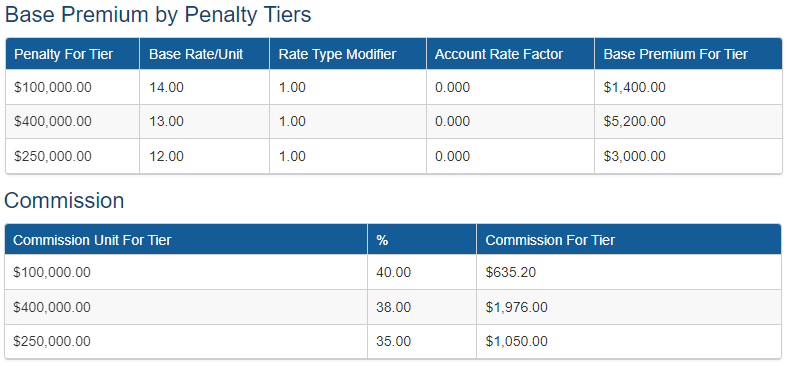
Features
AVOB-78 – Account Workflow Enhancements
The workflow for accounts is being enhanced for additional account statuses including the additional features for users’ ability to approve accounts, set account limits, and designate account rates, etc. The following stories are associated with this feature, and additional stories will be added in subsequent releases for the full implementation of the feature:
AVOB-336 – Removal of the Contract Bond Class Limits from Accounts
The contract bond class limits are not used by surety carriers. Bond class limits are only optionally used with commercial bonds. The account action for the Contract Bond Class Limits has been removed from the account actions dropdown.
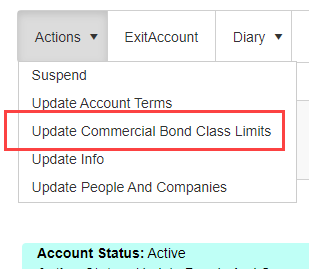
The Contract LOC Type field has been changed to Global, and the field will not be able to be edited.
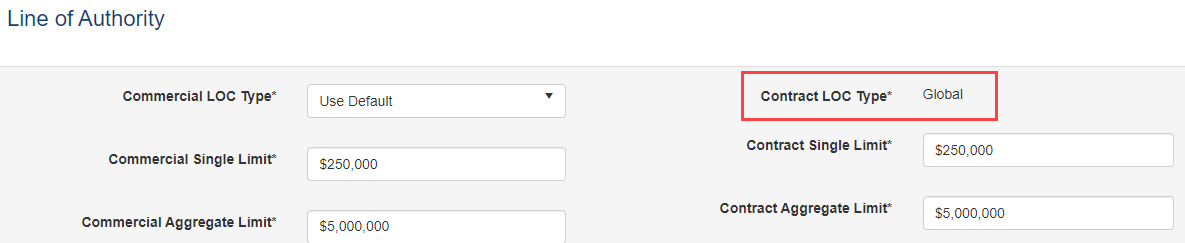
AVOB-337 – Renaming of the Update LOC Account Action to Update Account Terms
The existing Update LOC account action has been renamed to Update Account Terms.
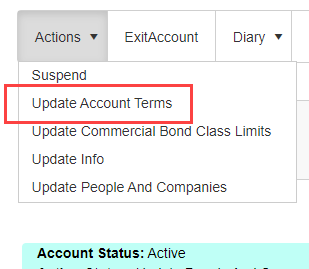
AVOB-338 – Dual Account Approval System Setting
An additional system setting has been added to control if referred accounts require two separate users to approve a referred account. The functionality for this setting will be delivered in an upcoming, future release. The setting is being added at: All>Setup>Settings>Authentication.
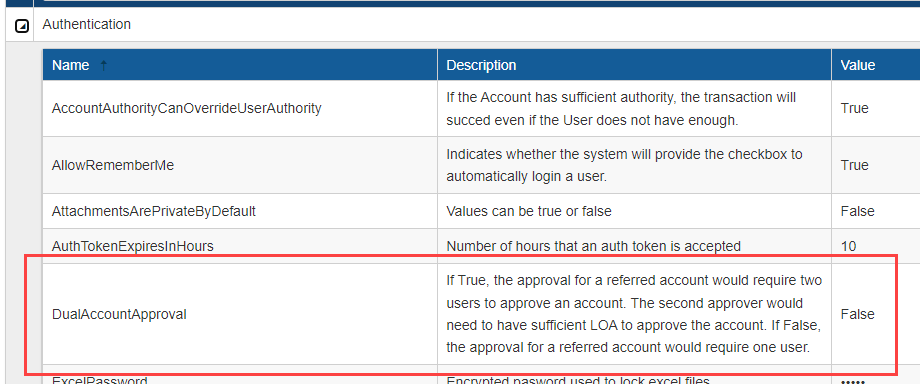
AVOB-344 – Renaming of the Reinstate Account Action to Renew Account
The existing Reinstate account action has been renamed to Renew Account.
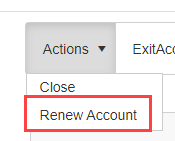
BS-32 – Schedule Archived Bond to move to Purge Queue
This continues foundational work on the bond archive function. This feature moves a bond already archived to the Purge Review Queue based on a configurable setting in days.
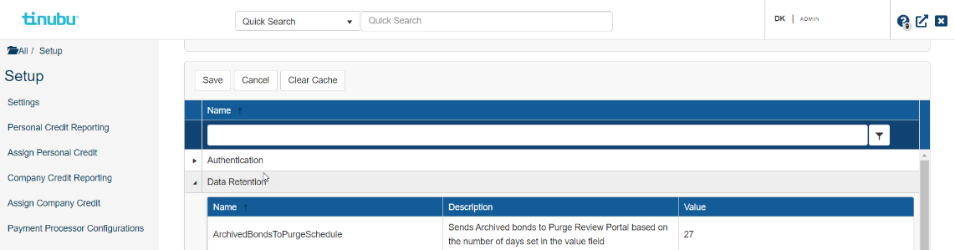
CIN-484/FUEL-3973 – Add Day to Expiration Bond Type Override
Bond types can designate an override value for the Add Days to Expiration system setting for bond types with the Calculated Expiry Type.
This will take the place of the system setting if the bond type has a value entered. The value is set at: All>Maintain Bond>[Choose Bond Type]>Configure>Term tab>Expiry Type. This will only be available when the Expiry Type is Calculated. The values that are allowed to be entered in the field are 0, 1, or blank. The field will be delivered blank upon delivery of the feature.
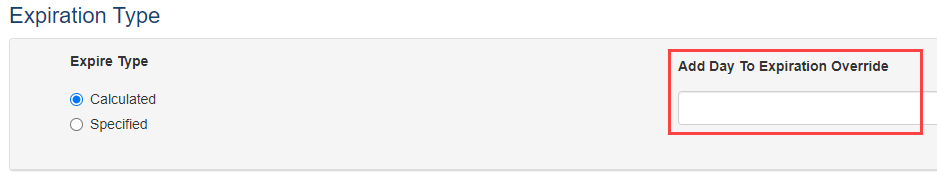
FUEL-3975/HAN-1454 – Ability to Remove Account Profile Rows
For rows on account profile sections which allow multiple entries, the ability to delete rows is available. To remove a record, the user must right click on the row number of the sheet and select Delete from the options given. To finalize the removal, the page would need to be saved.
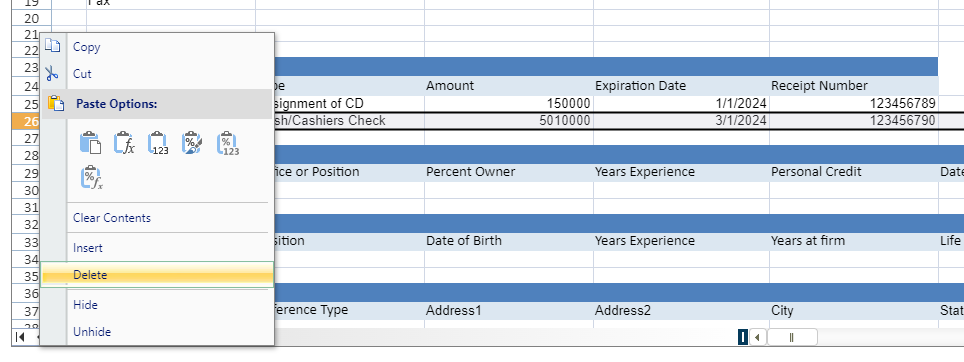
MAOB-102 – Split of Bond and Account Attachment Categories
The Bond and Account attachment categories are being split so that categories can be designated as either account or bond attachment categories, instead of the categories being shared for both bonds and accounts.
We will be splitting attachment categories into 3 different groups:
Bond
Account
Bond and Account
When adding attachments to bonds, attachment categories with an attachment category type of 'Bond and Account' or 'Bond' display to select.
When adding attachments to accounts, attachment categories with an attachment category type of 'Bond and Account' or 'Account' display to select.
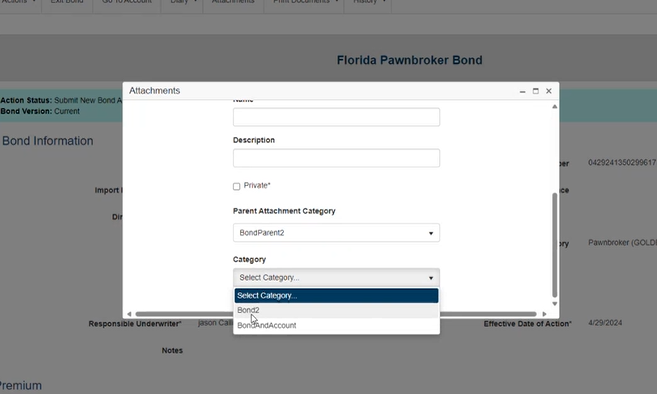
MAOB-192 – Standardization of TX Notary E-Filing Integration
The customized integration for e-filing of TX Notary Bonds has been migrated to the standard integrations available so that multiple customers can now access electronic filing for the state of Texas.
The Texas Notary Service Provider web service configuration is available to connect to the service. This is configured at: All>Setup>Web Service Configurations. Select TexasNotaryProvider as the new configuration and click 'Add New Configuration.'
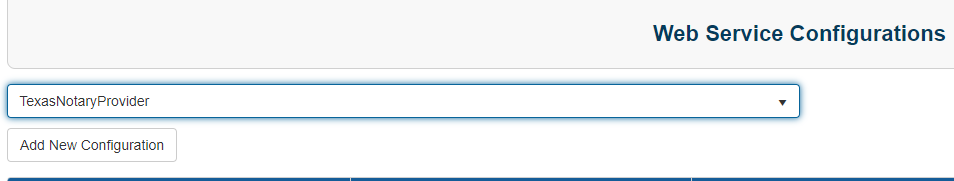
The TexasNotaryObligeeList in the service setting is available to designate which obligee is the target of the integration. This is located at: All>Setup>Settings>Service>TexasNotaryObligeeList.
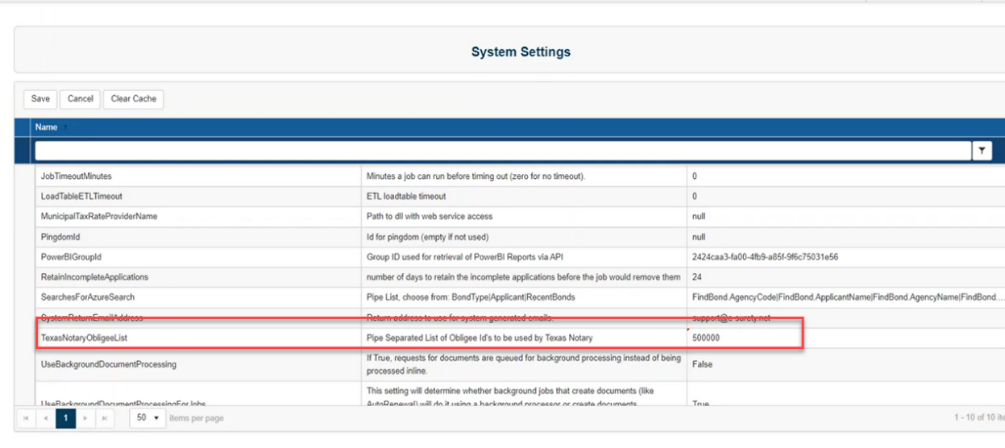
For State of Texas notary bonds, a specific area is provided on the bond page to upload the packet.
The current attachment functionality is modified to identify the packet as Texas Notary.
If the packet is uploaded by agent, a notification function was created so that carrier can be notified that it is ready.
Upon upload of the packet, the system will create and enable a user action (carrier users only - agents will not have this option) in Bond Actions for "Submit Application to Texas API".
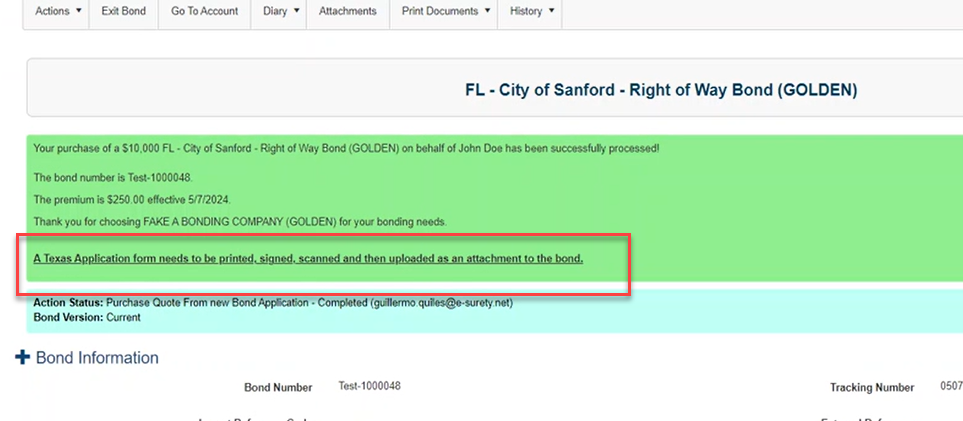
WFOB-313 – Municipal Tax Exemption Feature
For clients using municipal tax integrations from an external service provider, this feature is adding the ability to designate obligees and/or applicants (principals) as exempt from the municipal tax calculation. The following stories are associated with this feature, and additional stories will be added in subsequent releases for the full implementation of the feature:
WFOB-490 – Addition of Obligee Exemption Question to Bond Applications
When a bond is associated to a generic obligee and the state for the bond is municipal tax exempt eligible (see WFOB-488 from Release 215), a new question has been added on the Initial Bond Information page to determine if the obligee is exempt from municipal taxes. This question will be a Yes/No question slider. The implementation of the tax exemption will be delivered in an upcoming release.
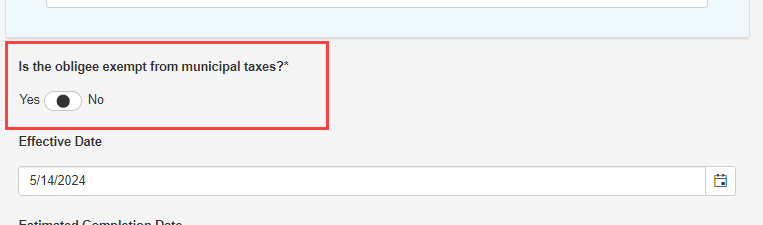
WFOB-491 – Addition of Applicant Exemption Question to Bond Applications
When a bond is from a state that is municipal tax exempt eligible (see WFOB-488 from Release 215), but the obligee is not exempt (see WFOB-487/WFOB-489 from Release 215), a new question has been added on the Initial Bond Information page to determine if the applicant (principal) is exempt from municipal taxes. This question will be a Yes/No question slider, modeled with our existing Yes/No slider. The implementation of the tax exemption will be delivered in an upcoming release.
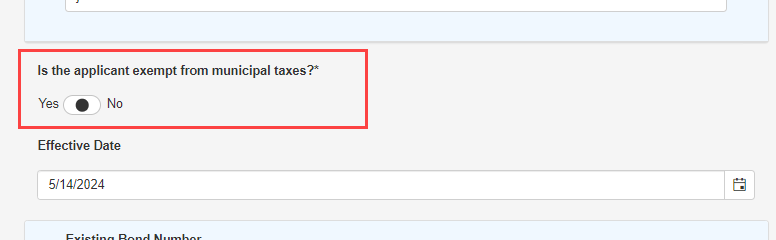
If the obligee for the bond is generic, the question from WFOB-490 (noted above) will first be asked. If the user answers 'No' to the question, the applicant exemption question will be asked.
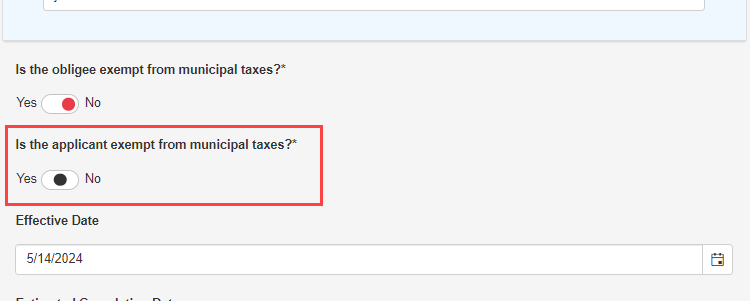
WFOB-497 – Municipal Tax Exemption Fields Added to Reporting Data
The information concerning the municipal tax exemption has been added to the reporting warehouse database for reference in SuretyQL and Power BI reports:
Obligee Tax Exemption (see WFOB-487/WFOB-489 in release 215).
State Tax Exemption Eligibility (see WFOB-488 in release 215).
Answer to the Obligee Tax Exemption Question (see WFOB-490 above).
Answer to the Applicant (Principal) Tax Exemption Question (see WFOB-491 above).
WFOB-318 – Multi-Agency Agents Feature
Agents have been previously tied to a single agency. This feature is expanding that capability to allow an agent to be associated with multiple agencies configured in the system. The following stories are associated with this feature:
WFOB-450 – Agent Username Display Change when Linked to Other Agencies
Agents see their primary username in the Agent edit view when multiple agent accounts are linked instead of the auto assigned number that is generated for linked accounts.
If an agent is a linked agent and not the primary agent:
In the Username field, the text is greyed out and it displays the username in the Username field of the parent linked agent.
In the title banner:
The username of the parent linked agent is displayed.
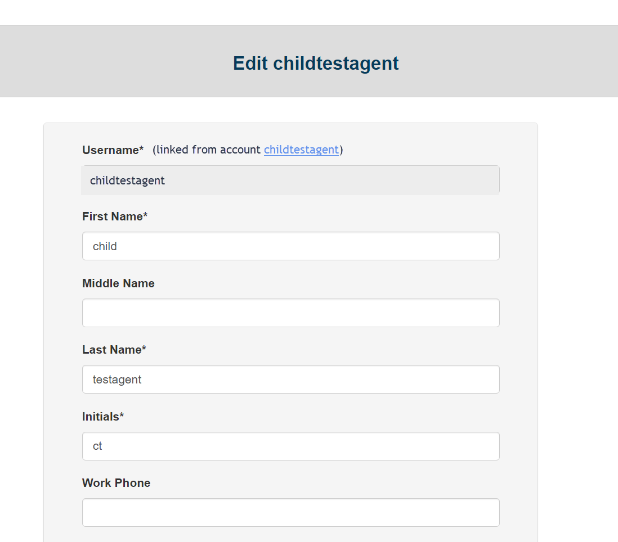
Replace the ‘Change Password’ button with text and a link to the original agent edit page.
Text reads ‘Password is controlled from this account's linked parent'.
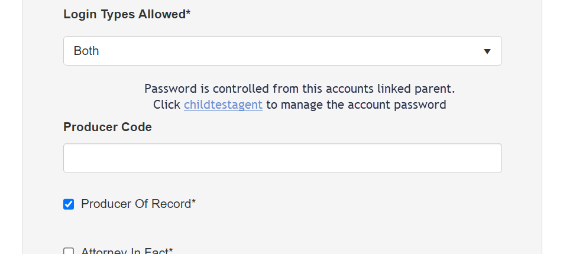
WFOB-459 – Addition of Assigned Agencies Section to Agents Page
Admin users will now see a new section for each agent user that will display active agencies assigned for each agent user. The assigned Agencies’ page section will display at the end of the ‘Edit Agent’ page, before the Submit and Cancel buttons.
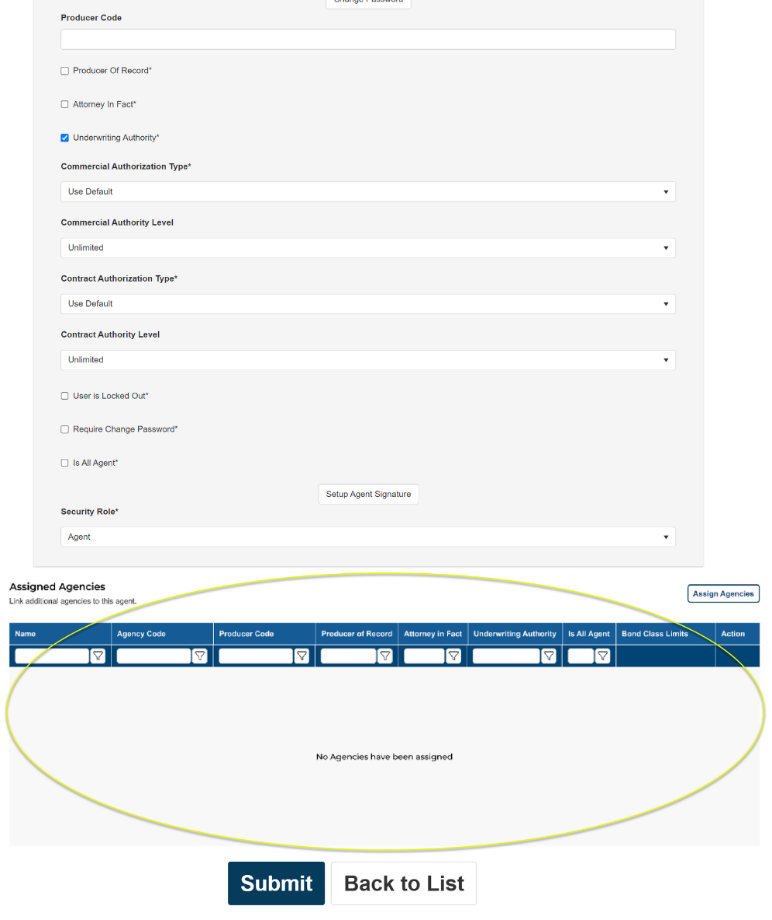
If there is at least 1 linked agency, the table below displays:
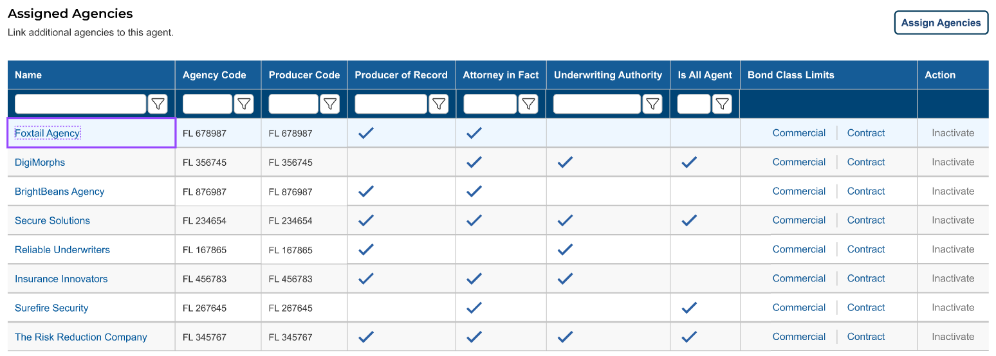
WFOB-461 – Enhancement of Agent Page Banner
An update has been made to the agent page banner so that agency’s details will be displayed within the header banner area of the “Edit” agent page so it will be clear which agency the user is currently working within.
The following agency details will be displayed within the grey header/banner are of the Add/Edit Agent page:
Agency Name Agency Code
Agency Street Address
Agency City, Agency State Agency Zip
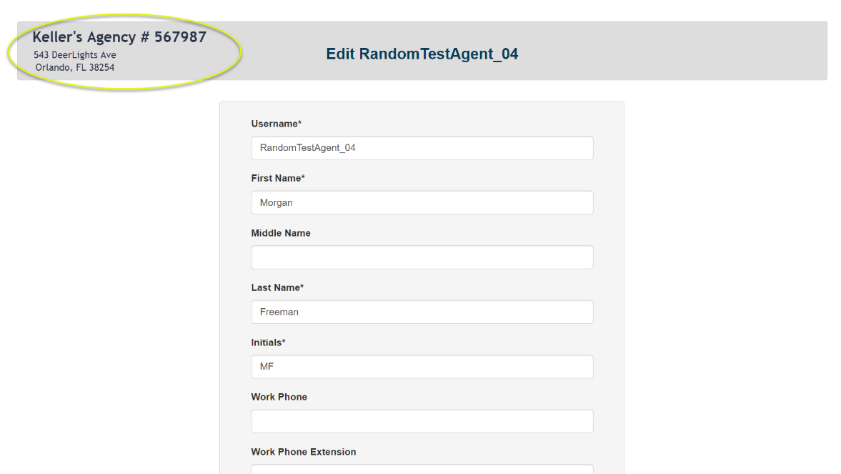
WFOB-530 – Agency Currently Editing Designation on Agent Page
An update has been made to the ‘Agency Currently Editing’ page to display a new page section that lists all the active agencies assigned to the agent user.
A new section was added between title section and information section called “Agency Currently Editing.”
Page section will only display if the user has multiple agencies linked.
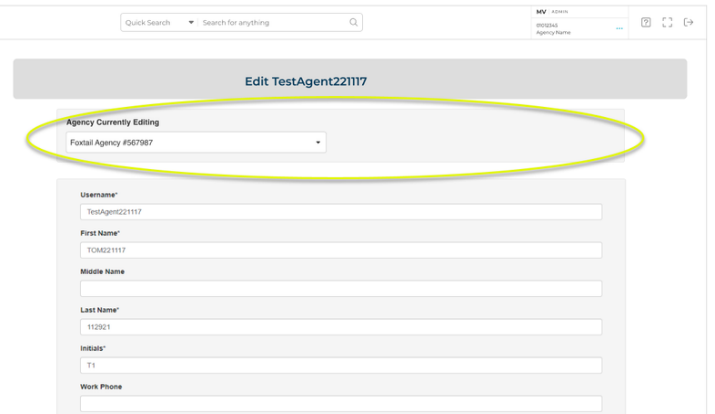
When list is open:
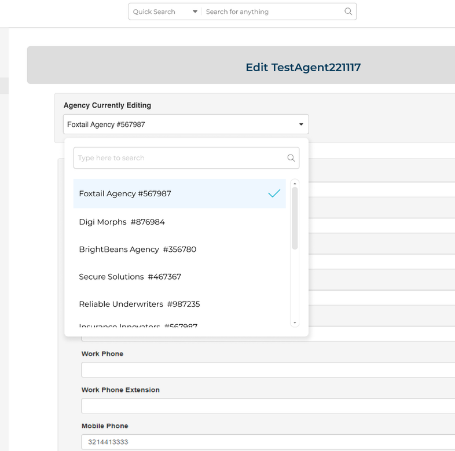
WFOB-532 – Display of Assign Agencies Content for Agent Page
The Assigned Agencies table created in WFOB-459 (see above), the Edit Agent: Add ‘Assigned Agencies’ page section has data populated. This is located at: All>System Tables>Agencies>[Agents] link>Active Agents>[Edit] link.
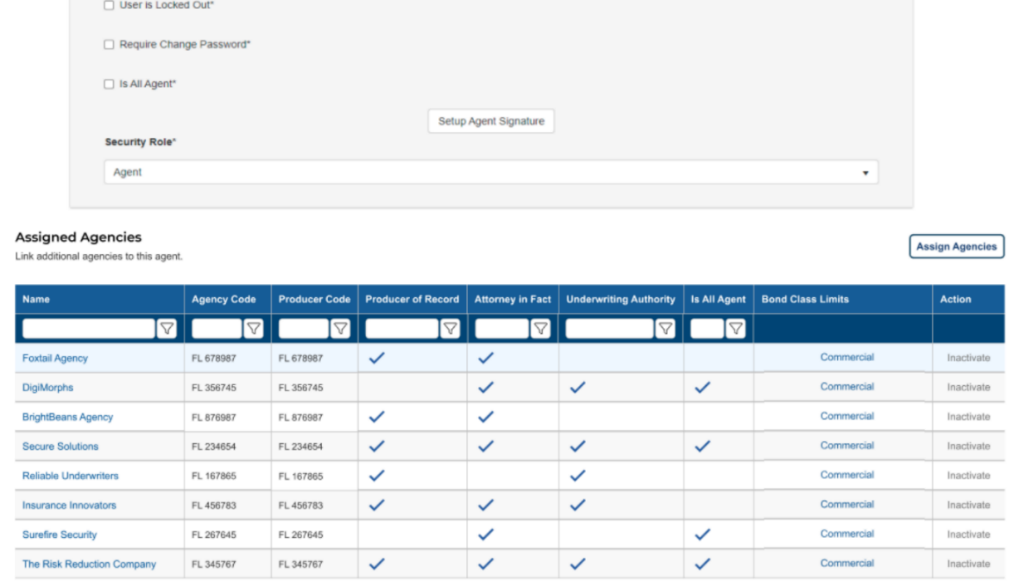
WFOB-326 – Removal of Underwriting Questions for Exempted Accounts
As an extension of underwriting exempt designation on accounts, when the account is set to be “Underwriting Exempt”, the underwriting questions will be hidden completely from the application if those questions have a question rule as well.
When “Underwriting Exempt” is selected on account page:
Bond application questions (either required or optional) with a Question Rule will:
Not be displayed on the bond application.
Be excluded from the bond page.
Be excluded from any other bond action lifecycles it is assigned to.
When “Underwriting Exempt” is deselected:
The question displays again.
The question is editable on subsequent transactions (according to its requirement designation and lifecycle assignments).
WFOB-549 – Addition of Pro-Rated Tier Amounts to Premium Tiers in TransSync
The TransSync feed has been updated to include the data for pro-rated tiered amounts in cases when the bond transaction includes pro-rating to reflect the appropriate values after the prorated adjustment. This data will be reflected in the following fields in the PremiumTiers section in the BeginGetBondTransactions API response:
PreviousProRatedTierAmount
ProRatedTierAmount
ProRatedTierAmountDifference
Fixes
AMS-1939 – Addition of Visual Indicator for Referral Reason on People/Companies
When a person or company has an alert for a referral reason, a visual indicator has been added to assist in alerting users for the reason of a referral.

AVOB-377 – Update to CARM Custom Activities Legislative Authority Code
The ‘Transportation of goods by commercial motor vehicles D3-1-1’ and ‘Imported Demonstration Aircraft’ custom activities have had the associated legislative authority code updated from ‘0’ to ‘6’.
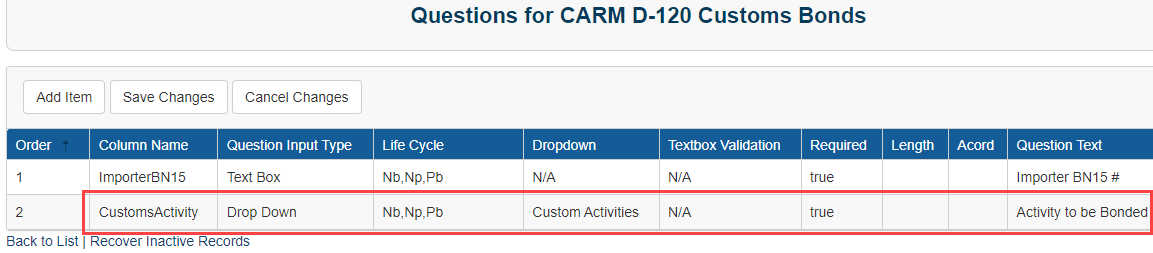
GRA-412 – Fix for Agent Navigation to Accounts Due to WIP Custom Integration
When navigating to the accounts page as an agent user, permissions to the WIP Integration would conflict with the user's credentials causing an error. This has been corrected to allow page access properly.
OLR-843 – Fix for Address Validation for Address Changes on People or Companies
When performing a rider and making an address change on people or companies, the address validation checkmark would not be able to be clicked. However, when saving the person or company information, the address validation is triggered appropriately. This has been fixed so that the address can be validated prior to submitting it to the person or company.
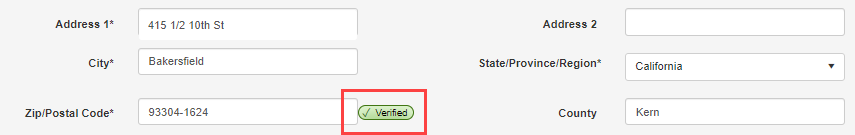
RREX-410 – Pro-Rating Correction for Annual Specified Expiration Date Bonds
While testing WFOB-438 (release 215) a related issue was discovered affecting annual bonds using specified expiration dates with a minimum-term days greater than 0, which pro-rates the bond term. On term pro-rated annual bonds, premium would be incorrectly calculated after submitting a 2nd PBR with a mid-term penalty increase.
UFS-398 – Fix for Fixed Penalty Editing on Requote Bond Actions
When performing a Requote (new bond) and Requote Renewal bond actions on a bond configured to a fixed penalty amount, the penalty amount was editable. This has been corrected to not allow edits to the penalty unless the user's role has been enabled to edit the fixed penalty on a bond. This allowed action is controlled at: All>System Tables>Authority Levels>User Roles>Actions>Allow Edit Fixed Penalty.
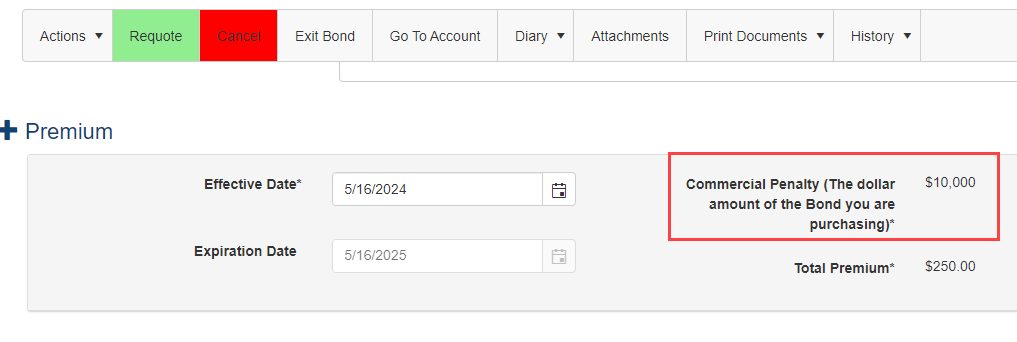
1
I
