7.0.207.x Release Notes
Release Date |
|
|---|
Table of contents
Features
AVOB-297 – CARM Question Group to Identify CARM Bond Types
A new system question group named “CARM D-120 Customs Bonds” is being added to the system. This system question group will contain two fields unique to the CARM Integration and therefore, these fields cannot be altered or removed from the question group.
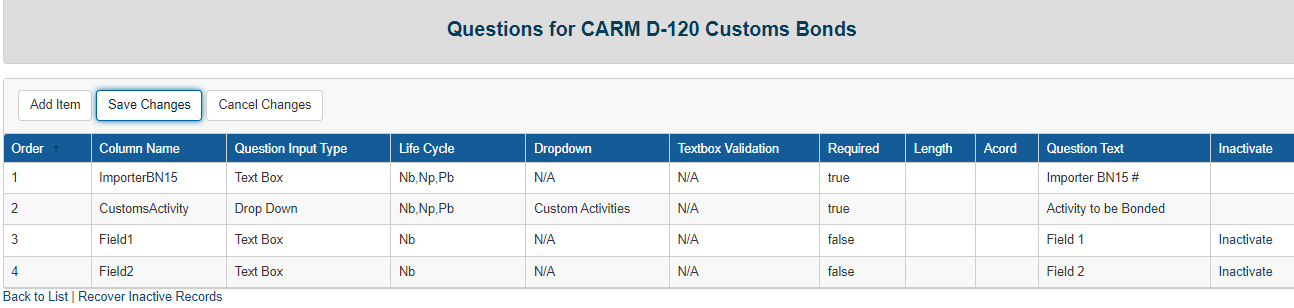
AVOB-304 – CARM API Update Criteria
The assignment of questions contained within this new question group to a bond application will be used to determine if the bond should trigger the interaction with the CARM system. The existing CARM integration points will not change. This is only how the system determines a bond type’s CARM eligibility.
The following application logic is used to determine if a bond should be sent to the CARM system:
CARMIntegration Web Service has been configured for the system.
The bond configuration is using the "CARM D-120 Customs Bonds" question group (see AVOB-297 above).
Activity to be Bonded and Importer BN15 # questions are assigned to the application:
When the ‘Activity to be bonded’ drop-down question has a selection (excluding the ‘Not Applicable’ option) and the ‘Importer BN15#’ question has a value, the CARM API will be called.
When the ‘Activity to be bonded’ drop-down question has a selected value of ‘Not Applicable’, the CARM API will NOT be called.
FCCD2-2 –Account and Bond Claims Status
Bonds can be marked if a bond has an active or historical claim associated with it. This status will be updated through an API call. Once this status is designated on a bond, any future bonds can use the claims status from any bonds on an account as underwriting rules for bond applications, renewals, or riders associated to the account.
The below stories are being delivered in this release with these stories still pending to complete the feature:
Display of Claims Status on Account Bond List
System Rule for Active Account Claims Status
Deprecation of Submit Claim Bond Action
FCCD2-12 – Display of Bond Claims Status on Bond Page
The Bond Claim Status will be added to the teal box of the bond page directly below ‘Bond Version’. This will display with text of ‘Bond Claim Status:’ with bold text with the following options immediately after it with non-bold text:
Active Claim(s)
Historical Claim(s)
If the value for the claim status has no claim history, the field will not appear, and no space is taken on the page.
The complete row of text will display in these text colors depending on the value for the field:
Active Claim(s) - Red (#E83D47)
Historical Claim(s) - Yellow (#F4AE26)
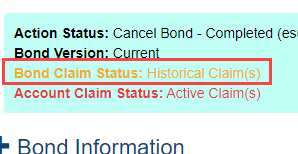
FCCD2-13 – Display of Account Claims Status on Bond Page
The Account Claim Status will be added to the teal box of the bond page directly below ‘Bond Claim Status’ (from FCCD2-12 noted above). This will display with text of ‘Account Claim Status:’ with bold text with following options immediately after it with non-bold text:
Active Claim(s)
Historical Claim(s)
If the value for the claim status has no claims history, the field should not appear, and no space is taken on the page.
The content of this field will be:
If any bonds currently assigned to the account associated to this bond have a claims status of Active, show ‘Active Claim(s)’.
If no bonds currently assigned to the account associated to this bond have a claims status of ‘Active’, but any bonds currently associated to the account have a claims status of Historical, show ‘Historical Claim(s)’.
If no bonds currently assigned to the account have a claims status of Active or Historical, do not show the field and no space is taken on the page.
The complete row of text will display in these text colors depending on the value for the field:
Active Claim(s) - Red (#E83D47)
Historical Claim(s) - Yellow (#F4AE26)
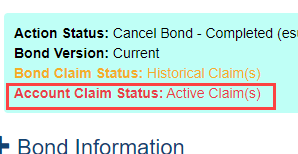
FCCD2-14 – Display of Account Claims Status on Initial Bond Info Account Search
The Account Claim Status will be added to the teal box of the search results on the initial bond information page directly below the account status designation. This will display with text of ‘Account Claim Status:’ with bold text with following options immediately after it with non-bold text:
Active Claim(s)
Historical Claim(s)
If the value for the claim status has no claims history, the field should not appear, and no space is taken on the page.
The content of this field will be:
If any bonds currently assigned to the account associated to this bond have a claims status of Active, show ‘Active Claim(s)’.
If no bonds currently assigned to the account associated to this bond have a claims status of ‘Active’, but any bonds currently associated to the account have a claims status of Historical, show ‘Historical Claim(s)’.
If no bonds currently assigned to the account have a claims status of Active or Historical, do not show the field and no space is taken on the page.
The complete row of text will display in these text colors depending on the value for the field:
Active Claim(s) - Red (#E83D47)
Historical Claim(s) - Yellow (#F4AE26)
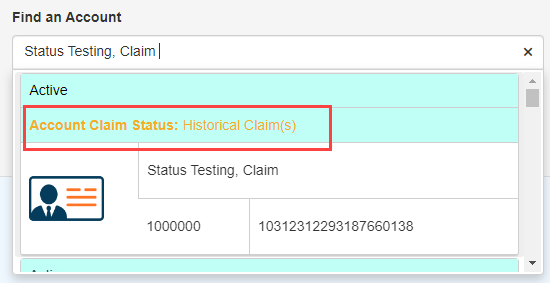
FCCD2-15 – Account Claims Status on Account Page
The Account Claim Status will be added to the teal box of the bond page directly below ‘Action Status’. This will display with text of ‘Account Claim Status:’ with bold text with following options immediately after it with non-bold text:
Active Claim(s)
Historical Claim(s)
If the value for the claim status has no claims history, the field should not appear, and no space is taken on the page.
The content of this field will be:
If any bonds currently assigned to the account associated to this bond have a claims status of Active, show ‘Active Claim(s)’.
If no bonds currently assigned to the account associated to this bond have a claims status of ‘Active’, but any bonds currently associated to the account have a claims status of Historical, show ‘Historical Claim(s)’.
If no bonds currently assigned to the account have a claims status of Active or Historical, do not show the field and no space is taken on the page.
The complete row of text will display in these text colors depending on the value for the field:
Active Claim(s) - Red (#E83D47)
Historical Claim(s) - Yellow (#F4AE26)
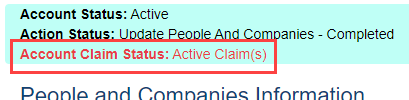
FCCD2-16 – Bond Claims Status API
A new API is being added to the Tinubu Carrier web services to update the claims status of a bond.
The new API endpoint will be formatted as:
https://[environmenturlprefix]svc.e-surety.net/EsuretyService.svc/rest/BondClaimStatus
Sample body: {BondNumber: "ABC1234567890",
BondUserVersion: "1234567890",
ClaimStatus: "Active Claim"}
BondNumber requirements:
The BondNumber is required in the call.
Must be an exact match to a bond number.
The field has a maximum character limit of 50.
Negative Flow
If the combination of the bond number and the bond user version have more than one match, the API should return an error with "Bond Number and Bond User Version have more than one identical match, unable to update claim status."
If the bond user version is not sent and the bond number has more than one match, the API should return an error with "Bond Number has more than one identical match, unable to update claim status."
If the bond number does not match any bond numbers in the environment, the API should return an error with "Bond Number is not found, unable to update claim status."
BondUserVersion requirements:
If sent, the BondUserVersion must be an exact match in the Bond User Version for the Bond Number sent in the API call.
The Bond User Version is not required. However, if passed, it must match a bond user version for the bond number.
The field has a maximum character limit of 25.
Negative flow:
If BondUserVersion does not match in combination with the bond number, the API should return an error with "Bond User Version does not match for this bond number, unable to update claim status."
BondClaimStatus requirements:
The BondClaimStatus is required in the call.
Field must only contain one of the following options:
"Active Claim"
"Historical Claim"
"No Claim History"
Negative flow:
If content sent in this field does not match one of the three options, API should return error with "Bond Claim Status does not match available options, unable to update claim status. Options available are 'Active Claim', 'Historical Claim', or 'No Claim History.' "
Positive flow:
When a unique Bond Number or Bond Number/Bond User Version combination and a valid entry to the Bond Claim Status are passed in the API call, the bond identified should be updated to the claim status.
Message for a successful API call:
"Bond Claim Status successfully completed for bond number {BondNumber}."
FCCD2-17 – Addition of Bond Claims Status to Reporting Database
The bond claims status is being added to the reporting database in the field: Base.Bonds.ClaimStatus.
FCCD2-18 – Addition of Bond Claims Status to TransSync API
The bond claims status is being added to the TransSync API in the field: BondClaimStatus.
FCCD2-21 – Addition of Historical Claims System Rule
A new system rule is being added named ‘Historical Account Claim Status’. The rule would evaluate if the account associated with the application has any bonds with a historical claim status.
Rule value can be configured to = False or = True.
Rule can be set to be an auto-approval rule.
The business use case would be to configure the auto-approval rule to = False.
The bond would auto-approve if the account does not have a Historical Claims status on any of its bonds (pending any other rules).
If the account does have a Historical Claims status on any of its bonds, the application would refer.
Rule can be set to be an auto-rejection rule.
The business use case would be to configure the rejection rule to = True.
The bond would auto-reject if the account does have a Historical Claims status on any of its bonds.
If the account does not have a Historical Claims status on any of its bonds, the application would auto-approve (pending any other rules).
This rule can be applied to the New Bond Application, Renewal, NPBR, and/or PBR lifecycles on the application it is set on.
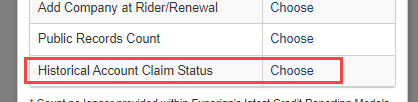
FUEL-3911 – Upgrade to People and Companies Performance and Experience
The People and Companies user interface is being updated to improve the user experience and increase the performance of loading bonds and accounts with a large volume of entities.
Each group of people and companies on bonds and accounts are being transformed into a grid. The grids will contain:
People: Last Name, First Name Address (full address), Email, and Phone Number
Companies: Name, Address (full address), Email, and Phone Number
The person’s last name and the company name serve as a link to open the person or company record to display the additional information for the record.
Each section has a search feature to find specific records.
Each section has a count for the number of records contained.
For people and companies on accounts they contain links to the personal or company financials (according to the user’s configured allowed access).
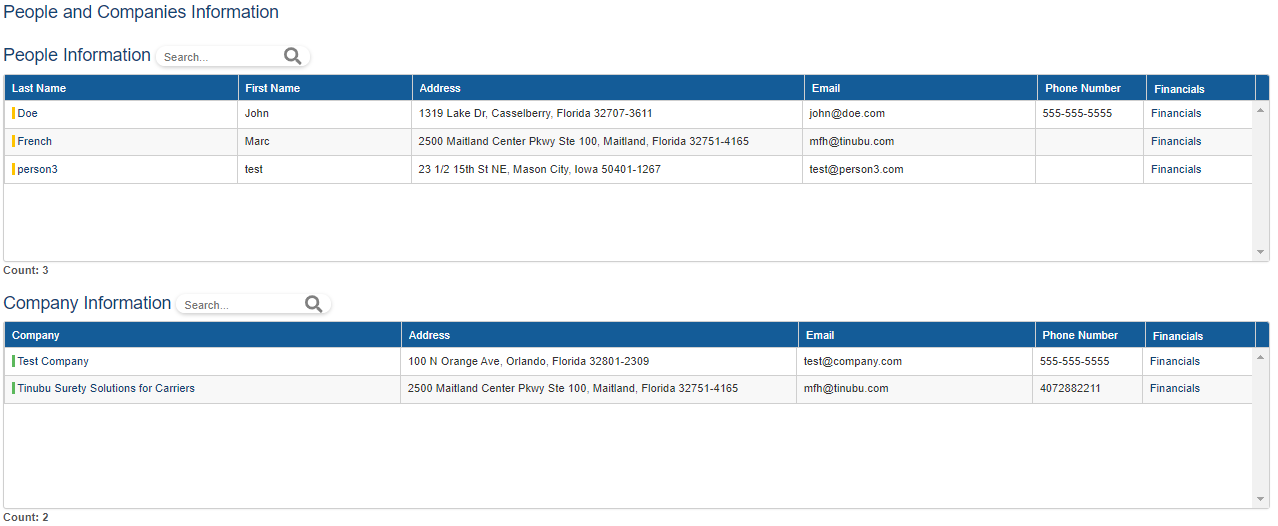
During a bond application from an existing account, the people and companies will pre-load into the same type of grid. For entities to be named on the bond, the check box can be selected, and of the selected entities, one is to be selected as the principal (applicant) on the bond application.
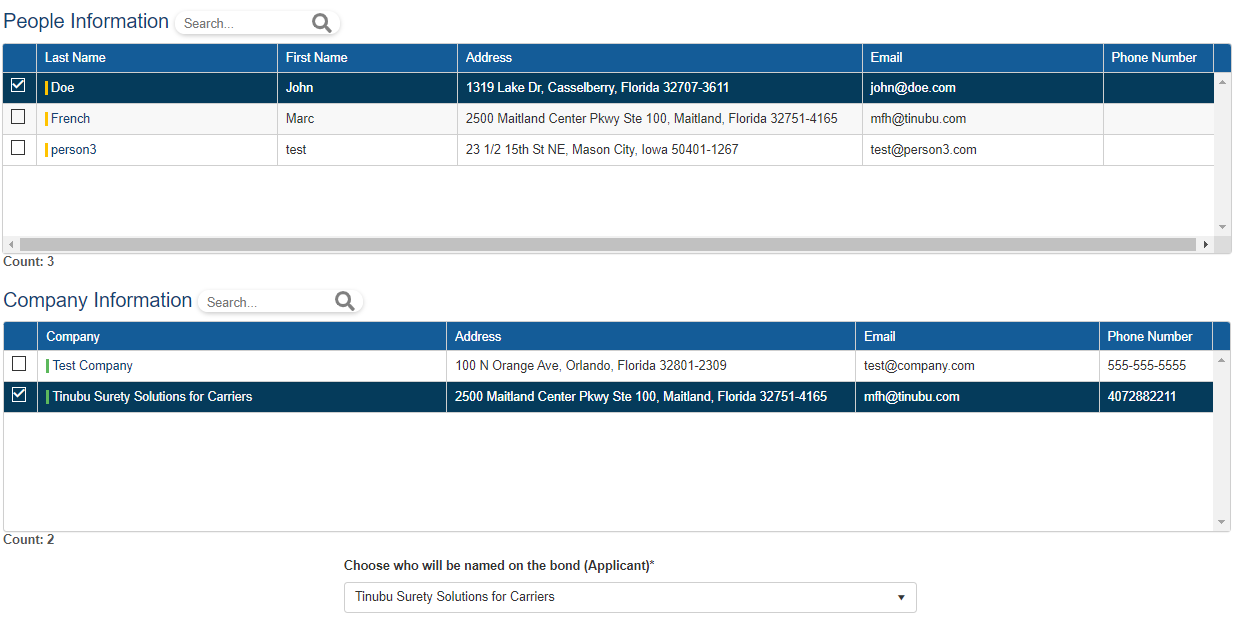
When editing people and/or companies on a bond, the option to Load Selected Acct. Parties has been added. This replaces the ability to Load All Account Parties previously available.

Instead of automatically loading all account people and companies and subsequently removing those not needed, the user will be able to select from existing account people and companies to add these to the bond record.
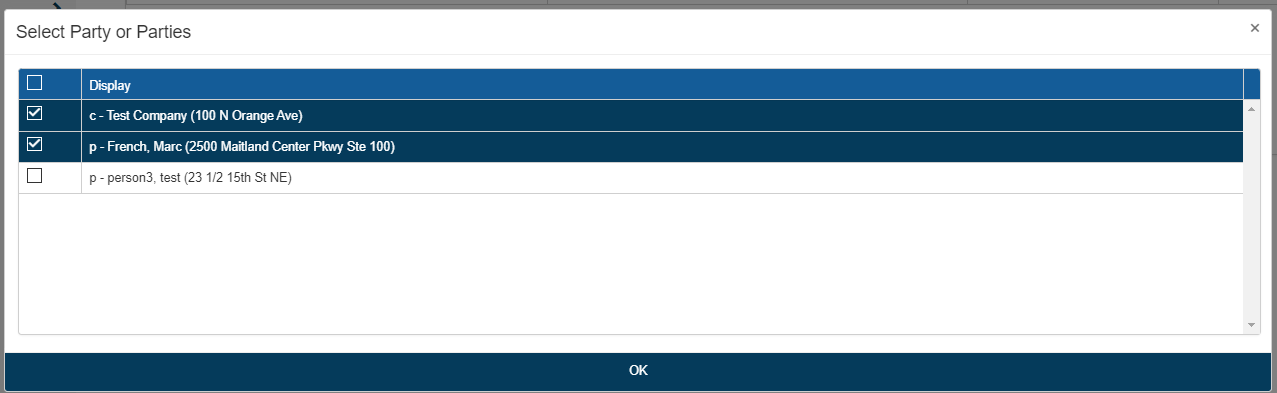
GRA-342 – Addition of Industry Codes to Reporting Warehouse
The industry codes have been added to the warehouse database for reporting (reference the industry codes at: All>System Tables>Industry Codes). The Base.IndustryCodes table has been added with the following columns:
[Id] [int] NOT NULL
[Type] [varchar] (20) NULL
[Code] [varchar] (20) NOT NULL
[Description] [varchar] (150) NULL
[Inactive] [bit] NOT NULL
[DateCreated] [datetime] NOT NULL
[LastModified] [datetime] NOT NULL
[ModifiedBy] [int] NOT NULL
Fixes
CIN-532 – Correction to Recalculate Button for Prorated Calculations
When editing a bond including the proration of premium, the recalculate button would not display the prorating breakdown in the Show Details section of premium. This has been corrected to properly show the breakdown prior to the submission of the bond transaction.
NOTE: The proration of premium would occur if submitting the transaction. This fix is only for the display after the Recalculate button while in the process of performing the transaction.

FCC-701 – Fix to Billing Types for Premium Changing Transactions after First Renewal
If the billing types being used for a bond are distinct between new bonds and renewals, the billing type would change after a renewal promotes and a user would perform a premium bearing change. This is being corrected to maintain the renewal billing type for transactions for bond versions greater than the first bond term.
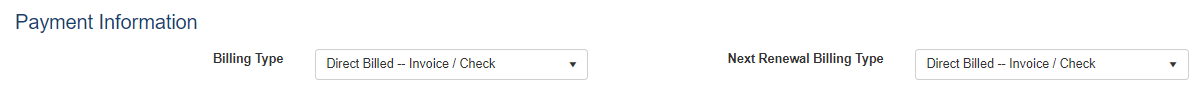
WFOB-312 – Correction to Time Stamp for Transactions Triggered by Background Jobs
When a background job creates bond transactions, the date for the action is being set to the UTC time zone instead of the time zone for the environment. Any transactions that are created by a background job should log the date time stamp the same way as a user’s transactions are saved.
The jobs that trigger bond transactions are: AutoRenewals, ExpirePromote, ImplementCancellations, DeclineExpiredQuotes, InitiateCancelNoRenewalBonds, RejectReferrals.
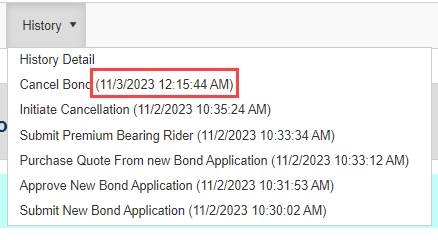
1
I
