7.0.201.x Release Notes
Release Date |
|
|---|
Table of contents
Features
FUEL-3780 – Account Agency View for Default Commissions
When logged in as an Admin or CSR and viewing an account the existing Agency Name will now link to a pop-up window which will display the Agency Commission Details.
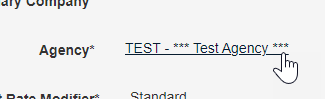
The pop-up will appear with tabs for the commercial and contract commission rates given for each. There is also a disclaimer message given at the bottom of the page since commission rates on bonds can be determined outside of the agency default values.
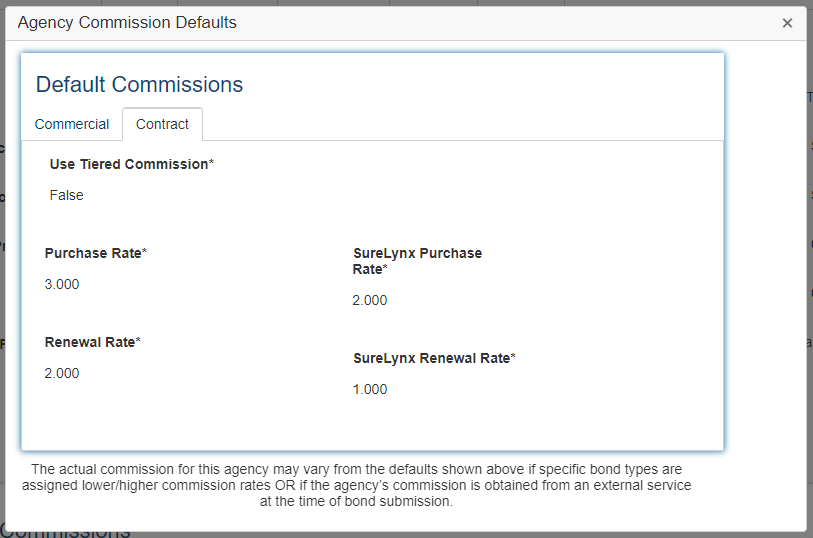
FUEL-3838 – Tooltip Commission Amount Display for Sub-Agency Users
When logged in as a Wholesaler who is assigned to a sub-agency, the Commission Amount displayed as part of the “Penalty” tool tip within the Recent Bonds Search will now display the commission amount of the subagency only.
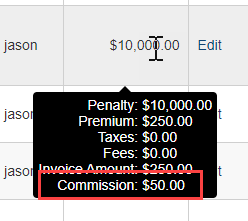
HAN-1169/UFS-322 – Pop-up of Past Documents
1. Add document column and icon to History Details popup for quick access to the document for that transaction. New column named “Documents” between existing Bond User Version and Actions columns. The Documents column will contain the icon which should link to the document.
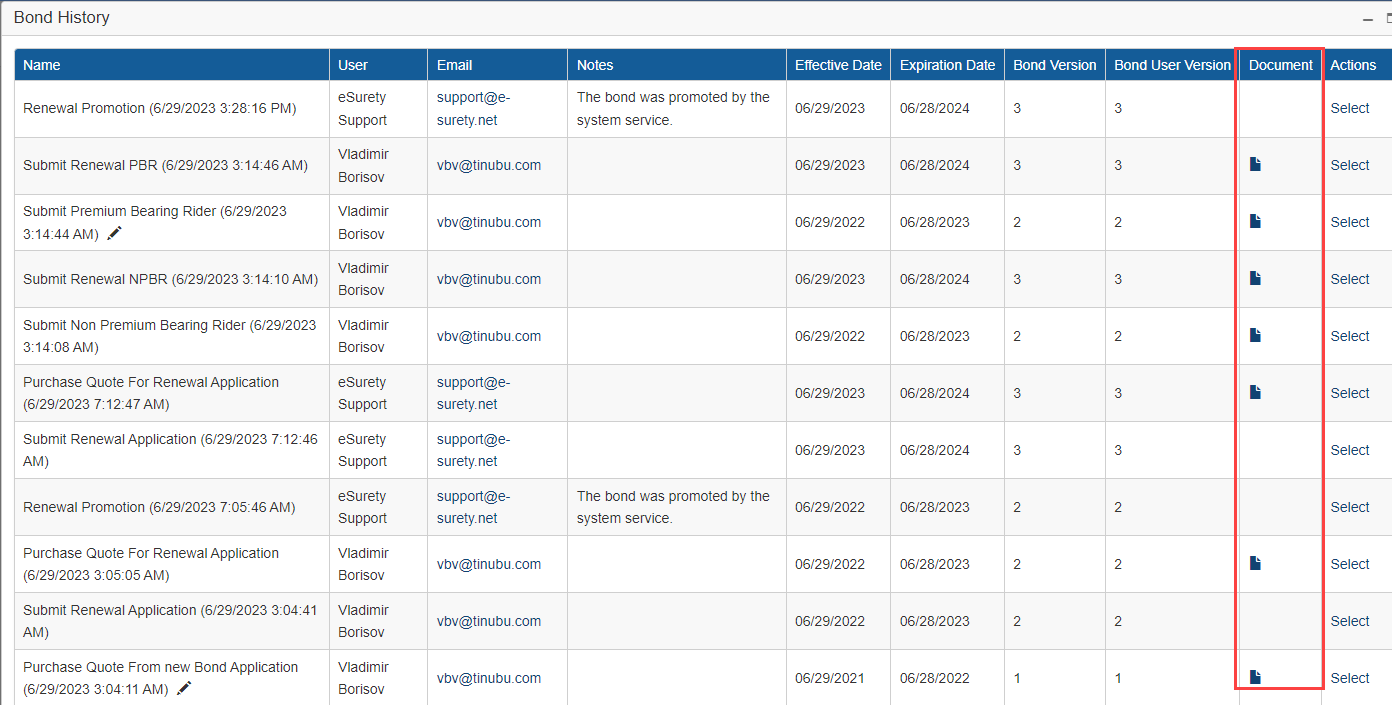
2. Keep Current Documents and Current Renewal Documents buttons in the Print Documents dropdown.
3. Past Documents would be turned into a button to open a new pop-up for Past Documents. Title of pop-up: Past Document History. This would be similar to History Detail, but only with transactions that have documents associated. It would list columns for:
Bond Action Name (Column: Bond Action Name)
BondActionLogs.DateCreated (Column: Transaction Date)
A link to the document in form of the icon used above (Column Name: Document)
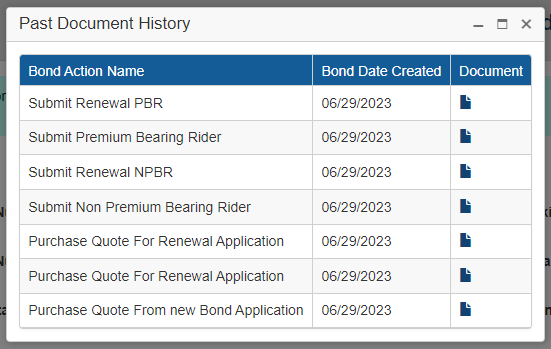
Fixes
AMS-1496/HUD-1016/OLR-13 – Corrected Find Bond Applicant Name Search
The Applicant Name option within the Find Bond search would not produce results. This search will find any applicants that contain the search entry.
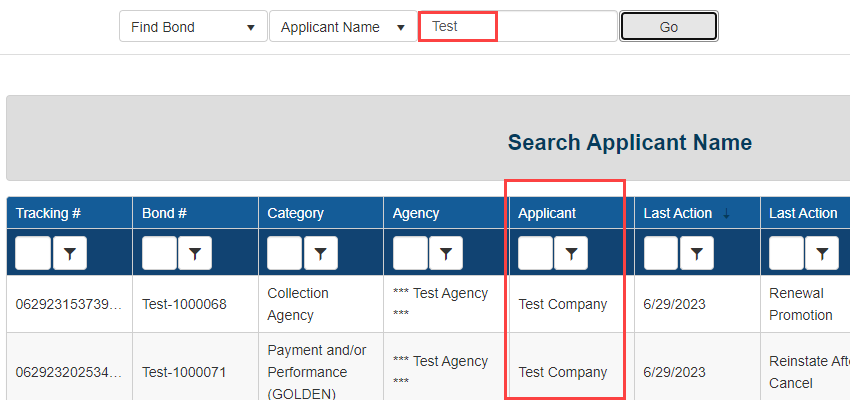
FCC-708 –Fixed Update Premium Credit Inactivating Bond with Cancellation
When performing the Update Premium Credit after initiating a cancellation, the bond standing for the bond would be updated to Inactive. This has been adjusted to keep the Bond Standing as Active while bond is still pending the cancellation to finalize.
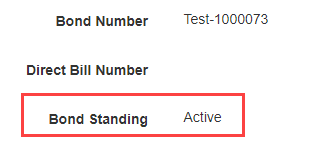
FCC-740/SKY-362/UFS-364 – Fix for Prompting User to Reset Password
When a user is required to reset their password, an error would occur. This has been fixed to allow the user to enter their old password and reset it to a new password.
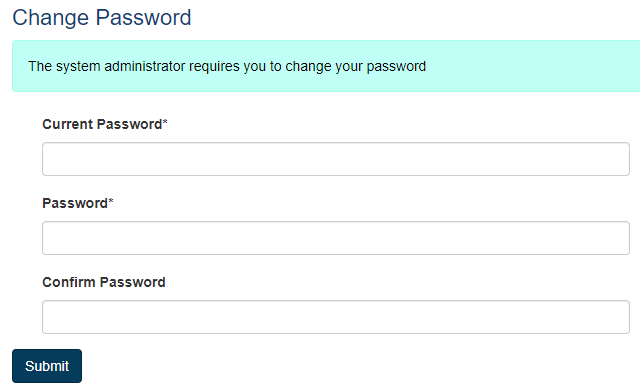
GRA-184 – Corrected Reinstate Action from Altering the Expiration Date
When a bond type has a configuration change for term duration and there was a bond being reinstated, the expiration date would adjust to the bond type term duration when being reinstated.
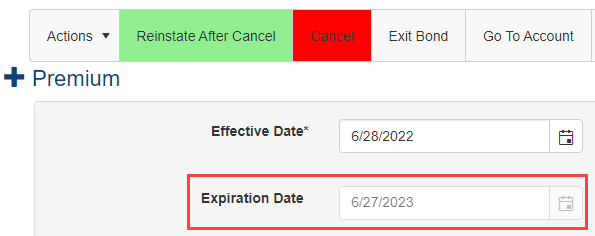
HAN-1205 – Allowance for Editing Maintenance Penalty with Reinstate After Cancel
The maintenance penalty field is not editable on the Reinstate After Cancel but can be edited prior to the cancellation. This is being adjusted so that the maintenance penalty value can be reset, if necessary, on the reinstatement.
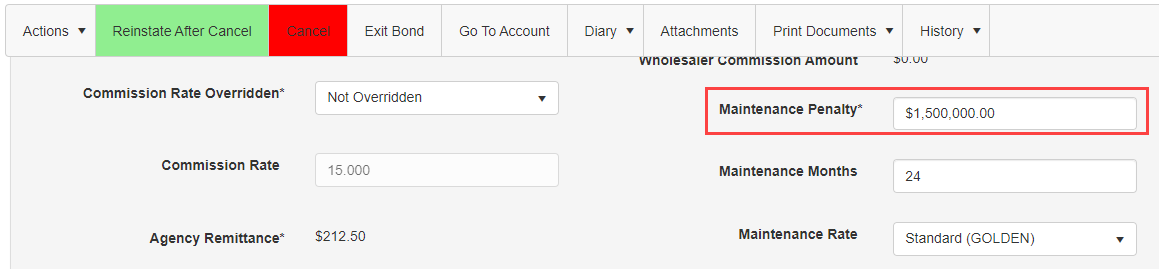
HAN-1291 – Fixed Pending Renewals – Review Required Queue for Large Volume of Data
When the Pending Renewals - Review Required queue has a large volume of bonds, timeout issues would occur. This is being adjusted to load faster and allow for large data volumes to load properly.
OLR-176 – Corrected Action User Overlays on Email Templates
When using the ActionUserFirstName and ActionUserLastName in email templates, the email would send the information for the user that performed the prior bond transaction instead of the user triggering the current bond transaction.
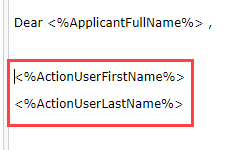
SKY-310 – Adjustment to not Inherit Bond Action Notes when Auto Renewing Bond
When an auto-renewal is processed, the note from the bond action is inherited and kept on the Submit Renewal Application transaction from the prior transaction. This is being adjusted to drop the note for the Submit Renewal Application transaction from the previous transaction.
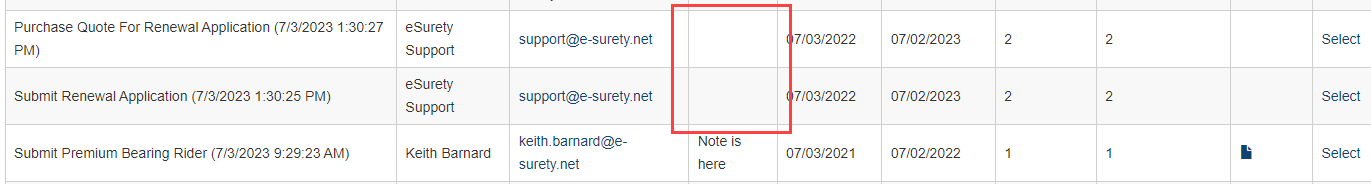
1
I
