7.0.198.x Release Notes
Release Date |
|
|---|
Table of contents
Features
AVOB-245 –Logic to Current Aggregate Program Details Question Group
When submitting a new contract bond transaction, clients may have a more current Work on Hand value. In certain scenarios, this bond level value should be used to calculate the effective Contract Available Limit. In turn, this calculated amount will be used to evaluate if the bond transaction can proceed (within the account’s limits) or refer the bond for additional approval.
With this release, functionality is being built upon from what was introduced in Release 197. Please refer to Release 197 release notes for additional details.
A new system question group has been added with the intended use of capturing Work on Hand details. These details are collected when a new bond is entered into the system and could possibly result in the bond’s referral.
This question group “Current Aggregate Program Details” contains the following questions:
Question | Description / Explanation of Values | |
1 | Current Contract Price ($) | Populated with the contract price as entered for the current bond being purchased (Read Only) |
2 | Number of Contracts in Progress | Manual Entry field / not pre-populated - Current number of contracts in progress |
3 | Total Value of Contracts in Progress ($) | Manual Entry field / not pre-populated - Dollar amount (value) of the total value if “Contracts in Progress” |
4 | Total Cost to Complete ($) | Manual entry field / not pre-populated – Used to capture a more recent “Cost to complete” which may not yet be reflected on the WIP. |
5 | Number of Tenders Outstanding ($) | Manual Entry field / not pre-populated |
6 | Total Value of Tenders Outstanding ($) | Manual Entry field / not pre-populated |
7 | Current Aggregate Program ($) | Pre-Calculated field showing the sum of Current Contract Price + Total Cost to Complete + Total Value of Tenders Outstanding |
8 | Contract Line Used ($) | Pre-Calculated field showing the sum of the account’s Contract Line Used + value of the Current Contract Price of the bond being purchased |
9 | Contract Aggregate Limit | Populated with the value from account’s Contract Aggregate Limit field |
10 | Contract Line Used Overridden? | Drop-down field with 2 options: Not Overridden Override with Current Aggregate Program |
11 | Comments | Manual Entry field / not pre-populated – Used to capture additional program details. |
At this time the above-listed questions can only be assigned to the new bond (Nb) life cycle event and the ability to selectively inactive a question within the group has been removed. This limitation is due to the calculation of the “Current Aggregate Program ($)” and “Contract Line Used ($)” fields whose calculated values are dependent on other entry fields within the group.
When this question group is added to a bond application, the following referral rules are applied:
If “Contract Line Used Overridden” selection is “Override with Current Aggregate Program” and the value of the “Current Aggregate Program ($)” is greater than the Account’s Contract Aggregate limit, then the bond will be referred.
If “Contract Line Used Overridden” selection is “Override with Current Aggregate Program” and the value of the “Current Aggregate Program ($)” is less than the Account’s Contract Aggregate Limit, the bond transaction can be completed (no referral) if it does not exceed the Contract Single Limit value.
If “Contract Line Used Overridden” selection is “Not Overridden” and the value of the “Contract Line Used ($)” is greater than the Account’s Current Aggregate Limit, then the bond will be referred.
If “Contract Line Used Overridden” selection is “Not Overridden” and the value of the “Contract Line Used ($)” is less than the Account’s Current Aggregate Limit, then the bond transaction can be completed (no referral) if it does not exceed the Account’s Contract Single Limit value.
FUEL-2635 – Reassign Action Added when Converting a Bid Bond to a Final Bond
Bid bonds can be converted to final bonds. However, if the final bond referred for any reason, the Reassign for Approval option was missing. That has now been resolved.
The bond will refer (if set to do so) and the user will be able to select Actions > Reassign Referral.
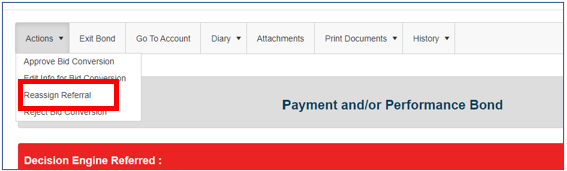
FUEL-3744 – Message to Check Maintenance Penalty for Contract Penalty Changes
Contract Penalty changes to not automatically populate to the Maintenance Penalty, as that amount could be different. To assist with avoiding calculation errors, a warning message now appears. When a user submits a premium bearing rider, the following message will now appear:
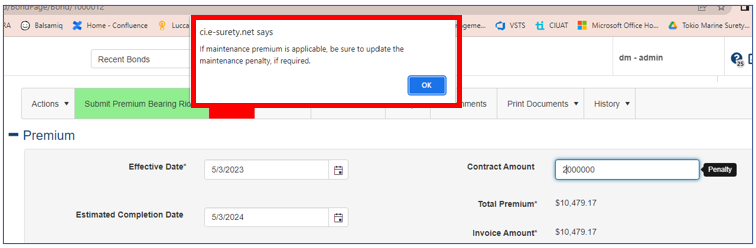
The user must select “OK” to proceed.
FUEL-3750 – Allow Partial Years for Maintenance Premium
In a prior release, Tinubu changed the entry for maintenance period from years to months. In addition to this change, the system will now calculate the maintenance for partial years.
Example:
Maintenance does not apply until after 18 months.
Maintenance Penalty = $500,000.
Maintenance Months = 23.
Maintenance Rate = $3.50 per thousand.
System will calculate 5 months of maintenance charge.
Full maintenance for 1 year / 12 x (number of months).
Full Maintenance = $1,750 / 12 = $145.83 x 5 months = $729.15 – total maintenance charge to apply.
This allows for additional flexibility in calculations. If not being used for partial years, the user just needs to remember to always use an entry of full years, such as 12, 24, 36, etc. The premium details will display the number of months being calculated based on the calculated maintenance for each tier. The total maintenance will be based on that calculation which is as noted above.

FUEL-3752 – Ability to have Different Email Templates based on Billing Type
The E-mail templates can now be customized based on the bond billing type, allowing for additional language specific to the selected billing type if so desired.
The system administrator can set up these additional options by navigating to Reference Tables > Templates > Email Templates > Bond Actions Email Templates. The user can select Edit for a current bond trigger or create a new one. Once on the Edit page, the selection appears under Billing type. A single billing type or multiple types can be selected.
NOTE: If the billing option is used that all billing types are covered, to ensure that an email goes out and is not missed if for some reason excluded. In addition, if the option is not used, the email is assumed to be for all billing types.
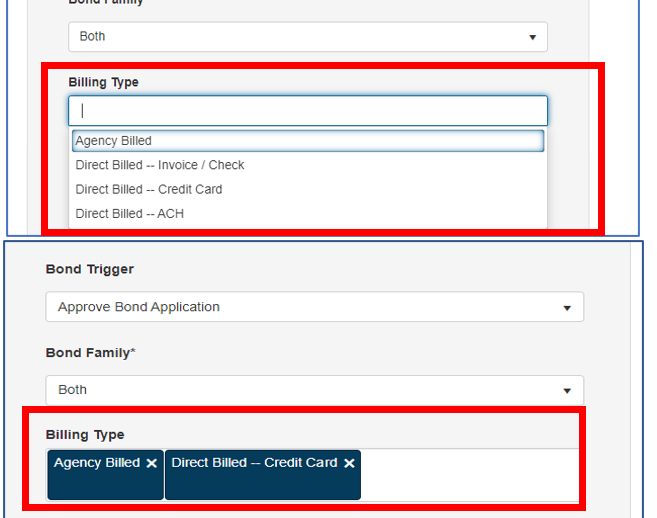
FUEL-3839 – Additional Fields added to the Audit Table in Report Database
The following fields have been added to the audit table which allows proper audit, if needed, for when a Line of Authority is changed on an account. The list is in Base.AuditLogs and will contain information for:
Commercial Single Limit
Commercial Aggregate Limit
Commercial LOA Expiration Date
Contract Single Limit
Contract Aggregate Limit
Contract LOA Expiration Date
Each logged record will contain:
Old value
New Value
Action Date
Email (of user who made change)
FUEL-3861 – Bond Type Applicant Usage Fields added to Reporting Database
The following fields have been added to the data warehouse:
Core.BondTypes.CompanyUsage
Core.BondTypes.PersonUsage
Core.BondTypes.ApplicantUsage
GRA-246 – BondId Added to GetBondByBondNumber API
The BondId record has been added to the GetBondByBondNumber API call response.
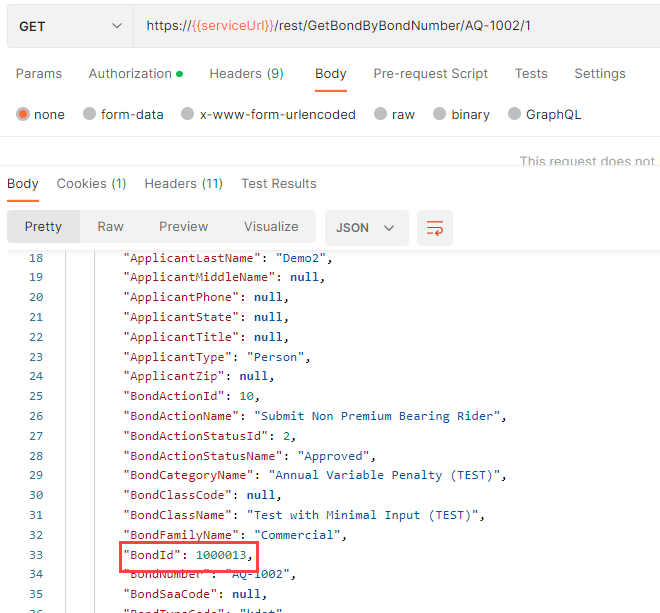
Fixes
AVI-579 – Corrected Account People/Companies when Updating Additional Questions
When data for people or companies (entities) is entered and numbered, but the numbering of the entities is different from the entry sequence, updates to an entity’s user-defined questions would not be able to be updated. This has been corrected to allow for the updating of answers to these questions regardless of the numbering of the entities and entry sequence.
AVI-583 – Fixed Optional Document Sets for Edit Info for New Bond Applications
When an optional document set is selected on a bond application which is referred, the document set would not continue to be associated with the bond application if performing the Edit Info for New Bond Application transaction. This has been corrected to ensure the selected document set is preserved on the bond application through this bond transaction.
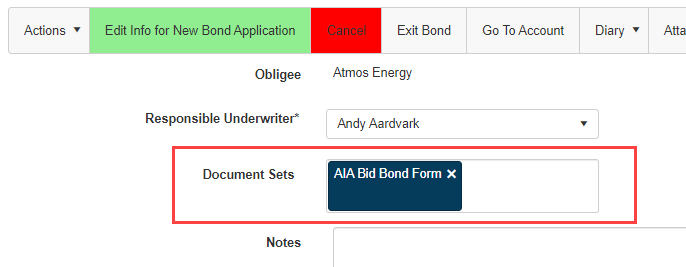
FCC-727 – Change Password Error
When a user is changing their password, the current password is necessary for the change. However, if submitted without the current password an error would occur. This has been changed to ensure the current password is entered, and users are prompted to enter the current password if submitting without it being entered.
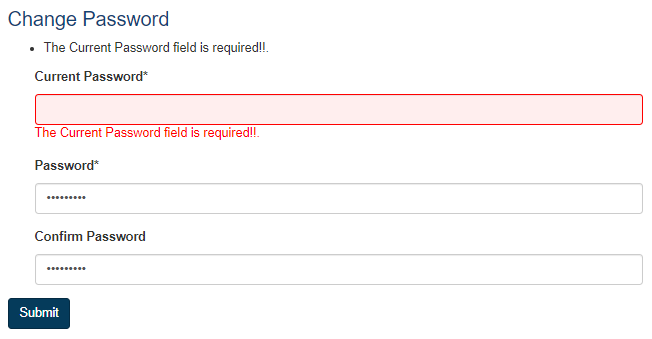
GRA-242 – Corrected Access to Account Bond Class Limits for CSR Users
An error would occur for CSR type users when opening the Bond Class Limits for an account. This has been corrected to open appropriately.
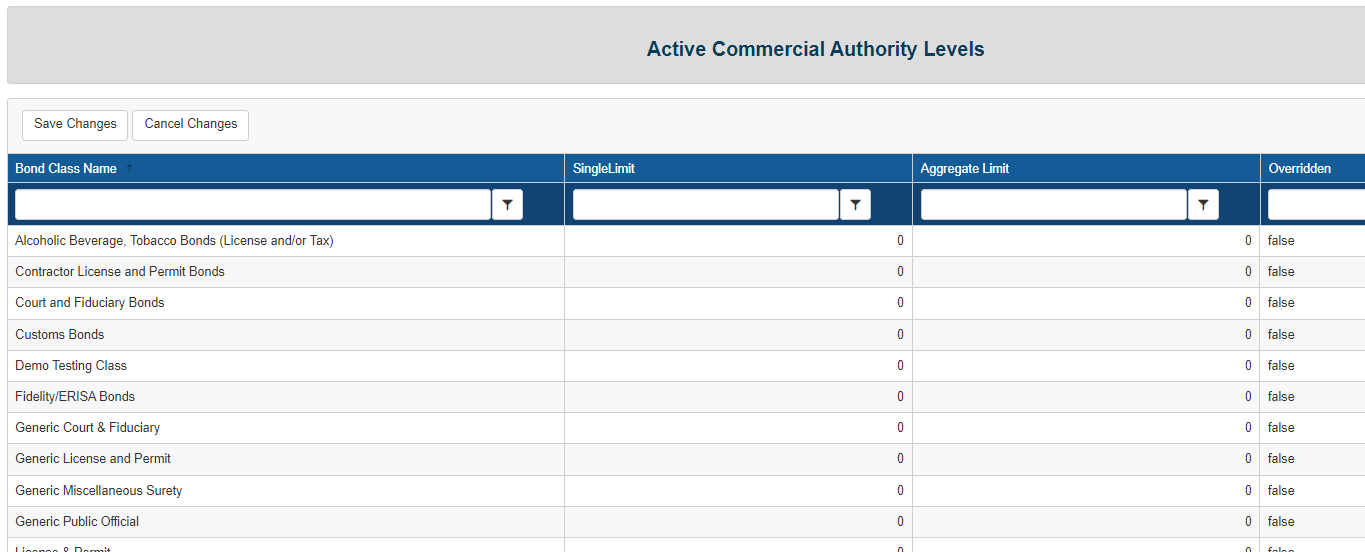
GRA-252 – Fixed Display of Child Agencies for Wholesaler Users
When an agency’s wholesaler user had associated children, the child agencies were not being displayed. This has been corrected to show the existing child agencies assigned to the wholesaler.
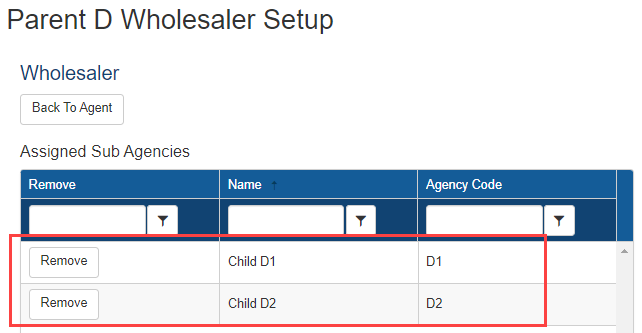
GRA-254 – Corrected Inactive Tiers from Commission Rates
When a commission rate had been configured and a tier was inactivated, the tier would still be used in the calculation. This has been corrected to disregard inactive commission rate tiers in the calculation.
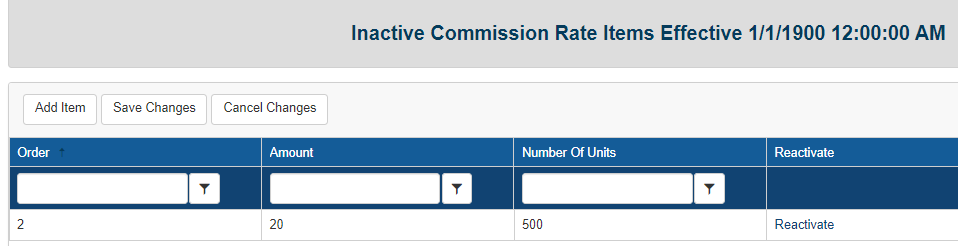
HAN-1172/UFS-329 – Fixed Commission Override on Flat Cancel when Previously Overridden
When performing a Flat Cancel on a bond with a previously overridden commission rate, the commission amount would be overridden and set to zero, along with the base premium. However, the designation of the commission rate being overridden would be maintained. This would cause both the commission rate and the commission amount to be overridden at the same time. These are designed for only one or the other to be overridden. In this case, having both overridden would cause neither to be editable upon a reinstatement of the Flat Cancel. This has been corrected to reset the commission rate to Not Overridden when performing a Flat Cancel, and the commission amount will be set to Overridden Permanently and the commission amount is set to zero.
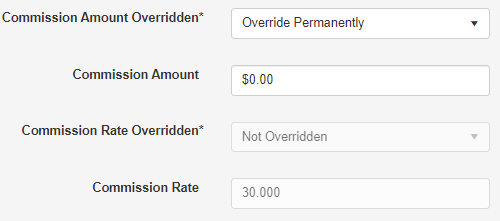
OLR-627 – Adjusted Document Ordering in Past Documents
When a bond accumulates a higher volume of documents in ‘Past Documents’, the flyout would only display the first eight documents generated on the bond (besides the current and/or renewal documents also available). This has been re-sorted to show the most recent eight documents generated outside of the current documents and current renewal documents.
If needing to view a prior transaction’s document outside of these most recent eight documents, user may navigate to that transaction in the bond history, and the document will be listed as the current document (for that transaction).
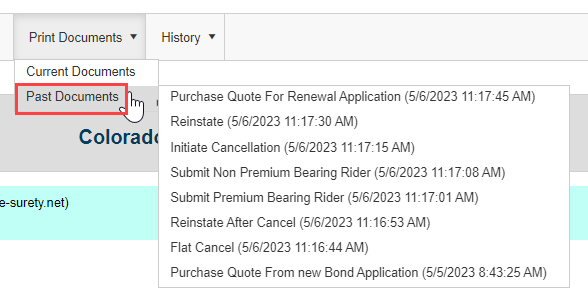
RREX-341 – Removed the - Make Selection - Option for Commission Rate Overridden
The top option, - Make Selection -, in the commission rate overridden dropdown has been removed as this is not a valid option be selected, and the dropdown is always selected from the beginning of the bond application lifecycle.
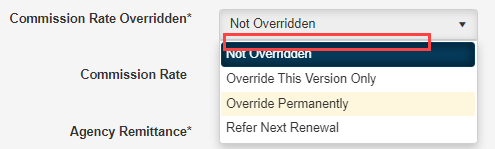
WEB-542 – Adjusted Effective Date to Default to 12:00 AM Midnight
When bond data is imported or otherwise set to an effective date that does not have the timestamp set to 12:00 AM (Midnight), the premium could be miscalculated due to the difference. We have adjusted this so that as a bond transaction loads the effective date of the bond is reset to 12:00 AM while maintaining the date.
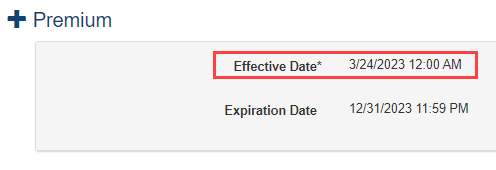
WFOB-194 –Corrected Failed Password Count
If a user attempts to log in with an incorrect password multiple times (for the exact number see: All>Setup>Settings>Authentication>), the user will be locked out for a designated number of minutes (see setting at: All>Setup>Settings>Authentication>). Once these minutes have passed, the user can re-attempt to log in. However, if not successful on the first attempt, the user would be locked again for the same time period. This has been adjusted to reset the login failure attempts after the lock out period.
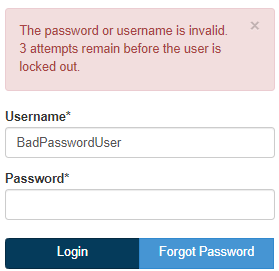
1
I
